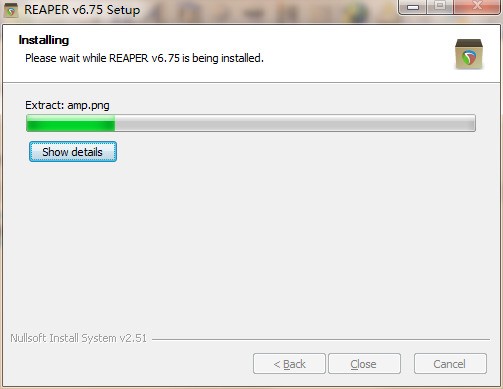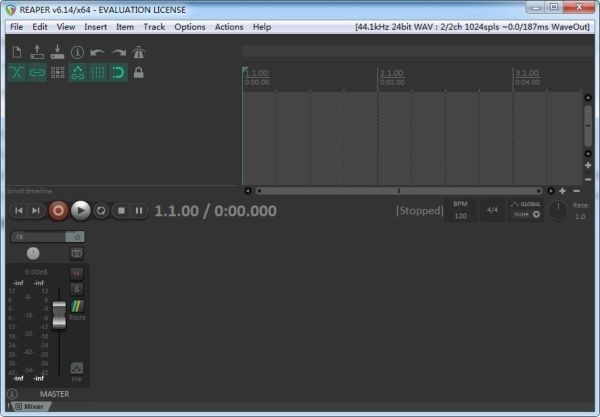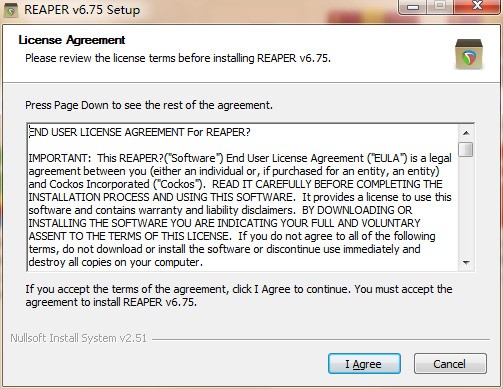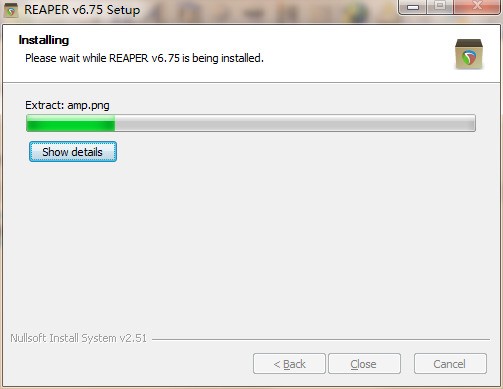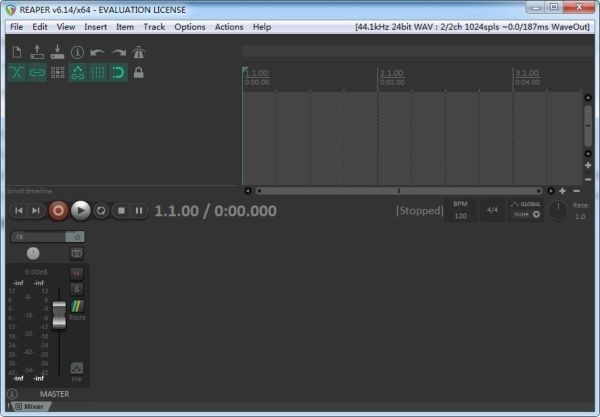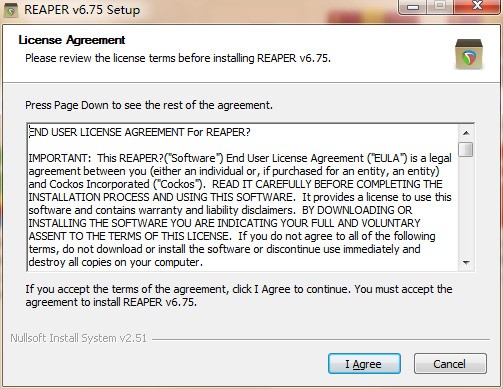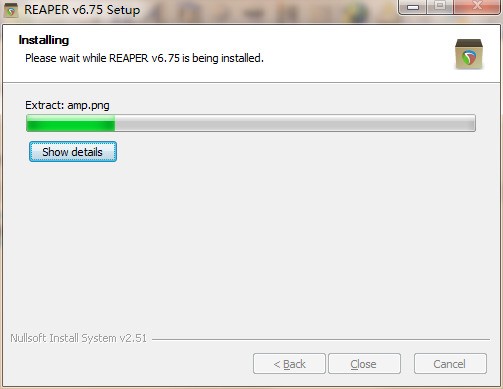REAPER (audio recording tool) is a very useful audio editing software. Our software is a multi track audio/MIDI sequencer, but because of its cheap price, excellent performance, complete functions, and small size, it is immediately praised by the majority of ordinary musicians.
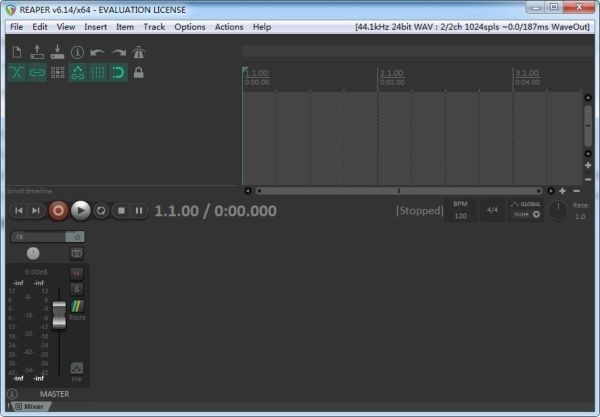
Cockos REAPER (audio recording and editing) Chinese green portable version is a very useful audio editing software. Our software is a multi track audio/MIDI sequencer, but because of its cheap price, excellent performance, complete functions, and petite figure, it is immediately praised by the majority of ordinary musicians. We also allow you to use various effects in audio processing, control the volume level, change track boundaries, allow multi-level undo/redo operations, and so on. It supports various popular DX and VST audio plug-ins and soft audio sources, and has several high-quality audio effectors. We include multi track recording, audio mixing, MIDI editing, master tape processing and other functions. Our software uses a 64 bit audio engine, supports various popular DX and VST audio plug-ins and soft audio sources, and comes with several high-quality audio effectors.
Software features
1. A major advantage of this program is that it supports VST hosts 2 and 3, not including DirectX or RTAS plug-ins.
2. You can use built-in audio or midi editing tools or third-party plug-ins.
3. The program also supports ReWire virtual instrument connection system.
4. In the interface, you can always see the content you are editing.
5. The virtual multi-channel remote control is always in front of you - with its help you can immediately perform operations, change the volume, and edit effects on a single track and main track.
6. In addition, if you record audio material directly from the input of sound card or microphone, you can use the virtual audio editor. If anything happens, you can easily change the recorded audio track.
7. During installation, the program will automatically select the best parameters for your operating system and sound card. The only thing you need to do is select the settings for the sound you want to use.
8. There is no limit to polyphony. Everything depends on how powerful your computer is. Of course, the more the processor clock frequency and the amount of RAM here, the better. If you are not satisfied with the built-in audio editor, you can specify the link of any external program in the settings to edit the sound.
9. With all this, Reaper does not occupy much space on the hard disk, nor does it load processors, such as FL Studio, Cubase, Reason or Sonar series programs. With this program, you can even work on a low-power computer with a sound card that does not support full duplex operation mode. Although, if the sound card supports this mode, you will have unlimited opportunities to create your own works, even in the 5+1 format, if there are additional plug-ins, 7+1 professional sound.
Software benefits
1. Multi track audio/MIDI sequencer;
2. Support VST/DX effector;
3. Support VSTi/DXi virtual instruments;
4. All common MIDI editing and audio editing functions;
5. Different materials can have different speeds;
6. All audio tracks can be used as bus;
7. All tracks can be sent to any number of tracks, which can be set before/after the fader or before/after the effector;
8. 64 audio tracks at most;
9. Support WAV, W64, BWF, MIDI, FLAC, WavePack, OGG formats;
10. A single file can exceed the 2GB/4GB limit;
Installation steps
1. Double click to open the software and click "I Agree"
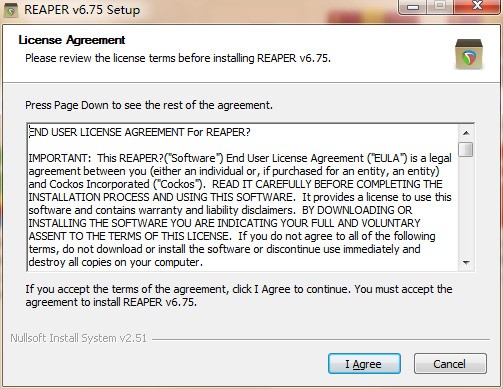
2. Select the installation path
3. Select the components required for installation
4. Wait for the installation to complete