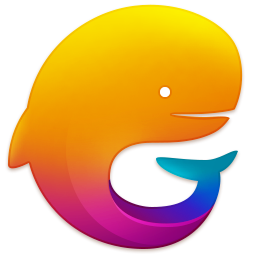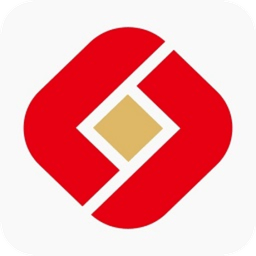China Merchants Bank One Network Personal Banking Professional Edition
-
Software size: 16.80 MB -
Software language: Simplified Chinese -
Updated: 2020-09-14 -
Software type: Domestic software/network security -
Operating environment: WinAll, WinXP, Win7, Win10 -
Software license: freeware -
Official homepage: http://www.cmbchina.com/ -
Software level: -
Software manufacturer: China Merchants Bank Company Limited
-
Introduction -
Download address -
Boutique recommendation -
Related software -
Netizen comments
Introduction to China Merchants Bank Professional Edition

Function introduction:
Login Guide
Process of installing Professional Edition for non Windows administrator users
FAQ
Update description:
Download address
-
Pc version
China Merchants Bank Online Personal Banking Professional Version v7.7.1 Official Latest Version
Related software

CBS v1.17.0 
China Merchants Bank loan invitation software v4.0.1 
Palm Pay Futong mobile version v4.4.0 
The latest version of smart cloud mortgage v1.0.16 
China Merchants Bank corporate version v6.0.4 
China Merchants Bank Corporate Bank Mobile Banking v6.0.4 
CMB client v11.2.5 
China Merchants Bank Mobile Banking v11.2.5 
China Merchants Bank Hong Kong all-in-one card v1.1.13 
CMB aggregate collection app v1.7.8 Android 
Official version of CMB Huijin v3.0.0 
Zhaoyingtong platform v3.10.4
Netizen comments
Ranking in this category
-
one ICBC Online Banking Assistant Installation Package (latest version) -
two ICBC Online Banking Security Control Latest Version -
three Gansu Rural Credit Union Online Banking Guide Official Version v1.0 Computer Version -
four Online banking assistant of Bank of Qinghai latest version v1.0.0.6 official version -
five Hengfeng Bank Online Banking Assistant Official Version v1.0.14 Computer Version -
six Shunde Rural Commercial Bank Online Banking Security Control PC Version v2.4.27.0 Genuine -
seven China Merchants Bank Online Personal Banking Professional Version v7.7.1 Official Latest Version -
eight Online banking security control computer version of Bank of Dalian v5.0.6 pc client -
nine China Everbright Bank Online Banking Security Control Latest Version -
ten Qilu Bank Online Banking Security Control PC Version v2.0.56.3 Official Version
This category of recommendation
-
one Guiyang Bank Online Banking Digital Certificate Latest Version v3.2.4 Computer Official Version -
two Online banking assistant of Shengjing Bank latest version v1.0.14 1202 official computer version -
three Firevelvet Sword Independent Green Version 1.0 Independent Green Version -
four Shunde Rural Commercial Bank Online Banking Security Control PC Version v2.4.27.0 Genuine -
five Huaxia Bank Online Banking Assistant Computer Version Official Version -
six Openssl windows version v1.10 latest version -
seven Bank of Tianjin Online Banking Signature Control Latest Version v1.0 Official Version -
eight Official version of key management tool -
nine The latest legal version of online banking security control of China Guangfa Bank -
ten Ganzhou Bank Online Banking Signature Control Computer Version v1.0.0 Official Version
Necessary for installation

Tencent computer butler win10 special edition v13.5.20525.234 official latest edition 
WinRAR official 64 bit v5.80 official version 
ITunes 32-bit for Windows 12.10.8.5 Multilingual Official Edition 
Google Chrome 100.0.4896.75 64 bit official latest version 
360 Security Guard computer version v13.0.0.2005m official version 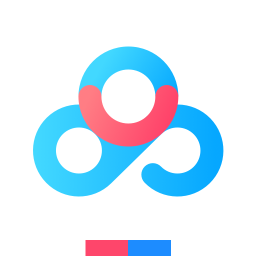
Baidu Online Disk PC Version v7.30.5.2 Official Latest Version 
Tencent app pc v5.8.2 latest version 
Sogou Pinyin Input Method Computer Version v13.6.0.7891 Official Version 
Kugou music player computer version v10.1.93 official latest version 
IQIYI pps AV client v10.6.0.7043 official latest version 
WeChat 2024 latest computer version v3.9.11.0 
Wps office 2016 professional version V11.1.0.7875 pro version _ attached serial number
-
chat -
WeChat computer version -
Yy voice -
skype -
Qq computer version -
video -
Youku Video -
Tencent Video -
Mango tv -
IQIYI -
clip -
Ulead VideoStudio -
adobe premiere -
Love editing -
Cut and reflect -
music -
Kuwo Music -
Cool dog music -
NetEase cloud music -
Qq music -
browser -
360 Browser -
Ie browser -
Firefox -
Google Browser -
to work in an office -
wps -
Enterprise WeChat -
Nail -
office -
typewriting -
Five stroke input method -
Sogou input method -
Qq input method -
iFlytek Input -
compress -
winzip -
7z decompression software -
winrar -
360 Compression -
translate -
Google Translate -
Jinshan Translation -
English to Chinese software -
Baidu Translate -
Anti-Virus -
360 Antivirus -
360 Security Guard -
Tinder software -
Tencent Computer Housekeeper -
P diagram -
Beautiful pictures -
photoshop -
nEO iMAGING -
lightroom -
programming -
vc6.0 -
Java development tools -
python -
C language software -
Online disk -
115 network disk -
Celestial wing cloud disk -
Baidu online disk -
AliCloud disk -
download -
Thunder -
utorrent -
Emule -
Qq cyclone -
negotiable securities -
Huatai Securities -
Founder Securities -
gf securities -
Southwest Securities -
mailbox -
Alibaba Email -
Qq mailbox -
outlook -
icloud -
drive -
Drive sprite -
Printer drive -
Drive life -
Network card driver