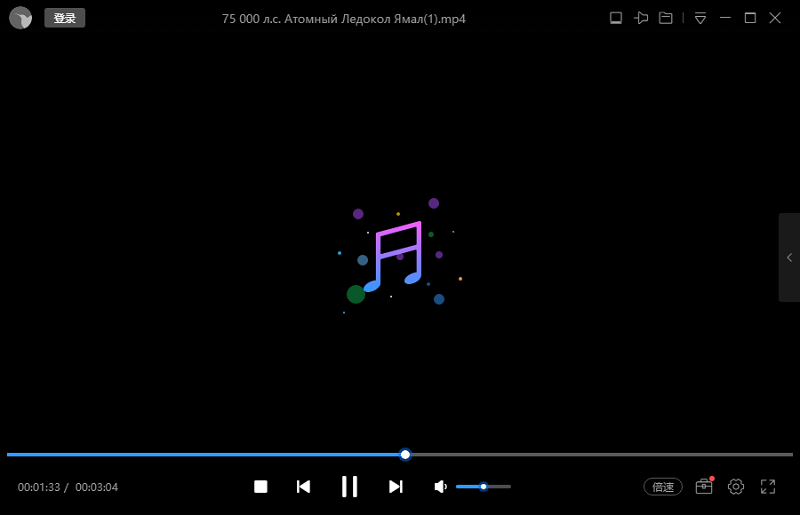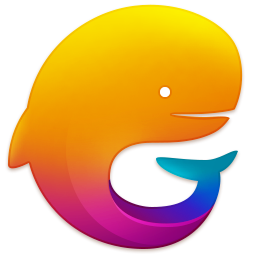Xunlei AV player computer version (look at the original Xunlei)
-
Software size: 67.85 MB -
Software language: Simplified Chinese -
Updated: 2022-01-13 -
Software type: Domestic software/media play -
Operating environment: WinAll, WinXP, Win7, Win10 -
Software license: freeware -
Official homepage: http://video.xunlei.com -
Software level: -
Software manufacturer: Shenzhen Xunlei Network Technology Co., Ltd
-
Introduction -
Download address -
Boutique recommendation -
Related software -
Netizen comments
Introduction to Xunlei AV Free Edition:
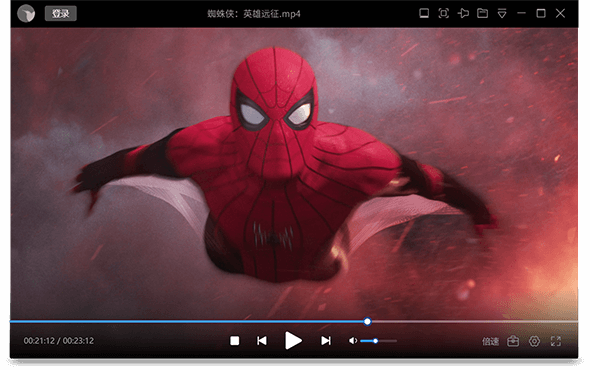
Software function:
Installation FAQs:
Graphic Installation Tutorial


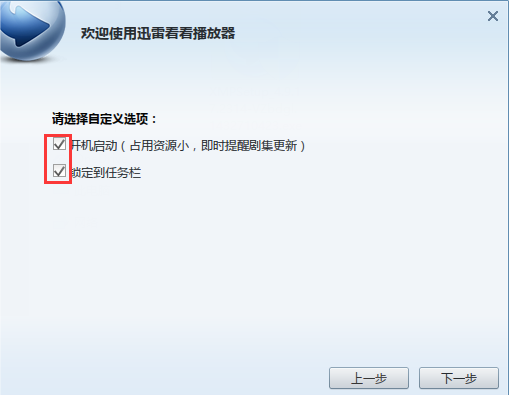


Xunlei, see how to use it
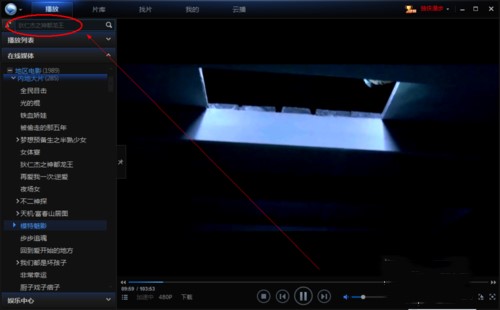

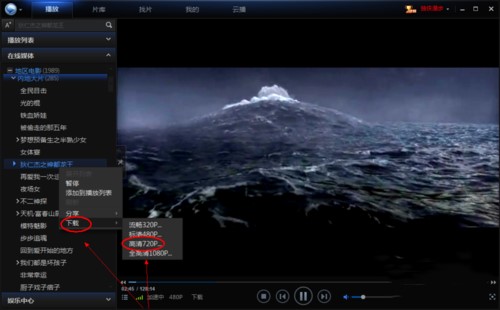
Update log:
Download address
-
Pc version -
Android -
Mac
Xunlei AV player computer version (original Xunlei look) v6.2.0.540 pc version
Boutique recommendation
-
Film and television software -
Cloud on-demand software -
3d player -
Thunder

Film and television software More+

360 Movie and TV series tv version apk v5.0.0 Android version 32.20 MB / Simplified Chinese V5.0.0 Android download 
Movie and TV Collection 2015 Mobile Version v2.3.2 Android Version 41.50 MB / Simplified Chinese V2.3.2 Android download 
360 Movie and TV Complete Pure Edition 2022 v5.0.0 Android Latest Edition 32.20 MB / Simplified Chinese V5.0.0 Android latest version download 
Film and Television Collection 2016 Version v2.3.2 Android Version 41.50 MB / Simplified Chinese V2.3.2 Android download 
Movie and TV series 184 version v1.8.4 Android version 10.30 MB / Simplified Chinese V1.8.4 Android download 
360 film and television series ios version v3.1.5 iPhone version 267.00 MB / Simplified Chinese V3.1.5 iPhone version download 
The first version of the film and television series app v5.4.0 60.07 MB / Simplified Chinese v5.4.0 download 
Televisor Refreshing Version v3.2.6 47.3 MB / Simplified Chinese v3.2.6 download

Cloud on-demand software More+

Xunlei AV player computer version (original Xunlei look) v6.2.0.540 pc version 67.85 MB / Simplified Chinese V6.2.0.540 PC version download 
AV Pioneer PC client v10.0.0.2 PC version 18.40 MB / Simplified Chinese V10.0.0.2 Computer Edition download 
BT curtilage cloud on-demand full version computer version 39.93 MB / Simplified Chinese Computer version download 
Magsearch Official Computer Edition 46.60 MB / Simplified Chinese Computer version download 
4k house mobile version v1.0 Android version 18.30 MB / Simplified Chinese V1.0 Android download 
Bt Ant app v3.2.28 official Android version 4.60 MB / Simplified Chinese V3.2.28 Official Android download 
P2psearcher Green Installation Free Edition 12.04 MB / Simplified Chinese Free version download 
Magnetic Rabbit Mobile v1.0 Android 16.00 MB / Simplified Chinese V1.0 Android download
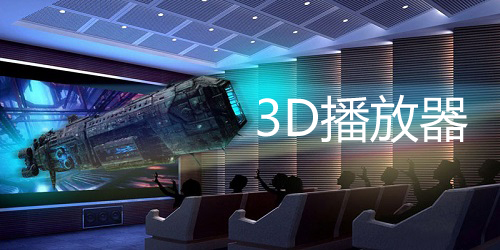
3d player More+
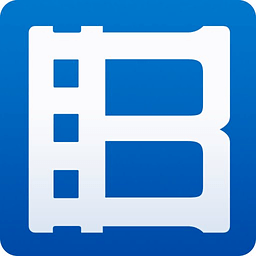
Storm AV player computer version v5.92.0517.1111 latest version 100 MB / Simplified Chinese V5.92.0517.1111 Latest download 
Quick broadcast of official version of qvodplayer v5.0 30.86 MB / Simplified Chinese V5.0 official version download 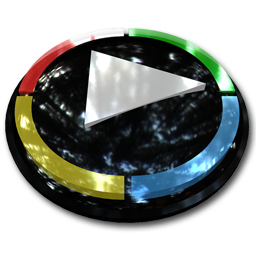
Windows media player free version 35.14 MB / Simplified Chinese Free version download 
Youku video ios client v10.2.12 iPhone latest version 269.00 MB / Simplified Chinese V10.2.12 iPhone latest version download 
Youku video app v11.0.18 65.3 MB / Simplified Chinese v11.0.18 download 
The latest version of cohesion video (pp video) v9.0.4 Android version 107.21 MB / Simplified Chinese V9.0.4 Android download 
Video Pioneer Apple v1.1 iPhone 22.10 MB / Simplified Chinese V1.1 iPhone download 
Tencent video app v8.6.05.26720 111.9 MB / Simplified Chinese v8.6.05.26720 download

Thunder More+

Xunlei old version v6.17.2.6660 Android version 77.94 MB / Simplified Chinese V6.17.2.6660 Android download 
Xunlei Live app v3.74.000 78.1 MB / Simplified Chinese v3.74.000 download 
2022 Xunlei pc installation package v11.3.6.1872 official latest version 5.18 MB / Simplified Chinese V11.3.6.1872 Official latest version download 
Xunlei welfare app v6.02.4.5973 39.8 MB / Simplified Chinese v6.02.4.5973 download 
Xunlei 11 client v11.3.6.1872 computer version 48.46 MB / Simplified Chinese V11.3.6.1872 PC version download 
Xunlei 11 Lite Version v11.1.5.1220 Free Version 40.84 MB / Simplified Chinese V11.1.5.1220 Free Edition download 
Mobile phone Xunlei ios v1.6.10 202.5 MB / Simplified Chinese v1.6.10 download 
Xunlei 7 old version v7.2.13.3882 free version 27.16 MB / Simplified Chinese V7.2.13.3882 Free Edition download
Related software
-
2022 Xunlei pc installation package v11.3.6.1872 official latest version View details 2022-01-18 5.18 MB -
Xunlei Apple Computer Version v4.2.0.65216 Official Version View details 2022-01-13 31.00 KB -
Xunlei 11 client v11.3.6.1872 computer version View details 2022-01-13 48.46 MB -
Xunlei u sharing version v3.2.1.498 computer version View details 2021-04-28 28.60 MB -
Xunlei failure resource download tool v9.0.0.0 free version View details 2021-04-24 15.20 MB -
Xunlei 9 official PC version View details 2021-03-29 90.00 MB -
Xunlei 5.8 never upgraded green version View details 2021-03-18 5.13 MB -
Xunlei 7 old version v7.2.13.3882 free version View details 2021-03-04 27.16 MB -
Xunlei 11 Lite Version v11.1.5.1220 Free Version View details 2021-01-09 40.84 MB -
Mini Thunderbolt computer version v3.1.1.58 latest version View details 2020-06-12 453.00 KB -
Xunlei vip exclusive version The latest version v2.0.12.258 official version View details 2020-04-30 16.20 MB -
Thunderbolt Extreme Version Unlimited Cracking Version v1.5.3.288 No Upgrade Version View details 2020-04-24 89.00 MB -
Thunderbolt 9 Unlimited Cracking Computer Version View details 2020-04-13 90.00 MB -
Xunlei 7 Advertising Optimization Edition Pure Edition View details 2020-01-16 4.00 MB -
Xunlei 7.9 non upgraded v7.9 free version View details 2020-01-14 18.30 MB

Xunlei Wallpaper Computer Version v1.0.3.72 PC Version 
Thunderbolt Express Computer Version v4.6.5.4 PC latest version 
Xunlei AV player computer version (original Xunlei look) v6.2.0.540 pc version 
Xunlei 11 client v11.3.6.1872 computer version 
Xunlei u sharing version v3.2.1.498 computer version 
Xunlei 9 official PC version 
Xunlei 5.8 never upgraded green version 
Xunlei 7 old version v7.2.13.3882 free version 
Xunlei 11 Lite Version v11.1.5.1220 Free Version 
Mini Thunderbolt computer version v3.1.1.58 latest version 
Xunlei vip exclusive version The latest version v2.0.12.258 official version 
Thunderbolt Extreme Version Unlimited Cracking Version v1.5.3.288 No Upgrade Version

Xunlei Box latest version v1.8.12.0 
Xunlei Live app v3.74.000 
Xunlei welfare app v6.02.4.5973 
Mobile Xunlei HD v7.45.1.8054 
Xunlei Wallpaper Latest Version (Shadow Wallpaper) v1.0.1 Android Version 
Xunlei Quickbird mobile version v2.9.3.2 Android version 
Xunlei Extreme Edition Official Version v6.02.4.5972 Android Version 
Xunlei, see the latest version v1.4.1.1 Android official version 
Xunlei TV assistant mobile v2.0 Android 
The latest version of Xunlei Family Cloud App (Download Treasure) v1.2.15 Android version 
Mobile Xunlei 7.12.0 v7.12.0 Android 
Mobile phone Thunderbolt 5.0 old version v5.0.2.2830 Android version
Netizen comments
-
13 Apartments of the First School of Harbin Institute of Technology - Aurora download netizen Published on: 2022-01-13 14:04:10 -
Old nostalgia Support( zero ) reply
Ranking in this category
-
one 500 classic old songs complete package MP3 full version -
two Youku 2016 classic v7.5.9.7101 computer version -
three Global Speed video speed control plug-in v2.9.992 official version -
four Volunteer March National Anthem Full Edition Free Edition -
five Express 5.0 official compact version v5.0 computer version -
six National Anthem of the People's Republic of China MP3 Computer Edition -
seven Checker Music Computer Version v1.0.0 Official Latest Version -
eight Tencent video linux client v1.0.10 official version -
nine Adobe flash player 64 bit v32.0.0.156 latest version -
ten Flash player 29 offline installation package (including player, ax, ppapi) v29.0.0.171 official version
This category of recommendation
-
one Fighter live companion computer version v6.1.1.1.358 latest version -
two Official version of Youku PC client v9.2.17.1002 -
three Fast hand live broadcast companion PC version v4.14.1.1487 official version -
four Dithering short video pc version v1.0.9 latest version -
five IQIYI video player (aiqiyi) v9.6.158.5983 computer latest version -
six Qq music pc version installation package v18.69.5322.506 official version -
seven Tiger Teeth Live PC Version v5.30.10.0 Official Latest Version -
eight Litchi fm computer version v5.16.28 latest version -
nine Renren video pc client v5.17.4 latest version -
ten Love Music PC v10.4.7 PC
Necessary for installation

Google Chrome 100.0.4896.75 64 bit official latest version 
WinRAR official 64 bit v5.80 official version 
Tencent computer butler win10 special edition v13.5.20525.234 official latest edition 
ITunes 32-bit for Windows 12.10.8.5 Multilingual Official Edition 
Tencent app pc v5.8.2 latest version 
360 Security Guard Computer Version v13.1.0.1151 Official Version 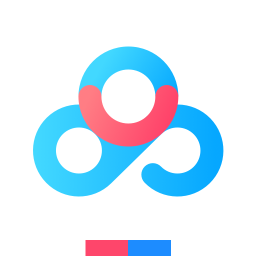
Baidu netdisk pc v7.14.2.9 official latest version 
Sogou Pinyin Input Method Computer Version v11.0.0.4909 Official Version 
Kugou music player computer version v9.2.29.24113 official latest version 
IQIYI pps video client v7.10.122.2375 official latest version 
WeChat 2022 latest computer version v3.6.0.18 official version 
Wps office 2016 professional version V11.1.0.7875 pro version _ attached serial number
-
chat -
WeChat computer version -
Yy voice -
skype -
Qq computer version -
video -
Youku Video -
Tencent Video -
Mango tv -
IQIYI -
clip -
Ulead VideoStudio -
adobe premiere -
Love editing -
Cut and reflect -
music -
Kuwo Music -
Cool dog music -
NetEase cloud music -
Qq music -
browser -
360 Browser -
Ie browser -
Firefox -
Google Browser -
to work in an office -
wps -
Enterprise WeChat -
Nail -
office -
typewriting -
Five stroke input method -
Sogou input method -
Qq input method -
iFlytek Input -
compress -
winzip -
7z decompression software -
winrar -
360 Compression -
translate -
Google Translate -
Jinshan Translation -
English to Chinese software -
Baidu Translate -
Anti-Virus -
360 Antivirus -
360 Security Guard -
Tinder software -
Tencent Computer Housekeeper -
P diagram -
Beautiful pictures -
photoshop -
nEO iMAGING -
lightroom -
programming -
vc6.0 -
Java development tools -
python -
C language software -
Online disk -
115 network disk -
Celestial wing cloud disk -
Baidu online disk -
AliCloud disk -
download -
Thunder -
utorrent -
Emule -
Qq cyclone -
negotiable securities -
Huatai Securities -
Founder Securities -
gf securities -
Southwest Securities -
mailbox -
Alibaba Email -
Qq mailbox -
outlook -
icloud -
drive -
Drive sprite -
Printer drive -
Drive life -
Network card driver