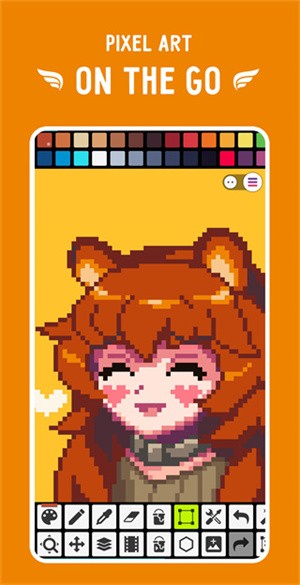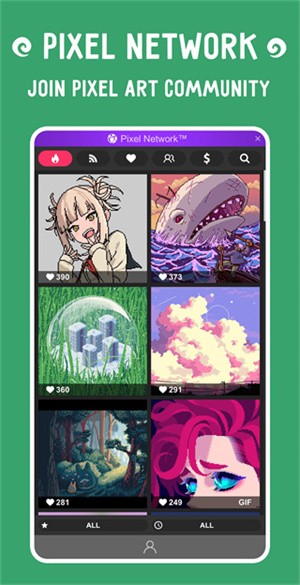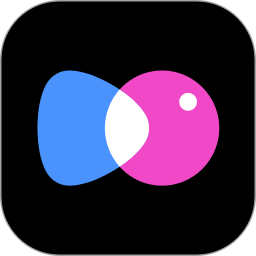PixelStudio Professional
-
App size: 89.73 MB -
Application language: Simplified Chinese -
Updated: 2024-06-12 -
Application type: Domestic software/beautification photos -
Operating environment: Android -
Application level: -
Official homepage: -
Application manufacturer: Hippo
-
Introduction -
Download address -
Boutique recommendation -
Related software -
Netizen comments
How to use PixelStudio Professional
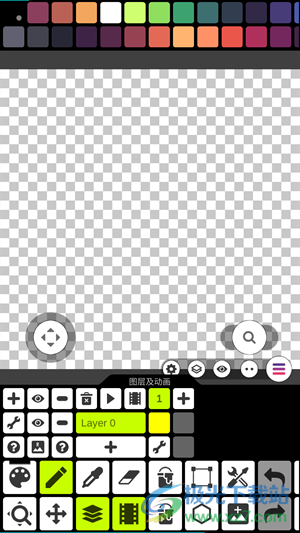
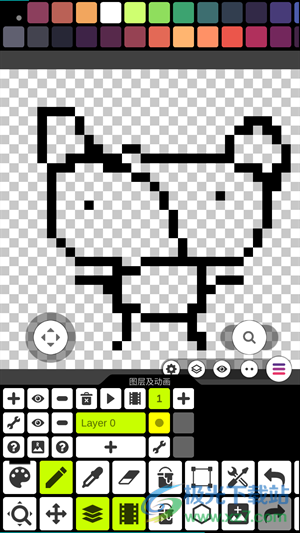

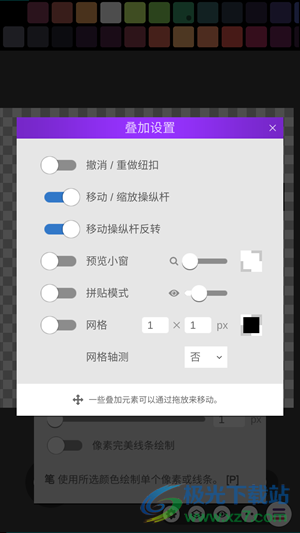
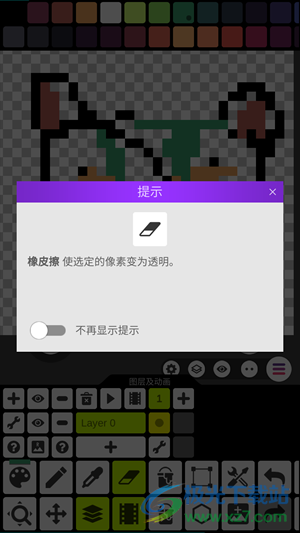
Software features
Update log
Download address
-
Android
PixelStudio Professional v4.87 Android
Related software
Netizen comments
Guess you like it
Popular in this category
Popular Collections
-
download 
WeChat watermarking camera new version v5.5.0 160.4 MB / 2024-05-09 -
download 
Fast clip old version v5.9.1.1028 176.5 MB / 2024-05-09 -
download 
Watermark camera app official version v4.2.2.653 55 MB / 2024-04-19 -
download 
Mosaic drawing repair app v2.9.24 24.2 MB / 2024-03-28 -
download 
Flying Fire Dynamic Wallpaper Mobile v2.2.9 58.9 MB / 2024-03-19 -
download 
Changing Magic Figure Star Face v6.0.1 34.7 MB / 2024-01-17 -
download 
Poco beauty camera app v4.8.1 103.1 MB / 2023-12-29 -
download 
Latest version of light face camera v6.2.0 96.5 MB / 2023-10-24 -
download 
No other camera mobile version v5.9.8.141 81.9 MB / 2023-10-24 -
download 
B612 Kaji beauty camera mobile version v12.1.42 135.6 MB / 2023-07-03
This category of recommendation
-
one Pieces animation app v6.9.3.0 -
two Meiyi Mobile v3.3.2 -
three Tide self timer software v5.5.2.1 -
four Kuaiying appv6.38.0.638003 -
five The latest version of worm v7.56.1 -
six Zao Zapeto latest version v3.48.110 -
seven Poco camera appv6.1.0 -
eight Zycami latest version v1.5.6 -
nine Smart repair of old photos free version v1.5.12.0 -
ten Fairy beautification app v6.8.0
Necessary for installation

Mobile Wifi master key app 
Mobile qq music app 
Mobile WeChat app 
Latest version of today's headlines 2022 
Mobile phone Kuwo music app 
Sogou IME 2022 latest version 
Railway 12306 ticket booking software 
Baidu Maps app 
Meituan group purchase app 
Rebate website app 
Kingsoft PowerWord Mobile Edition 
Ink Weather Mobile Edition
-
chat -
Mo Mo -
Mobile WeChat -
Mobile qq -
Exploration -
video -
Youku Video -
Tencent Video -
Mango tv -
IQIYI -
clip -
Ulead VideoStudio -
Love editing -
Powerful Director -
Cut and reflect -
music -
Kuwo Music -
Cool dog music -
NetEase cloud music -
Qq music -
browser -
360 Browser -
Ie browser -
Firefox -
Google Browser -
to work in an office -
wps -
Enterprise WeChat -
Nail -
office -
typewriting -
Five stroke input method -
Sogou input method -
Qq input method -
iFlytek Input -
P diagram -
Beautiful pictures -
photoshop -
nEO iMAGING -
lightroom -
Online disk -
115 network disk -
Celestial wing cloud disk -
Baidu online disk -
AliCloud disk -
mailbox -
Alibaba Email -
Qq mailbox -
outlook -
icloud -
Journalism -
Today's headlines -
Tencent News -
Hupu app -
NetEase News -
novel -
Fei Lu's novels -
Book chasing artifact -
Biqu Pavilion -
Migu Reading -
comic -
Tencent Animation -
First round -
Buka Comics -
Comic Island app -
Photography -
Watermark camera -
Daily p chart -
B612 camera -
Yitian Camera -
online shopping -
Idle fish -
Tmall app -
JD app -
Pinduoduo -
education -
Hujiang app -
Safety education platform -
Good score -
Seven day network -
healthy -
Vaccine app -
Yoga app -
Beauty app -
Registered app