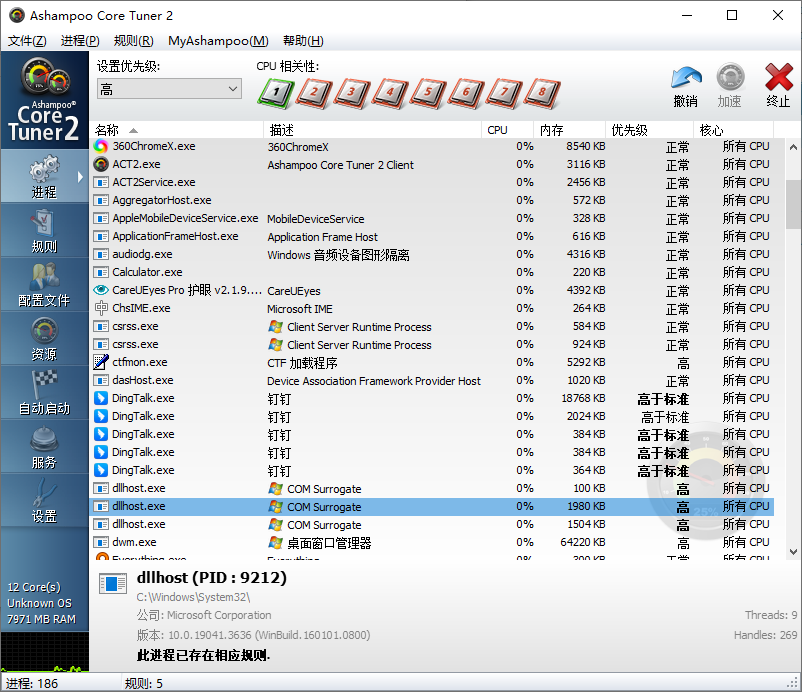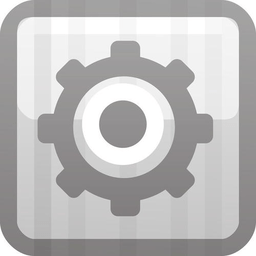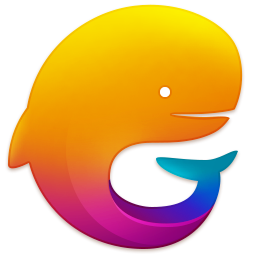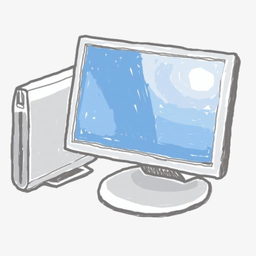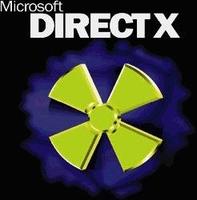Ashampoo Core Tuner (process optimization tool)
-
Software size: 13.1 MB -
Software language: Simplified Chinese -
Updated: 2024-05-14 -
Software type: Domestic software/system enhancement -
Operating environment: WinAll -
Software license: freeware -
Official homepage: -
Software level:
-
Introduction -
Download address -
Boutique recommendation -
Related software -
Netizen comments
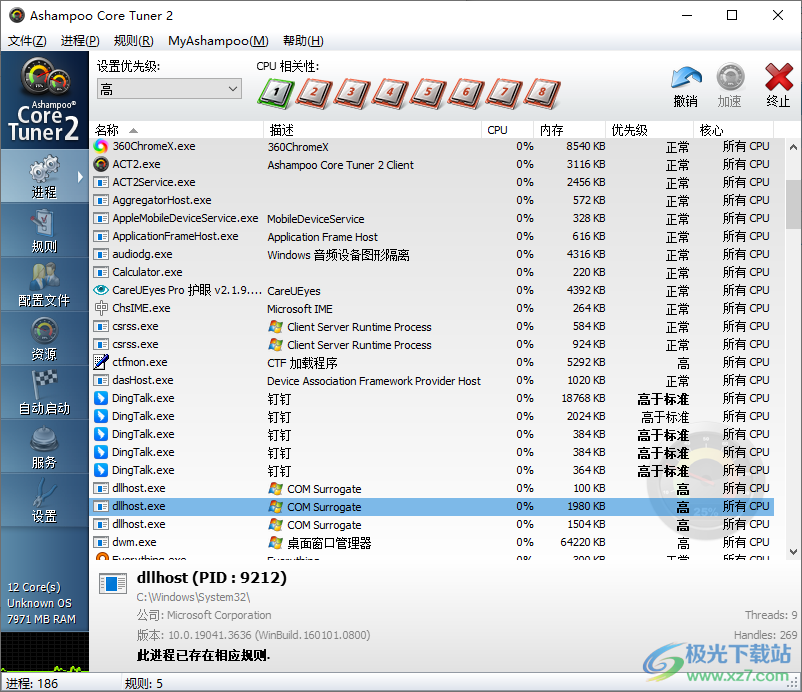
software function
Software features
usage method
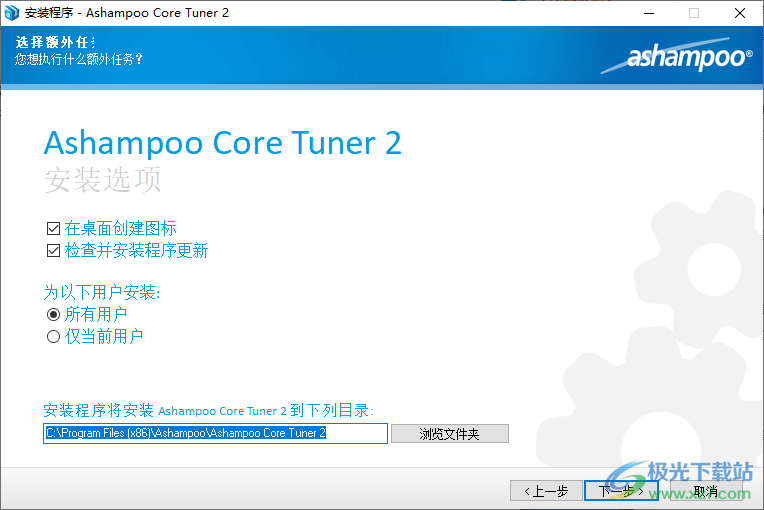
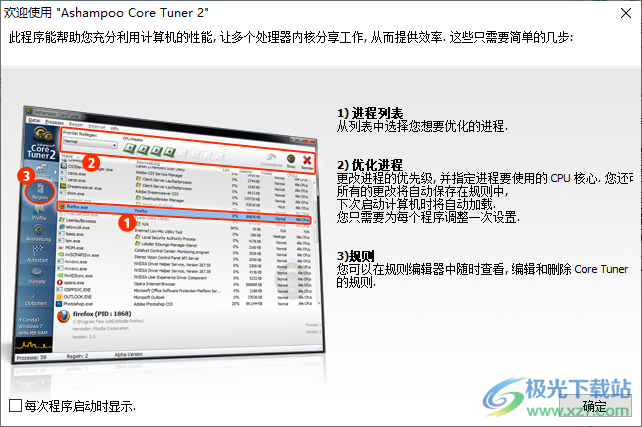
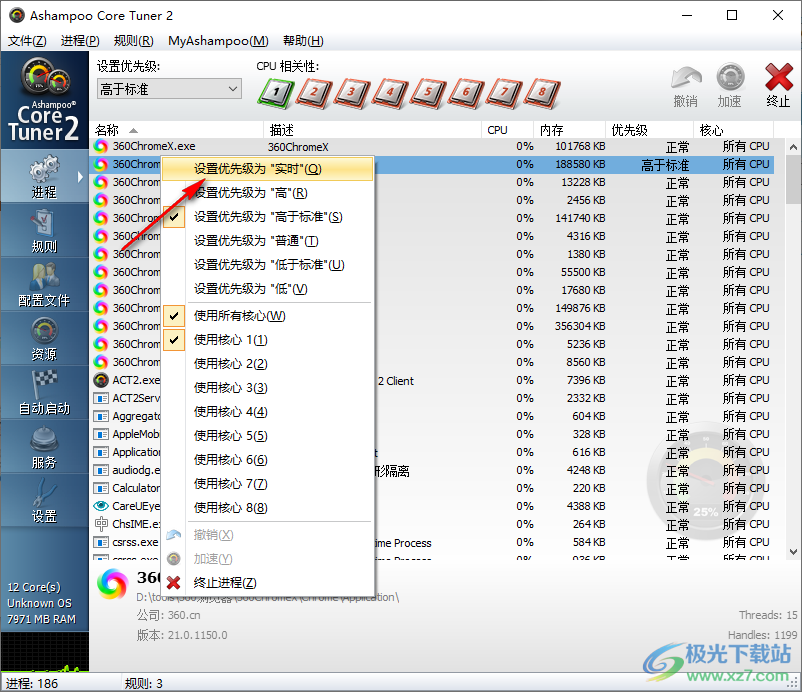
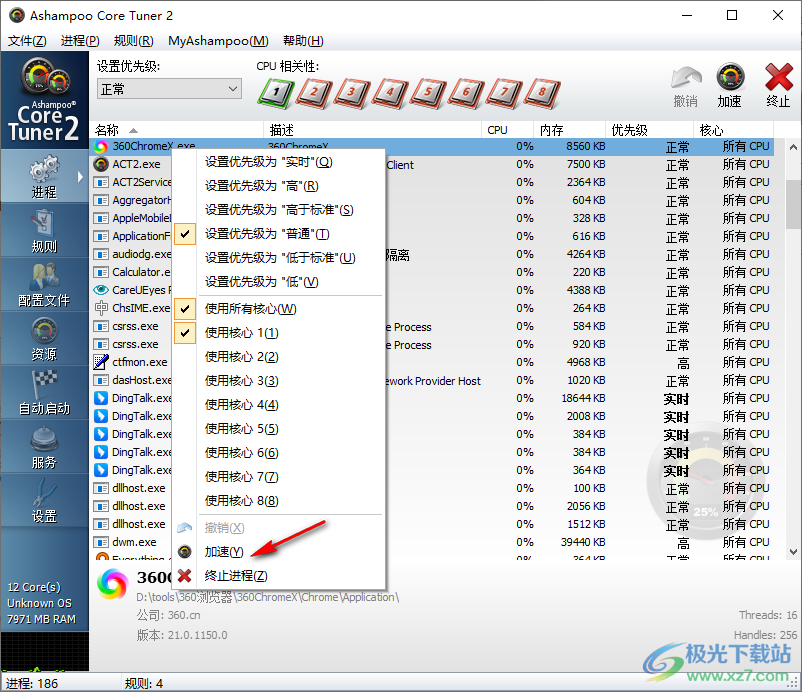
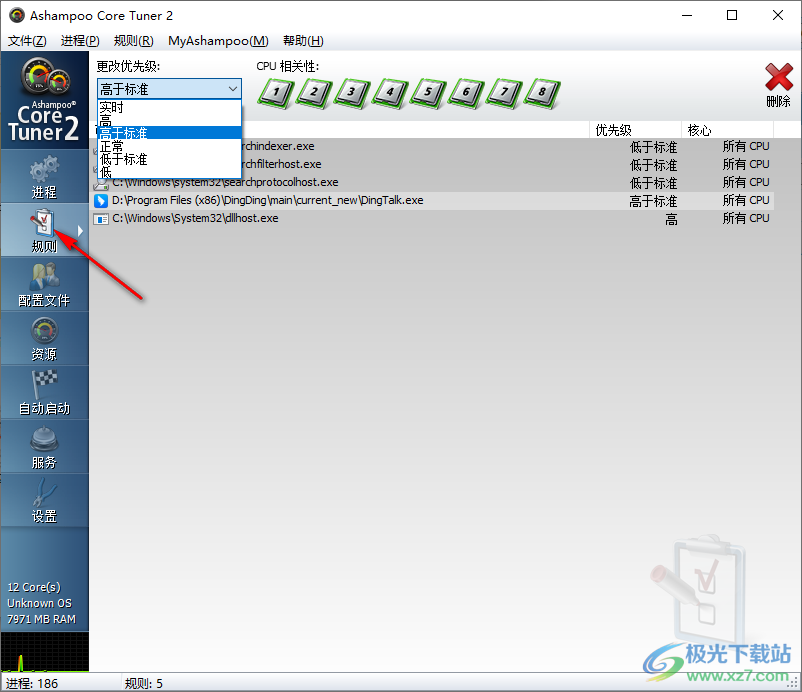
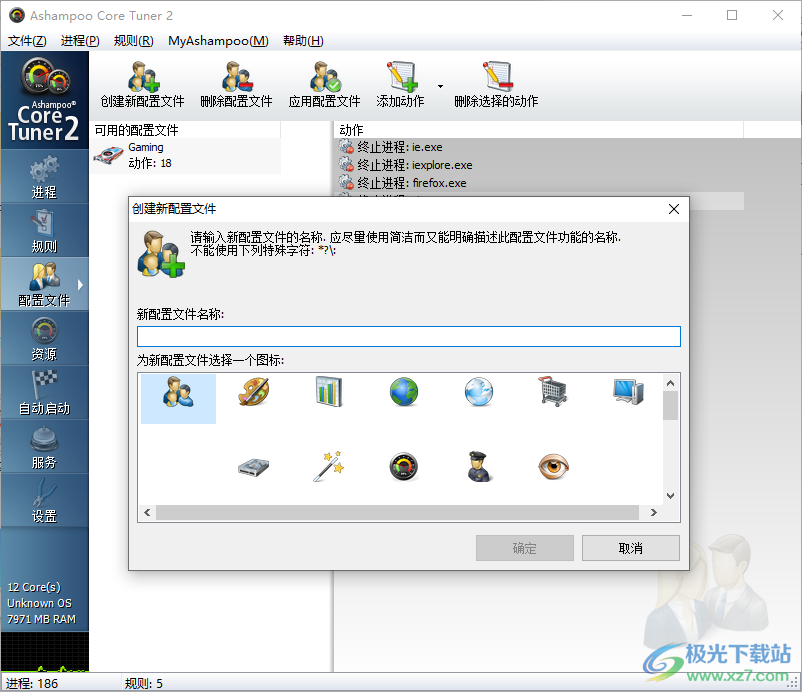
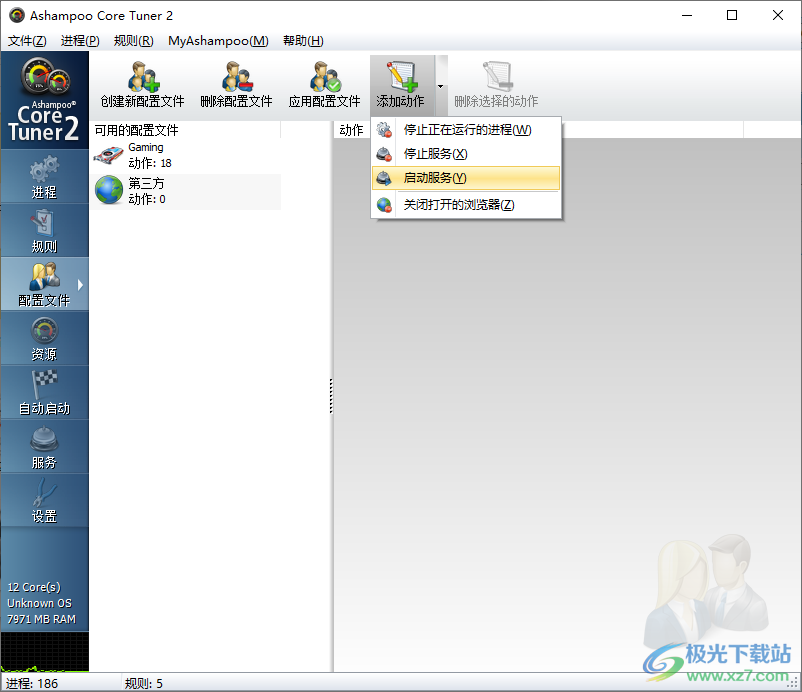

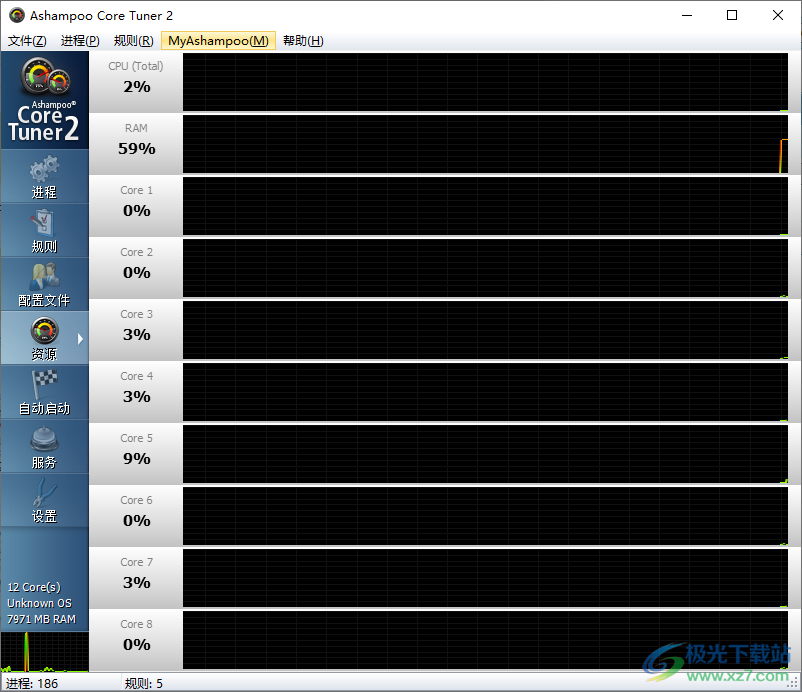
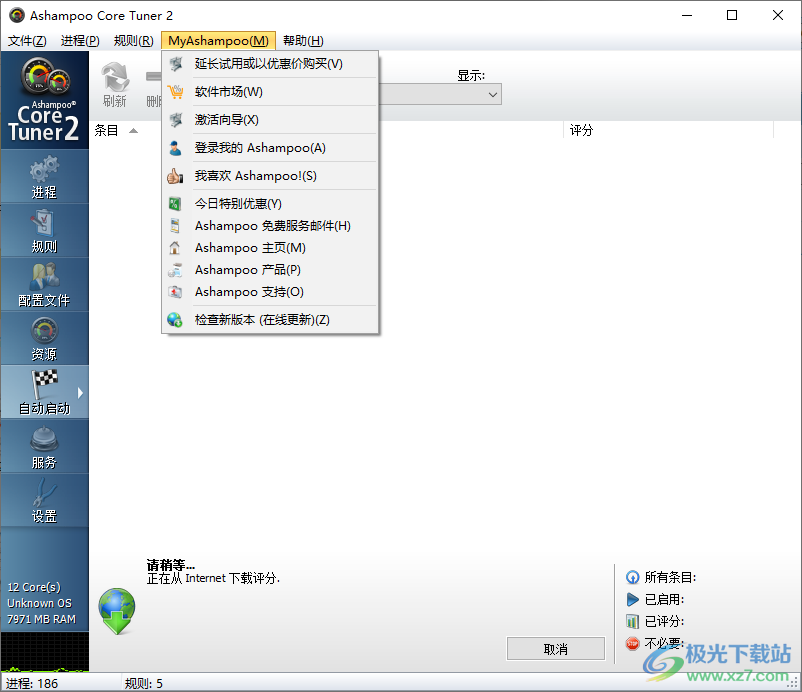
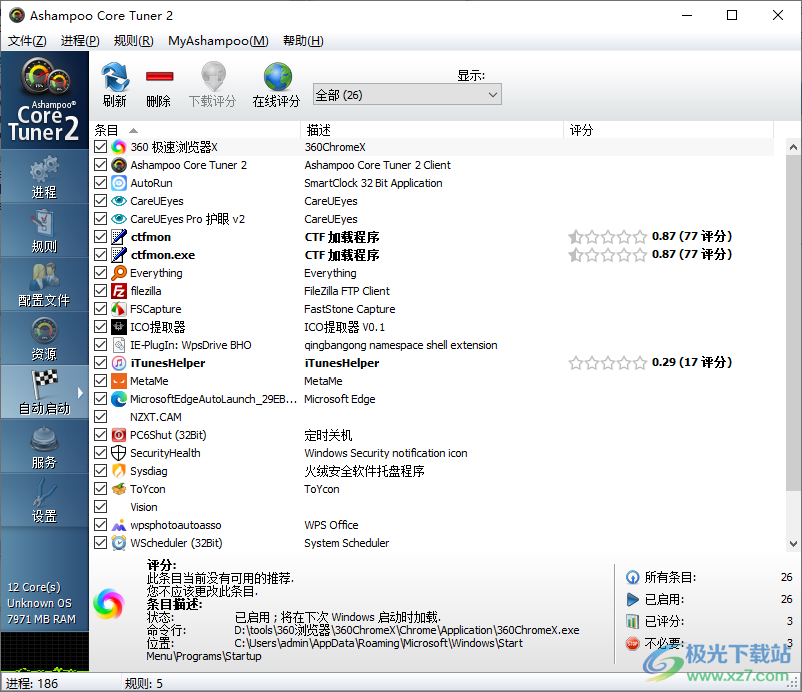
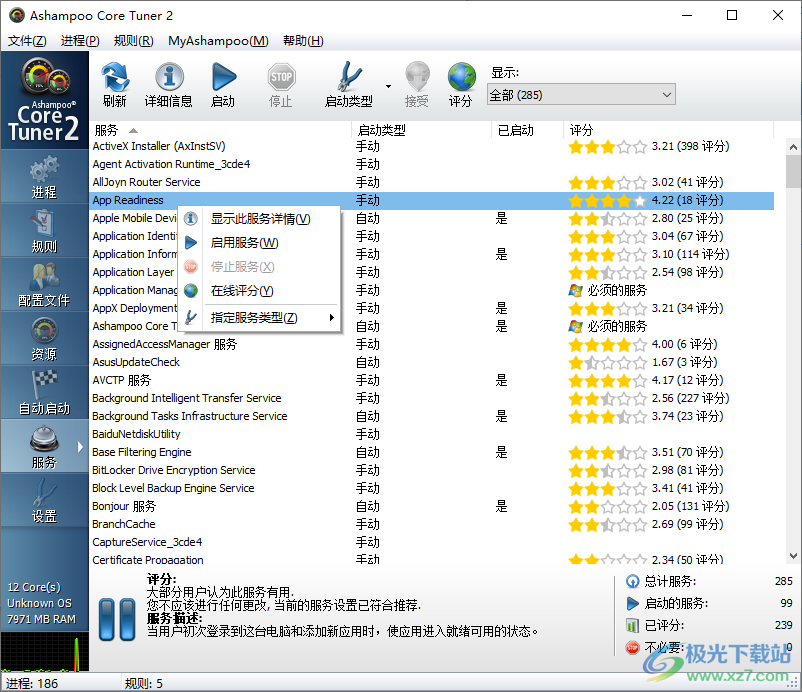
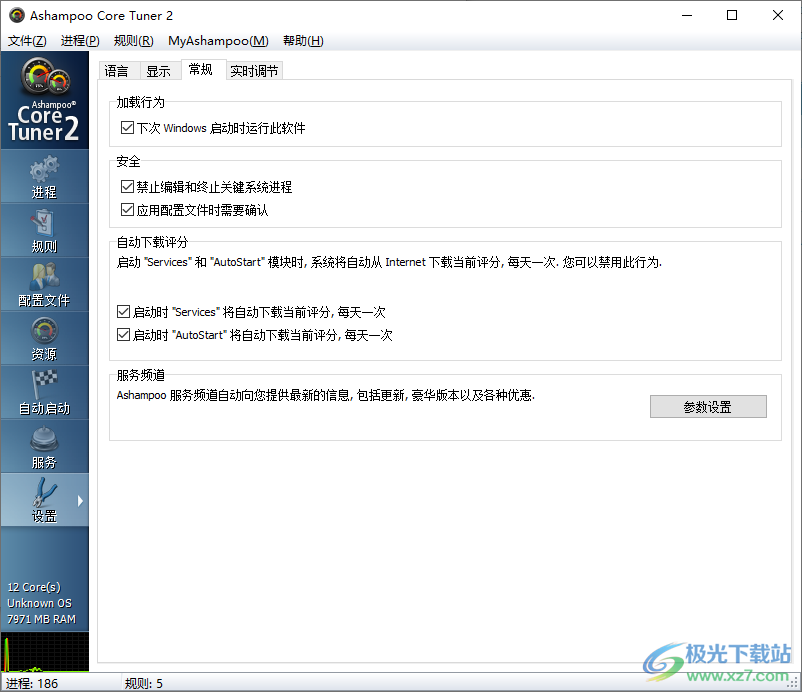
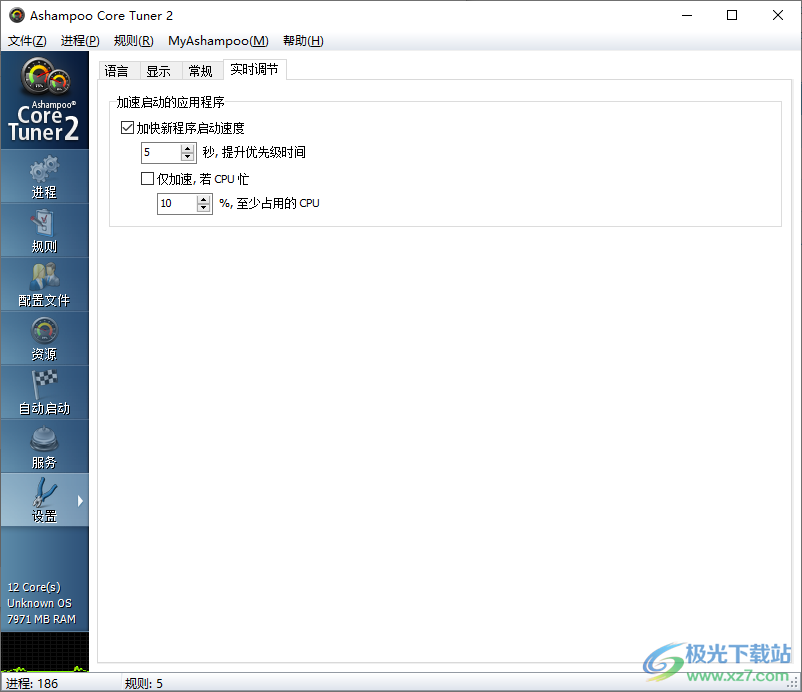
Download address
-
Pc version
Ashampoo Core Tuner (process optimization tool) v2.0.1 official version
Netizen comments
Ranking in this category
-
one MSI Afterburner v4.6.6 -
two Master Lu Compact v6.1024.4025.626 -
three Master Lu Pure Computer Version v6.1024.4025.626 -
four Master Lu offline installation package pc version v6.1024.4025.626 -
five Master Lu 2019 Computer Version Installation Package v5.1019.1095.1011 Official Version -
six Master Lu Green Computer Version v6.1024.4025.626 -
seven Directx7.0 Chinese Version v7.0 Computer Version -
eight Rat Hero mouse connector computer version v2.6.1.8 latest version -
nine Official version of dx11dll repair tool -
ten Hongmeng system mobile phone simulator v2.1 latest version
This category of recommendation
-
one Rat Hero mouse connector computer version v2.6.1.8 latest version -
two Fastcopy pe v3.92 latest version -
three Intel extreme tuning utility (Chinese version) v7.0.1.4 official version -
four Winxp manager official version (Winxp manager) v8.0.1 computer version -
five Free version of sysinternals process monitor -
six All round optimization (guardio) v5.11.0.1150 official version -
seven Jinshan Reinstall Expert Win7 System v3.1.2.901 Official Version -
eight Automatic operation magician official version v4.63 computer version -
nine Bihai Jiaolong USB Device Toolbox v4.0 Free Edition -
ten USB flash drive active copy tool Chinese version v1.1 green version
Necessary for installation
-

WinRAR official 64 bit -

Google Chrome -

ITunes 32-bit -

Sogou Pinyin Input Method Computer Version -

Kugou Music Player PC Edition -

360 security guard computer version -

IQIYI pps video client -
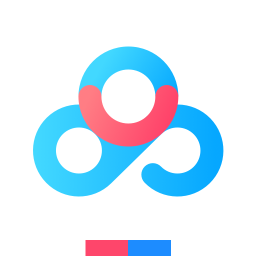
Baidu online disk PC version -

Tencent Computer Housekeeper Win10 Special Edition -

WeChat 2024 latest computer version -

Tencent app pc -

Wps office 2016 professional edition
-
chat -
Qq computer version -
WeChat computer version -
Yy voice -
skype -
video -
Tencent Video -
IQIYI -
Youku Video -
Mango tv -
clip -
Love editing -
Cut and reflect -
Ulead VideoStudio -
adobe premiere -
music -
Qq music -
NetEase cloud music -
Cool dog music -
Kuwo Music -
browser -
360 Browser -
Google Browser -
Firefox -
Ie browser -
to work in an office -
Nail -
Enterprise WeChat -
wps -
office -
typewriting -
Sogou input method -
Qq input method -
Five stroke input method -
iFlytek Input -
compress -
360 Compression -
winrar -
winzip -
7z decompression software -
translate -
Google Translate -
Baidu Translate -
Jinshan Translation -
English to Chinese software -
Anti-Virus -
360 Antivirus -
360 Security Guard -
Tinder software -
Tencent Computer Housekeeper -
P diagram -
Beautiful pictures -
photoshop -
nEO iMAGING -
lightroom -
programming -
python -
C language software -
Java development tools -
vc6.0 -
Online disk -
Baidu online disk -
AliCloud disk -
115 network disk -
Celestial wing cloud disk -
download -
Thunder -
Qq cyclone -
Emule -
utorrent -
negotiable securities -
Huatai Securities -
gf securities -
Founder Securities -
Southwest Securities -
mailbox -
Qq mailbox -
outlook -
Alibaba Email -
icloud -
drive -
Drive sprite -
Drive life -
Network card driver -
Printer drive