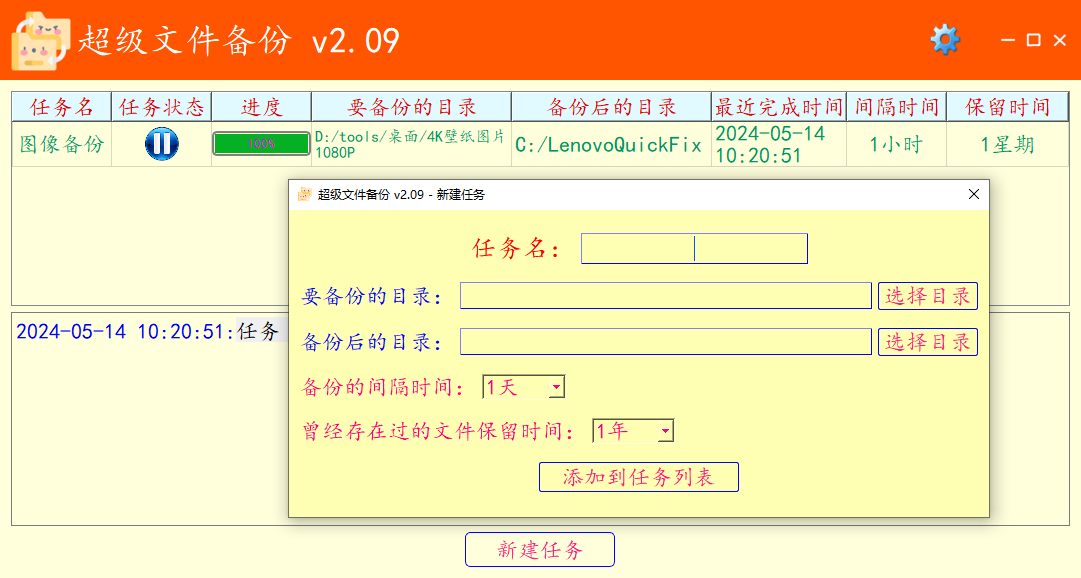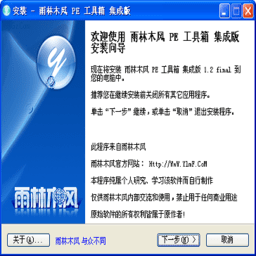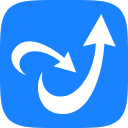Super file backup software
-
Software size: 7.20 MB -
Software language: Simplified Chinese -
Updated: 2024-05-14 -
Software type: Domestic software/data backup -
Operating environment: WinAll -
Software license: freeware -
Official homepage: -
Software level:
-
Introduction -
Download address -
Boutique recommendation -
Related software -
Netizen comments
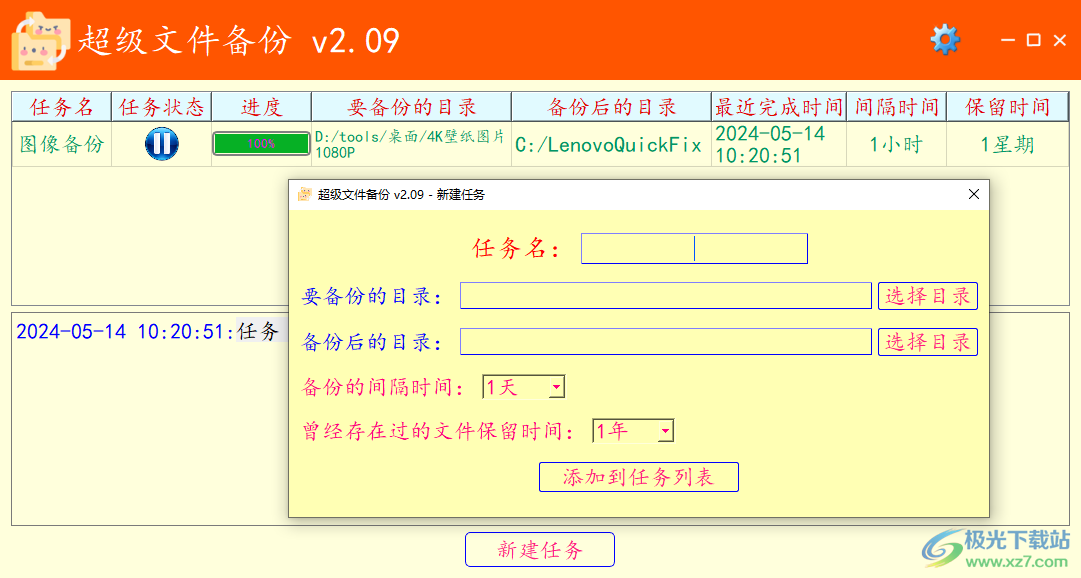
software function
Software features
usage method
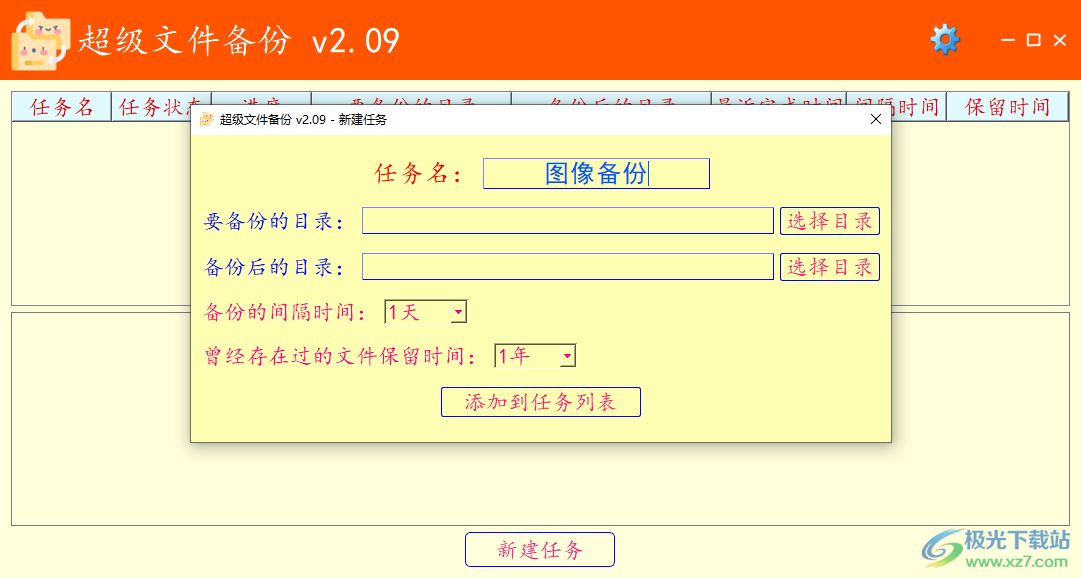
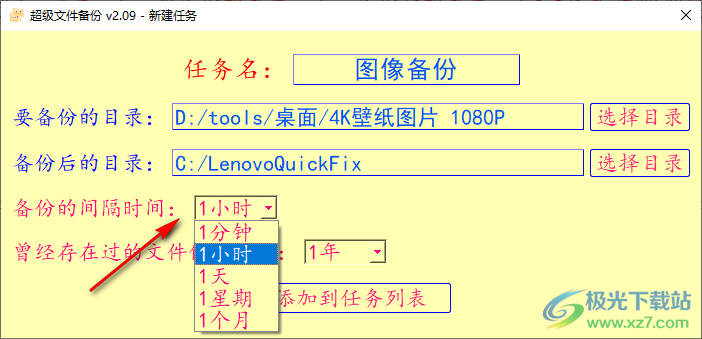
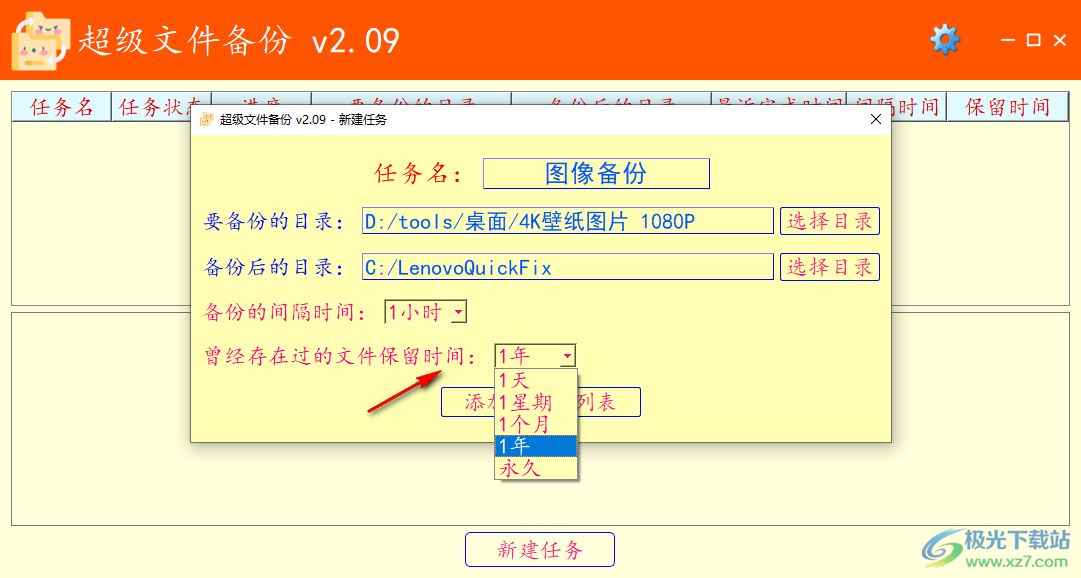
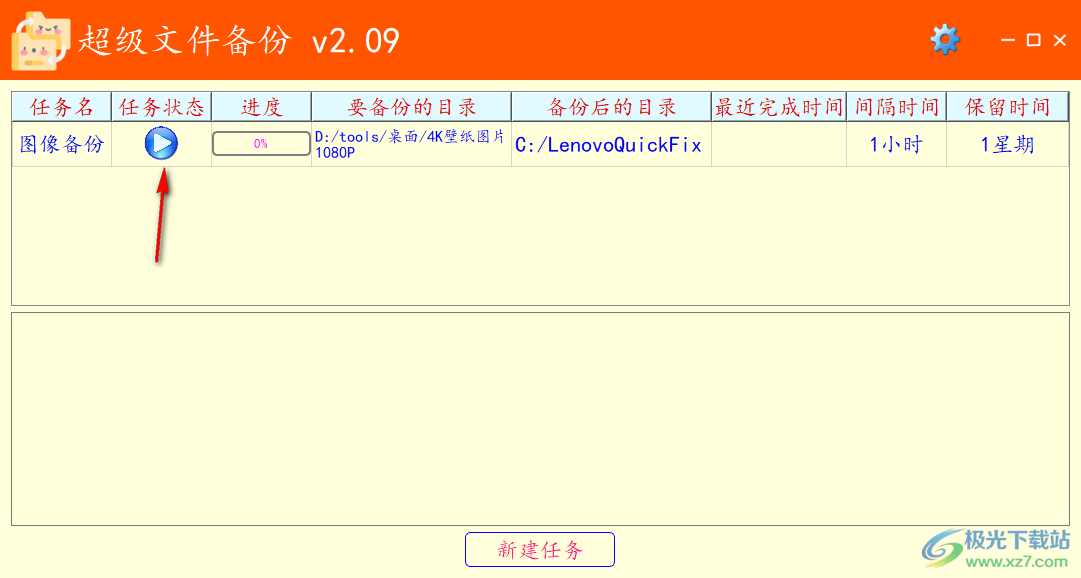
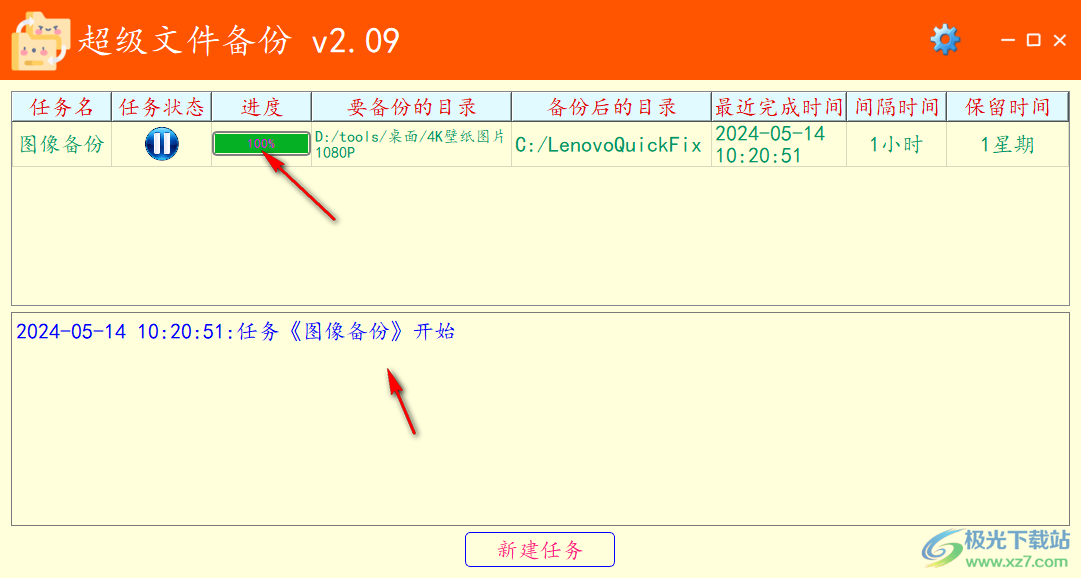
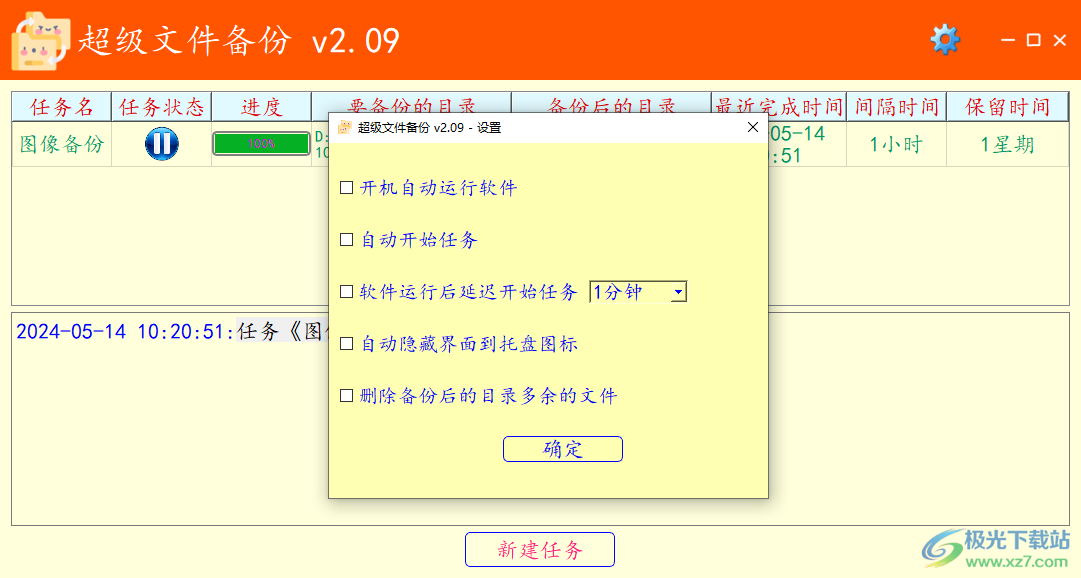
Download address
-
Pc version
Super file backup software v2.09 green portable version
Netizen comments
Ranking in this category
-
one Easy Backup Free Edition -
two Wx backup official v2.0 pc version -
three Acronis cell backup 12.5 (data backup software) 12.5 -
four Coolmuster Android Assistant v4.10.46 -
five Microsoft SyncToyv2.1.0 -
six Goodsync Green (File Synchronization Tool) v10.4.1.5 -
seven One click restore wizard software v12.0.19.0118 latest version -
eight Perfect Backup v1.9 official Chinese version -
nine The latest version of official version v2.0 of Microworld Enterprise Disk -
ten File batch copying tool v3.7 official version
This category of recommendation
-
one Easeus todo pctrans PC v9.9 genuine -
two Kls backup 2017 professional v9.0.2.0 official version -
three The latest version of official version v2.0 of Microworld Enterprise Disk -
four Shadow user prov6.2 genuine -
five Icloud backup recovery master 14.2.122.0 -
six Second copy Chinese version v9.0.0.3 PC version -
seven Yulin Mufeng PE Toolbox Chinese Version v3.6 Green Version -
eight One click restore wizard software v12.0.19.0118 latest version
Necessary for installation
-
chat -
Qq computer version -
WeChat computer version -
Yy voice -
skype -
video -
Tencent Video -
IQIYI -
Youku Video -
Mango tv -
clip -
Love editing -
Cut and reflect -
Ulead VideoStudio -
adobe premiere -
music -
Qq music -
NetEase cloud music -
Cool dog music -
Kuwo Music -
browser -
360 Browser -
Google Browser -
Firefox -
Ie browser -
to work in an office -
Nail -
Enterprise WeChat -
wps -
office -
typewriting -
Sogou input method -
Qq input method -
Five stroke input method -
iFlytek Input -
compress -
360 Compression -
winrar -
winzip -
7z decompression software -
translate -
Google Translate -
Baidu Translate -
Jinshan Translation -
English to Chinese software -
Anti-Virus -
360 Antivirus -
360 Security Guard -
Tinder software -
Tencent Computer Housekeeper -
P diagram -
Beautiful pictures -
photoshop -
nEO iMAGING -
lightroom -
programming -
python -
C language software -
Java development tools -
vc6.0 -
Online disk -
Baidu online disk -
AliCloud disk -
115 network disk -
Celestial wing cloud disk -
download -
Thunder -
Qq cyclone -
Emule -
utorrent -
negotiable securities -
Huatai Securities -
gf securities -
Founder Securities -
Southwest Securities -
mailbox -
Qq mailbox -
outlook -
Alibaba Email -
icloud -
drive -
Drive sprite -
Drive life -
Network card driver -
Printer drive