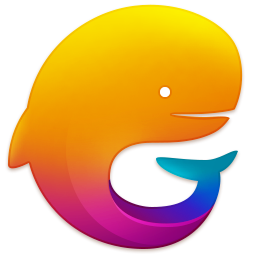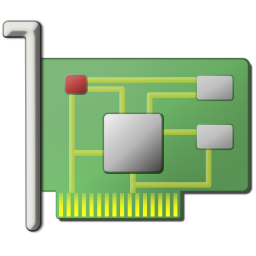Firevelvet Sword Independent Edition
-
Software size: 3.67 MB -
Software language: Simplified Chinese -
Updated: 2024-05-09 -
Software type: Domestic software/system security -
Operating environment: WinAll -
Software license: freeware -
Official homepage: -
Software level:
-
Introduction -
Download address -
Boutique recommendation -
Related software -
Netizen comments
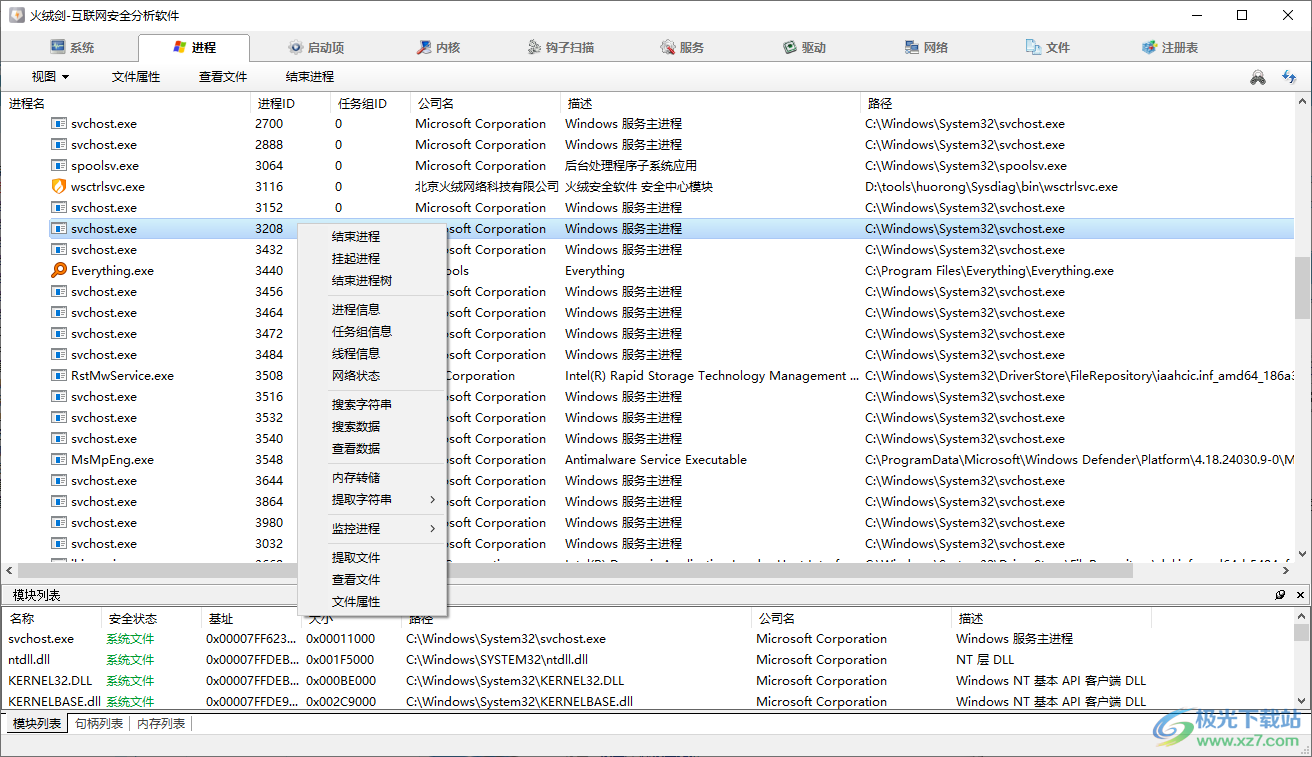
software function
Software features
usage method

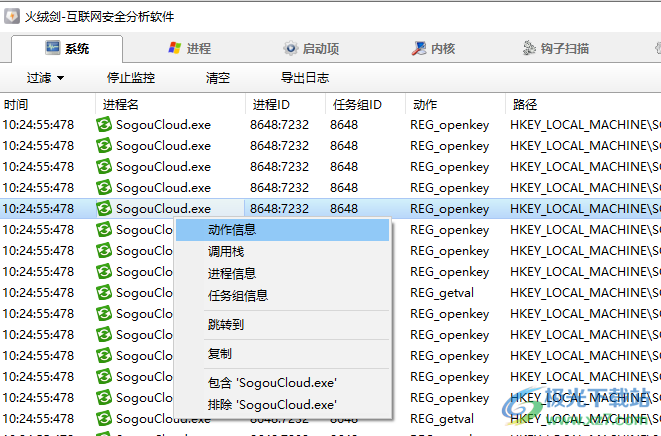
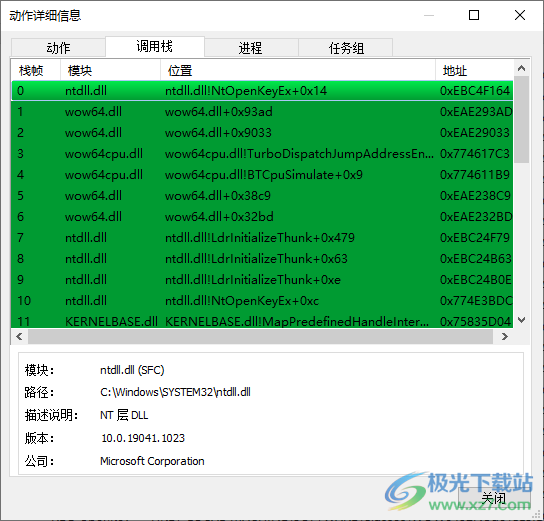
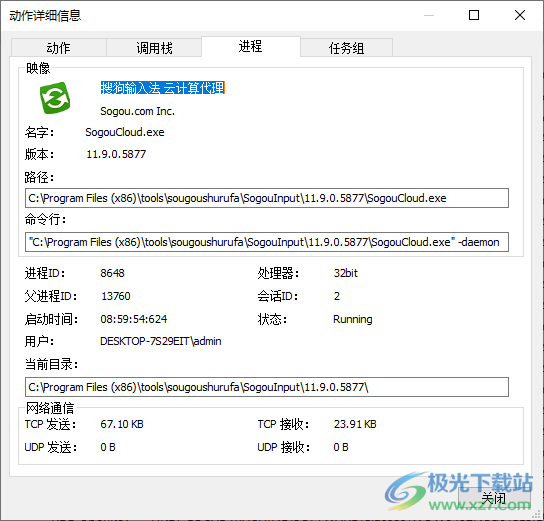
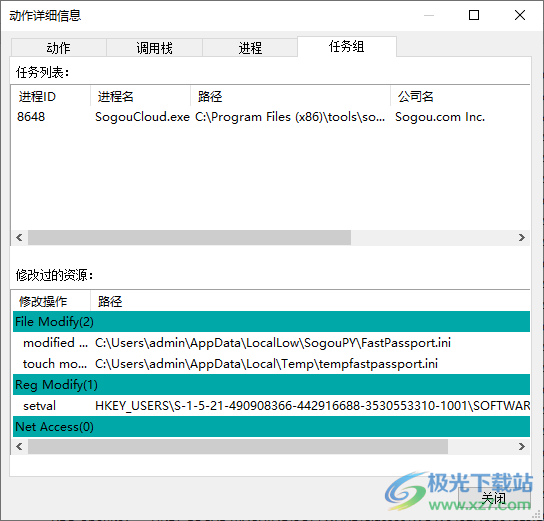
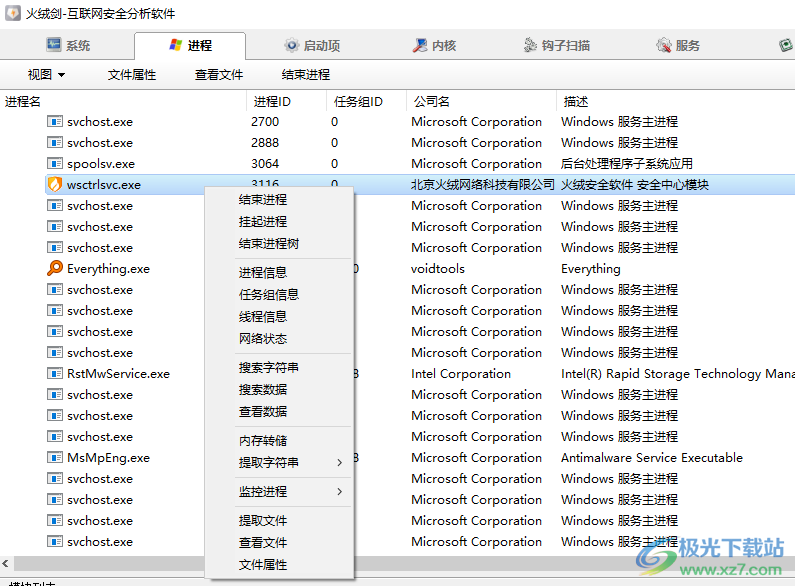

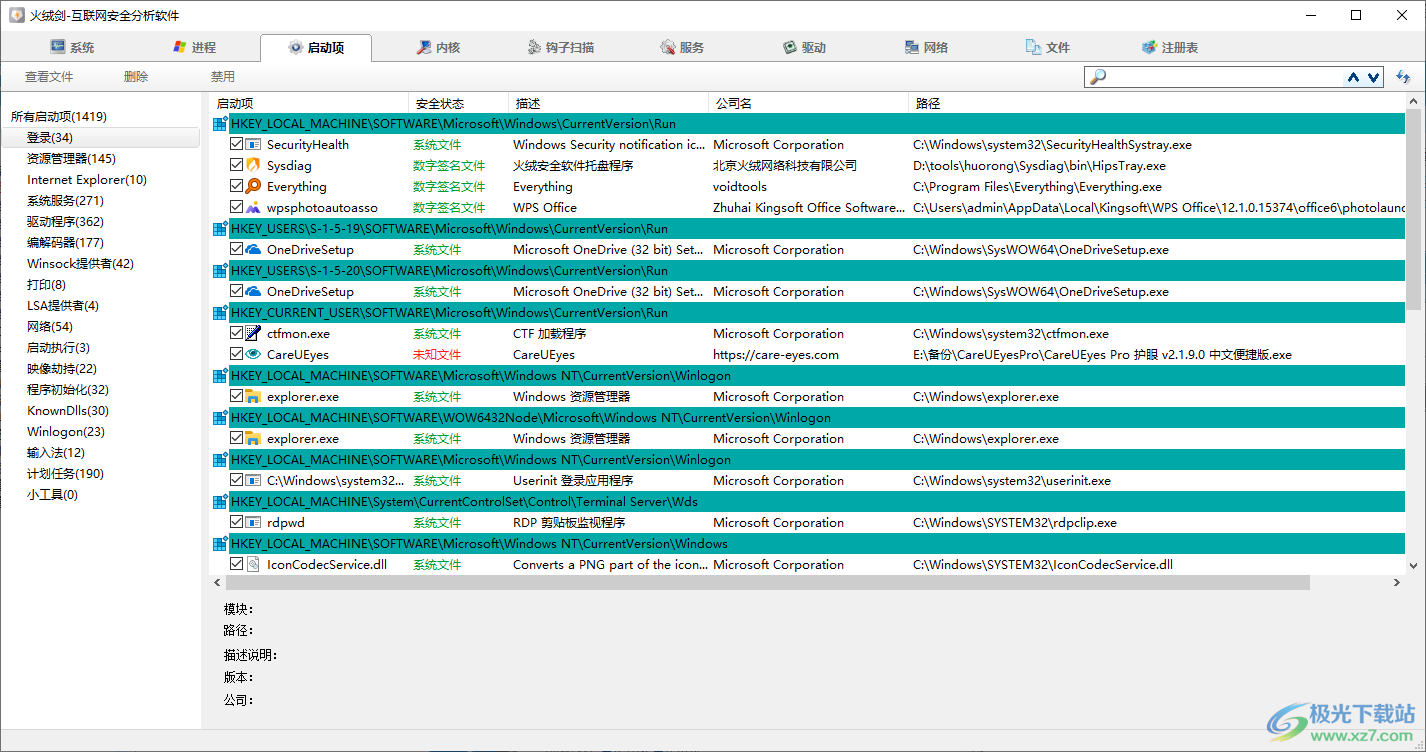
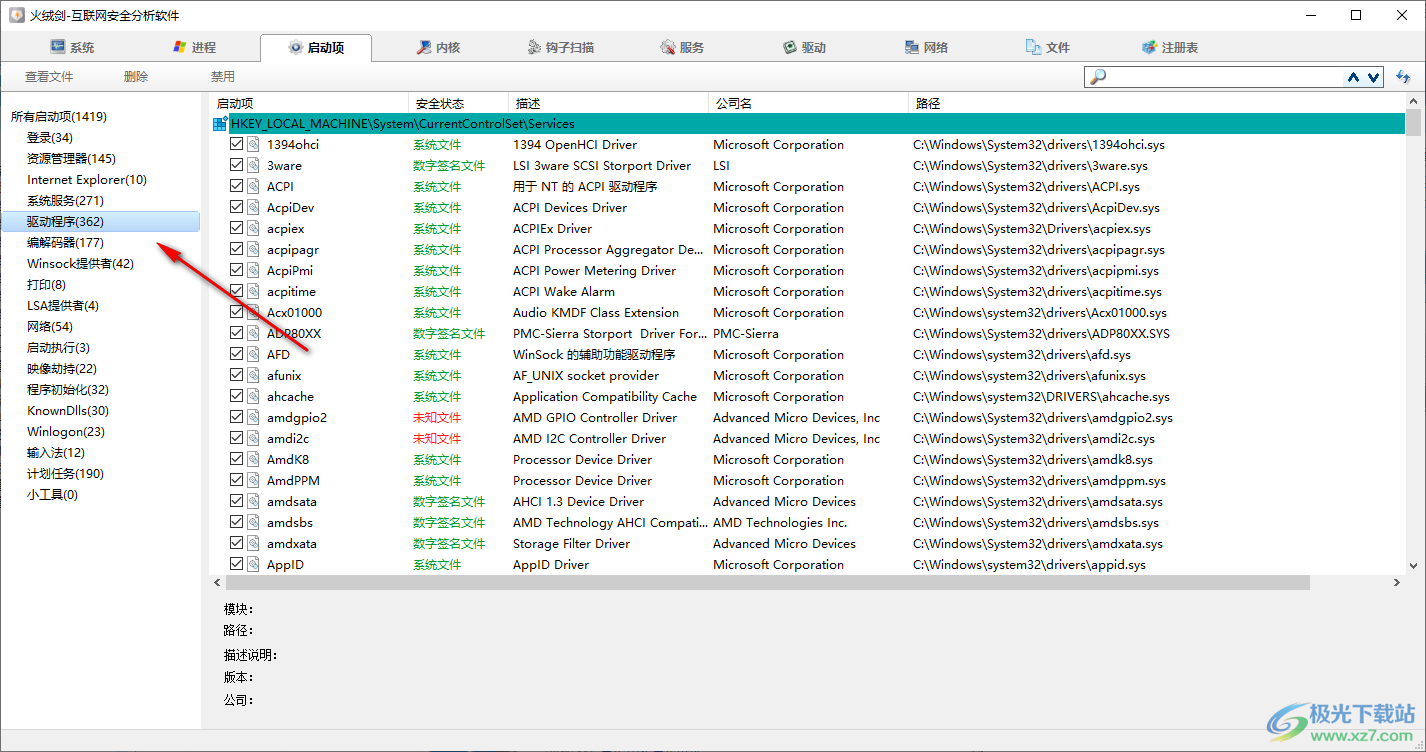
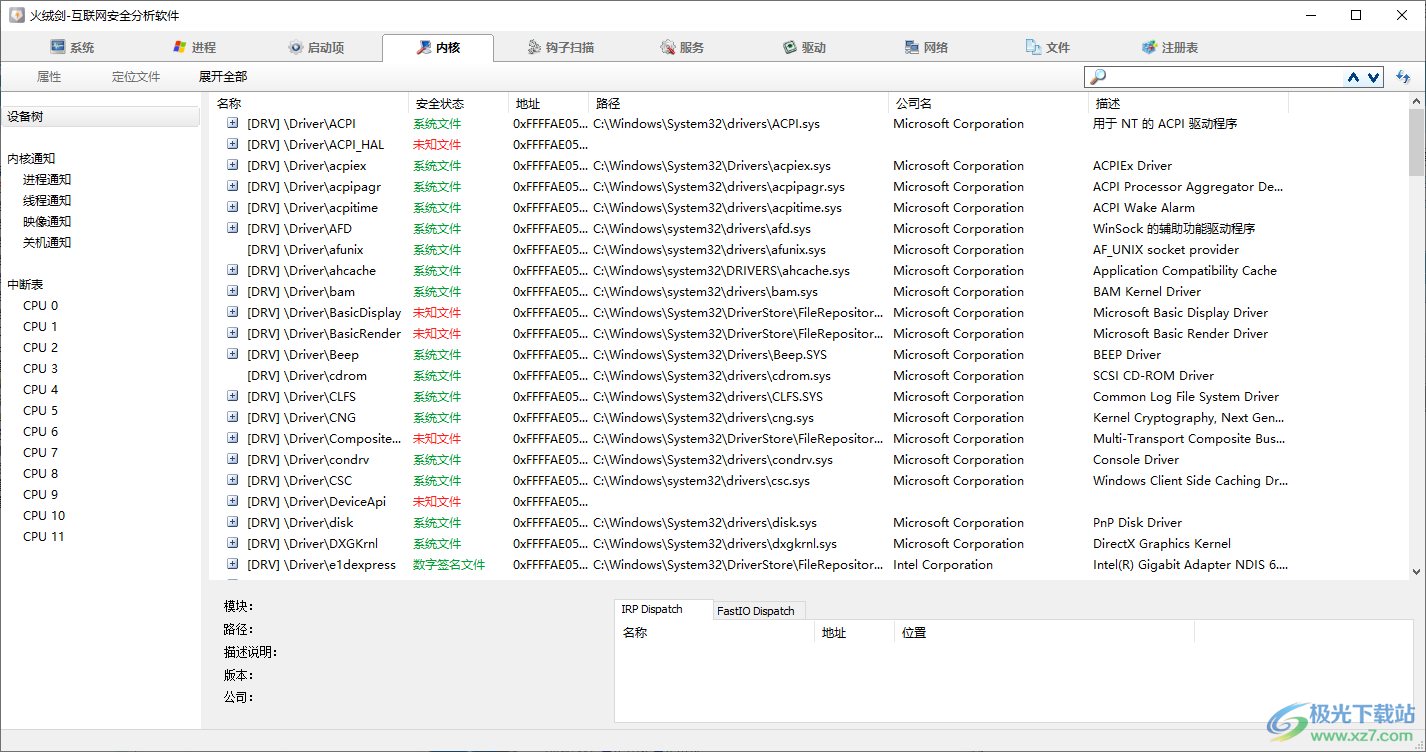
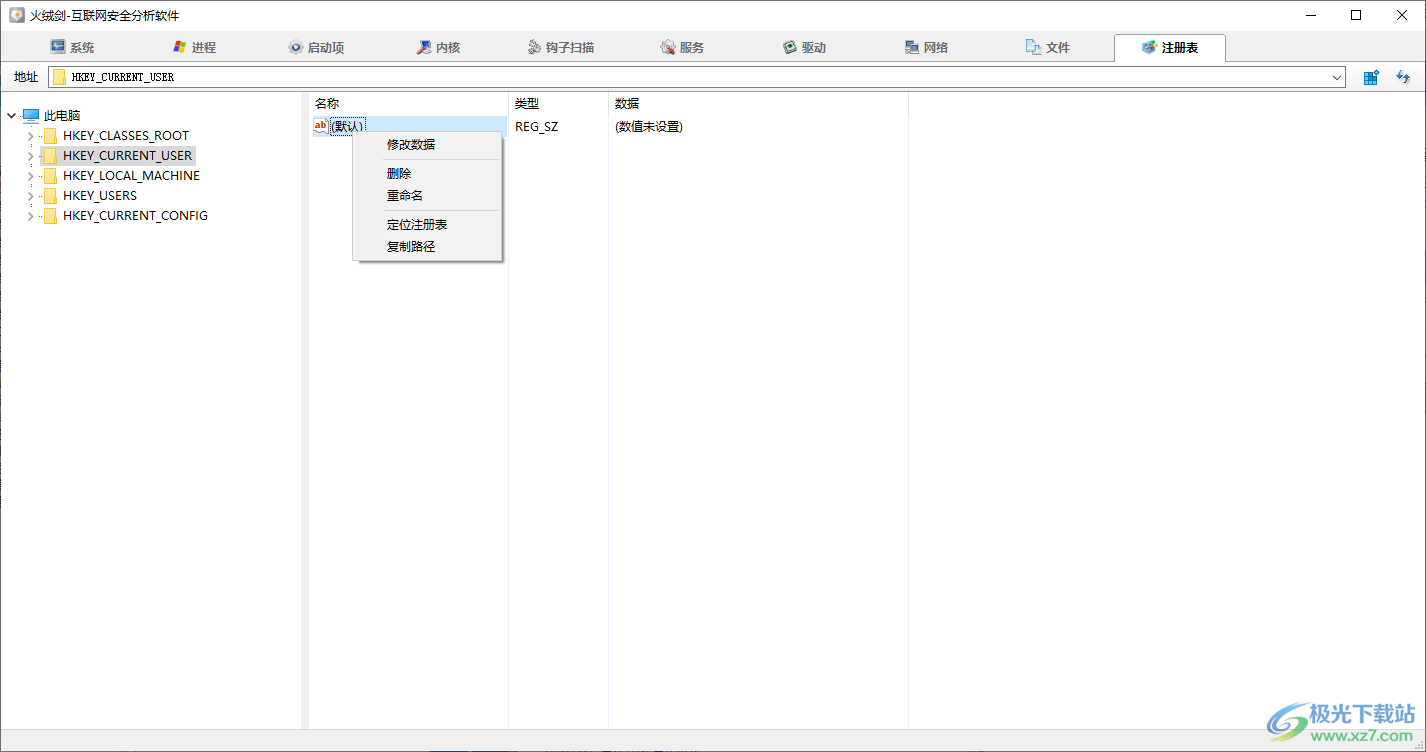
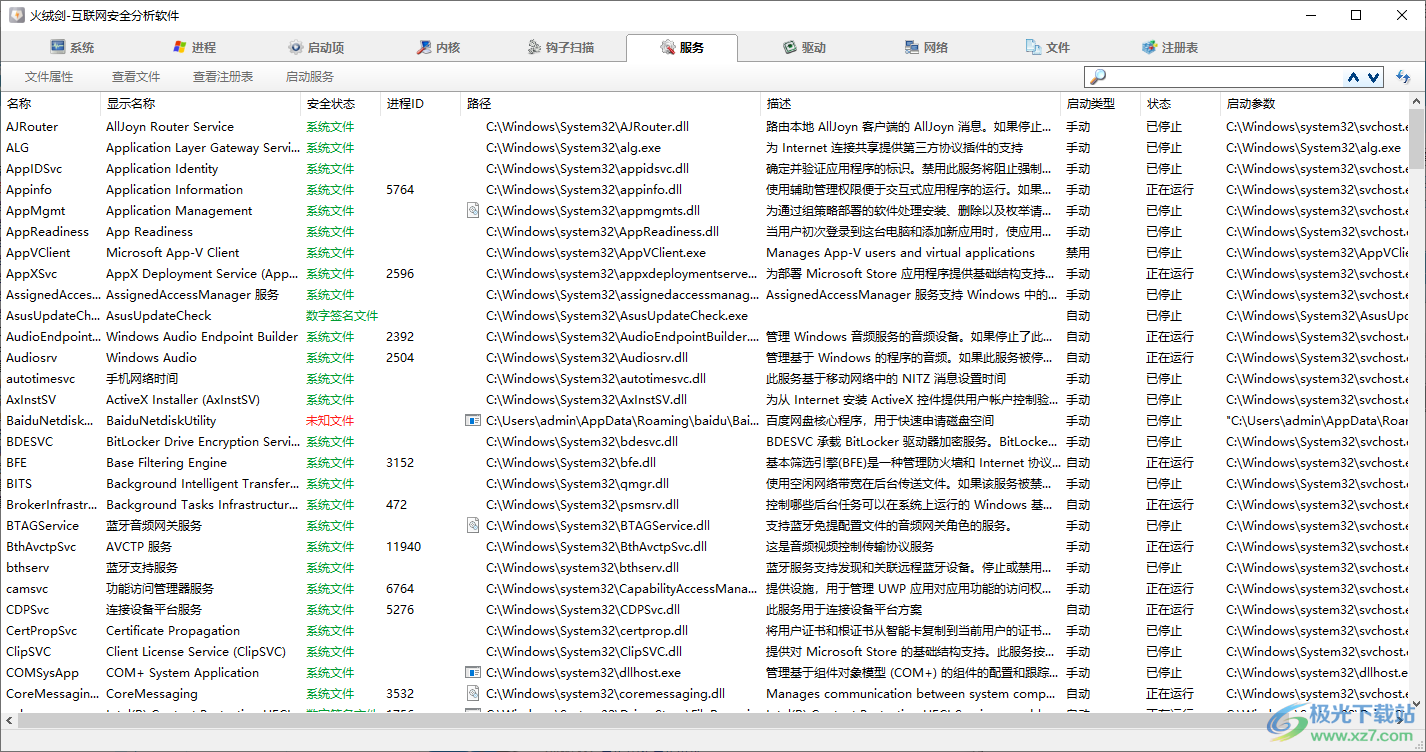
Download address
-
Pc version
Firevelvet Sword Independent Version v5.0.1.1 Green Single File Version
Related software
Netizen comments
Ranking in this category
-
one Tencent computer butler win7 system official version v13.10 latest version -
two Firevelvet security software pc v5.0.73.3 full version (including expansion tools) -
three Gpu-z Chinese version (GPU recognition tool) v2.43.0 official version -
four Tencent computer butler win10 special edition v13.5.20525.234 official latest edition -
five Firevelvet security software 4.0 offline computer version -
six 360 security guard xp special computer version -
seven Firevelvet security software installation free version compact version -
eight 32 bit official version of tinder security software -
nine 360 Privacy Safe Computer Version v1.1.0.1013 Official Version -
ten NISEC user management tool v1.0.8.7.1 official latest
This category of recommendation
-
one Tencent computer butler pc version v16.5 official version -
two Gpu-z Chinese version (GPU recognition tool) v2.43.0 official version -
three 2345 Security Guard official version v6.9 latest version -
four HashTab tool green version -
five Mini file verification tool green version -
six Free version of kill free toolbox 2021 -
seven Official version of hasher pro md5 testing tool -
eight Honeycomb Security Housekeeper Computer Version v3.0 Official Latest Version -
nine Firevelvet antivirus software computer version v5.0.55.1 official version -
ten Malicious software cleaning assistant dos free version
Necessary for installation

Google Chrome 100.0.4896.75 64 bit official latest version 
WinRAR official 64 bit v5.80 official version 
Tencent computer butler win10 special edition v13.5.20525.234 official latest edition 
ITunes 32-bit for Windows 12.10.8.5 Multilingual Official Edition 
Tencent app pc v5.8.2 latest version 
360 Security Guard Computer Version v13.1.0.1151 Official Version 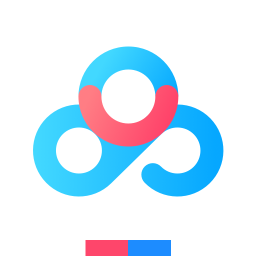
Baidu netdisk pc v7.14.2.9 official latest version 
Sogou Pinyin Input Method Computer Version v11.0.0.4909 Official Version 
Kugou music player computer version v9.2.29.24113 official latest version 
IQIYI pps video client v7.10.122.2375 official latest version 
WeChat 2022 latest computer version v3.6.0.18 official version 
Wps office 2016 professional version V11.1.0.7875 pro version _ attached serial number
-
chat -
WeChat computer version -
Yy voice -
skype -
Qq computer version -
video -
Youku Video -
Tencent Video -
Mango tv -
IQIYI -
clip -
Ulead VideoStudio -
adobe premiere -
Love editing -
Cut and reflect -
music -
Kuwo Music -
Cool dog music -
NetEase cloud music -
Qq music -
browser -
360 Browser -
Ie browser -
Firefox -
Google Browser -
to work in an office -
wps -
Enterprise WeChat -
Nail -
office -
typewriting -
Five stroke input method -
Sogou input method -
Qq input method -
iFlytek Input -
compress -
winzip -
7z decompression software -
winrar -
360 Compression -
translate -
Google Translate -
Jinshan Translation -
English to Chinese software -
Baidu Translate -
Anti-Virus -
360 Antivirus -
360 Security Guard -
Tinder software -
Tencent Computer Housekeeper -
P diagram -
Beautiful pictures -
photoshop -
nEO iMAGING -
lightroom -
programming -
vc6.0 -
Java development tools -
python -
C language software -
Online disk -
115 network disk -
Celestial wing cloud disk -
Baidu online disk -
AliCloud disk -
download -
Thunder -
utorrent -
Emule -
Qq cyclone -
negotiable securities -
Huatai Securities -
Founder Securities -
gf securities -
Southwest Securities -
mailbox -
Alibaba Email -
Qq mailbox -
outlook -
icloud -
drive -
Drive sprite -
Printer drive -
Drive life -
Network card driver