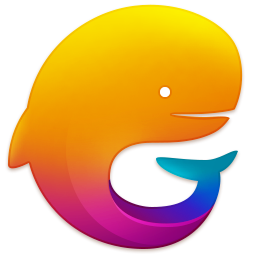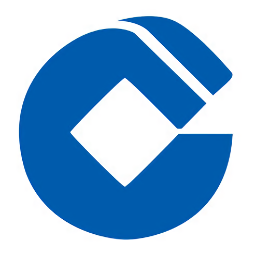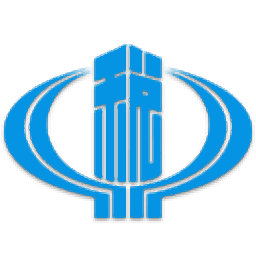Parrot bookkeeping
-
Software size: 652 KB -
Software language: Simplified Chinese -
Updated: 2024-03-05 -
Software type: Domestic software/financial management -
Operating environment: WinXP, Win7, Win8, Win10, WinAll -
Software license: freeware -
Official homepage: -
Software level:
-
Introduction -
Download address -
Boutique recommendation -
Related software -
Netizen comments

software function
Software features
usage method
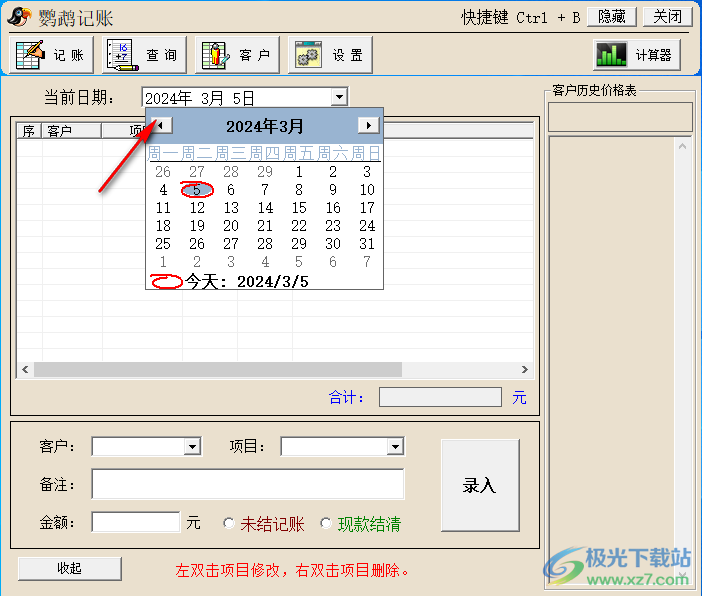

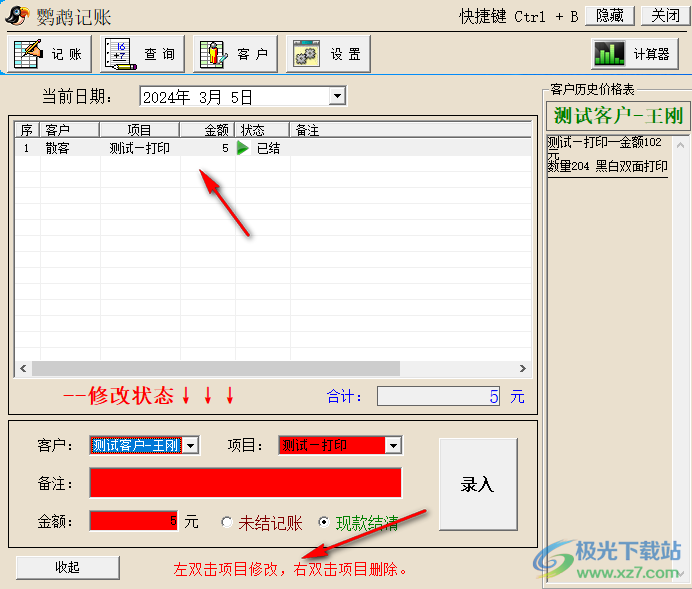
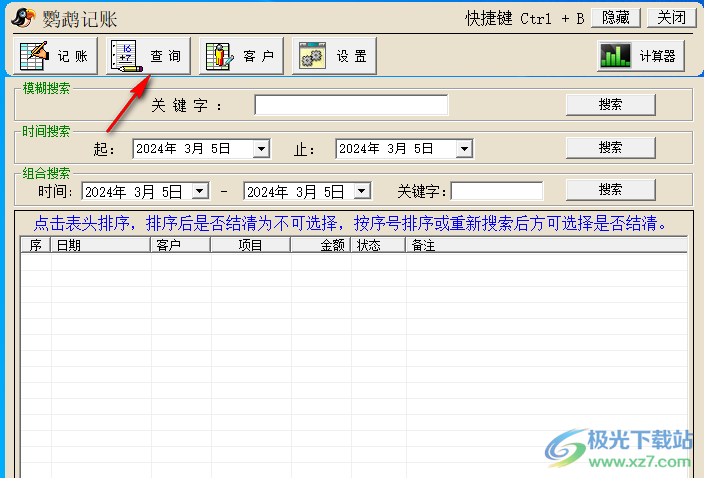
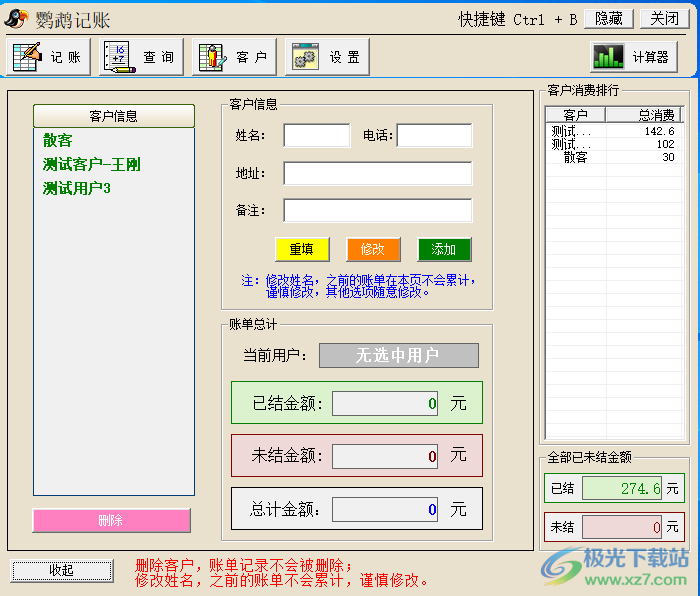
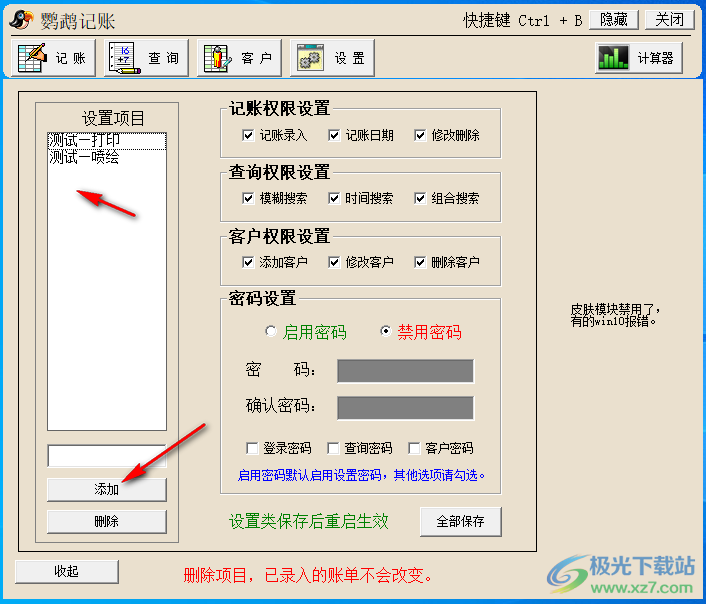
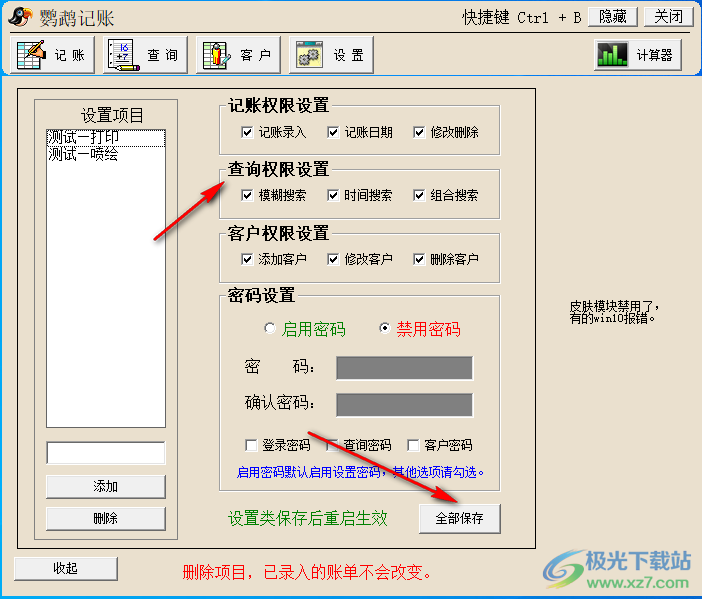
Download address
-
Pc version
Parrot bookkeeping v1.0 free version
Related software
Netizen comments
Ranking in this category
-
one Social security fee management client v1.0.086 official version -
two Non small PC version v3.1.8 official version -
three China Construction Bank Personal Online Banking Computer Version v5.7.2 PC Latest Version -
four Xinjiang electronic authentication security suite v2.0.0.6 latest free version -
five Henan Mutual Chengtong Client (Henan Taxation General Version) v5.0.0.2 Latest Version -
six Kingdee 2000 Standard Version v7.0 Official Version -
seven Housekeeper popular version top13.3v13.32 official version -
eight Jiangsu Golden Tax Phase III Personal Income Tax Withholding System v3.0 Official Version -
nine CNINFO official computer version v2.2.0 genuine -
ten Sichuan natural person tax management system withholding client v3.1.175 official version
This category of recommendation
-
one China Construction Bank Personal Online Banking Computer Version v5.7.2 PC Latest Version -
two WinPay computer client v10.12.40 pc latest version -
three Bank of China Colorful Life Computer Version v5.2.3 Latest Version -
four The latest edition of Zhibaiwei Weiyun pos clothing -
five Henan Mutual Chengtong Client (Henan Taxation General Version) v5.0.0.2 Latest Version -
six Simple home budget lite Chinese version -
seven Anhui Local Taxation Integrated Tax Platform Latest v2.0.039 Latest -
eight Ant Fortune Computer Version v7.0.0.1200886 Official Version -
nine Chengxin Buyaibao Computer Version v0.0.4 Version 2021 -
ten Suda 3000 free stand-alone version
Necessary for installation

Google Chrome 100.0.4896.75 64 bit official latest version 
WinRAR official 64 bit v5.80 official version 
Tencent computer butler win10 special edition v13.5.20525.234 official latest edition 
ITunes 32-bit for Windows 12.10.8.5 Multilingual Official Edition 
Tencent app pc v5.8.2 latest version 
360 Security Guard Computer Version v13.1.0.1151 Official Version 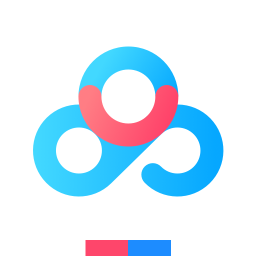
Baidu netdisk pc v7.14.2.9 official latest version 
Sogou Pinyin Input Method Computer Version v11.0.0.4909 Official Version 
Kugou music player computer version v9.2.29.24113 official latest version 
IQIYI pps video client v7.10.122.2375 official latest version 
WeChat 2022 latest computer version v3.6.0.18 official version 
Wps office 2016 professional version V11.1.0.7875 pro version _ attached serial number
-
chat -
WeChat computer version -
Yy voice -
skype -
Qq computer version -
video -
Youku Video -
Tencent Video -
Mango tv -
IQIYI -
clip -
Ulead VideoStudio -
adobe premiere -
Love editing -
Cut and reflect -
music -
Kuwo Music -
Cool dog music -
NetEase cloud music -
Qq music -
browser -
360 Browser -
Ie browser -
Firefox -
Google Browser -
to work in an office -
wps -
Enterprise WeChat -
Nail -
office -
typewriting -
Five stroke input method -
Sogou input method -
Qq input method -
iFlytek Input -
compress -
winzip -
7z decompression software -
winrar -
360 Compression -
translate -
Google Translate -
Jinshan Translation -
English to Chinese software -
Baidu Translate -
Anti-Virus -
360 Antivirus -
360 Security Guard -
Tinder software -
Tencent Computer Housekeeper -
P diagram -
Beautiful pictures -
photoshop -
nEO iMAGING -
lightroom -
programming -
vc6.0 -
Java development tools -
python -
C language software -
Online disk -
115 network disk -
Celestial wing cloud disk -
Baidu online disk -
AliCloud disk -
download -
Thunder -
utorrent -
Emule -
Qq cyclone -
negotiable securities -
Huatai Securities -
Founder Securities -
gf securities -
Southwest Securities -
mailbox -
Alibaba Email -
Qq mailbox -
outlook -
icloud -
drive -
Drive sprite -
Printer drive -
Drive life -
Network card driver