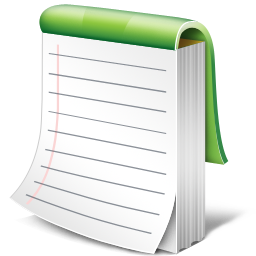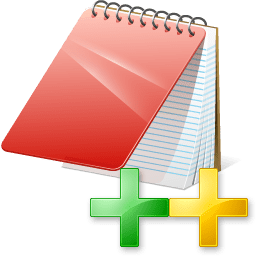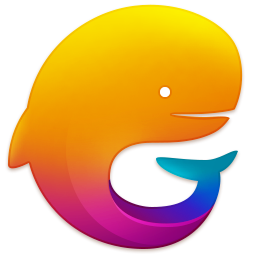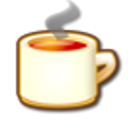GitHub Desktop
-
Software size: 128 MB -
Software language: Simplified Chinese -
Updated: 2023-11-24 -
Software type: Foreign software/programming tools -
Operating environment: WinXP, Win7, Win8, Win10, WinAll -
Software license: freeware -
Official homepage: https://github.com/ -
Software level:
-
Introduction -
Download address -
Boutique recommendation -
Related software -
Netizen comments
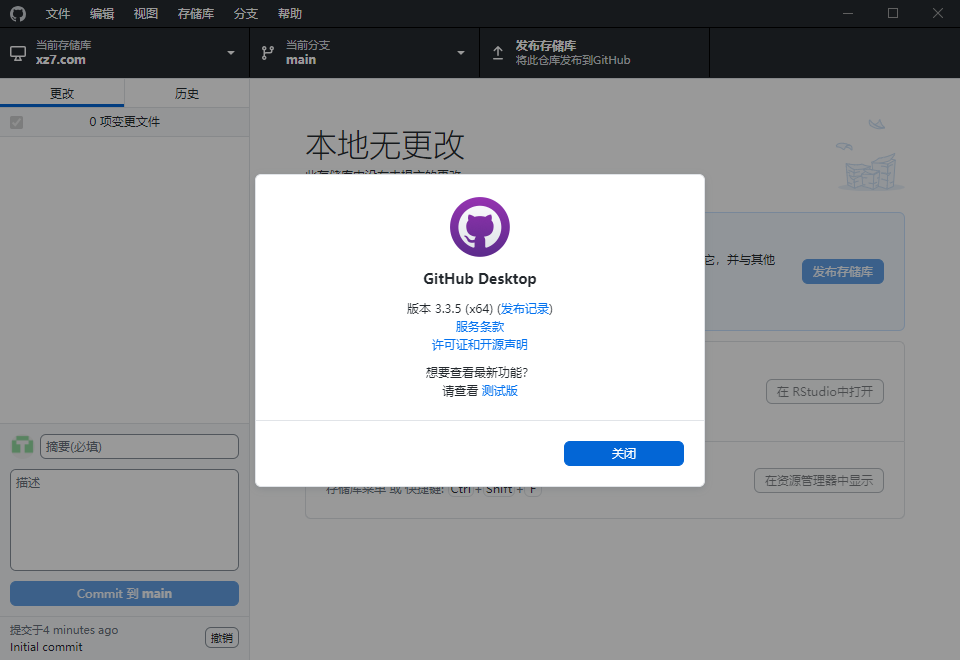
software function
Software features
usage method


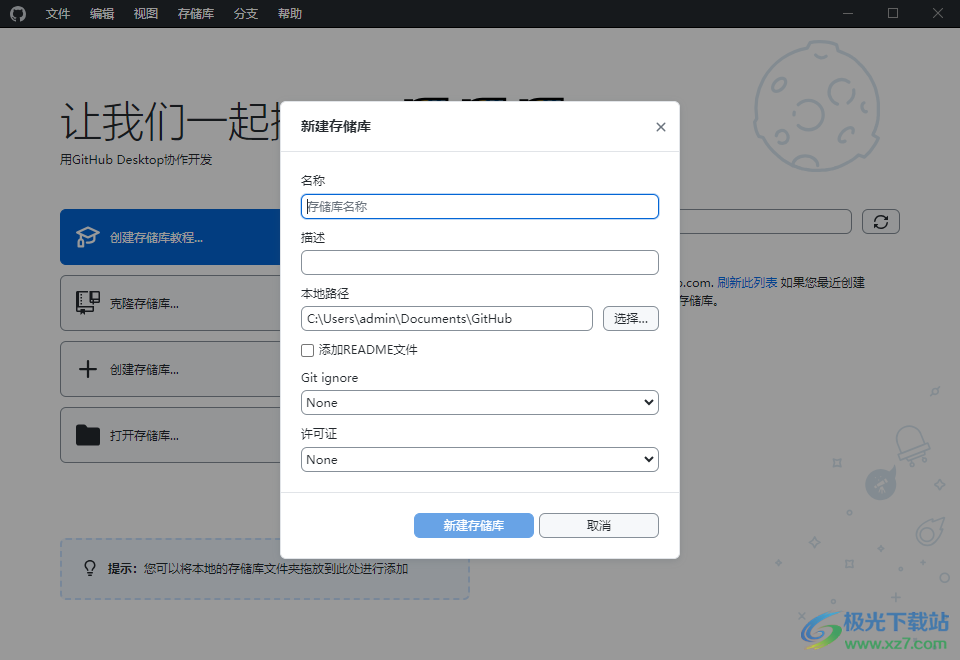
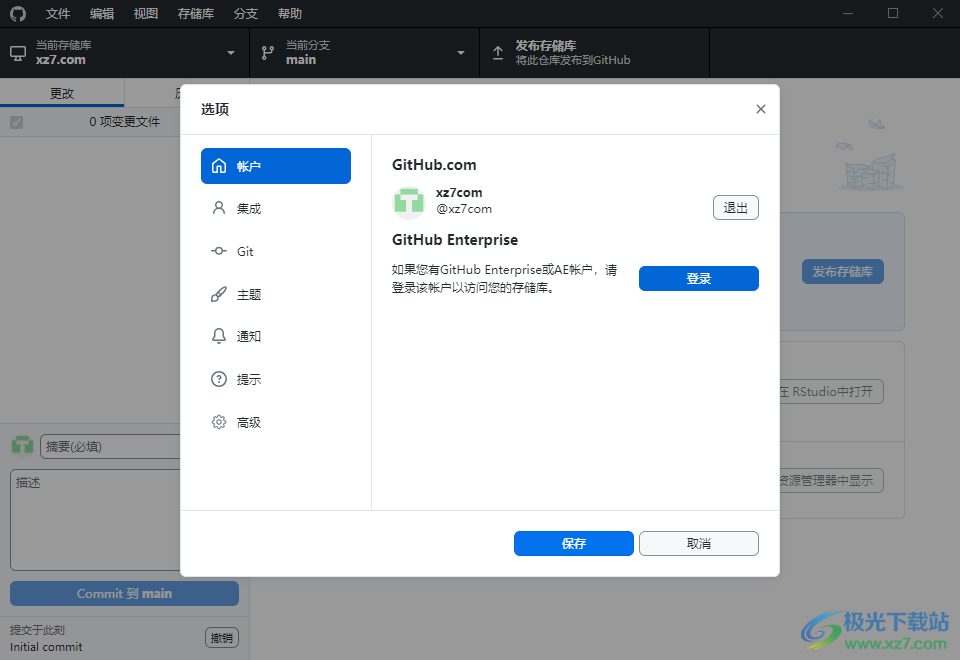
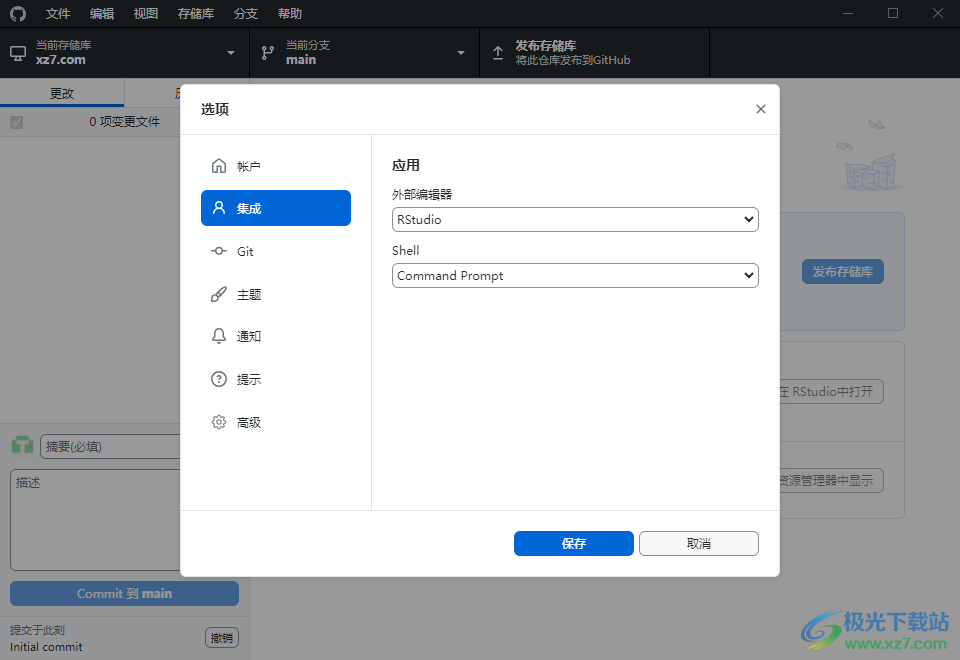
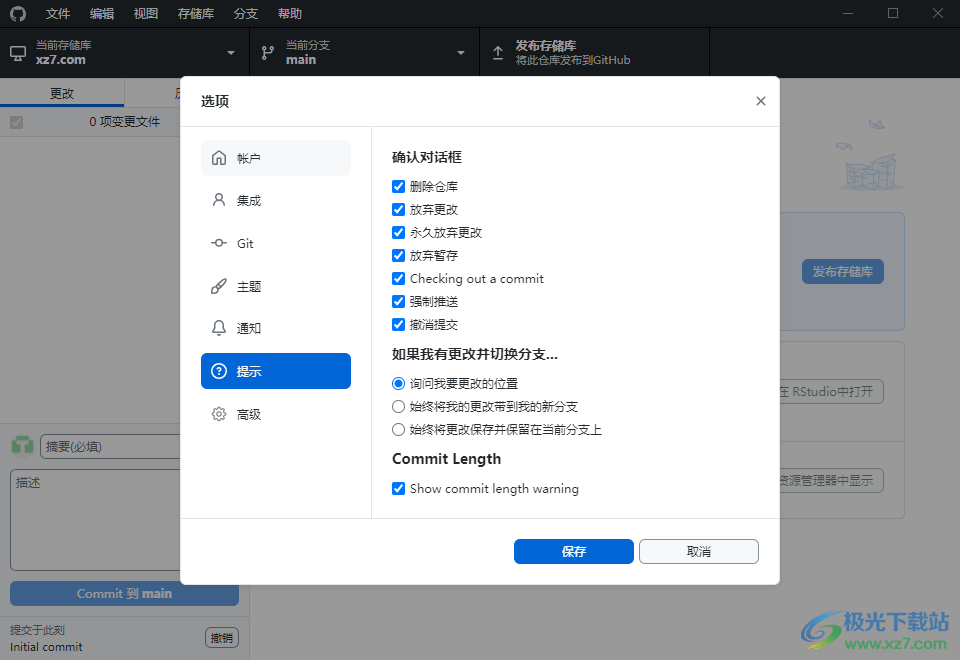

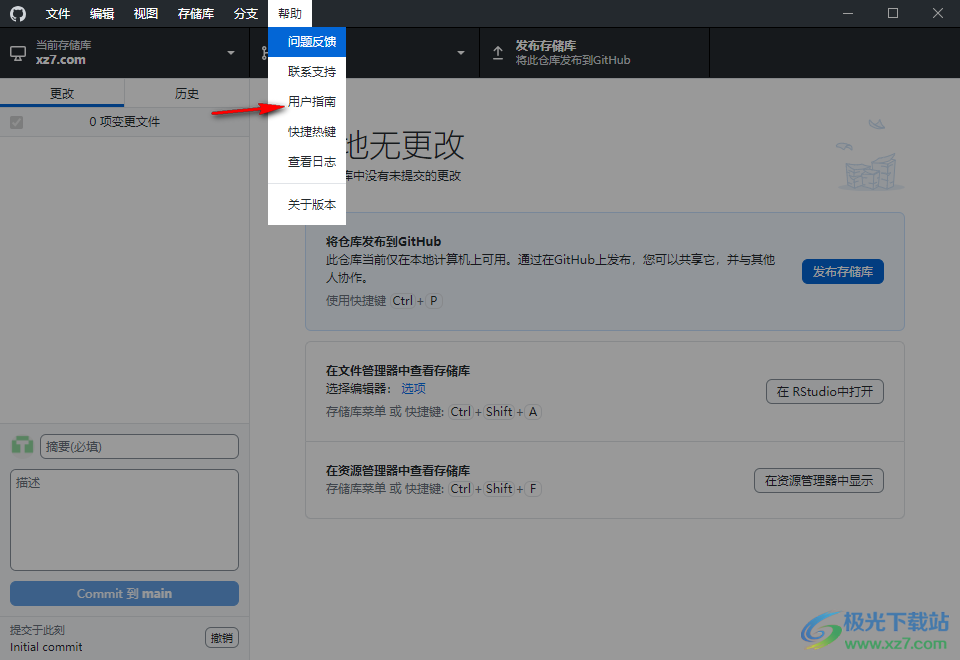
Update log
Download address
-
Pc version
GitHub Desktop v3.3.5 (x64) Chinese version
Netizen comments
Ranking in this category
-
one Source editor v4.11.2 official version -
two Star Sanhao graphical programming software v3.7.0 green version -
three Sql2008 Chinese version 64 bit -
four Chinese version of visual studio 2017 -
five Chinese version of visual studio code v1.69.1.0 official version -
six ultraeditv25.10.0.62 -
seven . net framework3.5win10 offline computer version -
eight CIMCO Edit 2023 (NC programming software) v23.01.10 -
nine Gt Designer3 software latest version -
ten Mitsubishi plc programming software (gx developer) v8.86 official version
This category of recommendation
-
one Aardio desktop software development tool v35.8.2 green free version -
two Chinese version of ant design v4.21.3 computer version -
three Android studio Chinese version (Android integrated development environment) v3.6.3 Chinese version -
four Pilotedit code editor pc v14.8 computer version -
five Chinese version of visual studio 2010 sp1 -
six Hui Programming Computer Version v5.3.0 Latest Version -
seven Exescript decompiler v1.5 computer version -
eight Lingo11 Chinese v11.0 Green Edition -
nine Editplus green Chinese v5.3.0.3248 installation free registration version -
ten Emeditor professional computer version v20.6.0 PC terminal
Necessary for installation
-

WinRAR official 64 bit -

Google Chrome -

ITunes 32-bit -

Sogou Pinyin Input Method Computer Version -

Kugou Music Player PC Edition -

360 security guard computer version -

IQIYI pps video client -
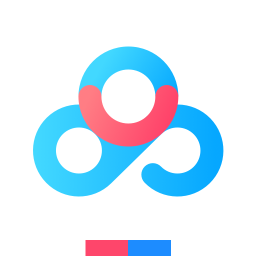
Baidu online disk PC version -

Tencent Computer Housekeeper Win10 Special Edition -

WeChat 2024 latest computer version -

Tencent app pc -

Wps office 2016 professional edition
-
chat -
Qq computer version -
WeChat computer version -
Yy voice -
skype -
video -
Tencent Video -
IQIYI -
Youku Video -
Mango tv -
clip -
Love editing -
Cut and reflect -
Ulead VideoStudio -
adobe premiere -
music -
Qq music -
NetEase cloud music -
Cool dog music -
Kuwo Music -
browser -
360 Browser -
Google Browser -
Firefox -
Ie browser -
to work in an office -
Nail -
Enterprise WeChat -
wps -
office -
typewriting -
Sogou input method -
Qq input method -
Five stroke input method -
iFlytek Input -
compress -
360 Compression -
winrar -
winzip -
7z decompression software -
translate -
Google Translate -
Baidu Translate -
Jinshan Translation -
English to Chinese software -
Anti-Virus -
360 Antivirus -
360 Security Guard -
Tinder software -
Tencent Computer Housekeeper -
P diagram -
Beautiful pictures -
photoshop -
nEO iMAGING -
lightroom -
programming -
python -
C language software -
Java development tools -
vc6.0 -
Online disk -
Baidu online disk -
AliCloud disk -
115 network disk -
Celestial wing cloud disk -
download -
Thunder -
Qq cyclone -
Emule -
utorrent -
negotiable securities -
Huatai Securities -
gf securities -
Founder Securities -
Southwest Securities -
mailbox -
Qq mailbox -
outlook -
Alibaba Email -
icloud -
drive -
Drive sprite -
Drive life -
Network card driver -
Printer drive