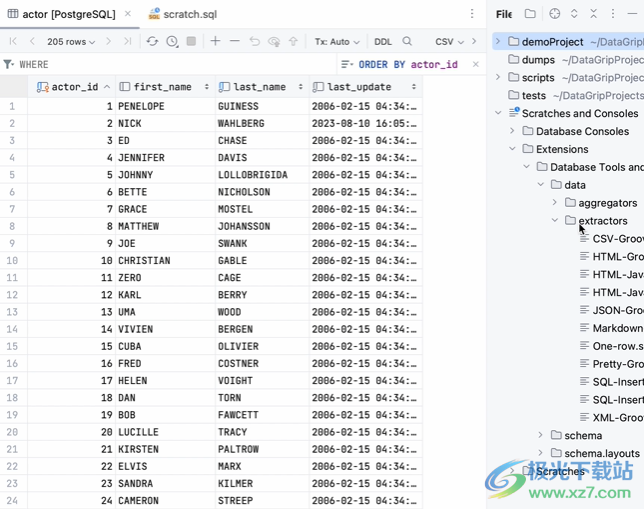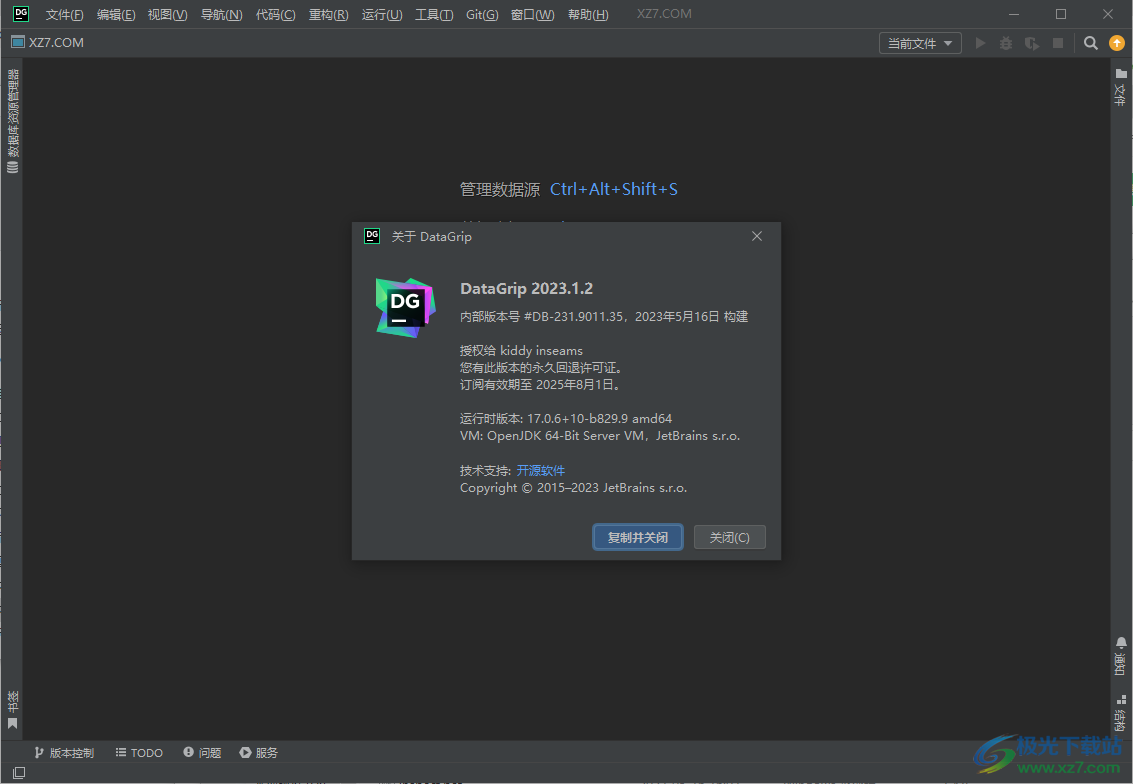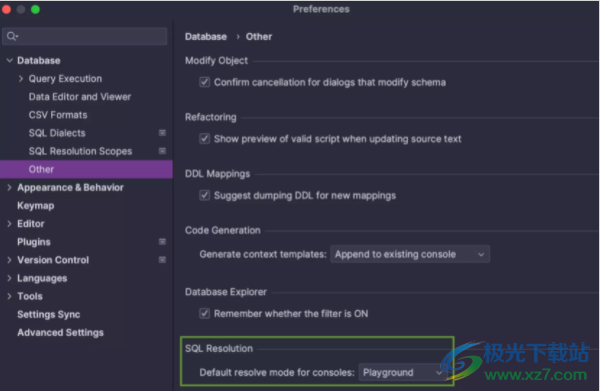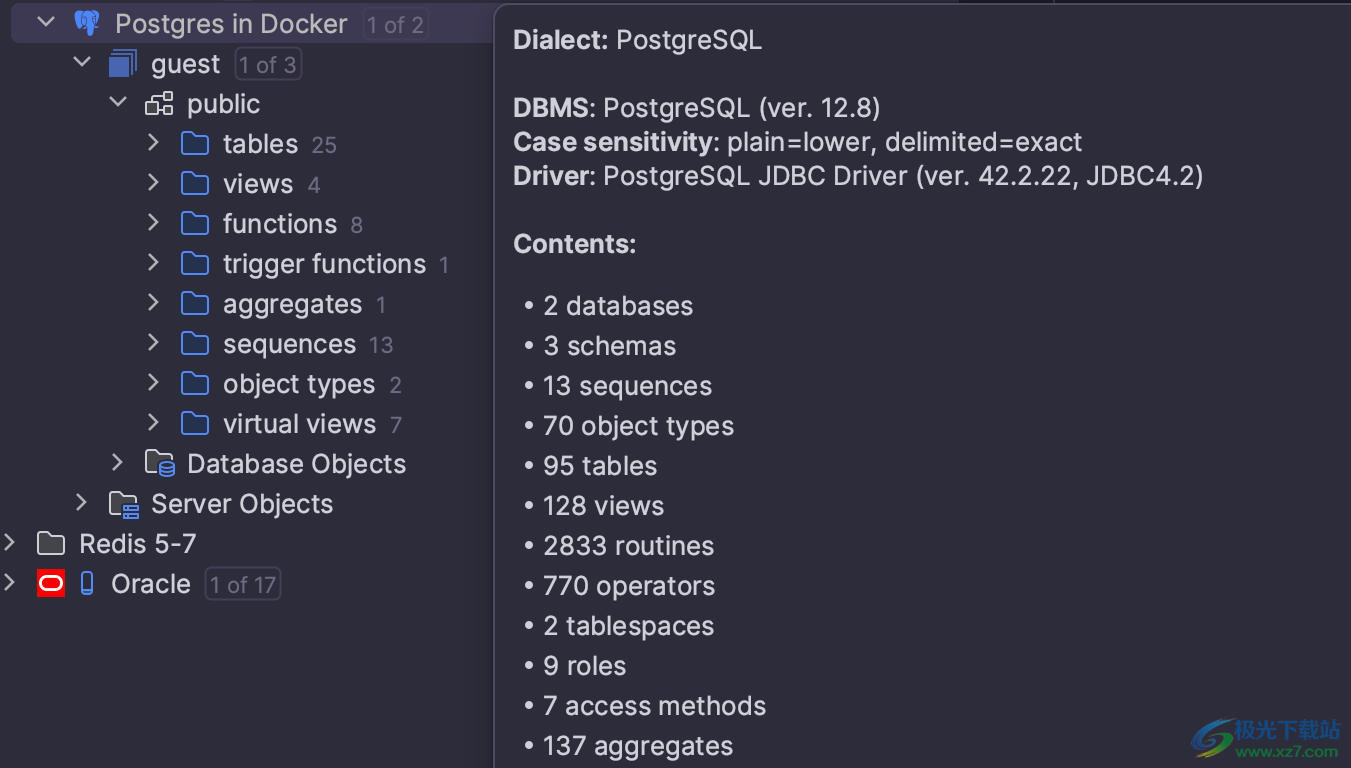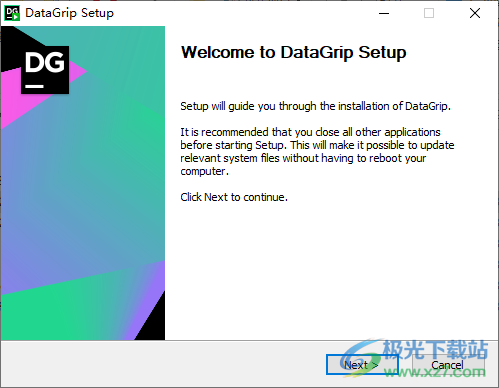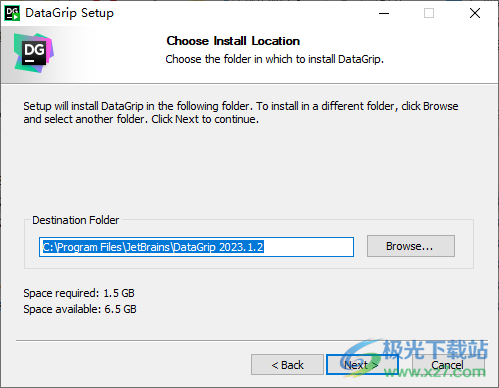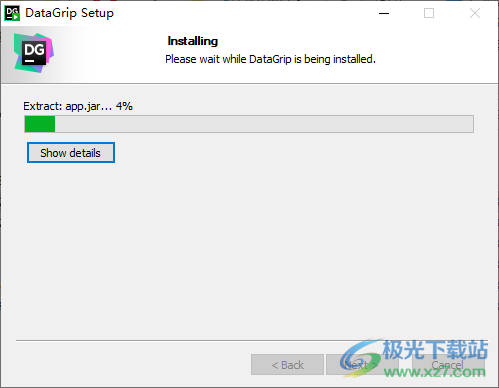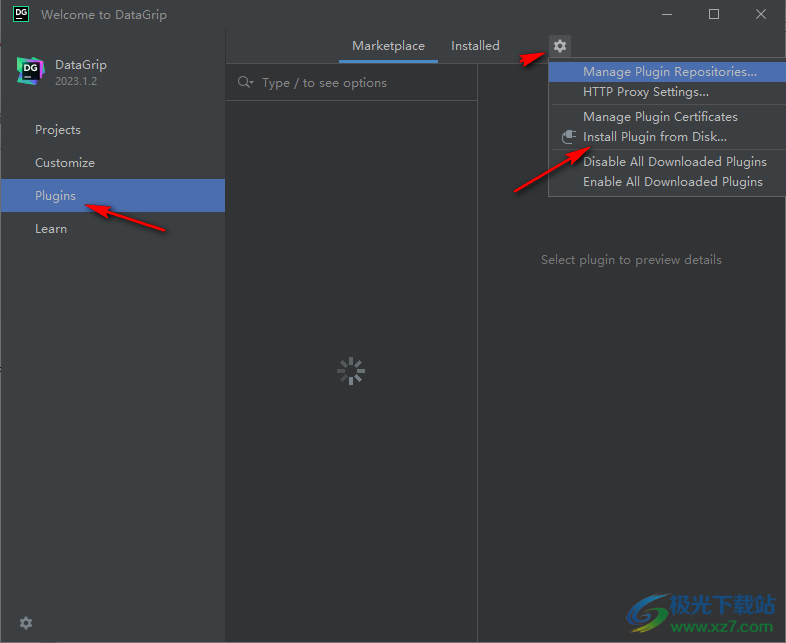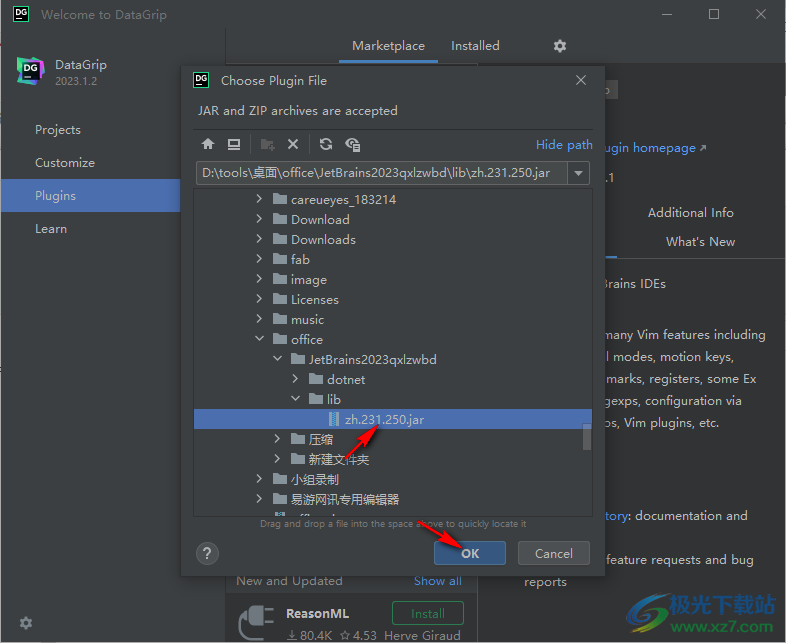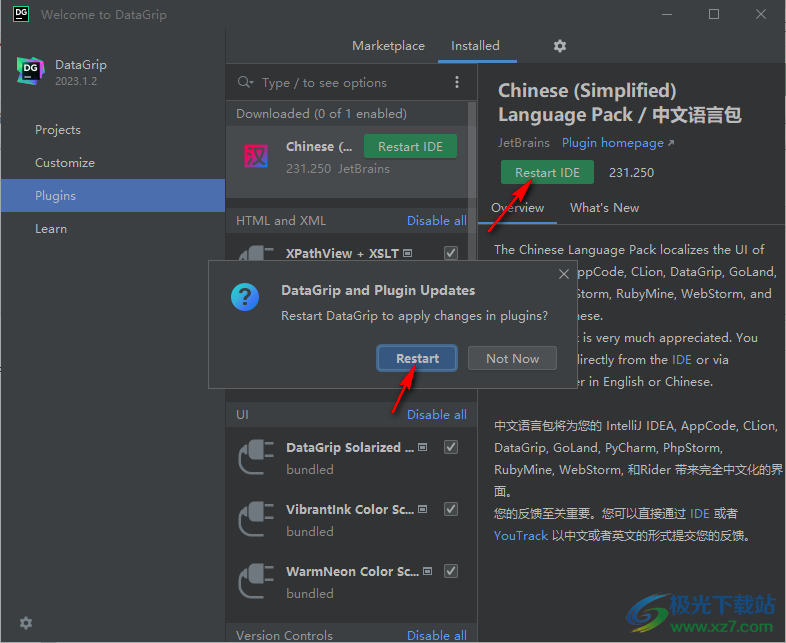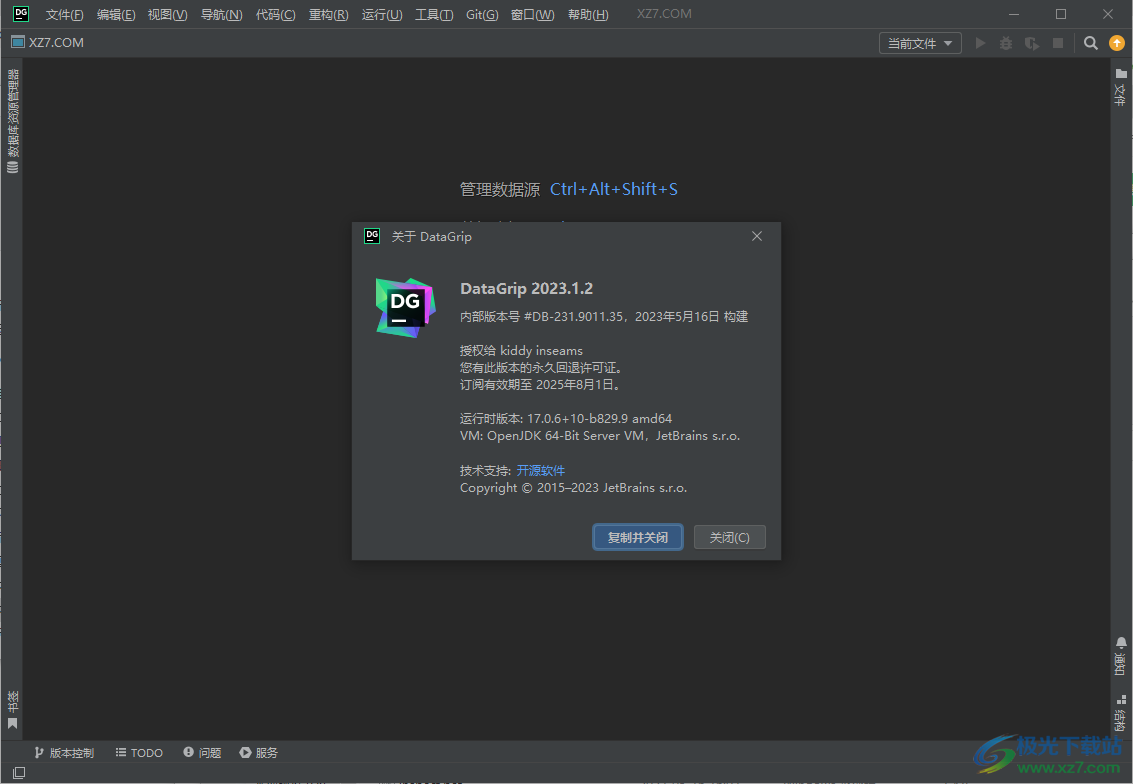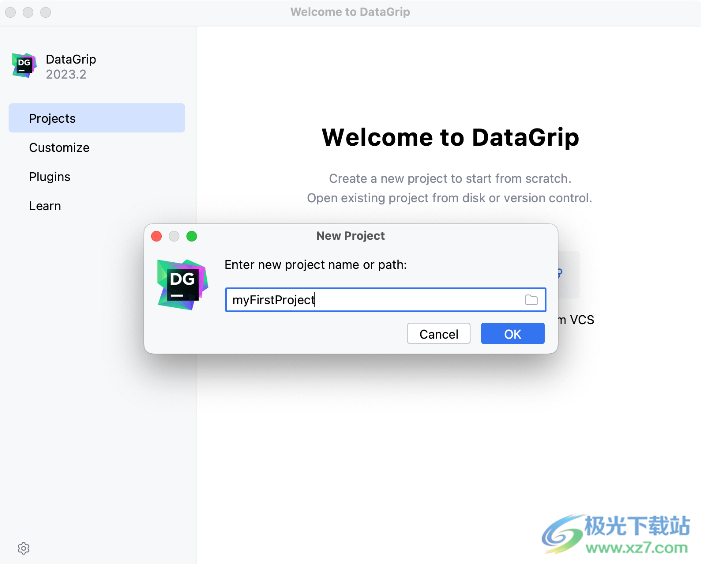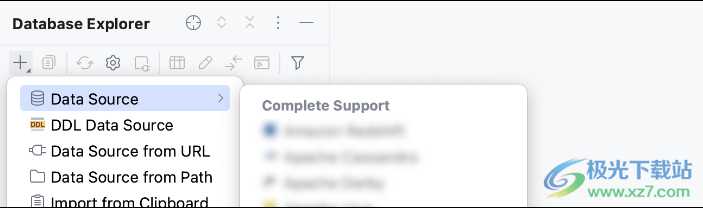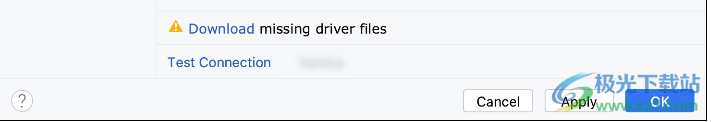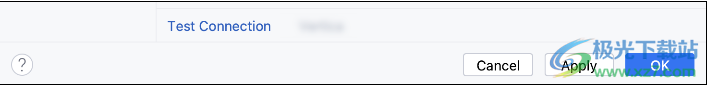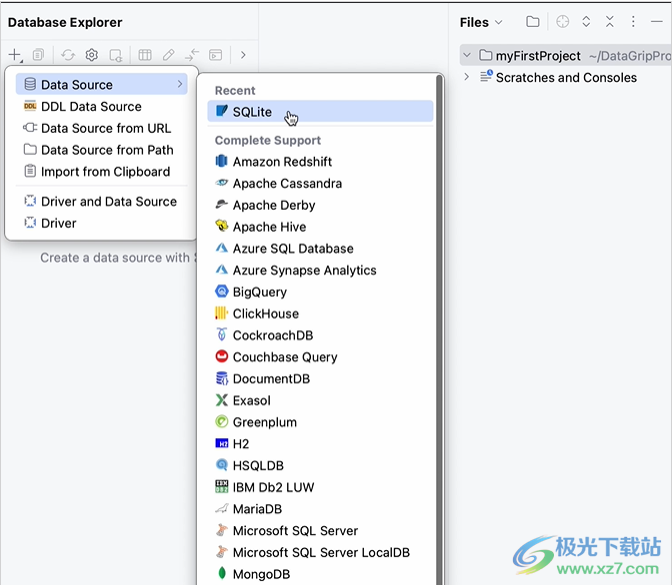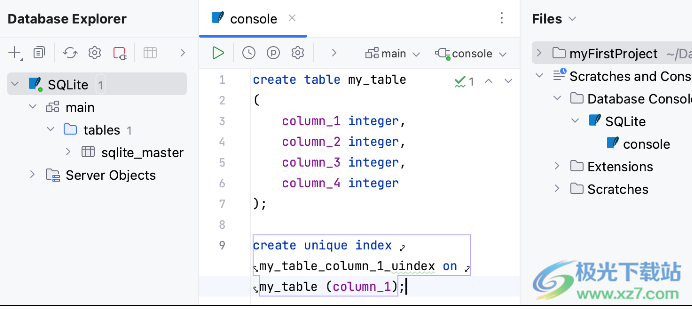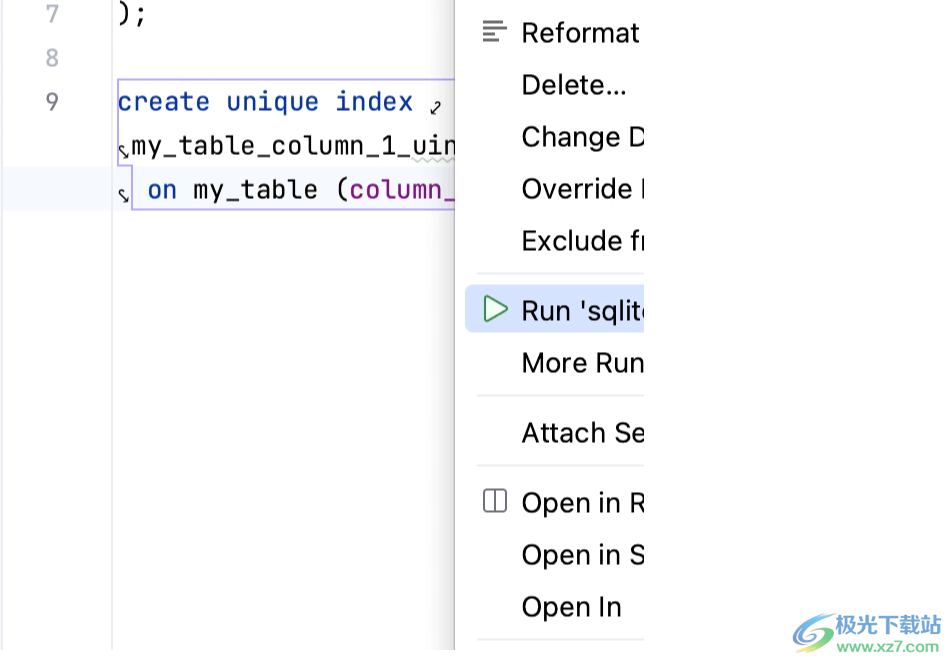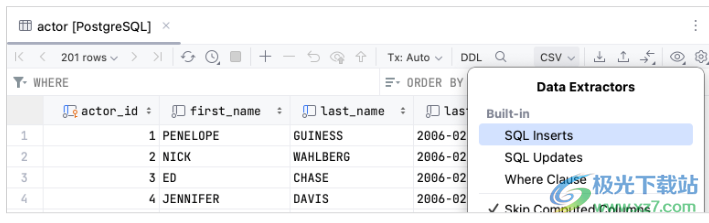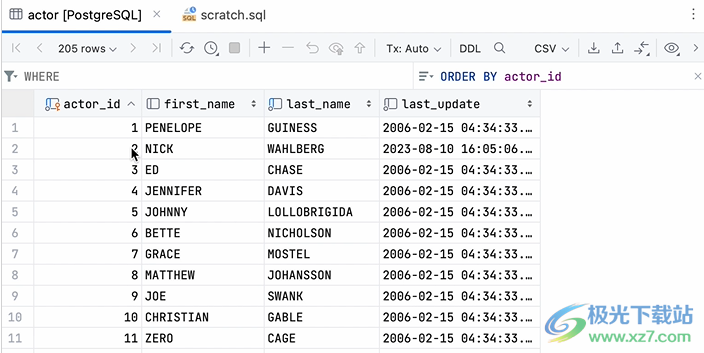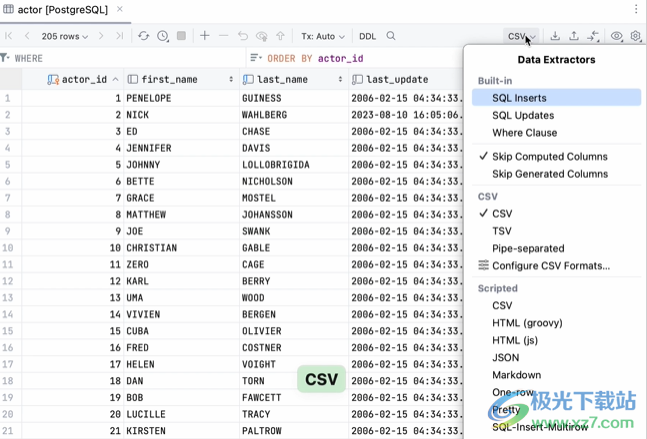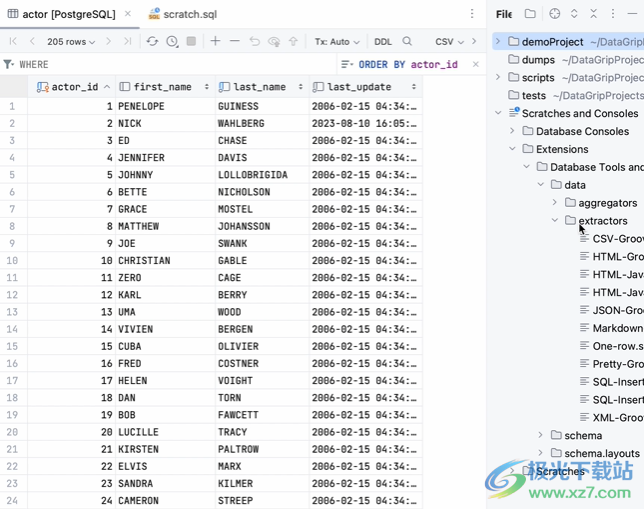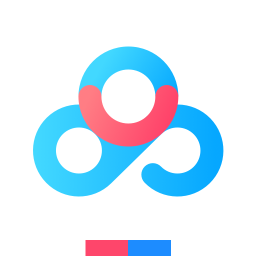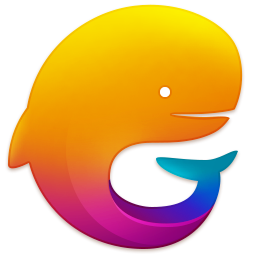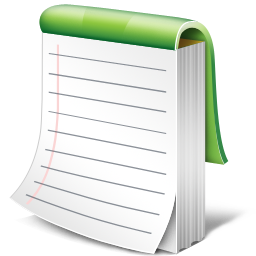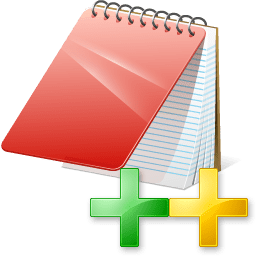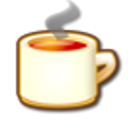DataGrip Provided in 2023 data base The development environment allows users to develop database type software on this software. The software provides the database connection function, and can load multiple database sources to the software for use, such as connecting to PostgreSQL mysql 、 oracle Database and other databases can also edit SQL in software, add URL remote data source in software, provide simple data processing and code editing functions in software interface, support data code generation, support automatic code completion function, support code analysis function, support data project reconstruction, and easily develop various database applications. Download it if necessary
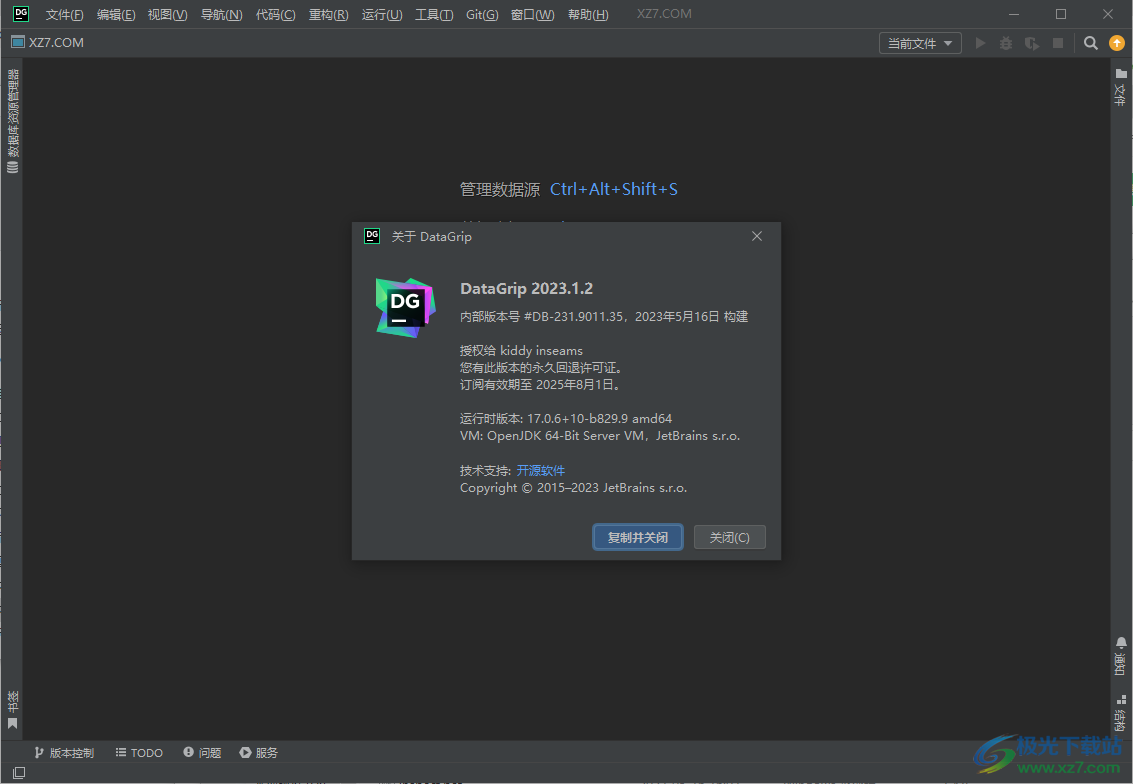
New version features
1. SQL generation
DBE-17229: The Schema diff viewer is now operational. Previously, if it contained a database or server object, it would be opened in blank form.
Microsoft sql server PostgreSQL, Db2: You can now use Specify next value for The sequences (specify the next value for the sequence) option controls the behavior of the sequence with a starting value.

If the Specify next value for sequences option is not enabled, DataGrip will generate DDL, Add the starting value to START WITH start_value.
When the Specify next value for sequences option is enabled, DataGrip will add the next value that the sequence should have to the DDL, However, there are some differences in the following databases:
Microsoft SQL Server: The next sequence value is not the starting sequence value, but the RESTART WITH of CREATE and ALTER statements Clause.
PostgreSQL: The next sequence value is not the starting sequence value, but is specified in the START WITH clause of the CREATE statement. Start at START WITH Clause, and the next value is specified in the REST WITH clause of the ALTER statement.
Db2: The next sequence value is not the starting sequence value, but is specified in the START WITH clause of the CREATE statement. The next value is in the RESTART of the ALTER statement Specify in the WITH clause (the starting value cannot be changed in Db2).
2. SQL parsing
DBE-16831: The settings used to specify the default resolution mode used in the console have been added to Preferences | Database | Query execution |Other.
DBE-5497 Oracle: We have fixed some problems with the Oracle set method:
The PUBLIC synonym is now correctly placed in the PUBLIC architecture.
Recursive references to nested routines will be resolved correctly.
The cursor parameter reference qualified by the cursor name will be correctly resolved.
%Incorrect usage of TYPE is reported as a warning.
DBE-12772 Oracle: We have corrected the resolution of standard features of set types (such as COUNT).
DBE-12758 Oracle: The type feature is now supported.
DBE-11949 Oracle: The named arguments in the type constructor call have been correctly resolved.
DBE-16452 Oracle: Shortcut key navigation is now available for software packages.
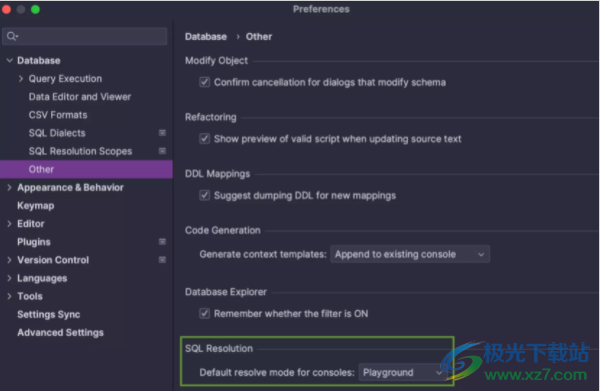
3. Database Explorer
DBE-17263: Data source content statistics appear again in the Quick Documentation pop-up window.
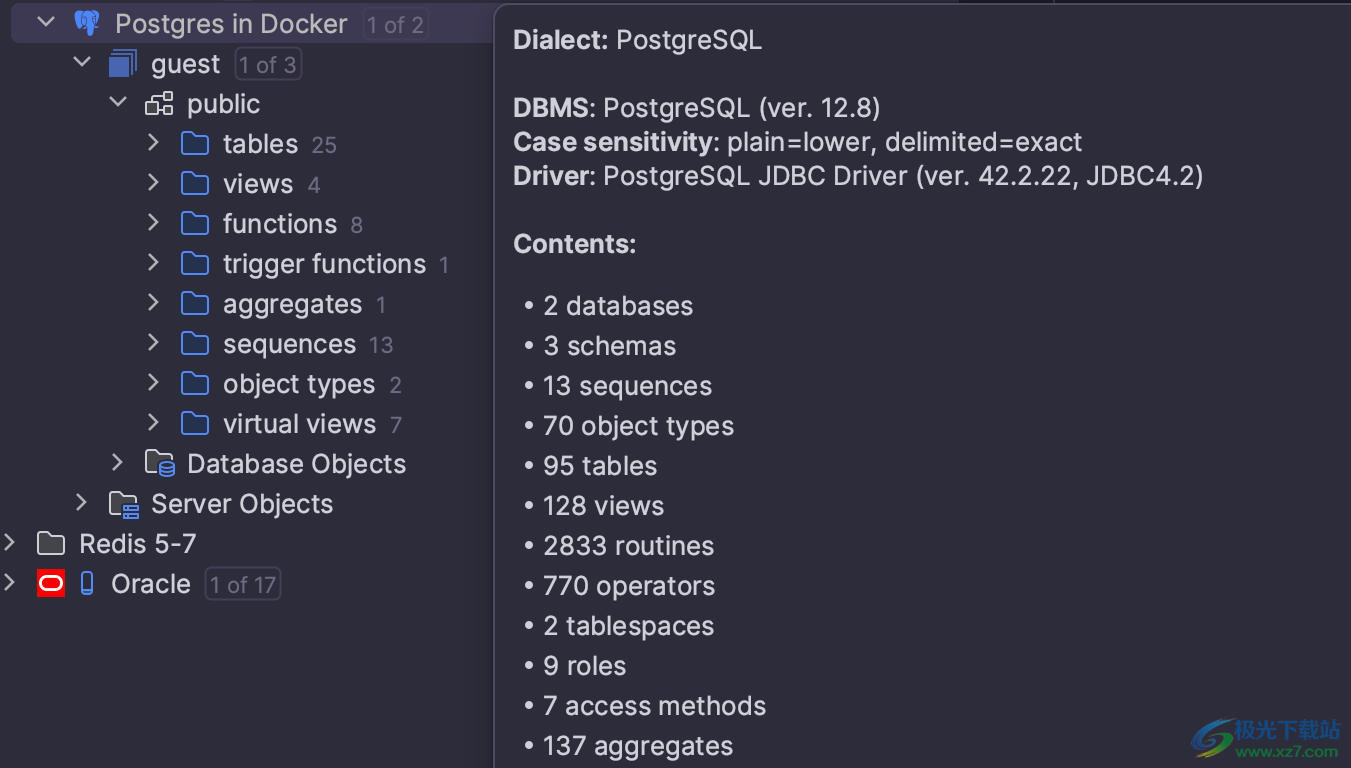
DBE-17166: The renamed folder in Database Explorer no longer disappears.
DBE-10812 PostgreSQL: The Drop context menu command now works as expected.
4. Introspection
Oracle: We have implemented several improvements to speed up level 1 introspection, especially when using fast internal directories.
Check whether you have obtained the SELECT _CATALOG_ROLE and SELECT ANY DICTIONARY permissions. This allows you to access Oracle Internal directory and speed up introspection, because Oracle traditional directory is very slow.
DBE-12578 Oracle: Cross schema database triggers are now supported. You can create trigger X to table E of schema B in schema A, which will be displayed in schema B Under Host Table E.
DBE-6986 MySQL: ROW_FORMAT clause/syntax is now supported.
DBE-10603 Microsoft SQL Server: Quick Definition now works as expected.
DBE-9087 PostgreSQL: When the REFERENCING clause is used, the DDL of the trigger will be generated correctly.
DBE-12404 Db2: We have fixed the problem of interrupt object introspection. Previously, if the user permissions did not allow retrieving the database user list, the rest of the database objects would not be loaded. Now everything outside the user list will be loaded.
DBE-17330 MySQL: The DDL of the table will be refreshed after changing the comment in the Modify dialog box.
DBE-15555 Redshift: We fixed a performance problem. Time for introspection is now significantly reduced
Software features
1. Data editor
The powerful data editor allows you to add, remove, edit, and clone data rows. Navigate data based on foreign keys, and use text search to find anything in the data displayed in the data editor.
2. Import/Export
In addition to being able to import from CSV files, DataGrip also provides a powerful script export mechanism, enabling you to create any text format you like. CSV, JSON, HTML, Markdown, and many other formats are bundled – export to excel Also included.
3. Data comparison
Use the Difference Viewer to compare table or query results. DataGrip highlights the differences between the two and allows you to compare standard levels through fault tolerance parameter management.
Cracking method
1. Install DataGrip 2023 directly to the computer, click Next
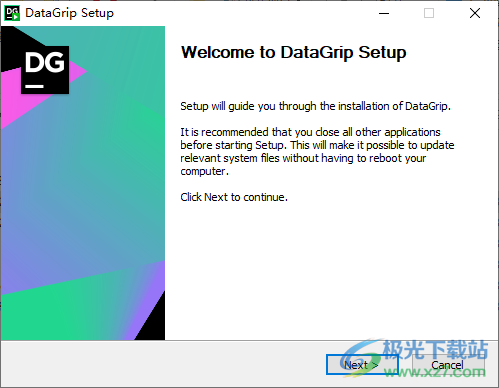
2. Set the software installation address and click Next to continue the installation
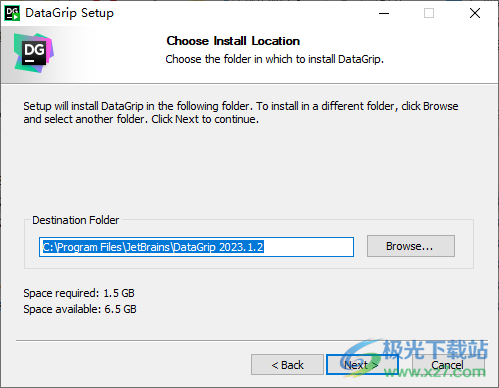
3. Prompt the installation progress bar of DataGrip 2023 and wait for the software installation to complete
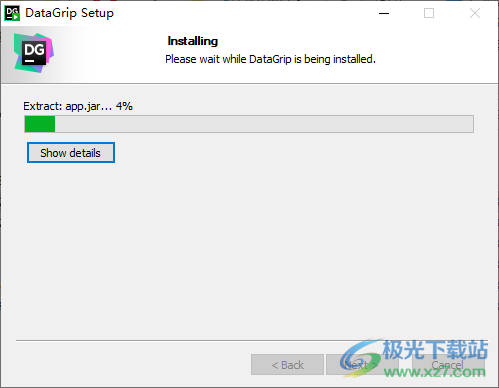
4. After installation, directly copy the patch JB Patch 2023.1. x.exe to the installation address. Right click the administrator to start the patch and it will be activated automatically

5. Open jetbrains Rider2023 software, click Plugins, click the setting button and select Install Plugin from Disk. Install Plug in
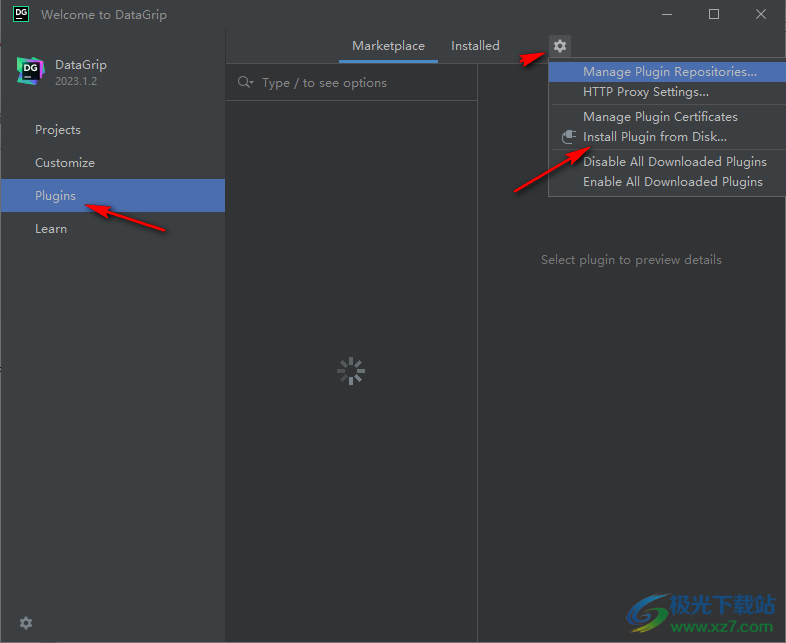
6. Pop up the plug-in adding interface, and open the Chinese plug-in zh.231.250.jar in the lib folder
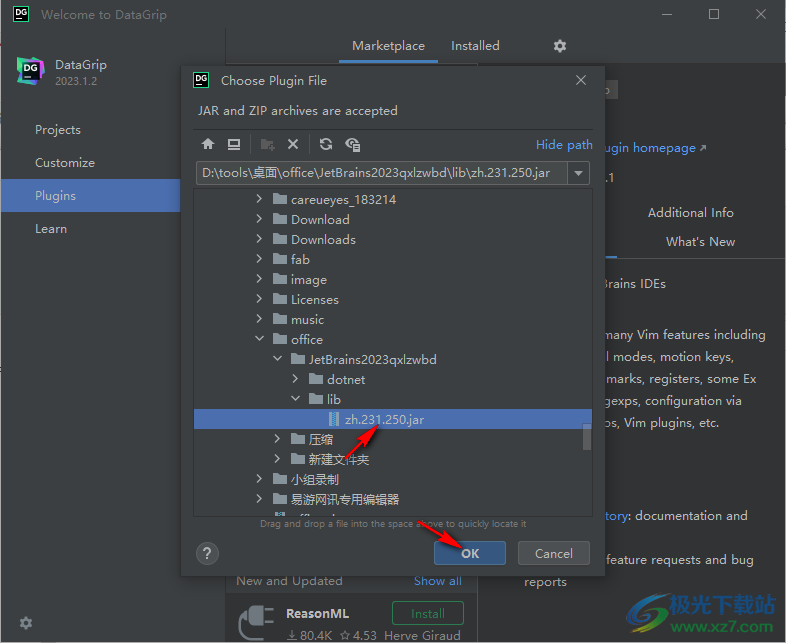
7. As shown in the figure, after the Chinese language pack is loaded, click Restart IDE to restart the main program
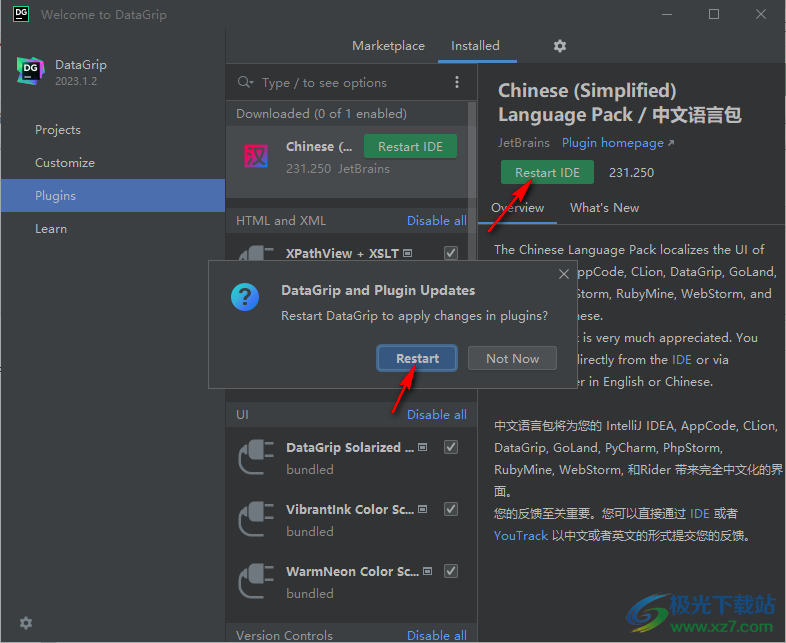
8. DataGrip 2023 has been installed and cracked. You can start creating projects on the Chinese interface

9. DataGrip 2023 will be activated until 2025, which is enough for trial software. Download it if necessary
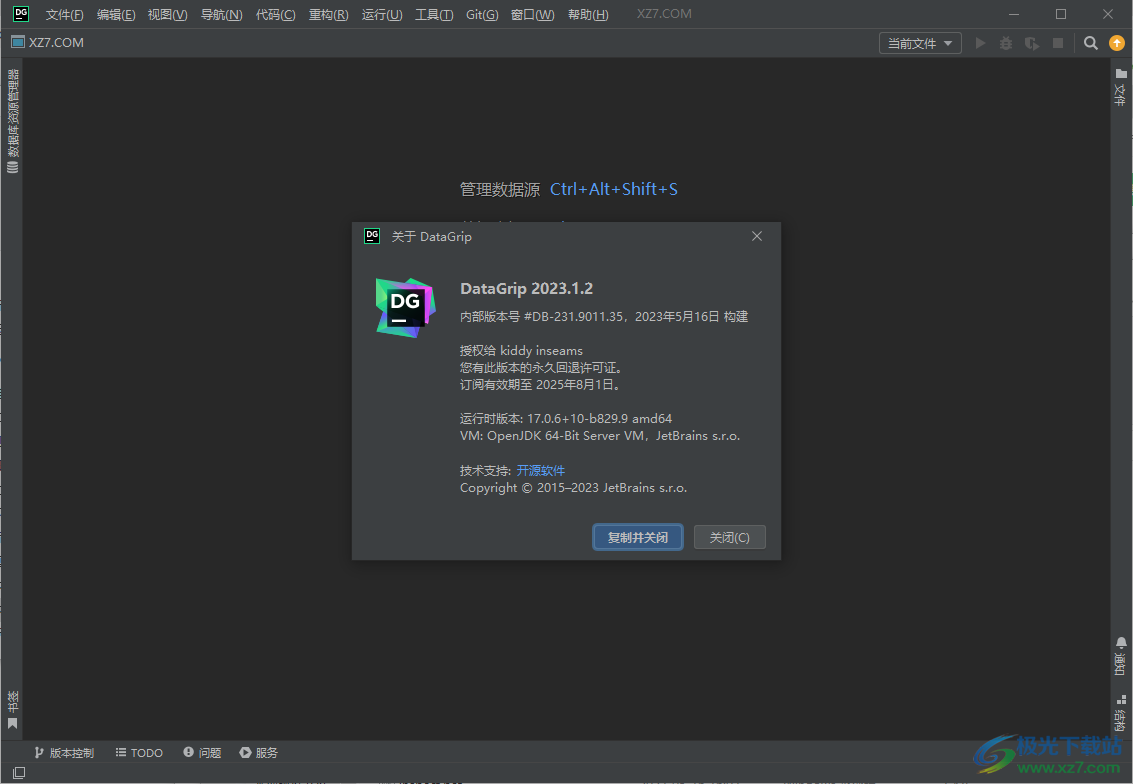
Official Tutorial
Step 1. Create a new project
When you open DataGrip, you will see the Welcome screen.
DataGrip displays the Welcome screen when no project is open. For example, running DataGrip for the first time Or close the only open project. From this screen, you can create a new project, open an existing project, or clone files from the version control system (VCS).
project It is a complex of data sources, query consoles, temporary files, and additional directories. For more information about projects, see the DataGrip project section.
Create Project
On the Welcome screen, click the New Project button.
In the Enter new project name field, type a name for the project.
Click OK to create the project.
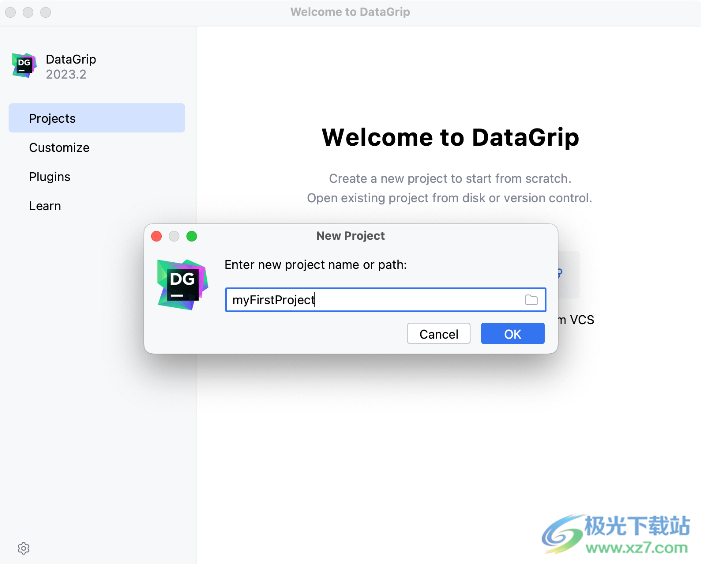
After you create and open the project, you will see an IDE interface with all tool windows hidden. The tool window is attached to the IDE Tabs at the bottom and side of the window. You can rearrange or even separate them to use as separate windows, for example, on another display.
The tool window provides access to development tasks: view database structure, run scripts, use version control system and other external tools, perform code analysis, search, navigation, etc.
Step 2. Connect to database
According to the database vendor (MySQL, PostgreSQL, Oracle, etc.), you need to create a corresponding data source to connect to the database.
The data source is the connection configuration. It stores a list of connection details used to establish a connection to the database. For example, host, port, database name, driver, SSH, and SSL Configuration settings, etc. In data source settings, you can also select database and schema for introspection, display them in Database Explorer, and change the connected driver.
In this tutorial, we will use SQLite, because for other databases, you need a running instance of the database. This means that you need to install and configure them before creating connections.
The database in SQLite is a single disk file. The file format is cross platform. A database created on one computer can be replicated and used on another computer with a different architecture. DataGrip This file can be created for you. Therefore, you only need to download the driver. The default name of the file is, but you can change it. identifier.sqlite
To connect to a database, create a data source that will store connection details. You can do this using one of the following methods:
From the main menu, navigate to other data sources in File | New | Data Source | URL, and then select SQLite.
In Database Explorer (View | Toolwindow | Database Explorer), click the New icon () in the toolbar. Navigate to Data Source Data Source | URL And select SQLite.
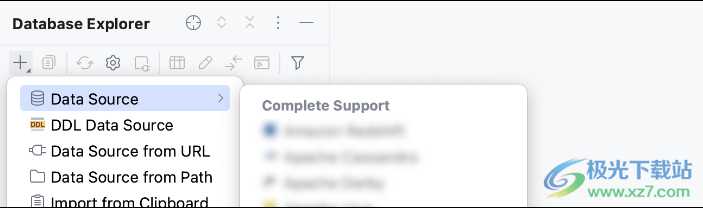
Check whether there is a "Download missing driver files" link at the bottom of the connection settings area. Click this link to download the drivers needed to interact with the database.
The location of the downloaded JDBC driver is the DataGrip configuration directory.
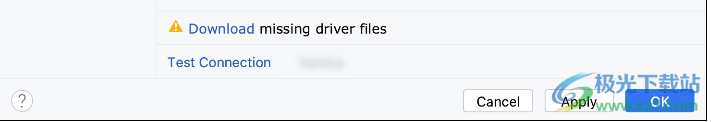
You can also use the driver for the database instead of the provided driver.
If there is no "Download missing driver file" link, you already have the required driver.
Specify database connection details. Alternatively, paste the JDBC URL into the URL field.
To create a new SQLite database, change the default name of the database as needed. Or, click the New button () And specify the name and location of the new database file. identifier.sqlite
Ensure that you can use the details provided to establish a connection to the database. To do this, click the Test Connection link at the bottom of the connection details area.
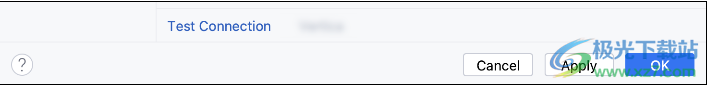
(Optional) By default, only the default>schema is introspective and can be used. If you want to use other modes, select them in the Mode tab for introspection.

Click OK to create the data source.
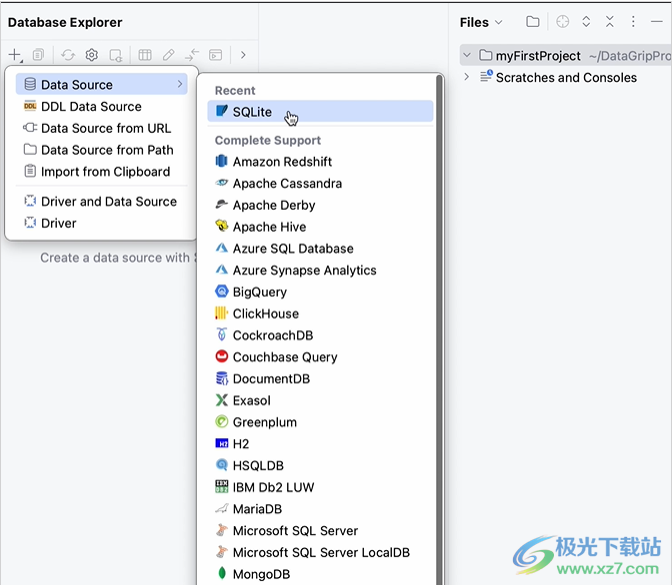
When the data source is ready, you will see it in Database Explorer.
Database Explorer displays the database structure as a tree with nodes. Find information about tree icons in the data source and its elements.
In addition, DataGrip creates a query console with the data source.
The query console is an SQL file in which you can write and execute SQL statements. Unlike normal SQL files, they are attached to the data source.
Therefore, after connecting to the database, you can view its structure and immediately start writing queries to it.
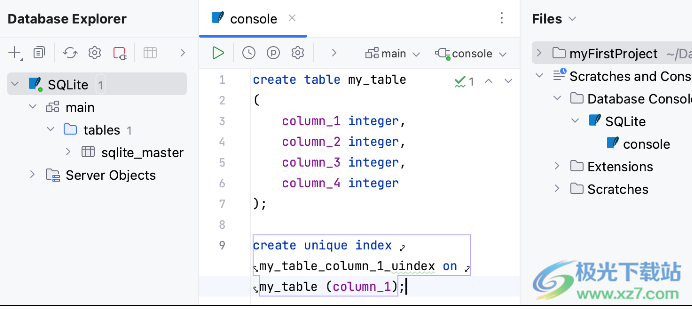
Step 3. Attach directories using SQL scripts
To run SQL script, right-click the data source and select SQL Script | to run SQL script. Alternatively, you can attach the folder containing these scripts to the File tool window and run them from there.
Through the File tool window, you can manage the files and directories attached to the project and query the console. Find more information about this tool window in the File tool window.
For the sake of illustration, we will use Sakila to dump files. You can obtain them by cloning repositories. Note that you need to install Git to clone the repository. dumps
git clone https://github.com/DataGrip/dumps.git
Navigate to the file in the View | tool window | menu. Or, press. Alt02 In the File tool window, right-click any area and select Attach Catalog to Project.
Navigate to the directory you want to attach. In our example, it is the dump directory.
Click OK.

In addition, to attach a directory, navigate to File | and open it in the menu, then select a directory in the file browser. You can find additional directories in the File tool window.
Step 4. Run Dump File
The repository transfer includes scripts for generating the Sakila database structure and adding data to database objects. Let's run a script that generates objects in the schema. main
In the File tool window (View | Tool Window | File), navigate to the sqlite-sakila-db tree node.
Expand the sqlite sakela db tree node.
Right click the sqlite-sakila-schema.sql file, and then select Run 'sqlite-sakila-schema...'. Or, press 。 CtrlShiftF10 In the Target Data Source/Schema table, click Add, and then select SQLite.
Click Run.
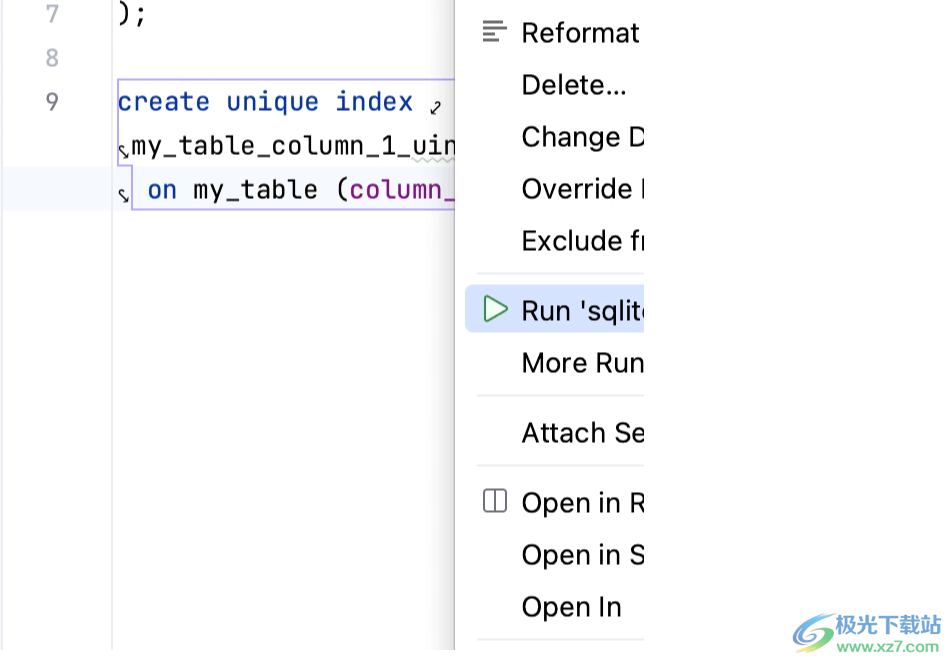
Step 5. Write code
When you work in the editor, DataGrip It analyzes your code, searches for ways to optimize it, and detects potential and actual problems. The following list includes basic functions and tools that may be useful for coding and improving work efficiency:
Code completion
Generate code
Real time template
inspect
Intentional action
Code completion
As you type code, code completion suggestions are displayed. DataGrip has two types of code completion:
Basic code completion helps you complete the names of tables, routines, types, and keywords within visibility. When the calling code is completed, DataGrip Analyzes the context and suggests options that can be accessed from the current caret location. By default, DataGrip The code completion pop-up window automatically displays as you type. CtrlSpace smart code completion filters the suggestion list and displays only the types applicable to the current context. CtrlShiftSpace The following animation shows the difference between basic completion and intelligent completion. Note the number of variants recommended for different completion types
Generate code
DataGrip There are many ways to generate common code constructs and repeating elements, which can help you improve your work efficiency. These templates can be file templates used when creating new files, customized or predefined real-time templates for different applications according to the context, and automatic matching of various wrappers or characters.
Go to Code | Generate to open a pop-up menu containing available constructs that can be generated. AltInsert You can generate functions, procedures, views, and other database objects.
To generate an object, press and select the object to generate. AltInsert
Data extractor
The data extractor sets the rules for how to copy or view data in the editor (in the text editor View mode). You can import data from the Export Data icon () Select the default extractor from the nearby Data Extractor list, configure an existing extractor, or use Groovy or JavaScript to create a custom extractor.
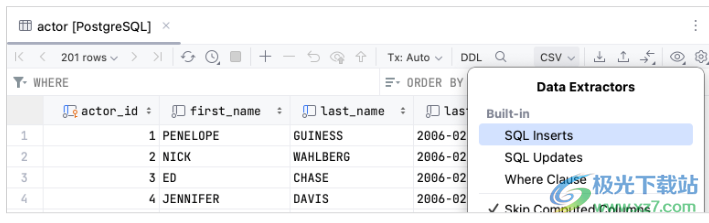
The last extractor selected will become the default extractor for newly opened editor tabs. For MongoDB, the default extractor is always JSON.
In the following video, use the CSV data extractor to copy data and use SQL updates and pipe delimited data extractors to view data in text editor view mode.
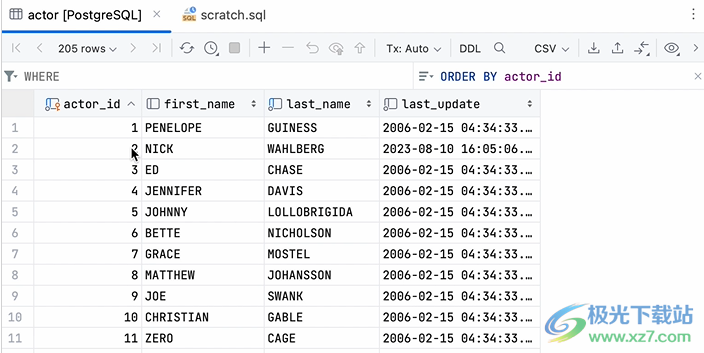
Using the data extractor, you can export database data to SQL statements and various formats. When exporting to a file, a separate file is created for each separate table or view.
The list of available data extractors is as follows:
Built in data extractor. Use them to export data as a set of INSERT or UPDATE statements, TSV and CSV files, Excel XLSX File, Markdown, HTML table, and JSON format.

Customize the data extractor. Create them using Groovy or Javascript and the provided API.
Delimiters separate the extractors of values. Use them to create your own format based on CSV or any DSV format.
Configure extractors for delimiter delimited values
You can extend the default functionality and create your own format based on CSV or any DSV format. In its settings, you can set the delimiter for the row and title, which is NULL Value defines the text, specifies quotation marks, and creates a new extractor for the format with delimiters separating values.
From the list of data extractors, select Configure CSV Format.
In the CSV Format dialog box, click the Add Format icon.
Specify a name for the new format (for example,). Confluence Wiki Markup
Define format settings: set the delimiter of line and title, define the text of NULL value, and specify quotation marks. Click OK.
After you create a format, you can select it from the drop-down list near the Export Data icon ().
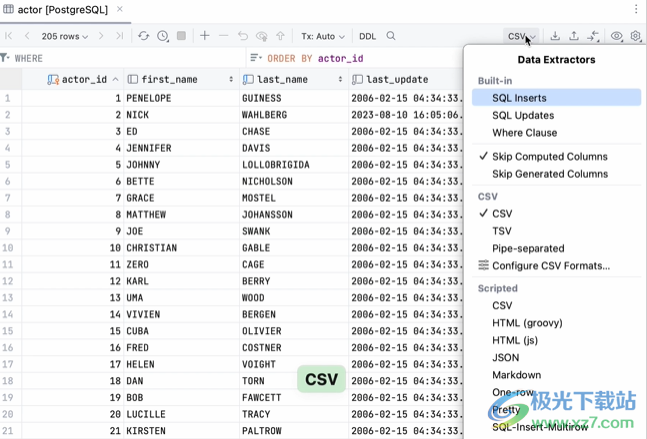
Add Custom Extractor
You can create your own extractor, which can be written on Groovy or JavaScript.
In the File tool window (View | Tool Window | File), navigate to Scratches and Consoles | Extension | Database Tools and SQL | Data |Extractor.
Right click the extractor node and select New | file.
Type the file name (for example,), where: PHP. array. groovy
PHP: The name used in the extractor menu.
Array: The output of the extractor.
Groovy: the extension of the script.
Type or paste the code of the extractor in the new file. You can use the code of other extractors in the extractor folder to write the extractor. In addition, you can try the following extractors:
TSV-Icelandic-Groovy.tsv.groovy on GitHub: copy tab delimited query results and paste them into the Excel。
Dbunit dataset export in Groovy on GitHub: extractor for Dbunit export.
Table Text-Groovy.txt.groovy and Fixed length fields.txt.groovy: generate Extractor for txt files.
PHP Array. groovy: Extractor of PHP array.
Markdown JavaScript. markdown. js: Extractor for Markdown.
Select an extractor from the extractor list.
Consider the following example of adding a PHP array extractor to DataGrip.