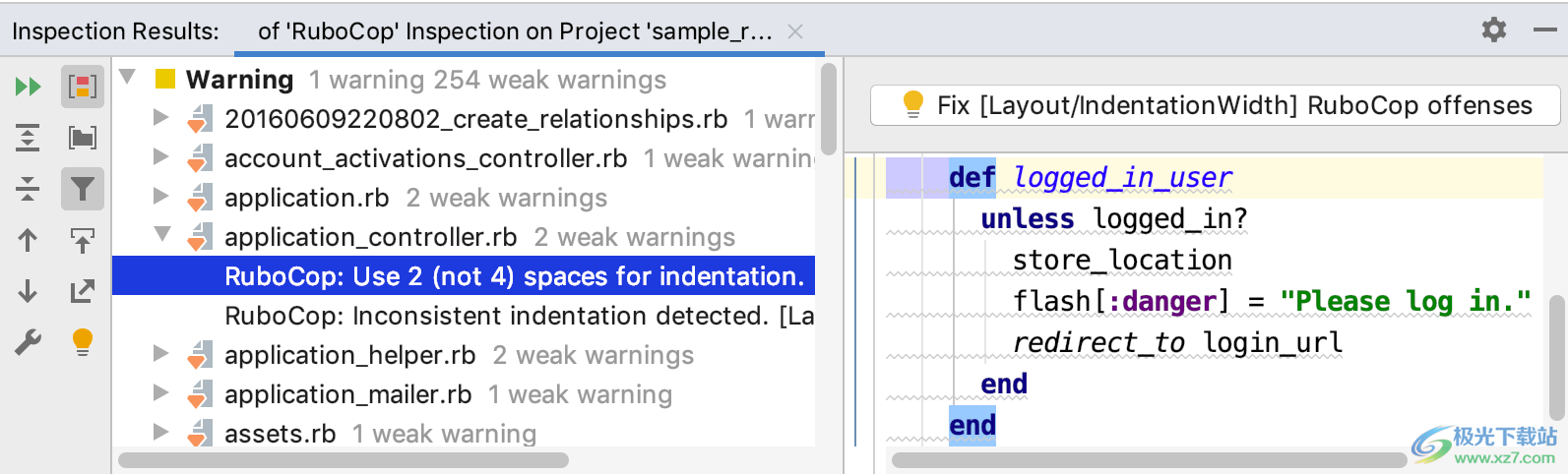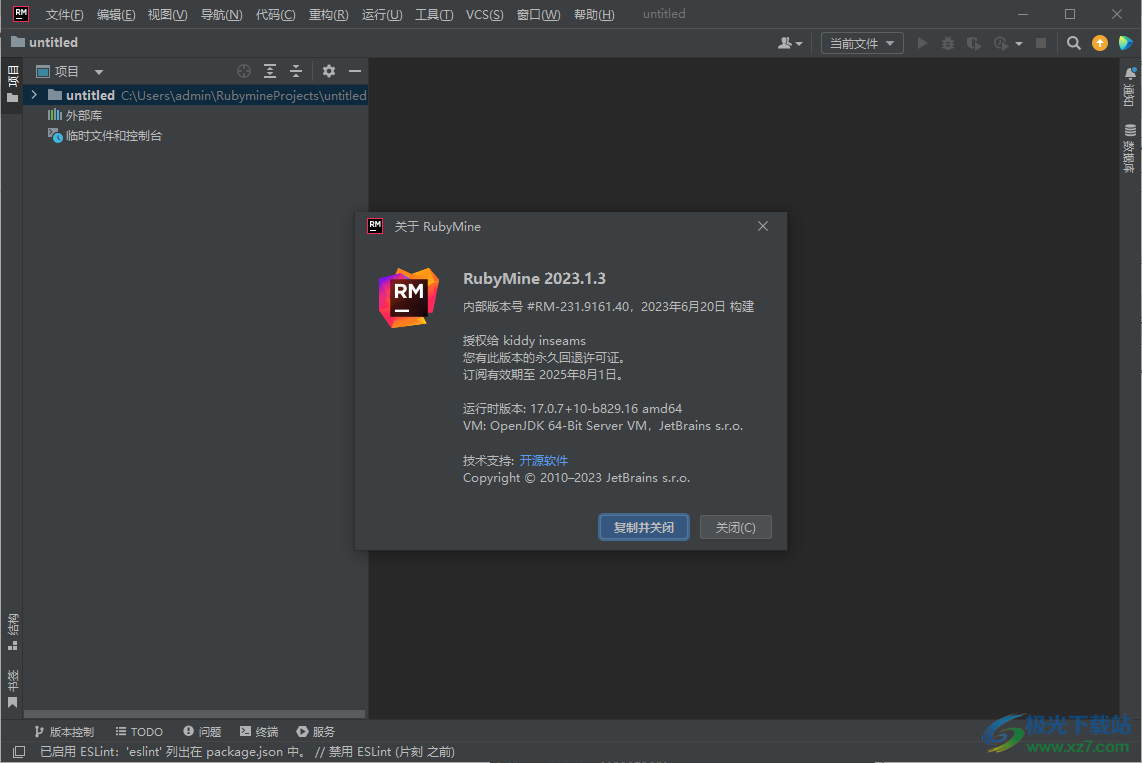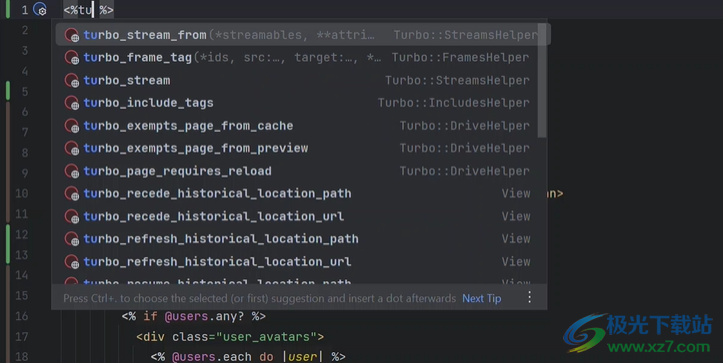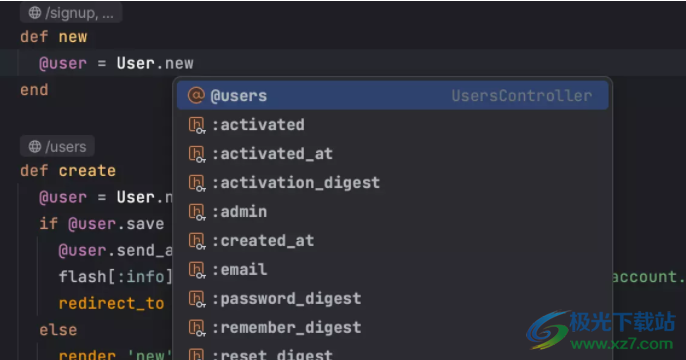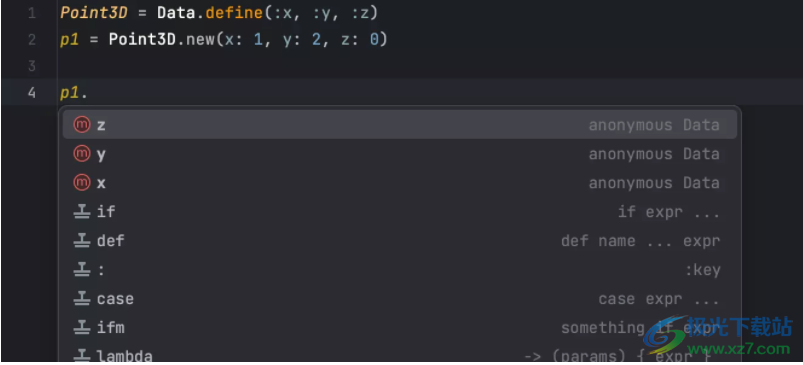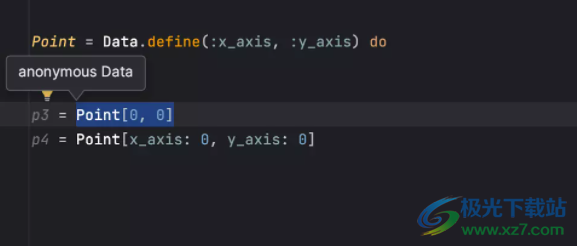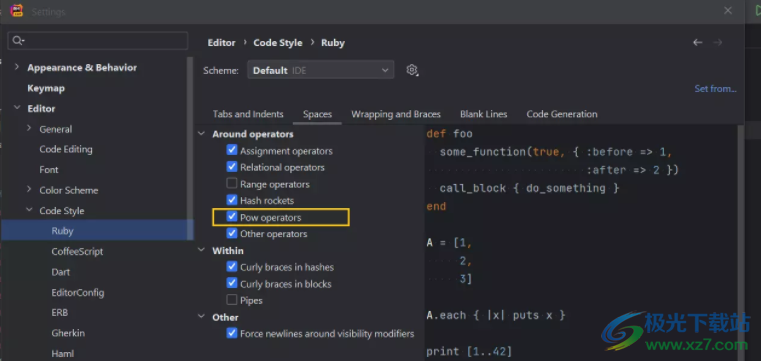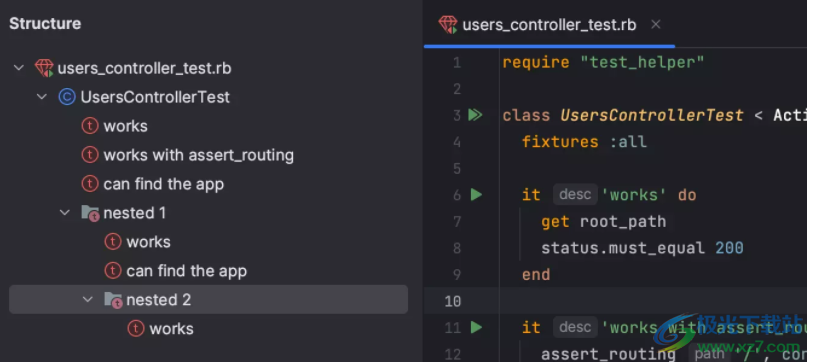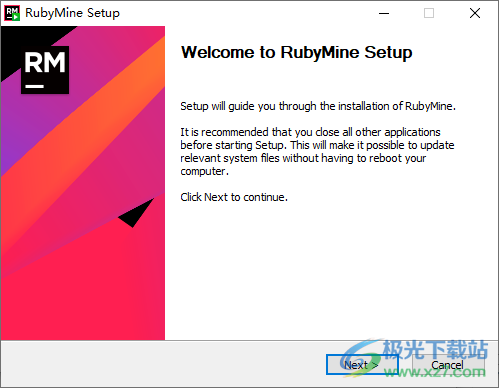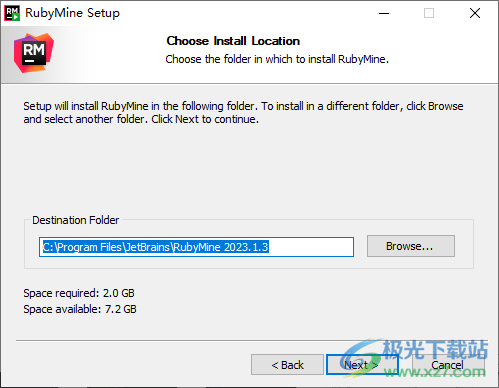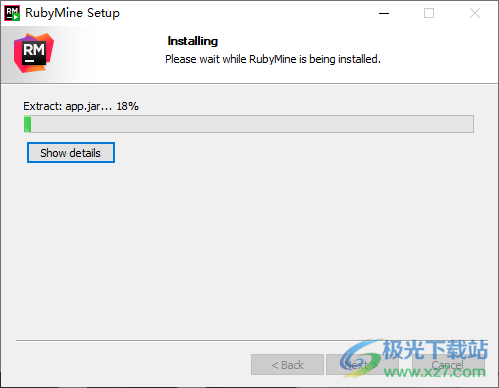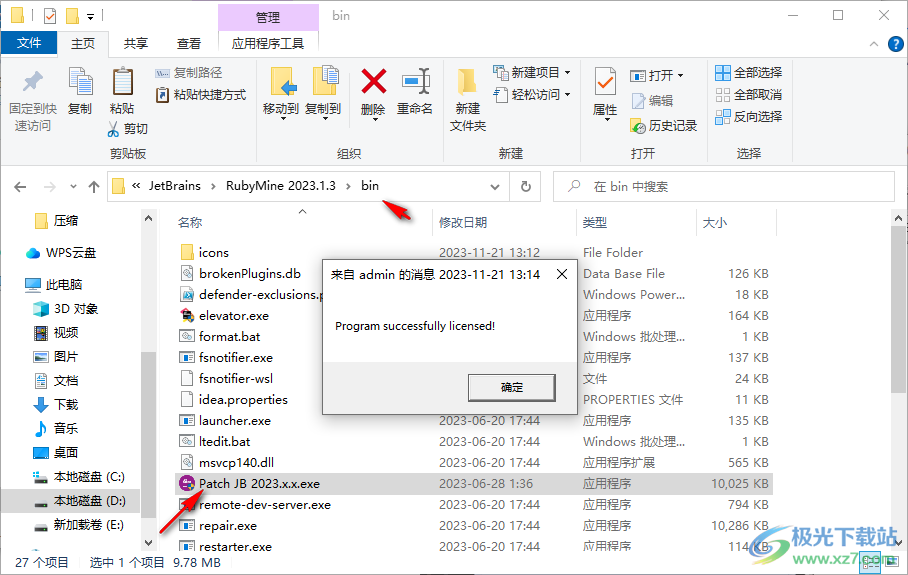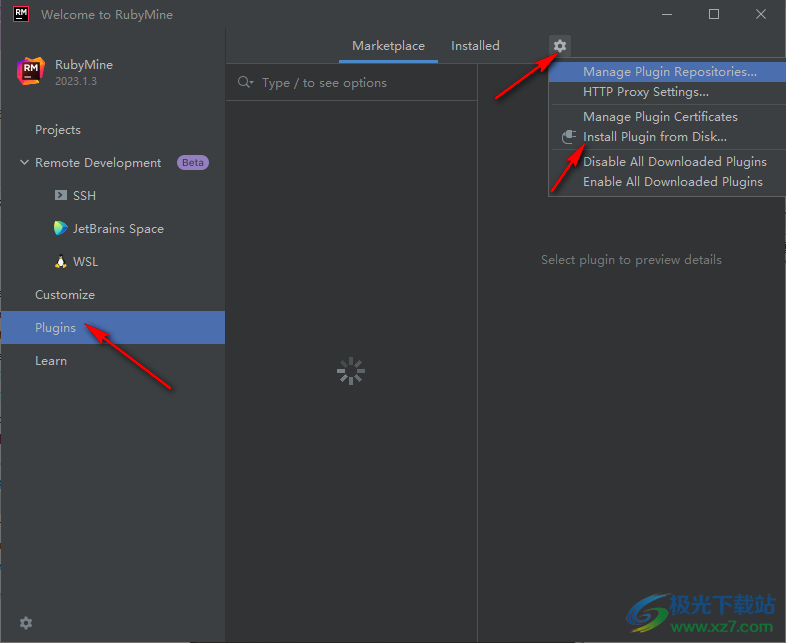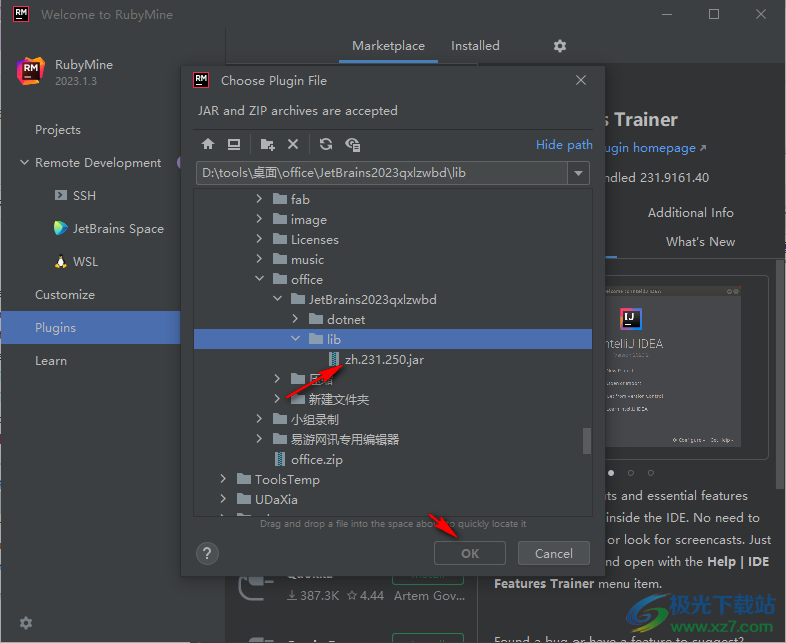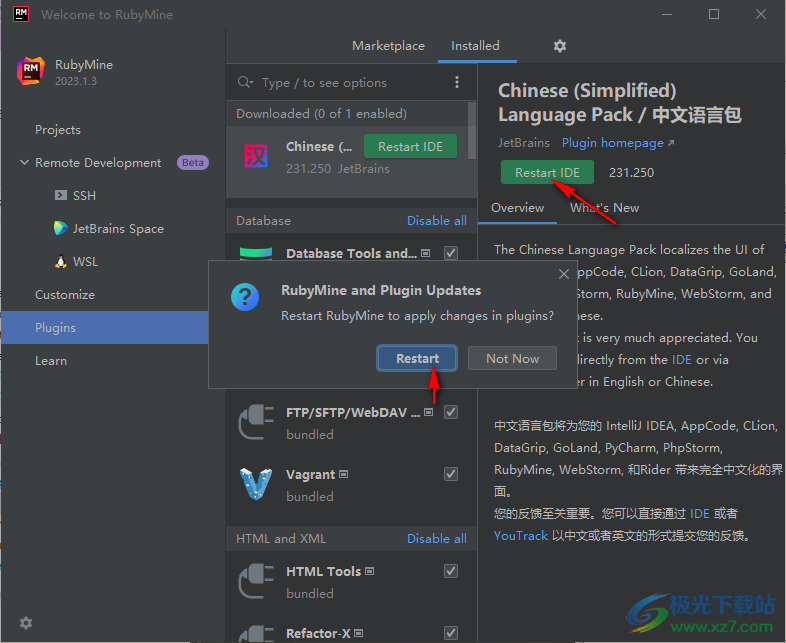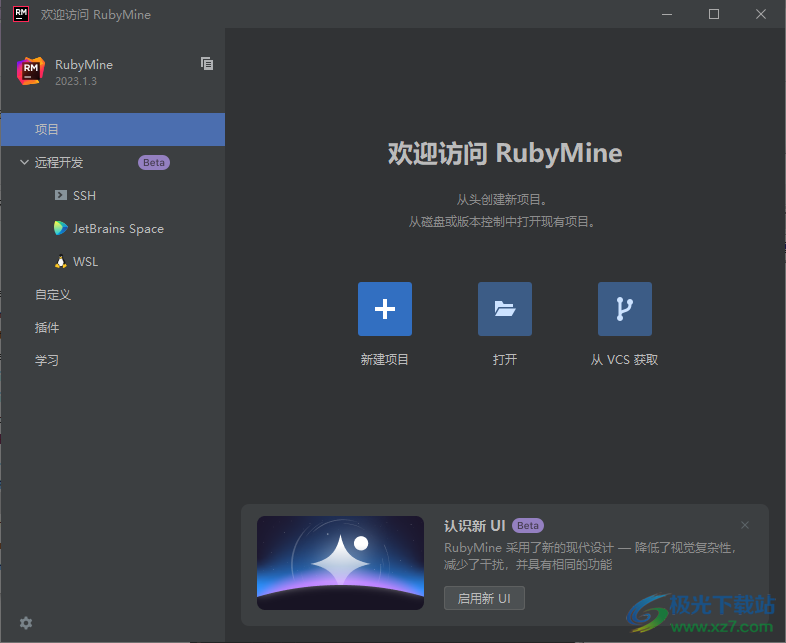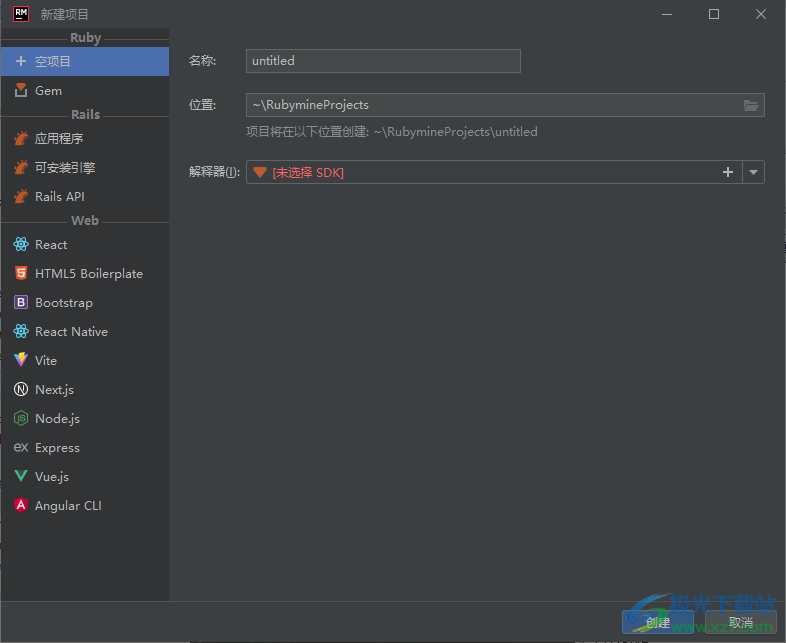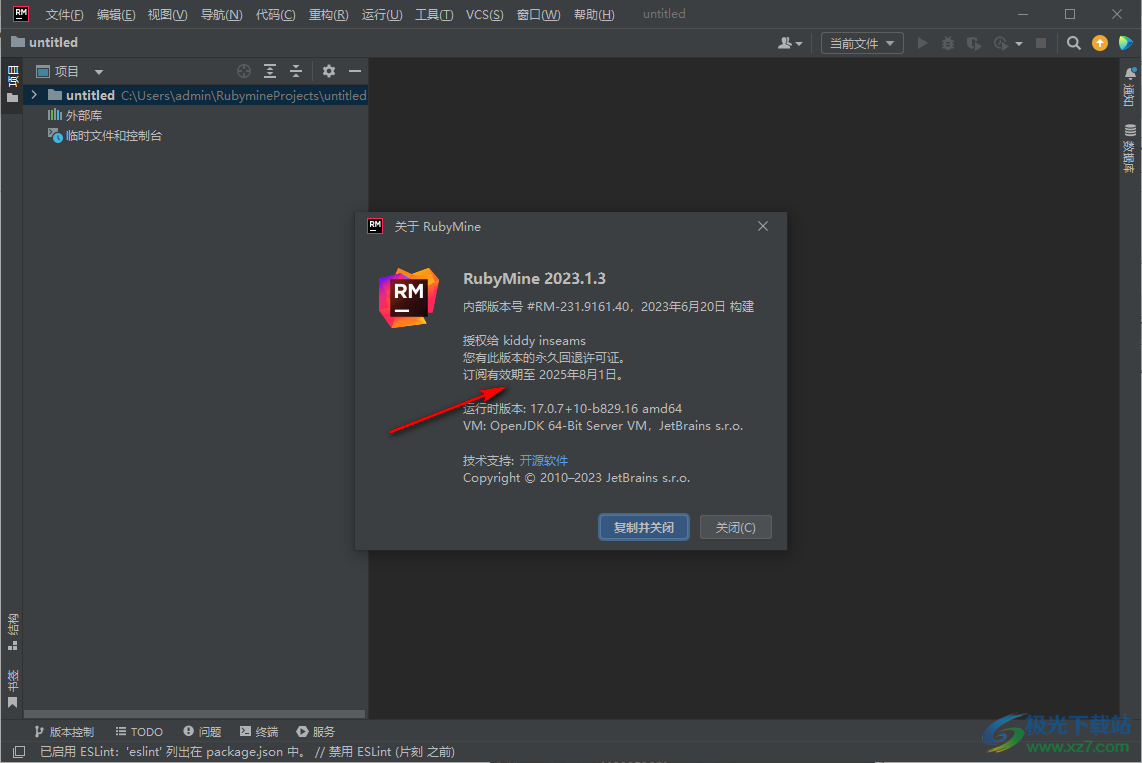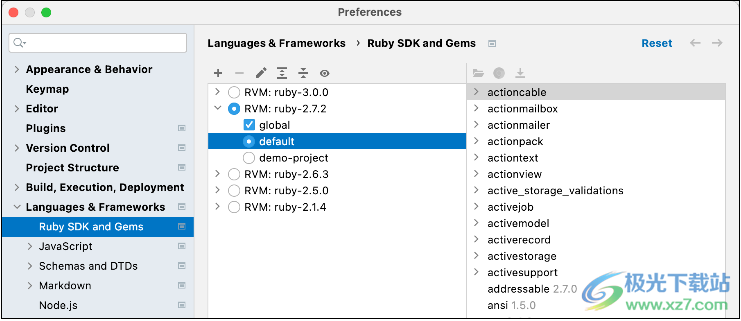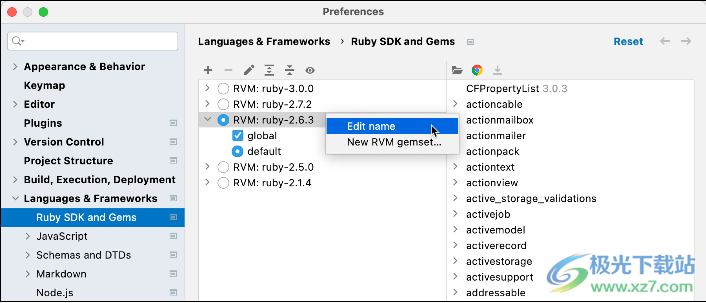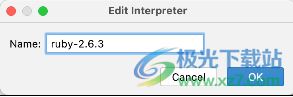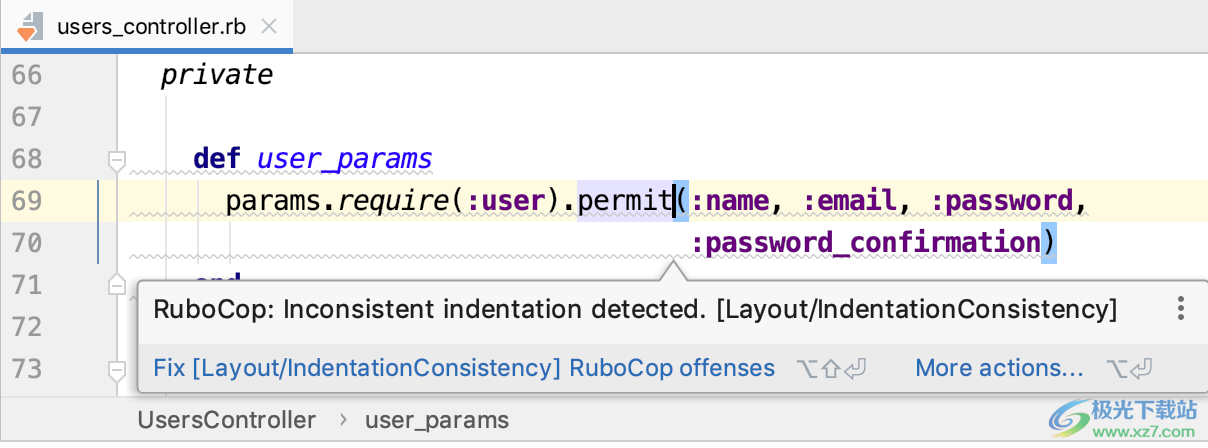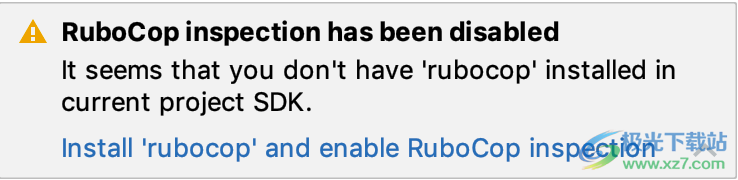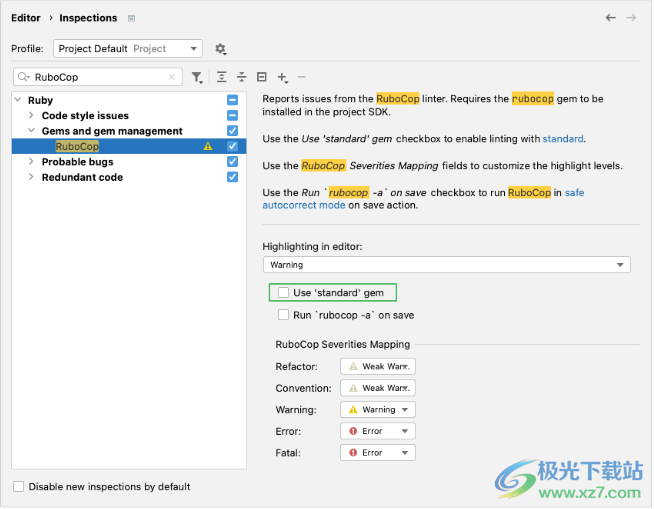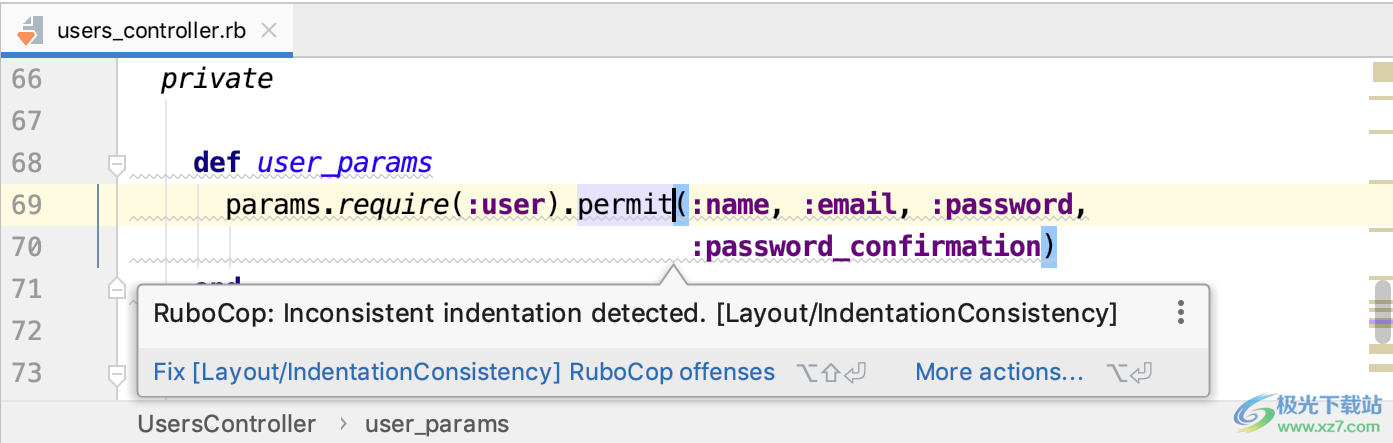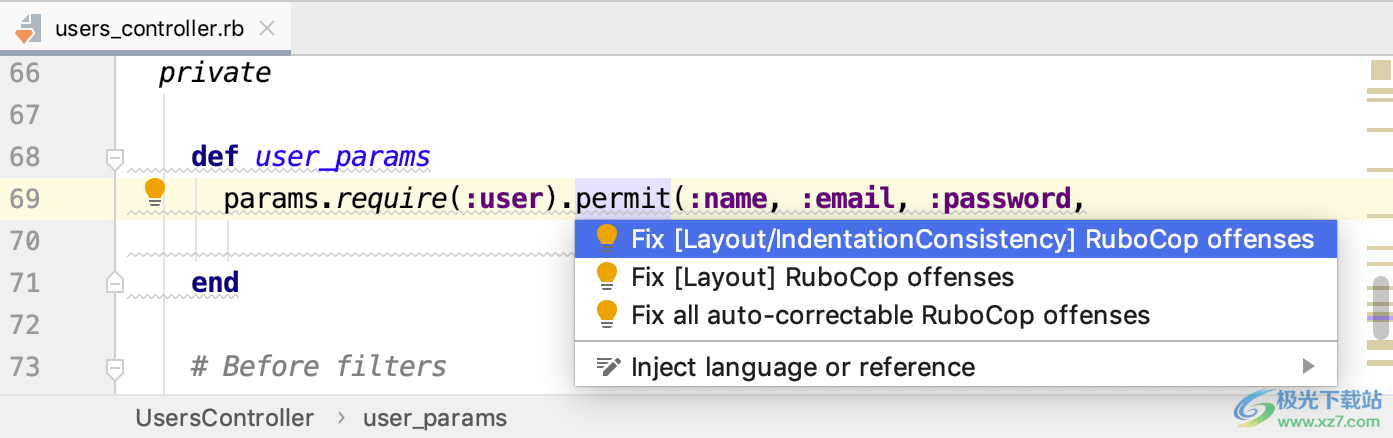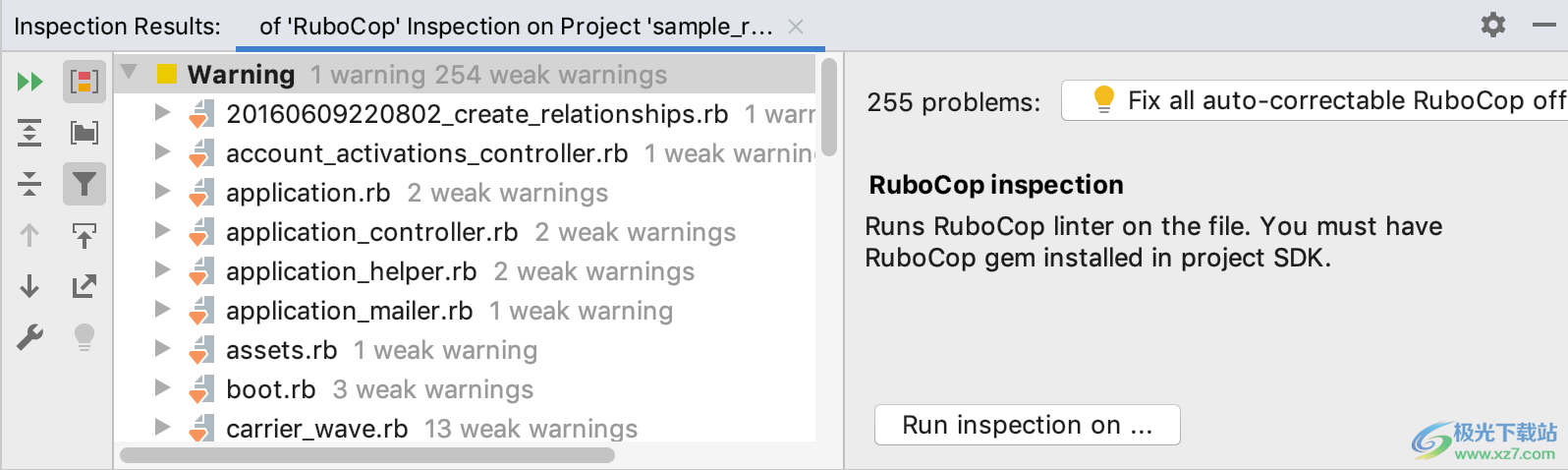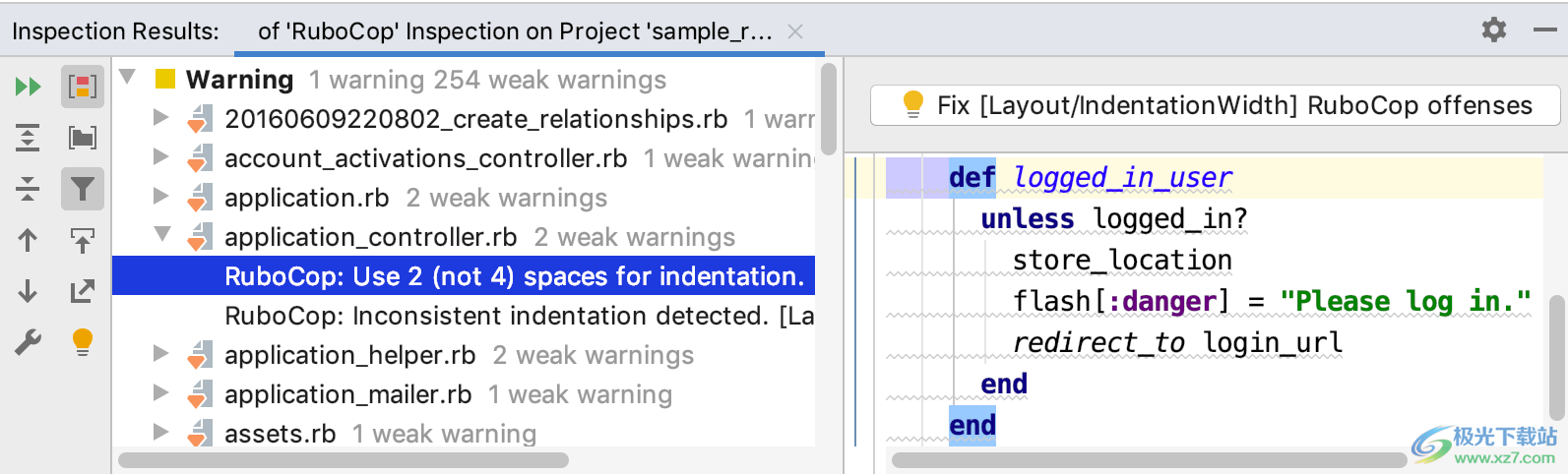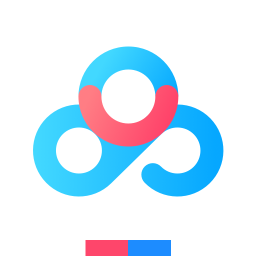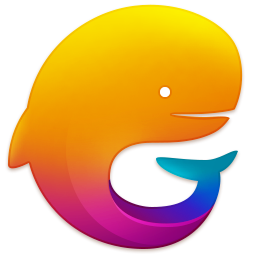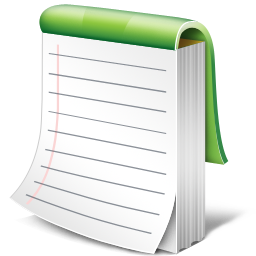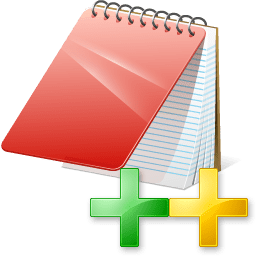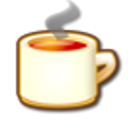RubyMine 2023 provides programming functions, and the software provides an integrated development environment for Ruby and Rails projects, allowing users to develop applications and make Rails API and getting more help when developing web programs. After starting the software, you can directly create new projects and start editing content. You can edit code on the software, add plug-ins, debug code, analyze code, test and run projects, and reconstruct your projects. The functions are relatively rich, and the colors of the editor can also be customized, It also provides a real-time template to help users quickly create projects. If you need this software, you can download it!
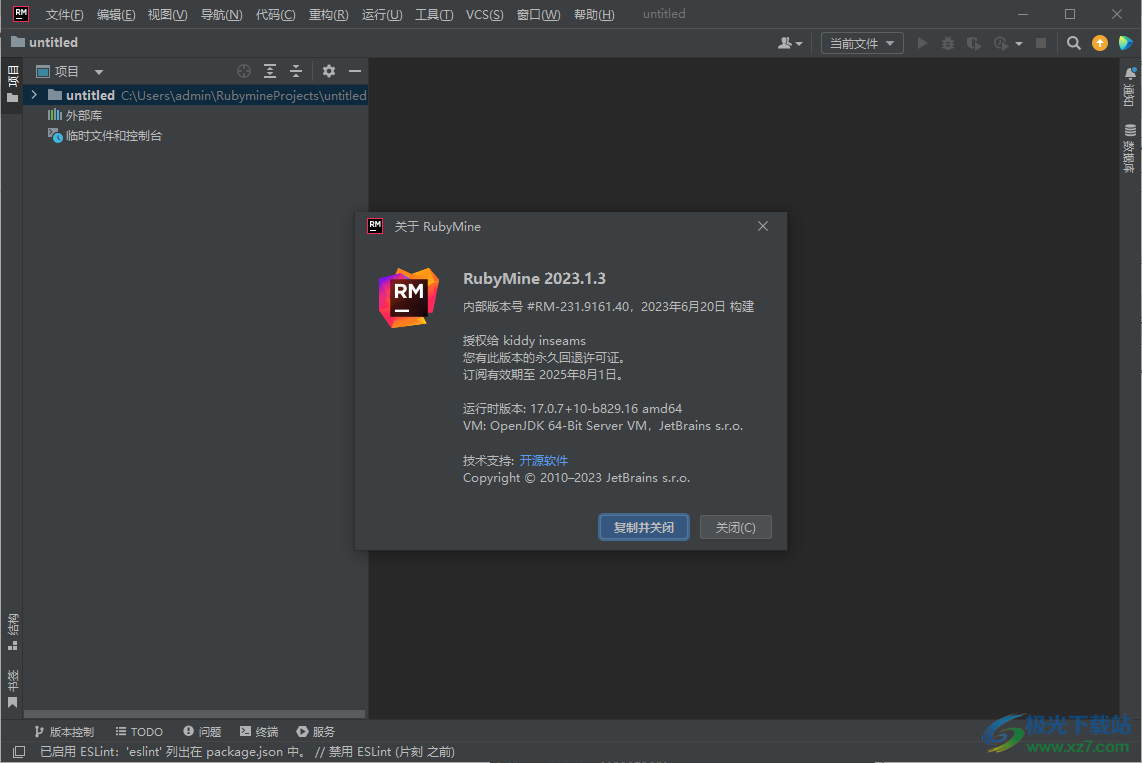
New version features
Ruby and Rails
1. Rails 7: Support for turbo rails completion
RubyMine now supports the basic Rails 7 turbo rails method, allowing you to write Ruby code faster
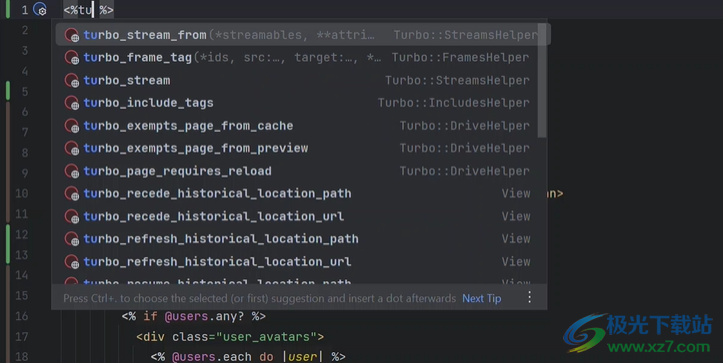
2. Completing Field Parameters in ActiveRecord Method
We added code completion support options for some CRUD methods of the ActiveRecord class. RubyMine will now be an ActiveRecord Suggested completion options for method arguments.
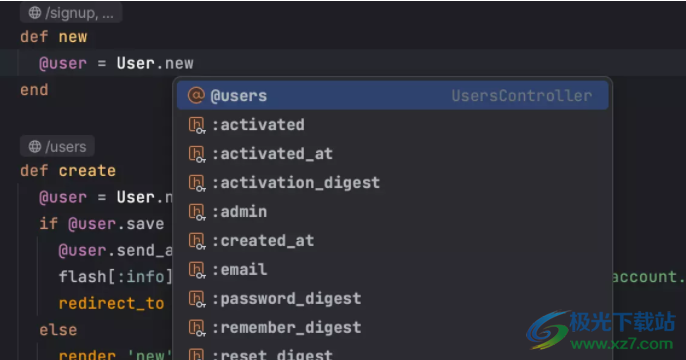
3. New stapling area icon for navigating to the model from create_table call
We added a new binding area icon to navigate from the model to the corresponding create_table call in the architecture. Now, from the The create_table call navigates to the relevant models that use these tables. Open the schema.rb file and use the binding area icon on the left side of the editor to navigate to the relevant model.

4. Support for Data. define in Ruby 3.2
RubyMine supports the define method of the Data class introduced in Ruby 3.2. The IDE can now recognize the Reader method.
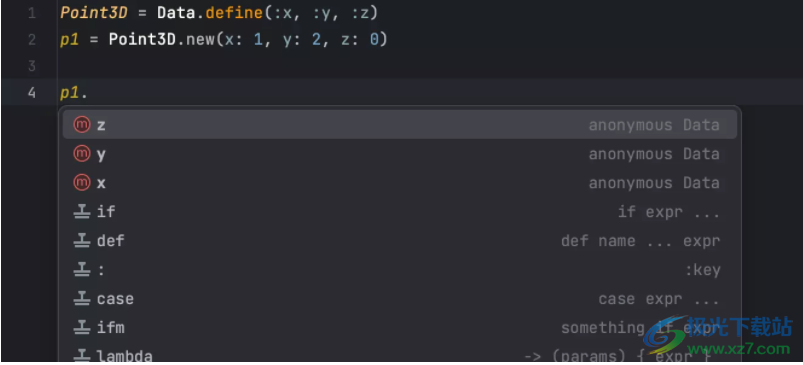
5. Create a Data instance using square brackets
Data.define now allows you to create instances of the Data class using square brackets. RubyMine can recognize instances of these types and call Type Info operations.
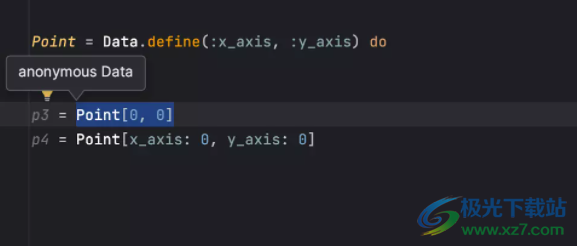
6. Separate settings for spaces around powers and other operators
The new Pow operator option can set spaces for exponentiation operators and other operators respectively. You can click Preferences | Editor | Code Style| Ruby (Preferences | Editor | Code Style | Ruby) is configured from the Spaces tab.
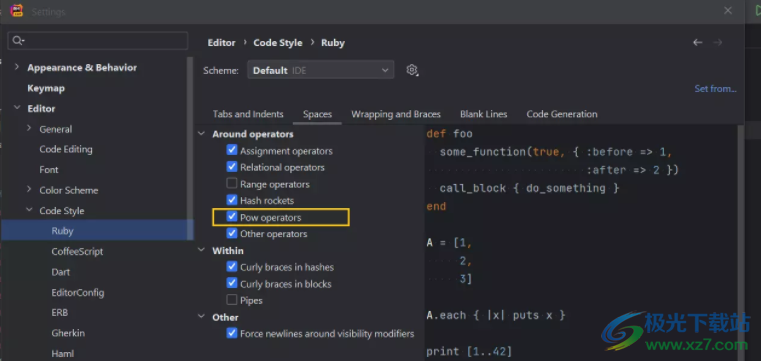
7. Minitest "describe" and "it" blocks in the Structure tool window
Now, in the Structure tool window, you can see the test structure nested under the corresponding method, which makes navigation of large tests easier.
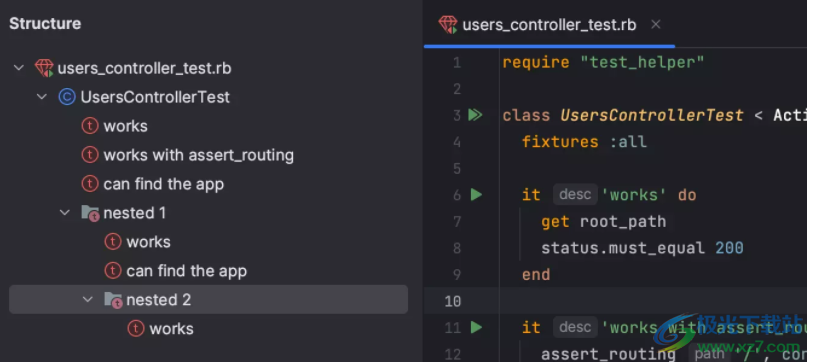
Software features
1. Code maintenance of perceptible Rails
RubyMine recognizes Rails concepts and enhances code insight. For example:
Automatic completion of DB fields, associations and methods applicable to named routes and resource route definitions
The rename refactoring of perceptible Rails will consider the names of controllers, views, tests, and helpers
2. ERB/HAML/Slim/Liquid Editor
RubyMine supports editing ERB views, including braces, folding, syntax highlighting, code completion, etc. If you are using HAML or Slim View, you can find syntax highlighting suitable for injected Ruby code and coding aids that can be used inside HTML code.
3. Rails generator
Use the UI to add new Rails entities to the project, such as models, controllers, and migrations, to access Rails generators in a fast and context aware manner.
Run Anything and Completion
Generate specific UI for Rails entities
Cracking method
1. Install RubyMine 2023 directly to the computer, click Next
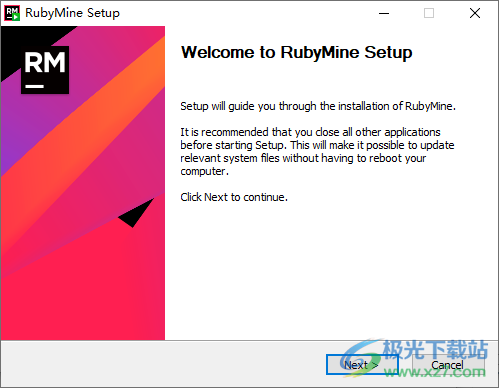
2. Set the software installation address and click Next to continue the installation
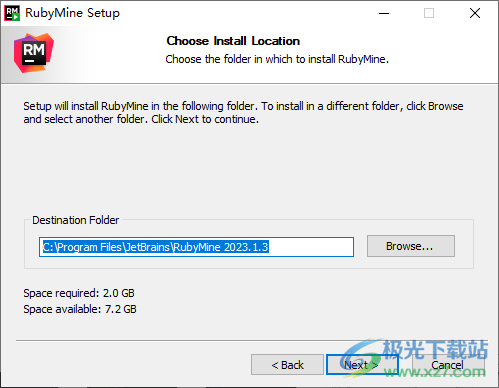
3. Prompt the software installation progress bar and wait for the software installation to complete
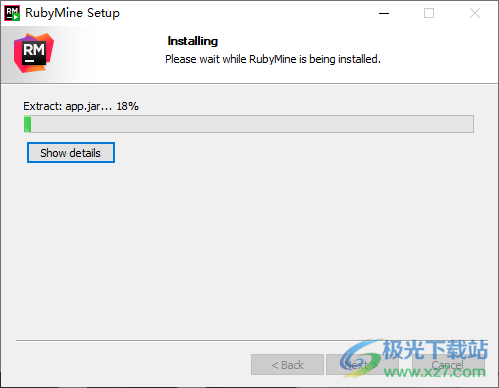
4. After installation, directly copy the patch JB 2023.x.x.exe to the installation address, and the patch will be activated automatically when it is started
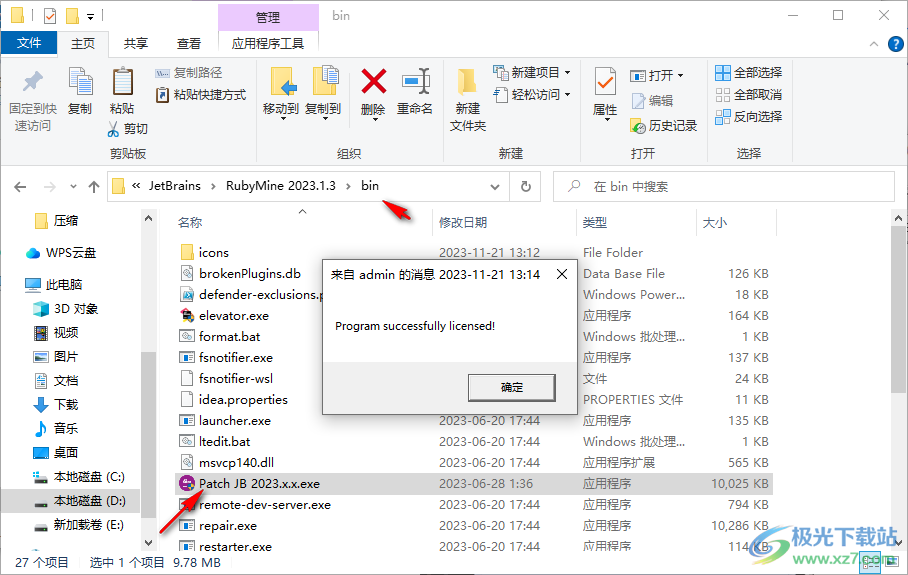
5. Open RubyMine 2023 software, click Plugins, click the setting button and select Install Plugin from Disk
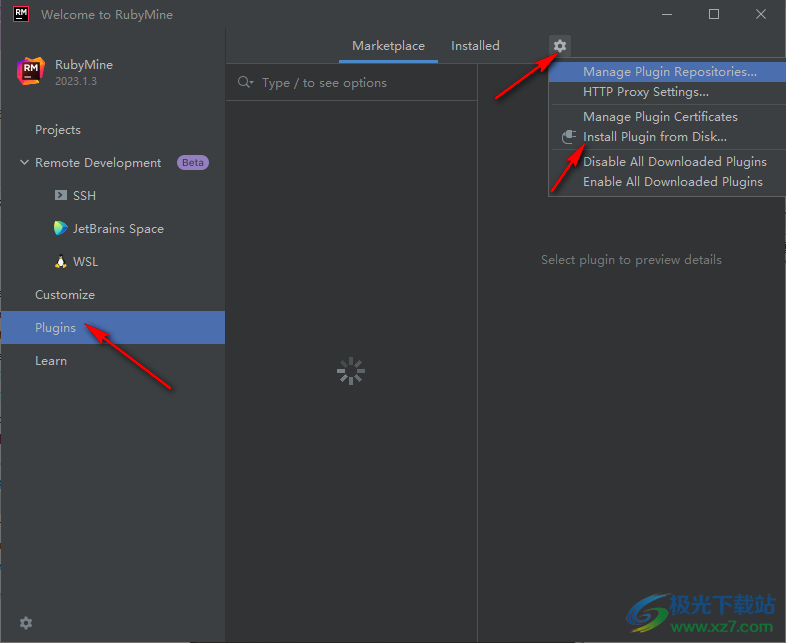
6. Pop up the plug-in adding interface, and open the Chinese plug-in zh.231.250.jar in the lib folder
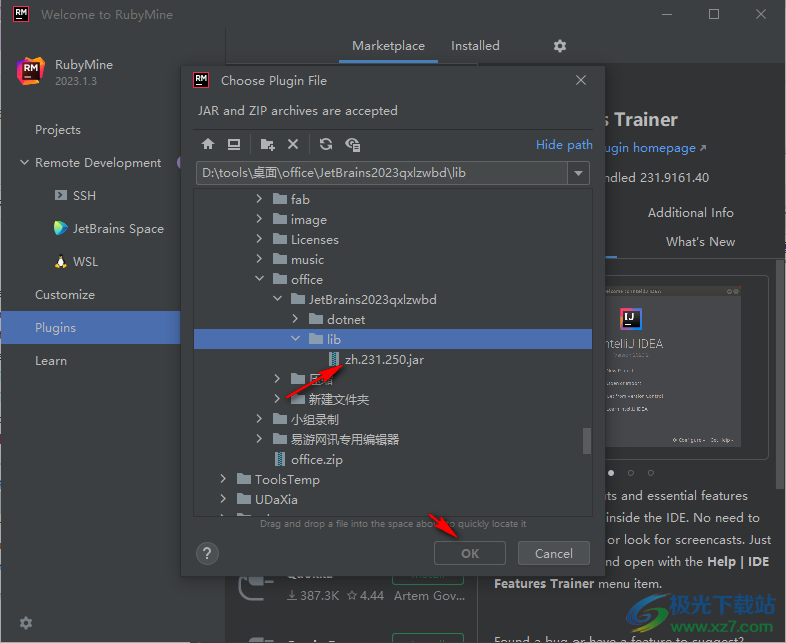
7. As shown in the figure, after the Chinese language pack is loaded, click Restart IDE to restart the main program
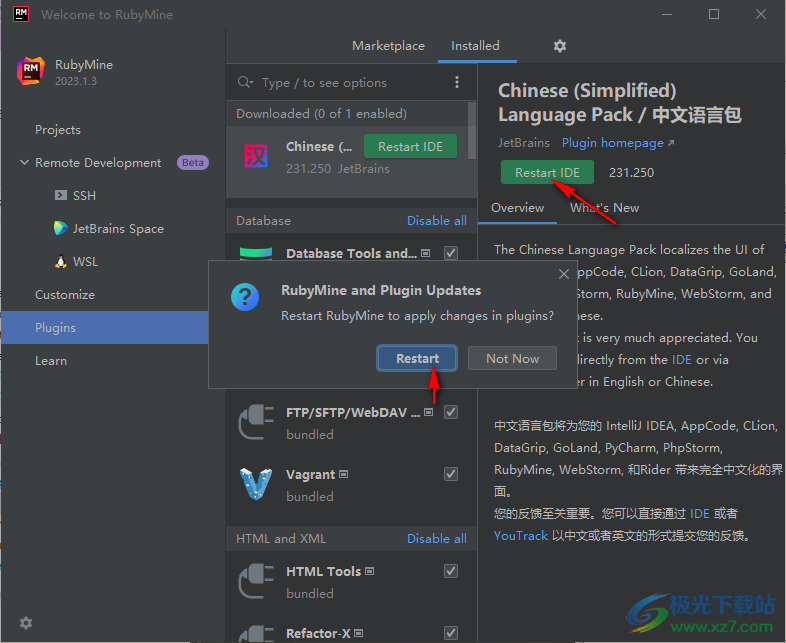
8. RubyMine 2023 has been installed and cracked. You can start creating projects on the Chinese interface
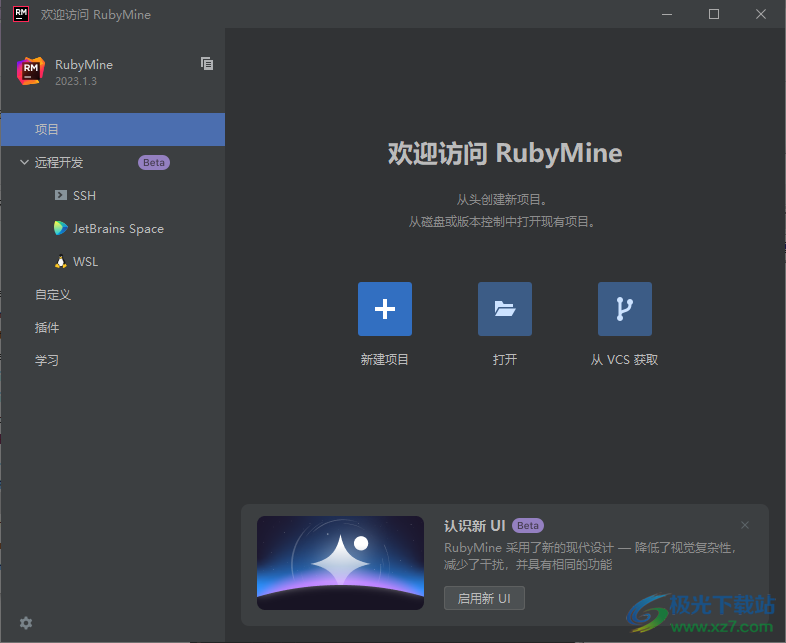
9. The project selection function can create empty projects and rails projects
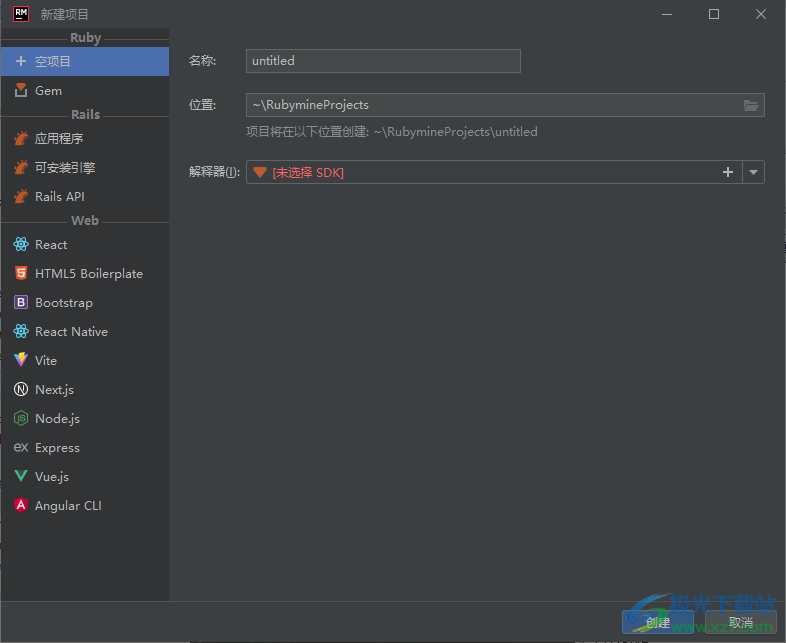
10. The software will be activated by 2025, which is enough for trial software, so download it if necessary
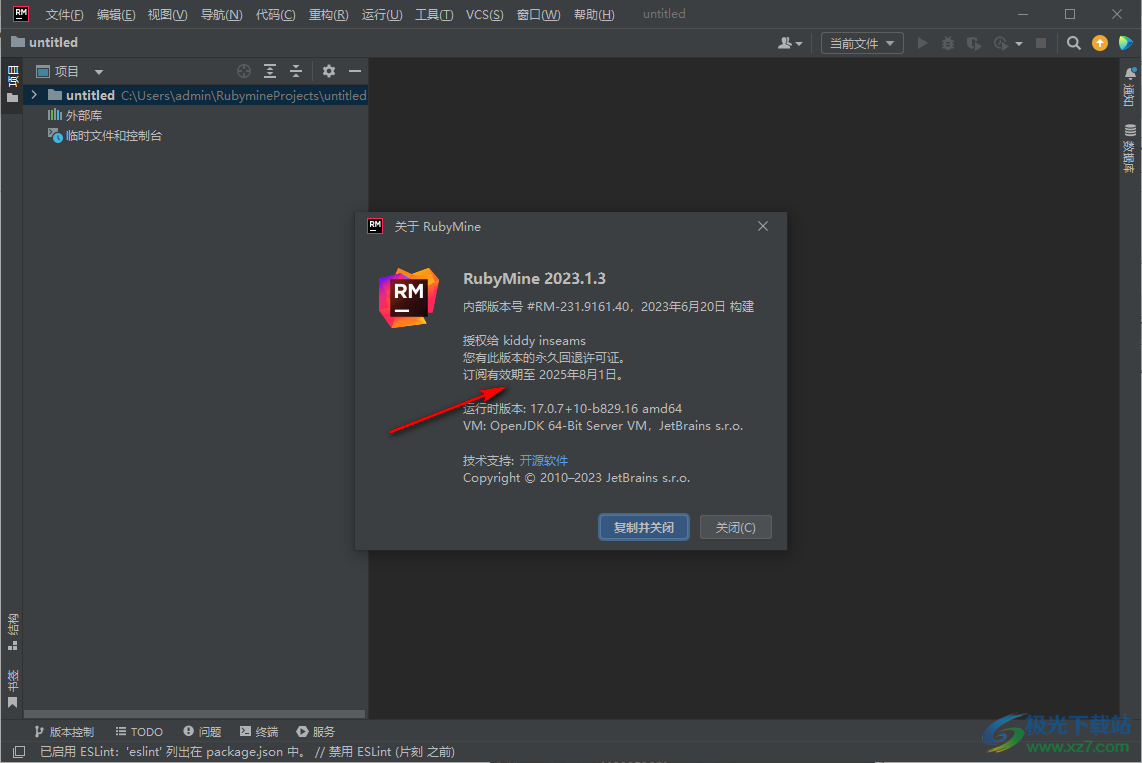
Official Tutorial
Configuring the Ruby interpreter
To use Ruby code in RubyMine, you need to configure at least one Ruby Interpreter. You can set an interpreter for the currently open project or when creating a new project.
The configuration of the Ruby interpreter depends on the way it is installed:
If you use the package manager (apt for Ubuntu, Homebrew for macOS, etc.) or Ruby installer (for example, RubyInstaller For Windows) to install Ruby, you need to add it manually.
If you use the version manager to install Ruby, RubyMine should automatically detect the interpreter. In this case, you can select the desired version.
If you use Ruby installed in an isolated environment (Docker, Vagrant, WSL, etc.), RubyMine allows you to configure it as a remote interpreter.
Add Local Interpreter
Add Interpreter
1. Open the Settings dialog box CtrlAlt0S
2. On the Ruby SDK and Gems pages, click the+button and select Interpreter:

3. Provide the path of Ruby executable file, for example:
/Usr/local/bin/ruby, which is used to install Ruby on the macOS using Homebrew.
/Usr/bin/ruby, used to install Ruby on Linux using apt.
C: Ruby26-x64binruby.exe for Ruby is installed on Windows using RubyInstaller.
RubyMine will display the added interpreter and the automatically detected interpreter.

To remove the interpreter from the list, select it and click the button -.
Add interpreter with custom environment
RubyMine allows you to run any Ruby from RubyMine using a custom environment Command. To do this, you need to provide the environment variable value or the path of the configuration script when adding the local interpreter.
1. Open the Settings dialog CtrlAlt0S
2. On the Ruby SDK and Gems pages, click the button and select Interpreter with Custom Environment:
3. In the calling dialog box, provide the path of the Ruby executable file, as described in Adding an interpreter. Then, configure the custom environment in one of the following ways:
Directly specify the environment variable value.
Example: env API_KEY=123
If you use a shell script to load environment variables, you need to provide the absolute path of this script.
Example:/bin/bash/Users/ jetbrains /sample_app/env.sh
Note that the *. sh file should be at the end to allow RubyMine to pass some commands needed to add the interpreter. "$@"
If you use direnv to load and unload environment variables, pass the path of the directory containing the. envrc file to the command. direnv exec
Example: direnv exec/Users/jetbrains/sample_app
If you use Shadowenv to customize the project environment, pass the path of the project directory to the command. shadow exec
Example: shadowenv exec -- dir/Users/jetbrains/sample_app--
Click OK to add an interpreter.
4. Select the interpreter you added, and then click OK in the Settings dialog box.
Select an automatically detected interpreter
Select an interpreter on the Ruby SDK and Gems pages
To select an automatically detected Ruby interpreter maintained by the version manager, follow these steps:
1. Call the "Settings" dialog CtrlAlt0S, and then go to the Ruby SDK and Gem page.
2. Select the desired Ruby interpreter. You can also select gemset for RVM and rbenv version managers.
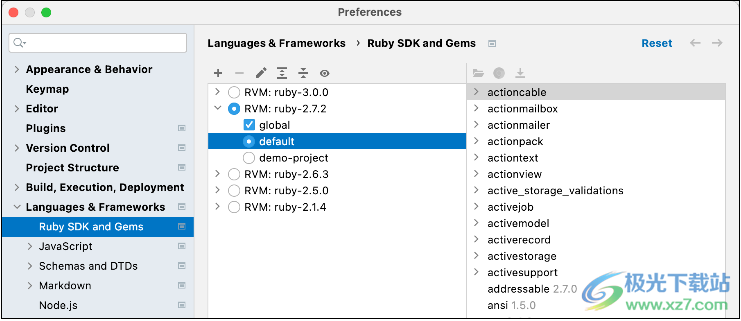
3. For the selected Ruby interpreter/gem, you can see the installed gem on the right
Switch interpreter using Run Anything
If you use RVM or rbenv to manage the local Ruby SDK, you can use Run Anything to quickly set the required interpreter:
1. Press Ctrl twice.
2. In the calling pop-up window, start typing or, select the required interpreter and press rvm userbenv shellEnter
3. (Optional) If necessary, click the "Rollback" button in the pop-up window to notify the changed SDK.
Rename interpreter
You can customize the names of Ruby interpreters to quickly distinguish them and avoid duplication.
1. Open the "Settings" dialog box CtrlAlt0S, and then go to the Ruby SDK and Gem page.
2. Right click the desired Ruby interpreter and select Edit Name.
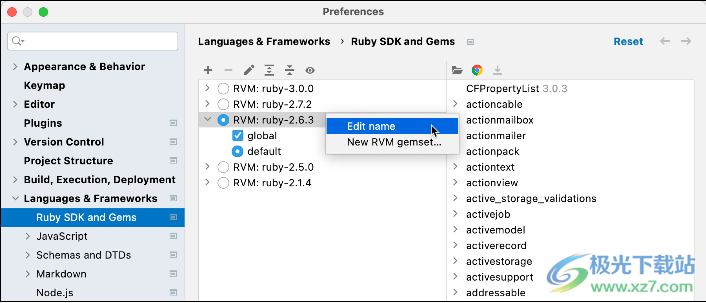
Alternatively, you can select the desired Ruby interpreter and use the icon or press Enter
3. In the Edit Interpreter dialog box, provide a new name for the interpreter, and then click OK.
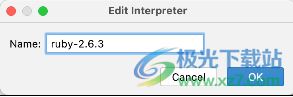
RubyMine supports integration with RuboCop, and allows you to fix its vulnerabilities directly in the IDE, such as in Code Editor Medium.
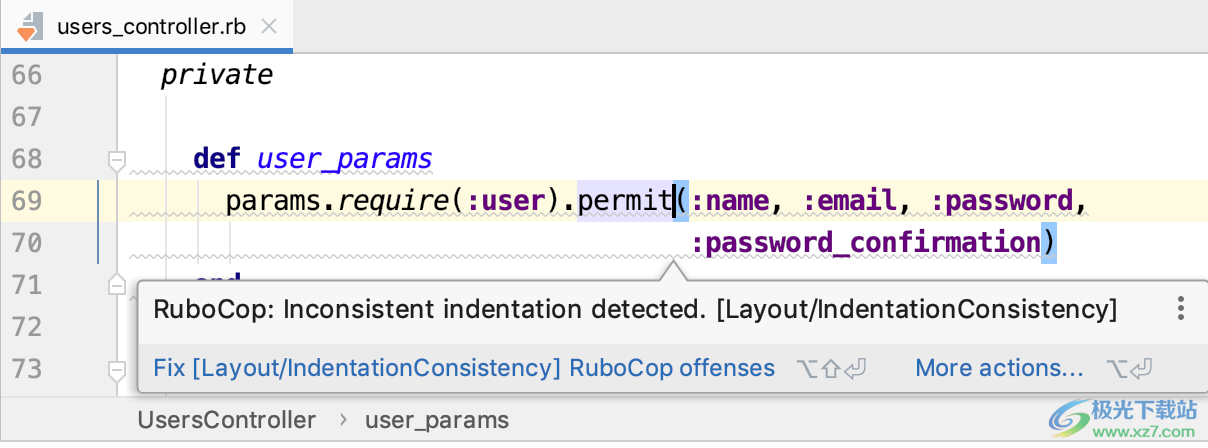
You can also examine the entire project and display all RuboCop warnings in a single report.

If necessary, you can enable the standard wrapper and use it to analyze the project source.
Install RuboCop/Standard gem
Rubocop check is enabled by default in RubyMine, and you need to install the rubocop gem in the project SDK. If this gem It is not installed. RubyMine will recommend this.
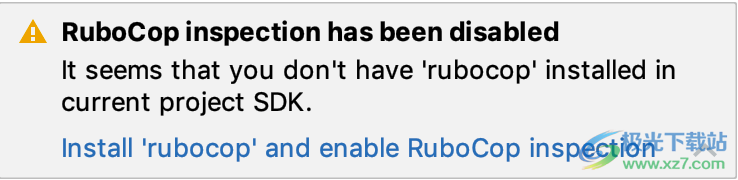
If you want to use Standard to analyze your project, add the "Standard" gem to your Gemfile and install it.
Enable/Disable RuboCop and Standard Checks
To enable or disable RuboCop and standard checking:
1. Open the Settings dialog box CtrlAlt0S
2. Go to the editor | check page and in Ruby | Gem and Gem Management.
3. If necessary, enable the Use 'standard' gem option to use the Standard wrapper.
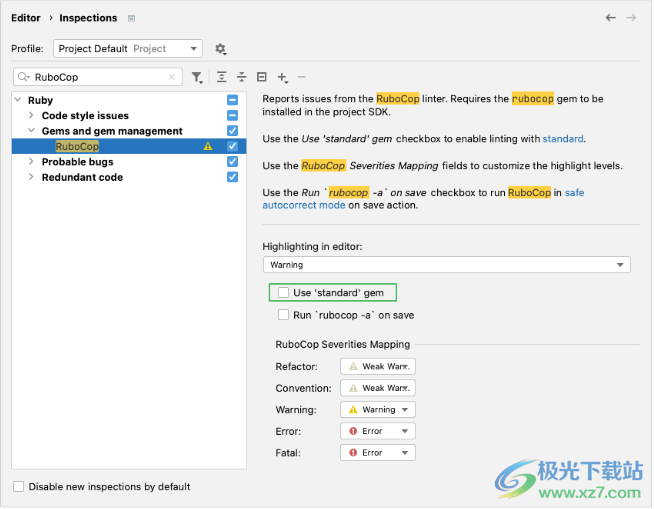
Fix RuboCop vulnerability in editor
When RuboCop checking is enabled, RubyMine highlights its violations in the code editor. To view the warning description and fix it:
Place the caret in the highlighted area and press CtrlF1
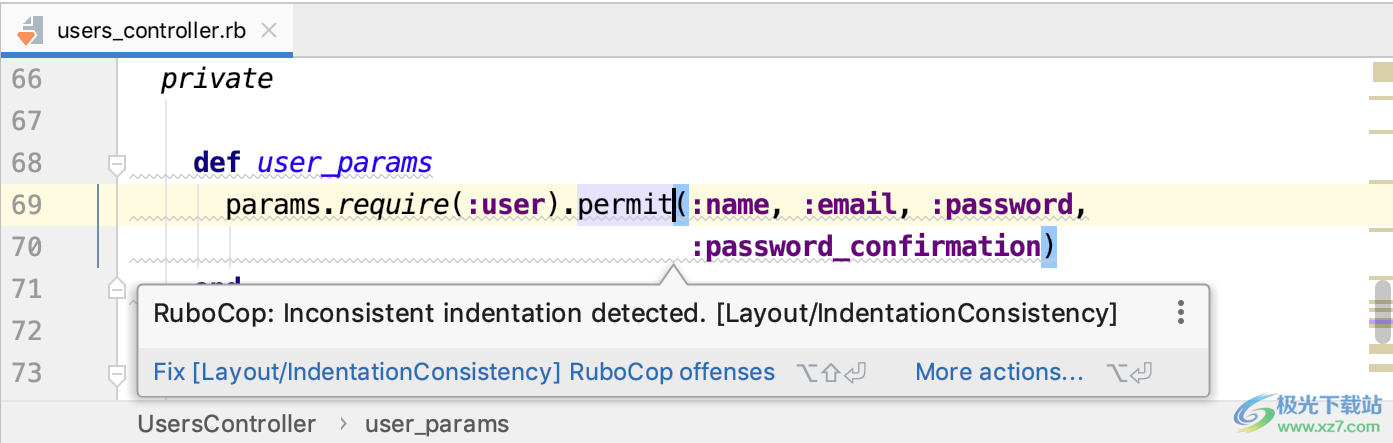
To resolve offending issues, press AltEnter. You can either fix all the proposed violations in the file, or apply only the class crime or police department specific fixes.
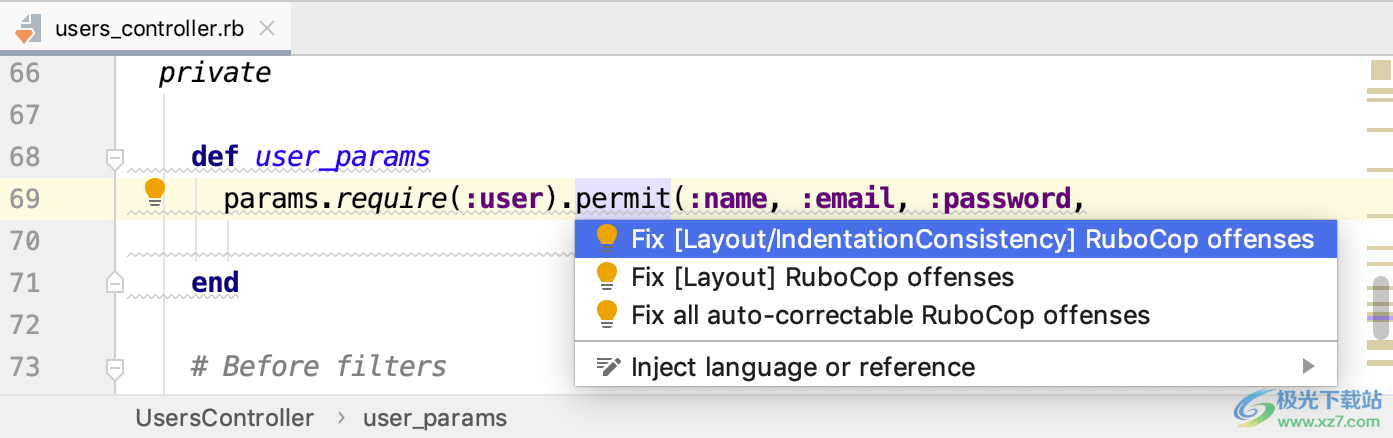
Run Rubocop check
RubyMine enables you to find RuboCop violations of the entire project by running the corresponding checks. To do this, follow these steps:
From the main menu, go to Code | Analyze Code | Run Check by Name CtrlAltShift0I.
In the pop-up window, find RuboCop and press Enter
In the Run RuboCop dialog box, specify the range of files to analyze. If necessary, enable the use of the Standard gem. Click OK.
Wait until RubyMine analyzes your project. In the check result tool window, you can browse RuboCop using the Fix all RuboCop violations that can be automatically corrected button Violations and fix violations that can be automatically corrected.
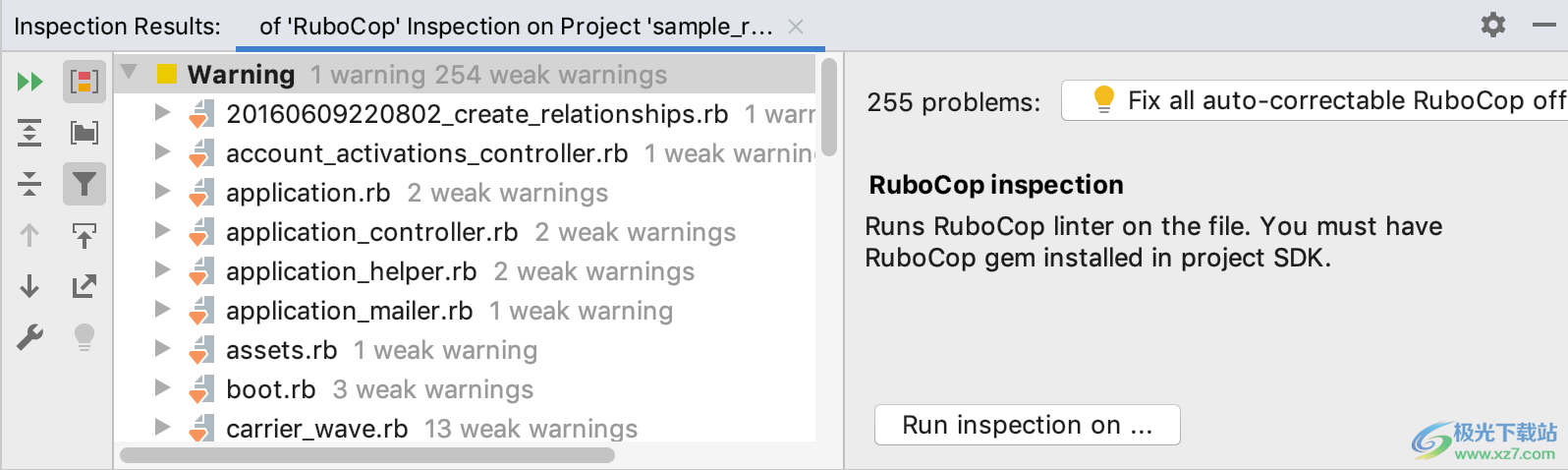
You can also browse individual files and apply specific fixes by group crime or police department.