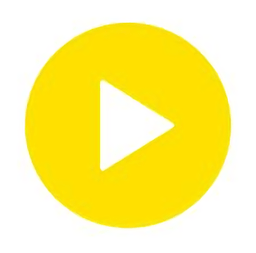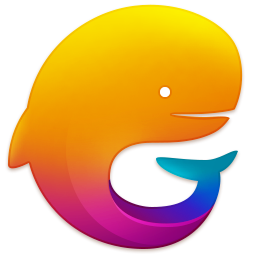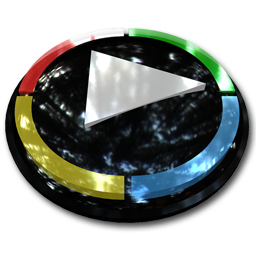Checker Music Computer Edition
-
Software size: 72.72 MB -
Software language: Simplified Chinese -
Updated: 2024-06-21 -
Software type: Domestic software/media play -
Operating environment: WinXP, Win7, Win8, Win10, WinAll -
Software license: freeware -
Official homepage: http://fonger.top/ -
Software level:
-
Introduction -
Download address -
Boutique recommendation -
Related software -
Netizen comments

software function
Software features
usage method
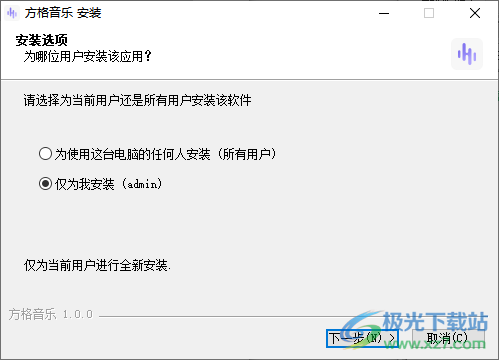
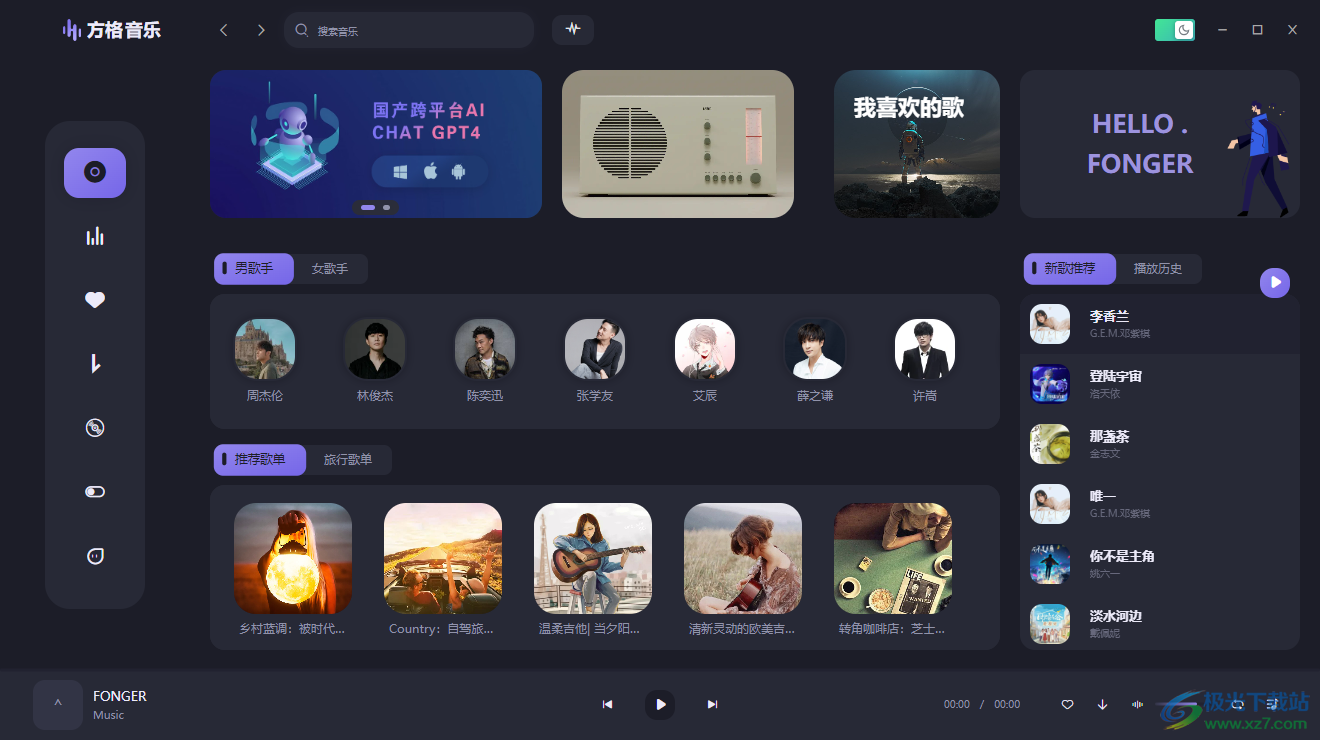

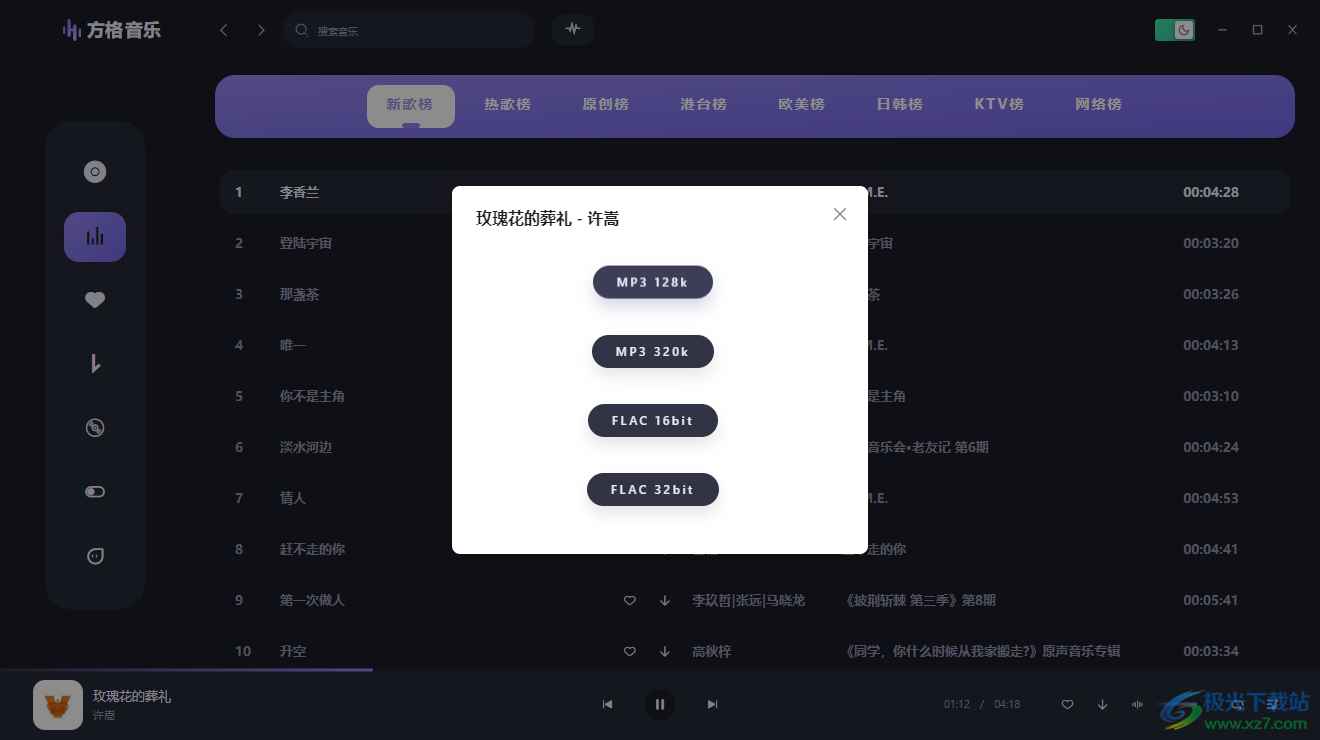



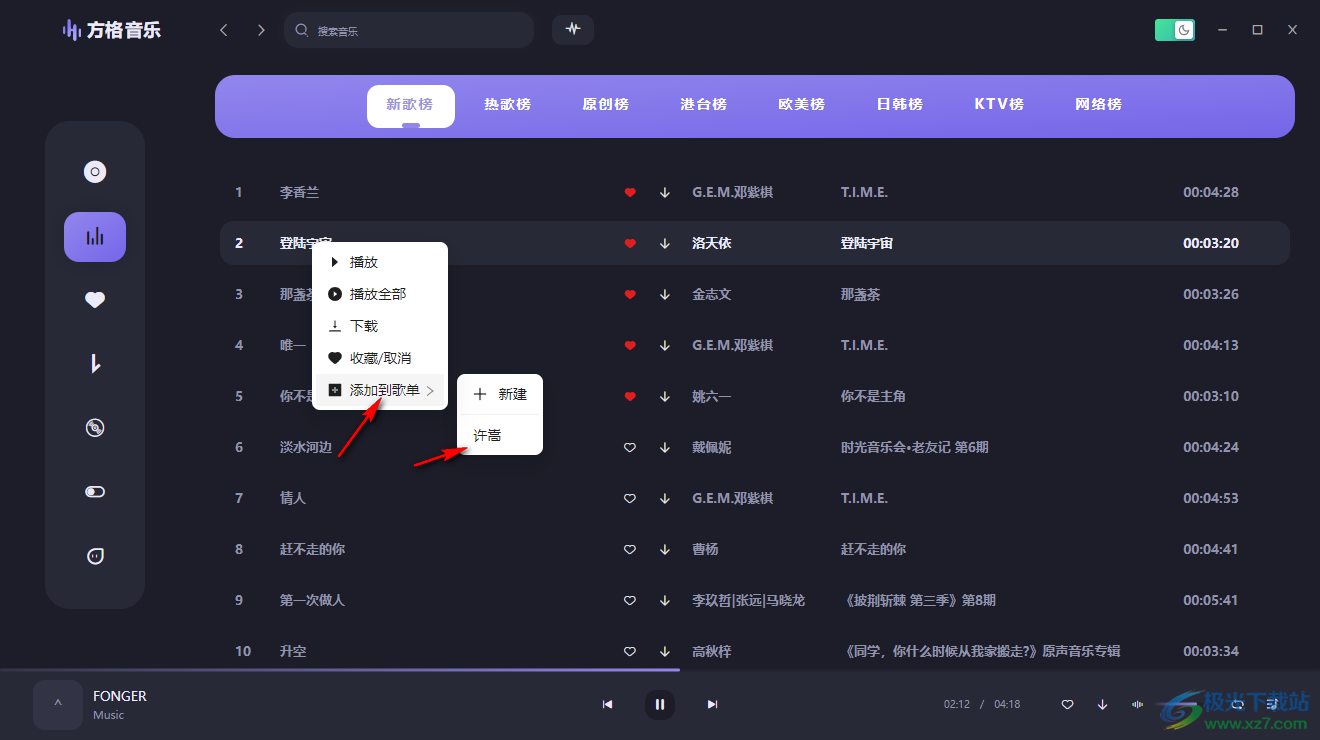

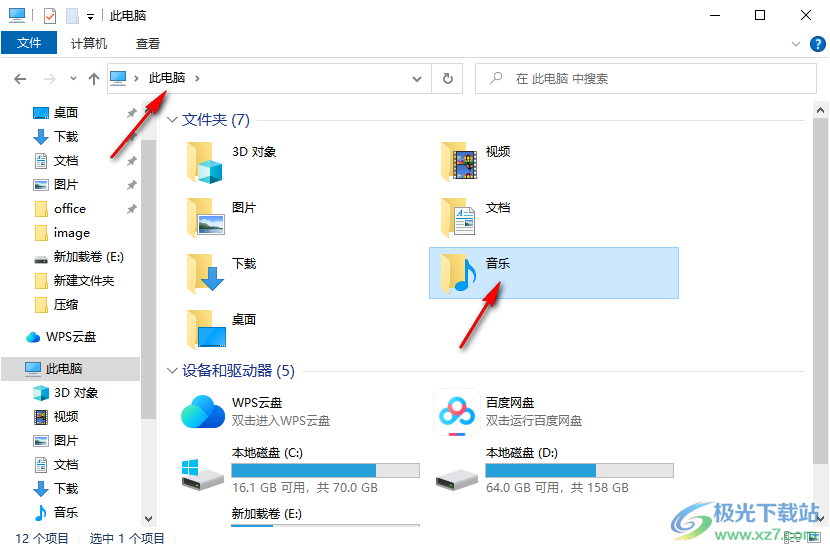

Download address
-
Pc version
Checker Music Computer Version v1.5.4
Netizen comments
Ranking in this category
-
one National Anthem of the People's Republic of China MP3 Computer Edition -
two Volunteer March National Anthem Full Edition Free Edition -
three Dimension computer version v1.0.15 -
four The latest version of new eye exercises music mp3 -
five Fast hand computer version v10.3.20.24977 -
six 500 classic old songs complete package MP3 full version -
seven Tiktok PC v35.9.1 -
eight Luoxue Music Assistant Computer Version (lx music) v2.8.0 -
nine Adobe flash player 64 bit v32.0.0.156 latest version -
ten Kugou Music Computer Version v9.1.6.23242
This category of recommendation
-
one Foobar2000 Chinese version (with Chinese language pack) v1.6.4 -
two Himalayan live broadcast assistant computer version v4.50.838 -
three Love Music PC Version V9.0.0 -
four Potplayer beautification version 1.7.22259.0 -
five Tiger Teeth Live PC Version v5.66.1.0 Official Latest Version -
six Fighter live companion computer version v6.1.1.1.358 latest version -
seven Official version of Youku PC client v9.2.17.1002 -
eight Fast hand live broadcast companion PC version v4.14.1.1487 official version -
nine IQIYI video player (aiqiyi) v9.6.158.5983 computer latest version -
ten Qq music pc version installation package v18.69.5322.506 official version
Necessary for installation
-

WinRAR official 64 bit -

Google Chrome -

ITunes 32-bit -

Sogou Pinyin Input Method Computer Version -

Kugou Music Player PC Edition -

360 security guard computer version -

IQIYI pps video client -
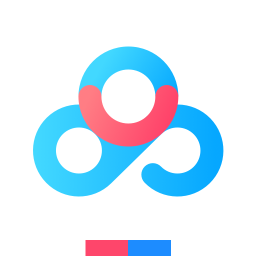
Baidu online disk PC version -

Tencent Computer Housekeeper Win10 Special Edition -

WeChat 2024 latest computer version -

Tencent app pc -

Wps office 2016 professional edition
-
chat -
Qq computer version -
WeChat computer version -
Yy voice -
skype -
video -
Tencent Video -
IQIYI -
Youku Video -
Mango tv -
clip -
Love editing -
Cut and reflect -
Ulead VideoStudio -
adobe premiere -
music -
Qq music -
NetEase cloud music -
Cool dog music -
Kuwo Music -
browser -
360 Browser -
Google Browser -
Firefox -
Ie browser -
to work in an office -
Nail -
Enterprise WeChat -
wps -
office -
typewriting -
Sogou input method -
Qq input method -
Five stroke input method -
iFlytek Input -
compress -
360 Compression -
winrar -
winzip -
7z decompression software -
translate -
Google Translate -
Baidu Translate -
Jinshan Translation -
English to Chinese software -
Anti-Virus -
360 Antivirus -
360 Security Guard -
Tinder software -
Tencent Computer Housekeeper -
P diagram -
Beautiful pictures -
photoshop -
nEO iMAGING -
lightroom -
programming -
python -
C language software -
Java development tools -
vc6.0 -
Online disk -
Baidu online disk -
AliCloud disk -
115 network disk -
Celestial wing cloud disk -
download -
Thunder -
Qq cyclone -
Emule -
utorrent -
negotiable securities -
Huatai Securities -
gf securities -
Founder Securities -
Southwest Securities -
mailbox -
Qq mailbox -
outlook -
Alibaba Email -
icloud -
drive -
Drive sprite -
Drive life -
Network card driver -
Printer drive