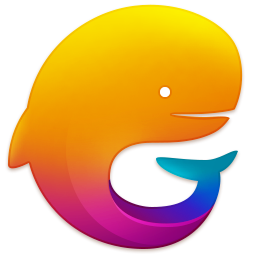Canon ts3120 printer driver
-
Software size: 688.00 KB -
Software language: Simplified Chinese -
Updated: 2019-08-29 -
Software type: Domestic software/printer driver -
Operating environment: WinXP, Win7, Win10 -
Software license: freeware -
Official homepage: -
Software level:
-
Introduction -
Download address -
Boutique recommendation -
Related software -
Netizen comments
Canon ts3120 printer driver introduction
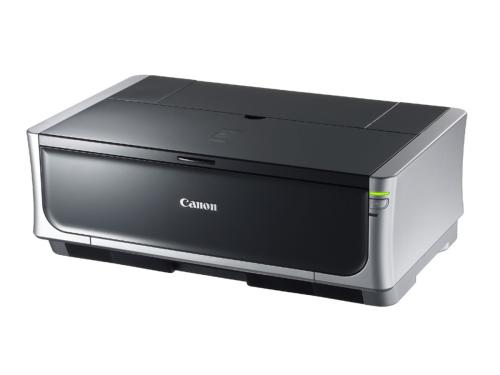
Canon ts3120 driving features
Basic parameters
Printing performance
Consumables
Media specification
Other parameters
Download address
-
PC version
Canon ts3120 printer driver computer version
Boutique recommendation
-
Printer drive -
Canon printer driver

Printer drive More+
-

Official version of epsonl130 printer driver 47.50 MB / Simplified Chinese Official edition download -

Fujitsu dpk1560 printer driver official version 1.90 MB / Simplified Chinese Official edition download -

Canon ts3120 printer driver computer version 688.00 KB / Simplified Chinese Computer version download -

Canon mf240 printer driver computer version 196.00 MB / Simplified Chinese Computer version download -

Canon c3020 printer driver computer version 263.00 MB / Simplified Chinese Computer version download -

Canon mg2500 printer driver computer version 19.00 MB / Simplified Chinese Computer version download -

Brother hl1208 printer driver computer version win7 64bit 17.20 MB / Simplified Chinese Computer version win7 64bit download -

Epson wf7710 printer driver computer version 33.00 MB / Simplified Chinese Computer version download
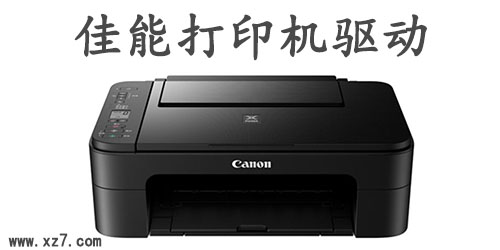
Canon printer driver More+
-

Canon lbp3300 printer driver computer version 9.00 MB / Simplified Chinese Computer version download -

Canon ts3120 printer driver computer version 688.00 KB / Simplified Chinese Computer version download -

Canon ts200 printer driver computer version 31.00 MB / Simplified Chinese Computer version download -

Canon g1010 printer driver computer version 31.00 MB / Simplified Chinese Computer version download -

Canon ts9120 printer driver computer version 91.00 MB / Simplified Chinese Computer version download -

Canon 496 printer driver computer version 34.00 MB / Simplified Chinese Computer version download -

Canon mf240 printer driver computer version 196.00 MB / Simplified Chinese Computer version download -

Canon c3020 printer driver computer version 263.00 MB / Simplified Chinese Computer version download
Netizen comments
Ranking in this category
-
one Hp laserjet mfp m437n official driver -
two Official epsonl4168 driver -
three Hp printer m180n driver v44.3 official version -
four Toshiba printer 2010ac drive computer version -
five Epson lq615kii driver official version -
six Deli dl-888b label printer driver official version -
seven Official latest version of lenovom7675dxf printer driver -
eight Lenovo m7615dna drive official version -
nine Toshiba 301dn printer driver computer version -
ten Hp deskjet 2720 printer driver official version
This category of recommendation
-
one HP cp3505 printer driver green version -
two HP 9019 printer driver PC version -
three Jiabo gp1424d printer driver official version -
four Lenovo dp600e stylus printer driver latest version -
five Lenovo dp680 printer driver official version -
six Lenovo dp515k2 printer driver v1.0 official version -
seven Lj2208w printer driver v1.3 official version -
eight Canon ip4980 printer driver green version -
nine Fujitsu mpk1800 printer driver computer version -
ten Fujitsu dpk2085 printer driver PC version
Necessary for installation
-

WinRAR official 64 bit -

Google Chrome -

ITunes 32-bit -

Sogou Pinyin Input Method Computer Version -

Kugou Music Player PC Edition -

360 security guard computer version -

IQIYI pps video client -
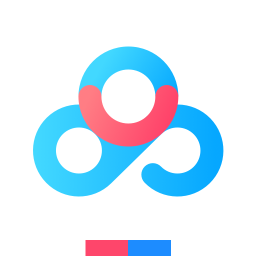
Baidu online disk PC version -

Tencent Computer Housekeeper Win10 Special Edition -

WeChat 2024 latest computer version -

Tencent app pc -

Wps office 2016 professional edition
-
chat -
Qq computer version -
WeChat computer version -
Yy voice -
skype -
video -
Tencent Video -
IQIYI -
Youku Video -
Mango tv -
clip -
Love editing -
Cut and reflect -
Ulead VideoStudio -
adobe premiere -
music -
Qq music -
NetEase cloud music -
Cool dog music -
Kuwo Music -
browser -
360 Browser -
Google Browser -
Firefox -
Ie browser -
to work in an office -
Nail -
Enterprise WeChat -
wps -
office -
typewriting -
Sogou input method -
Qq input method -
Five stroke input method -
iFlytek Input -
compress -
360 Compression -
winrar -
winzip -
7z decompression software -
translate -
Google Translate -
Baidu Translate -
Jinshan Translation -
English to Chinese software -
Anti-Virus -
360 Antivirus -
360 Security Guard -
Tinder software -
Tencent Computer Housekeeper -
P diagram -
Beautiful pictures -
photoshop -
nEO iMAGING -
lightroom -
programming -
python -
C language software -
Java development tools -
vc6.0 -
Online disk -
Baidu online disk -
AliCloud disk -
115 network disk -
Celestial wing cloud disk -
download -
Thunder -
Qq cyclone -
Emule -
utorrent -
negotiable securities -
Huatai Securities -
gf securities -
Founder Securities -
Southwest Securities -
mailbox -
Qq mailbox -
outlook -
Alibaba Email -
icloud -
drive -
Drive sprite -
Drive life -
Network card driver -
Printer drive