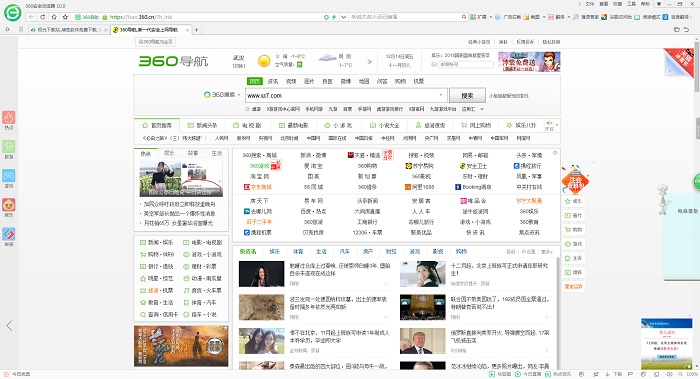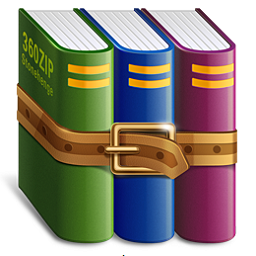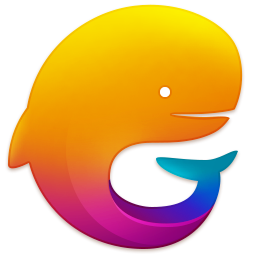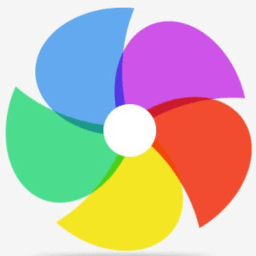
360 browser 64 bit official version
-
Software size: 43.80 MB -
Software language: Simplified Chinese -
Updated: 2019-07-14 -
Software type: Domestic software/homepage browsing -
Operating environment: WinAll, WinXP, Win7, Win10 -
Software license: freeware -
Official homepage: https://browser.360.cn/ -
Software level: -
Software manufacturer: Beijing Qihu Technology Co., Ltd
-
Introduction -
Download address -
Boutique recommendation -
Related software -
Netizen comments
360 Browser 64 bit Introduction

Features of the latest version of 360 browser 64 bit
function
How to turn off 360 Browser when it starts automatically
Where is the printing page of 360 browser set
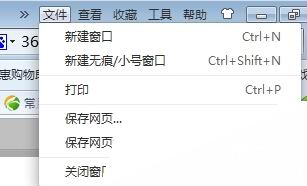
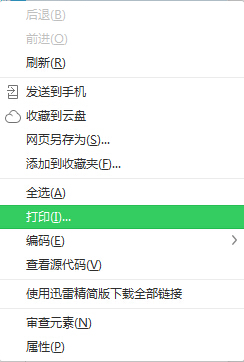
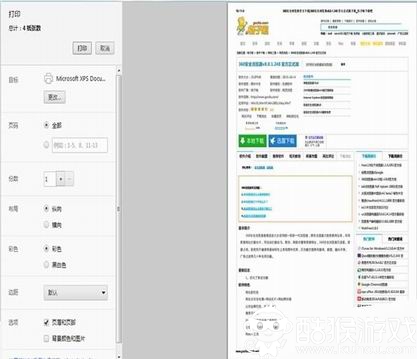

How to delete the account password saved by 360 Browser
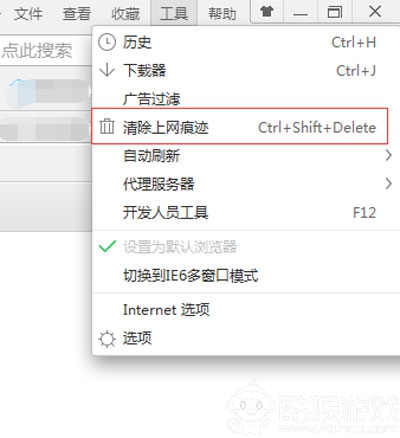
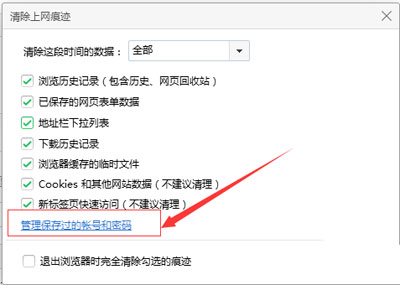
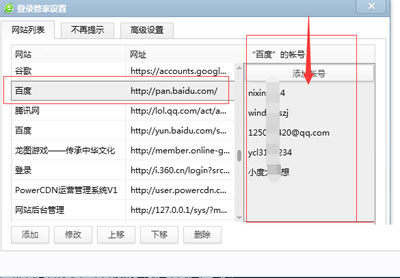
360 Browser Clear Cache
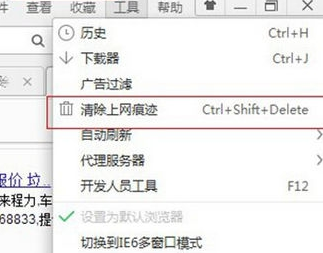
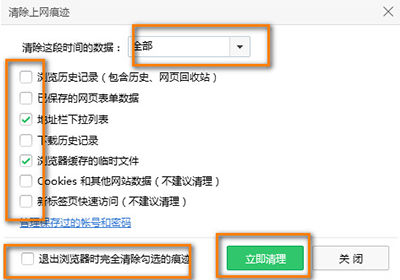
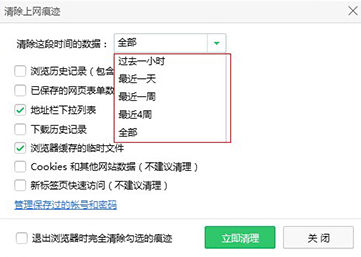
Download address
-
Pc version
360 browser 64 bit official version v10.1.1924.0 latest version
Boutique recommendation
-
360 Browser

360 Browser More+
-
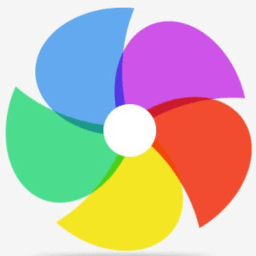
360 Browser 4.0 Official Version v4.0 Old Version 5.94 MB / Simplified Chinese V4.0 old version download -
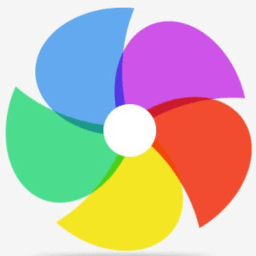
360 Browser Version 4.1 v4.1 Official Version 7.60 MB / Simplified Chinese V4.1 Official Version download -
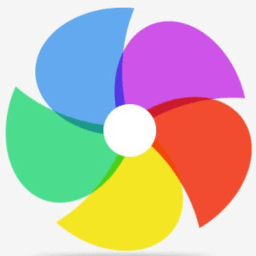
360 browser 64 bit official version v10.1.1924.0 latest version 43.80 MB / Simplified Chinese V10.1.1924.0 latest download -
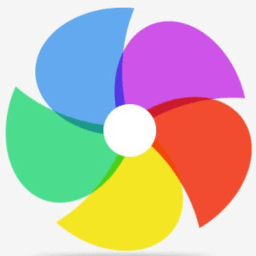
360 Browser 8.1 Legacy Official Version 43.80 MB / Simplified Chinese Official edition download -
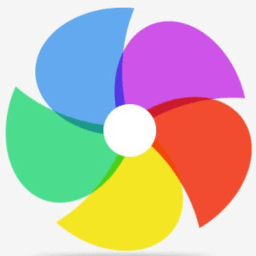
360 Browser 6.0 Official v6.0 Official 80.76 MB / Simplified Chinese V6.0 official version download -
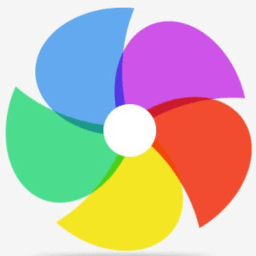
360 Browser 5.0 official v5.0 old version 24.13 MB / Simplified Chinese V5.0 old version download -

360 Secure Browser 9.1 v9.1.0.230 Official 46.11 MB / Simplified Chinese V9.1.0.230 Official download
Other downloads from manufacturers
-

360 Smart Life app v2.5.0 -

360 Smart Life latest v2.5.0 -

Fast clip latest version v5.9.2.1009 -

360 Secure Cloud Disk v5.0.9 -

360 mobile assistant foreign version v10.9.23 -

360 Phone Assistant latest version v10.9.23 -

360 Phone Assistant app v10.9.23 -

360 Application Market v10.9.23 -

360 Smart Camera latest version v8.2.5.0 -

360 Smart Camera Enterprise app v8.2.5.0 -

360 Weather Mobile v4.1.14 -

360 Family App v2.3.5
Netizen comments
-
Inner Mongolia Bayannur Telecom - Aurora download netizen Published on: 2022-04-09 14:35:32 -
very good Support( zero ) reply
Ranking in this category
-
one 360 speed browser v13.5.2044.0 32-bit official latest version -
two 360 Secure Browser 9.1 v9.1.0.230 Official -
three Google Browser xp compatible v128.0.6537.0 -
four Chrome Chrome 64 bit installation package v128.0.6537.0 -
five 360 speed browser 64 bit computer version v13.5.2044.0 official latest version -
six 360 browser 32-bit computer version v12.2.1272.0 official version -
seven Chrome Chrome 32-bit installation package v76.0.3809.87 -
eight Google Browser 80 official v80.0.3987 -
nine Google Chrome 32-bit stable vv100.0.4896.75 -
ten Chrome Chrome offline v128.0.6537.0
This category of recommendation
-
one Google Chrome 128.0.6537.0 -
two Firefox PC v128.0 -
three Firefox v128.0 -
four Qq browser pc client v12.6.5679.400 -
five Qq browser hd computer version v10.6.1 official version -
six Internet Explorer 11 Installation Package v11.0.9600.16428 32/64 bit Simplified Chinese -
seven Quark browser computer version v4.3.5.146 PC terminal -
eight Ie8 simplified chinese official version winxp version -
nine Sunflower browser official version (Sunchrome) v7.0.43.0 computer version -
ten Internet explorer 8.0 official computer version
Necessary for installation
-

WinRAR official 64 bit -

Google Chrome -

ITunes 32-bit -

Sogou Pinyin Input Method Computer Version -

Kugou Music Player PC Edition -

360 security guard computer version -

IQIYI pps video client -
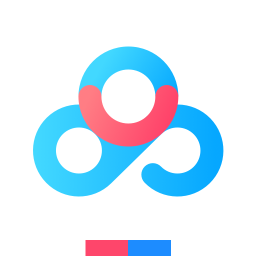
Baidu online disk PC version -

Tencent Computer Housekeeper Win10 Special Edition -

WeChat 2024 latest computer version -

Tencent app pc -

Wps office 2016 professional edition
-
chat -
Qq computer version -
WeChat computer version -
Yy voice -
skype -
video -
Tencent Video -
IQIYI -
Youku Video -
Mango tv -
clip -
Love editing -
Cut and reflect -
Ulead VideoStudio -
adobe premiere -
music -
Qq music -
NetEase cloud music -
Cool dog music -
Kuwo Music -
browser -
360 Browser -
Google Browser -
Firefox -
Ie browser -
to work in an office -
Nail -
Enterprise WeChat -
wps -
office -
typewriting -
Sogou input method -
Qq input method -
Five stroke input method -
iFlytek Input -
compress -
360 Compression -
winrar -
winzip -
7z decompression software -
translate -
Google Translate -
Baidu Translate -
Jinshan Translation -
English to Chinese software -
Anti-Virus -
360 Antivirus -
360 Security Guard -
Tinder software -
Tencent Computer Housekeeper -
P diagram -
Beautiful pictures -
photoshop -
nEO iMAGING -
lightroom -
programming -
python -
C language software -
Java development tools -
vc6.0 -
Online disk -
Baidu online disk -
AliCloud disk -
115 network disk -
Celestial wing cloud disk -
download -
Thunder -
Qq cyclone -
Emule -
utorrent -
negotiable securities -
Huatai Securities -
gf securities -
Founder Securities -
Southwest Securities -
mailbox -
Qq mailbox -
outlook -
Alibaba Email -
icloud -
drive -
Drive sprite -
Drive life -
Network card driver -
Printer drive