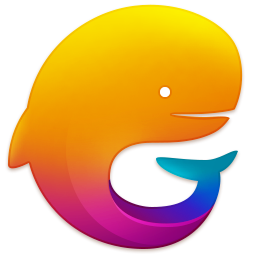Fuji Xerox m115b drive
-
Software size: 96.94 MB -
Software language: Simplified Chinese -
Updated: 2019-04-19 -
Software type: Domestic software/printer driver -
Operating environment: WinAll, WinXP, Win7, Win10 -
Software license: freeware -
Official homepage: https://www.fujixerox.com.cn -
Software level:
-
Introduction -
Download address -
Boutique recommendation -
Related software -
Netizen comments
Fuji Xerox printer m115b driver introduction:

Features:
Parameters:
Installation instructions:
Download address
-
PC version
Fuji Xerox m115b drive official version
Boutique recommendation
-
Fuji Xerox Drive -
Printer drive

Fuji Xerox Drive More+

Fuji Xerox v3060 printer driver v6.9.3.1 official version 16.00 MB / Simplified Chinese V6.9.3.1 Official version download 
Fuji Xerox s2110n printer driver v6.7.2.1 official version 18.90 MB / Simplified Chinese V6.7.2.1 Official Version download 
Xerox p355d printer driver v6.4.4.1 official version 16.02 MB / Simplified Chinese V6.4.4.1 Official Version download 
Fuji Xerox cp105b printer driver v2.6.19.0 official version 37.30 MB / Simplified Chinese V2.6.19.0 Official Version download 
Fuji Xerox cm225fw driver v045 official version 78.70 MB / Simplified Chinese V045 official version download 
Fuji Xerox c2263 printer driver v6.5.10.1 official version 15.80 MB / Simplified Chinese V6.5.10.1 Official Version download 
Fuji Xerox c2265 driver v6.5.10.1 official version 15.80 MB / Simplified Chinese V6.5.10.1 Official Version download 
Fuji Xerox 3055 printer driver complete version 3.00 MB / Simplified Chinese Full version download

Printer drive More+

Deshi ds1920 print driver official version 2.86 MB / Simplified Chinese Official edition download 
Deshi 670 printer driver official version 2.34 MB / Simplified Chinese Official edition download 
Ricoh aficio mp 1610l official version of digital copier driver 1.36 MB / Simplified Chinese Official edition download 
Fineprint Chinese v10.33.0.0 PC 10.50 MB / Simplified Chinese V10.33.0.0 Computer Edition download 
HP d2400 printer driver PC version 68.00 MB / Simplified Chinese Computer version download 
HP 3030 Printer Driver PC Edition 3.70 MB / Simplified Chinese Computer version download 
Deli de-628k pin printer driver official version 2.32 MB / Simplified Chinese Official edition download 
Deli dl-888d printer driver latest version 25.87 MB / Simplified Chinese the latest version download
Related software
Netizen comments
-
Shandong Tai'an - Aurora download netizen Published on: 2022-03-28 14:58:05 -
Easy to use Support( zero ) reply
-
Jilin Siping - Aurora download netizen Published on: 2019-11-21 21:22:10 -
This Fuji Xerox printer m115b driver download speed is extremely fast, the installation process is simple, can solve the printer can not print and other problems, very good worth downloading. Support( three ) reply
Ranking in this category
-
one Official epsonl4168 driver -
two Official version of epsonlq730k printer driver -
three Lenovo m7615dna drive official version -
four Canon l11121e printer driver official version -
five Lenovo m7400pro printer driver official latest version -
six Kyocera taskalfa2020 printer driver v6.2.1105 computer version -
seven Fuji Xerox m115b drive official version -
eight Samsung scx4321 printer driver official version -
nine Hp laserjet mfp m437n official driver -
ten Hp printer m180n driver v44.3 official version
This category of recommendation
-
one HP cp3505 printer driver green version -
two HP 9019 printer driver PC version -
three Jiabo gp1424d printer driver official version -
four Lenovo dp600e stylus printer driver latest version -
five Lenovo dp680 printer driver official version -
six Lenovo dp515k2 printer driver v1.0 official version -
seven Lj2208w printer driver v1.3 official version -
eight Canon ip4980 printer driver green version -
nine Fujitsu mpk1800 printer driver computer version -
ten Fujitsu dpk2085 printer driver PC version
Necessary for installation

Google Chrome 100.0.4896.75 64 bit official latest version 
WinRAR official 64 bit v5.80 official version 
Tencent computer butler win10 special edition v13.5.20525.234 official latest edition 
ITunes 32-bit for Windows 12.10.8.5 Multilingual Official Edition 
Tencent app pc v5.8.2 latest version 
360 Security Guard Computer Version v13.1.0.1151 Official Version 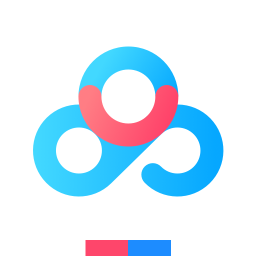
Baidu netdisk pc v7.14.2.9 official latest version 
Sogou Pinyin Input Method Computer Version v11.0.0.4909 Official Version 
Kugou music player computer version v9.2.29.24113 official latest version 
IQIYI pps video client v7.10.122.2375 official latest version 
WeChat 2022 latest computer version v3.6.0.18 official version 
Wps office 2016 professional version V11.1.0.7875 pro version _ attached serial number
-
chat -
WeChat computer version -
Yy voice -
skype -
Qq computer version -
video -
Youku Video -
Tencent Video -
Mango tv -
IQIYI -
clip -
Ulead VideoStudio -
adobe premiere -
Love editing -
Cut and reflect -
music -
Kuwo Music -
Cool dog music -
NetEase cloud music -
Qq music -
browser -
360 Browser -
Ie browser -
Firefox -
Google Browser -
to work in an office -
wps -
Enterprise WeChat -
Nail -
office -
typewriting -
Five stroke input method -
Sogou input method -
Qq input method -
iFlytek Input -
compress -
winzip -
7z decompression software -
winrar -
360 Compression -
translate -
Google Translate -
Jinshan Translation -
English to Chinese software -
Baidu Translate -
Anti-Virus -
360 Antivirus -
360 Security Guard -
Tinder software -
Tencent Computer Housekeeper -
P diagram -
Beautiful pictures -
photoshop -
nEO iMAGING -
lightroom -
programming -
vc6.0 -
Java development tools -
python -
C language software -
Online disk -
115 network disk -
Celestial wing cloud disk -
Baidu online disk -
AliCloud disk -
download -
Thunder -
utorrent -
Emule -
Qq cyclone -
negotiable securities -
Huatai Securities -
Founder Securities -
gf securities -
Southwest Securities -
mailbox -
Alibaba Email -
Qq mailbox -
outlook -
icloud -
drive -
Drive sprite -
Printer drive -
Drive life -
Network card driver