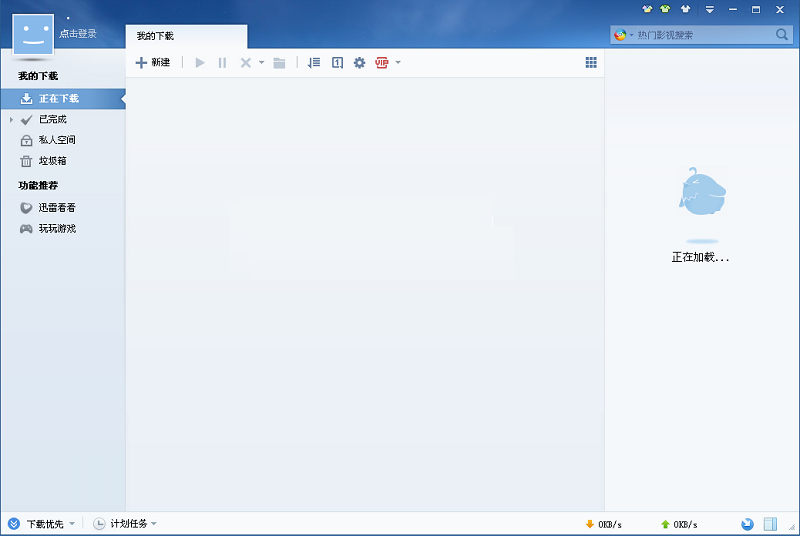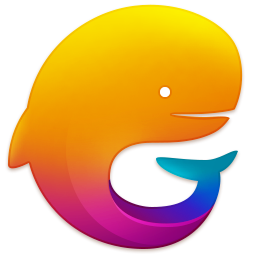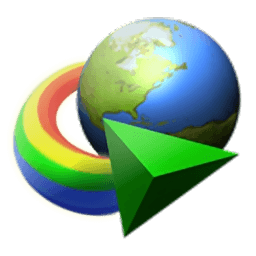Xunlei 11 client
-
Software size: 48.46 MB -
Software language: Simplified Chinese -
Updated: 2022-01-13 -
Software type: Domestic software/download tool -
Operating environment: WinAll -
Software license: freeware -
Official homepage: https://dl.xunlei.com/ -
Software level: -
Software manufacturer: Shenzhen Xunlei Network Technology Co., Ltd
-
Introduction -
Download address -
Boutique recommendation -
Related software -
Netizen comments
Advantages of the official version of Xunlei 11

Xunlei 11pc terminal features
Software features
Software highlights
Graphic Installation Tutorial
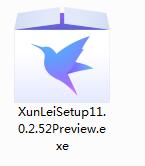


The client cannot log in?
Client browser black screen?
Download address
-
Pc version -
Android -
IPhone version -
Mac
Xunlei 11 client v11.3.6.1872 computer version
Boutique recommendation
-
Live source software -
Xunlei Computer Edition -
Thunder

Live source software More+
-

M3u8 downloader computer version v1.4.7 latest version 24.06 MB / Simplified Chinese V1.4.7 Latest version download -

Televisor iPhone v2.1.1 284.00 MB / Simplified Chinese V2.1.1 iPhone version download -

Baishi TV mobile version v4.9.18 Android version 86.4 MB / Simplified Chinese v4.9.18 download -

Cctv mobile TV client v3.7.4 Android 52.6 MB / Simplified Chinese v3.7.4 download -

Latest version of TV home v3.2.6 Android version 47.3 MB / Simplified Chinese v3.2.6 download -

China Blue TV Mobile v4.3.8 Android 140.58 MB / Simplified Chinese V4.3.8 Android download -

Octopus collector v8.1.4 official version 65.68 MB / Simplified Chinese V8.1.4 Official Version download -

Multi screen TV Mobile v3.94 Android 22.84 MB / Simplified Chinese V3.94 Android download

Xunlei Computer Edition More+
-

Xunlei 5 Green Installation Free Edition 9.16 MB / Simplified Chinese Free version download -

Xunlei x beta v10.1.2.174 beta 70.10 MB / Simplified Chinese V10.1.2.174 Beta download -

Xunlei Go Advertisement Simplified Version v10.1.17.484 Official Version 4.50 MB / Simplified Chinese V10.1.17.484 Official download -

Lei dual channel v10.1.17.484 4.80 MB / Simplified Chinese v10.1.17.484 download -

Xunlei 9 Advertisement Free Version v9.1.49.1020 Official Version 77.00 MB / Simplified Chinese V9.1.49.1020 Official Edition download -

Xunlei u sharing version v3.2.1.498 computer version 28.60 MB / Simplified Chinese V3.2.1.498 Computer Edition download -

Xunlei 9 official PC version 90.00 MB / Simplified Chinese PC version download

Thunder More+
-

Xunlei tf beta v7.19.0.7429 Apple version 117.00 MB / Simplified Chinese V7.19.0.7429 Apple download -

Xunlei AV player app v5.71.2.5421 Android latest version 31.43 MB / Simplified Chinese V5.71.2.5421 Android latest version download -

Xunlei 5.8 mobile version v5.8 Android stable version 15.11 MB / Simplified Chinese V5.8 Android stable download -

Xunlei 5 Green Installation Free Edition 9.16 MB / Simplified Chinese Free version download -

Mobile Xunlei 7.12.0 v7.12.0 Android 51.13 MB / Simplified Chinese V7.12.0 Android download -

Xunlei x beta v10.1.2.174 beta 70.10 MB / Simplified Chinese V10.1.2.174 Beta download -

Xunlei trial app v6.0.2.6112 Android 33.20 MB / Simplified Chinese V6.0.2.6112 Android download -

Xunlei Go Advertisement Simplified Version v10.1.17.484 Official Version 4.50 MB / Simplified Chinese V10.1.17.484 Official download
Related software
-
Xunlei 7 Pure Edition View details 2024-09-21 4.00 MB -
Xunlei 7.9 v.7.9.44.5056 View details 2024-09-21 32.2 MB -
Xunlei 5.8 Never Upgrade v5.8.14.706 View details 2024-07-15 4.08 MB -
2022 Xunlei pc installation package v11.3.6.1872 official latest version View details 2022-01-18 5.18 MB -
Xunlei AV player computer version (original Xunlei look) v6.2.0.540 pc version View details 2022-01-13 67.85 MB -
Xunlei u sharing version v3.2.1.498 computer version View details 2021-04-28 28.60 MB -
Xunlei failure resource download tool v9.0.0.0 free version View details 2021-04-24 15.20 MB -
Xunlei 9 official PC version View details 2021-03-29 90.00 MB -
Xunlei 7 old version v7.2.13.3882 free version View details 2021-03-04 27.16 MB -
Xunlei 11 Lite Version v11.1.5.1220 Free Version View details 2021-01-09 40.84 MB -
Mini Thunderbolt computer version v3.1.1.58 latest version View details 2020-06-12 453.00 KB -
Xunlei vip exclusive version The latest version v2.0.12.258 official version View details 2020-04-30 16.20 MB -
Thunderbolt Extreme v12.0.12.2510, not upgraded View details 2020-04-24 6.65 MB -
Xunlei 9 unlimited computer version View details 2024-09-07 90.00 MB
Other downloads from manufacturers
-

Xunlei browser v1.0.8.2215 -

Xunlei welfare app v6.02.4.5973 -

Xunlei Box latest version v1.8.12.0 -

Xunlei Live app v3.74.000 -

Mobile Xunlei HD v7.45.1.8054 -

Xunlei Wallpaper Latest Version (Shadow Wallpaper) v1.0.1 Android Version -

Xunlei Quickbird mobile version v2.9.3.2 Android version -

Xunlei Extreme Edition Official Version v6.02.4.5972 Android Version -

Xunlei, see the latest version v1.4.1.1 Android official version -

Xunlei TV assistant mobile v2.0 Android -

The latest version of Xunlei Family Cloud App (Download Treasure) v1.2.15 Android version -

Mobile Xunlei 7.12.0 v7.12.0 Android
Netizen comments
-
Quanzhou, Fujian - Aurora download netizen Published on: 2022-01-13 13:47:33 -
Thief, easy to use Support( zero ) reply
Ranking in this category
-
one Hum cat to watermark software v3.5.3 free version -
two Xunlei 7.9v.7.9.44.5056 -
three Freezing point library downloader latest v3.2.7 computer version -
four 2022 Xunlei pc installation package v11.3.6.1872 official latest version -
five Learning Endless Downloader VIPv1.9.6 -
six Xunlei 9 unlimited computer version -
seven Xunlei 7 old version v7.2.13.3882 free version -
eight Xvideos video downloader free v3.35 PC version -
nine Baidu Online Disk PC Version v7.30.5.2 Official Latest Version -
ten Xunlei 5.8 Never Upgrade v5.8.14.706
This category of recommendation
-
one Xunlei 7.9v.7.9.44.5056 -
two Utorent Downloader in Chinese v3.6.0.47124 -
three Internet cafe Galen game downloader v4.0 official version -
four Altstore pc terminal -
five Baidu online disk win7 professional version v7.2.7.9 computer version -
six Baidu online disk win10 computer version v7.2.7.9 official version -
seven Quick Install Prison Break Assistant Computer Version v1.1.1 Free Version -
eight Chengtong online disk to advertising version v1.0 green free version -
nine Xposed Framework Store Chinese Version (xposed Plug in Store) v4.0 Official Version -
ten Good Driver Downloader PC Version v4.3.2.1 Computer Version
Necessary for installation
-

WinRAR official 64 bit -

Google Chrome -

ITunes 32-bit -

Sogou Pinyin Input Method Computer Version -

Kugou Music Player PC Edition -

360 security guard computer version -

IQIYI pps video client -
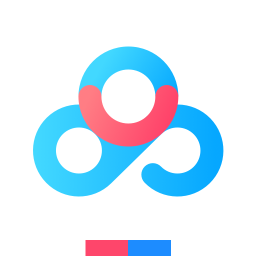
Baidu online disk PC version -

Tencent Computer Housekeeper Win10 Special Edition -

WeChat 2024 latest computer version -

Tencent app pc -

Wps office 2016 professional edition
-
chat -
Qq computer version -
WeChat computer version -
Yy voice -
skype -
video -
Tencent Video -
IQIYI -
Youku Video -
Mango tv -
clip -
Love editing -
Cut and reflect -
Ulead VideoStudio -
adobe premiere -
music -
Qq music -
NetEase cloud music -
Cool dog music -
Kuwo Music -
browser -
360 Browser -
Google Browser -
Firefox -
Ie browser -
to work in an office -
Nail -
Enterprise WeChat -
wps -
office -
typewriting -
Sogou input method -
Qq input method -
Five stroke input method -
iFlytek Input -
compress -
360 Compression -
winrar -
winzip -
7z decompression software -
translate -
Google Translate -
Baidu Translate -
Jinshan Translation -
English to Chinese software -
Anti-Virus -
360 Antivirus -
360 Security Guard -
Tinder software -
Tencent Computer Housekeeper -
P diagram -
Beautiful pictures -
photoshop -
nEO iMAGING -
lightroom -
programming -
python -
C language software -
Java development tools -
vc6.0 -
Online disk -
Baidu online disk -
AliCloud disk -
115 network disk -
Celestial wing cloud disk -
download -
Thunder -
Qq cyclone -
Emule -
utorrent -
negotiable securities -
Huatai Securities -
gf securities -
Founder Securities -
Southwest Securities -
mailbox -
Qq mailbox -
outlook -
Alibaba Email -
icloud -
drive -
Drive sprite -
Drive life -
Network card driver -
Printer drive