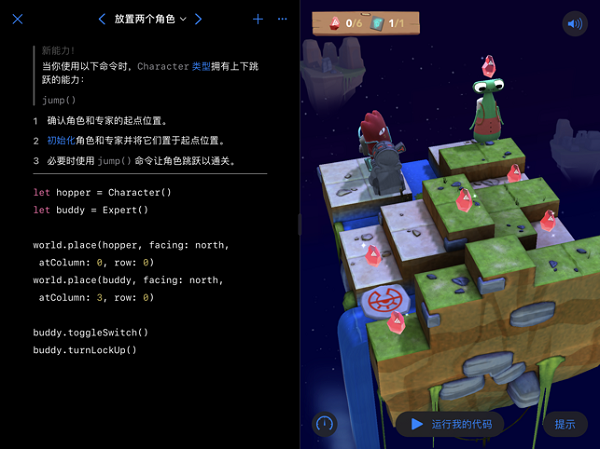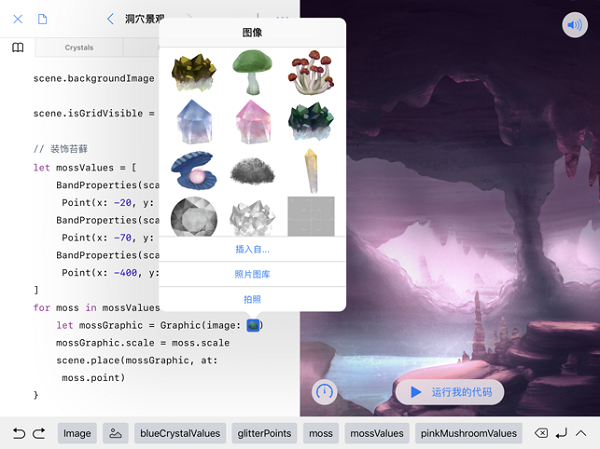Swift playgrounds Chinese version
-
App size: 739.00 MB -
Application language: Simplified Chinese -
Updated: 2022-03-09 -
Application type: Domestic software/office learning -
Operating environment: Apple iOS -
Application level: -
Official homepage: http://www.xz7.com
-
Introduction -
Download address -
Boutique recommendation -
Related software -
Netizen comments
Chinese version of swift playgrounds:
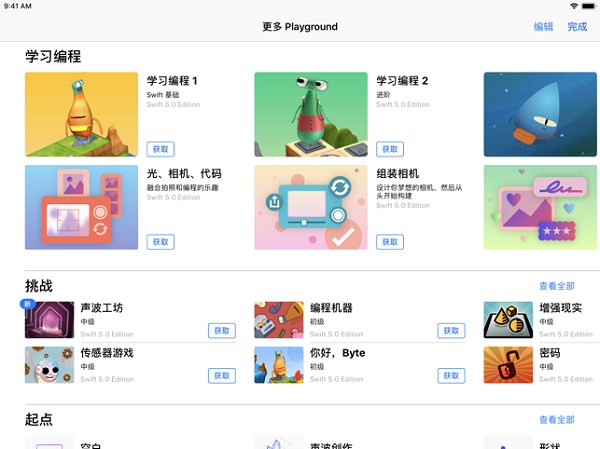
The Apple version of swift playgrounds features:
Updated content:
Download address
-
IPhone version
Swift playgrounds Chinese version v4.0.2 Apple version
Boutique recommendation
-
programming software

programming software More+

Python sharp tool mobile version v4.0.4 30.1 MB / Simplified Chinese v4.0.4 download 
Python programming lion latest version v1.6.40 42.1 MB / Simplified Chinese v1.6.40 download 
Yaqi mis master v10.5 green version 13.60 MB / Simplified Chinese V10.5 Green Edition download 
Chuangdou smart building block mobile phone app v2.3.9 82.00 MB / Simplified Chinese v2.3.9 download 
Easy Language Compact Green Edition 312.30 MB / Simplified Chinese Green version download 
Robomaster v1.1.5 latest version 326.89 MB / Simplified Chinese V1.1.5 Latest version download 
Ultraedit-32 14.00a+3 official version 9.30 MB / Simplified Chinese Official edition download 
Crazy Rabbit Programming College Chinese Version v6.0 134.52 MB / Simplified Chinese v6.0 download
Related software
Netizen comments
Guess you like it

Yunling Pioneer Apple Edition 
Ape mental arithmetic ios version 
Scallop Listening Apple Mobile Edition 
Boss directly hires iPad version 
IOS version of Hixue.com 
Beilehu Nursery Rhymes ios Edition 
Berteau student terminal Apple mobile version 
Small box student ios version 
Umeet for iPhone 
Synchrony Shenzhen 
Air classroom ios version (air school) 
Xicheng Research iOS Official Edition
Popular in this category
Popular Collections
-
download 
Zebra AI Class Apple App v5.14.0 iPhone 630.00 MB / 2022-04-27 -
download 
Mini companion ios v9.7.6 iPhone 374.00 MB / 2022-04-21 -
download 
Cnki Global Academic Express Apple v3.2.2 ios 197.00 MB / 2022-04-18 -
download 
Learn online school ios v2.32.5 iPhone 295.00 MB / 2022-04-15 -
download 
Starfire English Apple v5.0.0 ios 143.00 MB / 2022-04-07 -
download 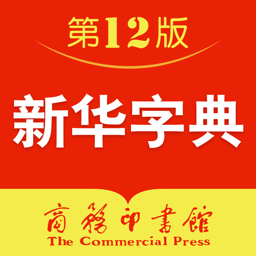
Xinhua Dictionary Apple Free v2.5.10 ios 160.00 MB / 2022-01-21 -
download 
Migu Lingxi ios v8.5.0 iPhone 243.00 MB / 2021-04-19 -
download 
Nursery song Diandian ios free version v2.1.78 iPhone version 131.80 MB / 2021-04-17 -
download 
Apple v1.0.4 iPhone version of the website of the Supreme People's Court 9.70 MB / 2021-04-14
This category of recommendation
-
one Hixue.com ios v5.5.42 -
two Umeet iPhone v5.5.4 -
three Synchrony Shenzhen v4.8.0 -
four Air classroom ios version (air school) v1.7.4 -
five Xicheng Research iOS official version v1.0.33 -
six Ink Back Word Apple Version v4.8.10 -
seven Qixinbao iPhone v9.0.3 -
eight Dark Blue Fakao Apple v4.40.1 iPhone latest version -
nine Qinsi Business Connect ios v3.6.18 iPhone -
ten Picture book with fish Apple version v3.2.50332 iPhone version
Necessary for installation

Mobile Wifi master key app 
Mobile qq music app 
Mobile WeChat app 
Latest version of today's headlines 2022 
Mobile phone Kuwo music app 
Sogou IME 2022 latest version 
Railway 12306 ticket booking software 
Baidu Maps app 
Meituan group purchase app 
Rebate website app 
Kingsoft PowerWord Mobile Edition 
Ink Weather Mobile Edition
-
chat -
Mo Mo -
Mobile WeChat -
Mobile qq -
Exploration -
video -
Youku Video -
Tencent Video -
Mango tv -
IQIYI -
clip -
Ulead VideoStudio -
Love editing -
Powerful Director -
Cut and reflect -
music -
Kuwo Music -
Cool dog music -
NetEase cloud music -
Qq music -
browser -
360 Browser -
Ie browser -
Firefox -
Google Browser -
to work in an office -
wps -
Enterprise WeChat -
Nail -
office -
typewriting -
Five stroke input method -
Sogou input method -
Qq input method -
iFlytek Input -
P diagram -
Beautiful pictures -
photoshop -
nEO iMAGING -
lightroom -
Online disk -
115 network disk -
Celestial wing cloud disk -
Baidu online disk -
AliCloud disk -
mailbox -
Alibaba Email -
Qq mailbox -
outlook -
icloud -
Journalism -
Today's headlines -
Tencent News -
Hupu app -
NetEase News -
novel -
Fei Lu's novels -
Book chasing artifact -
Biqu Pavilion -
Migu Reading -
comic -
Tencent Animation -
First round -
Buka Comics -
Comic Island app -
Photography -
Watermark camera -
Daily p chart -
B612 camera -
Yitian Camera -
online shopping -
Idle fish -
Tmall app -
JD app -
Pinduoduo -
education -
Hujiang app -
Safety education platform -
Good score -
Seven day network -
healthy -
Vaccine app -
Yoga app -
Beauty app -
Registered app