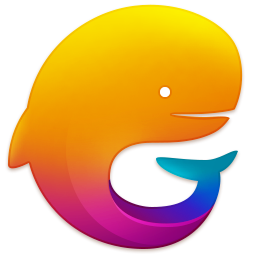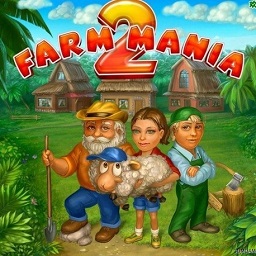Chinese version of Nocturnal Android simulator
-
Software size: 375.35 MB -
Software language: Simplified Chinese -
Updated: 2022-08-09 -
Software type: Domestic software/simulator -
Operating environment: WinAll, WinXP, Win7, Win10 -
Software license: freeware -
Official homepage: https://www.yeshen.com/ -
Software level:
-
Introduction -
Download address -
Boutique recommendation -
Related software -
Netizen comments
| ||
| | | |
| | | |
| | ||
Introduction to the official version of Night God Simulator
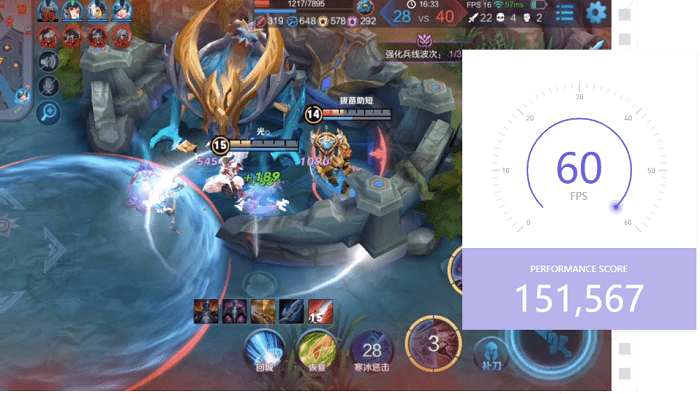
The latest version of Nightmare Simulator
How to use the computer night god simulator
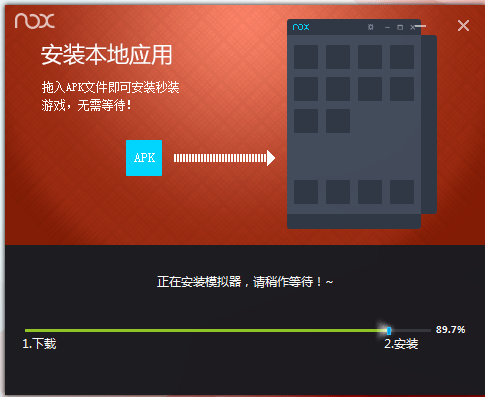
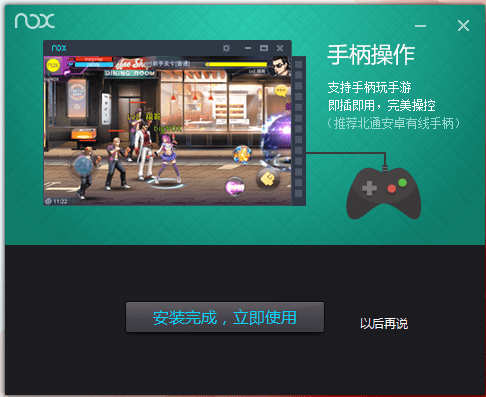

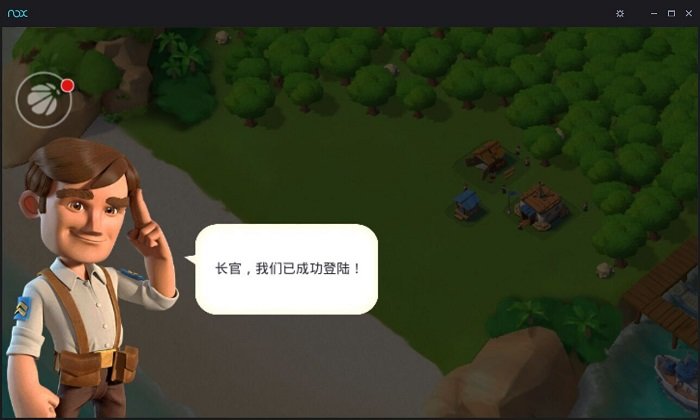
Main interface introduction
System settings

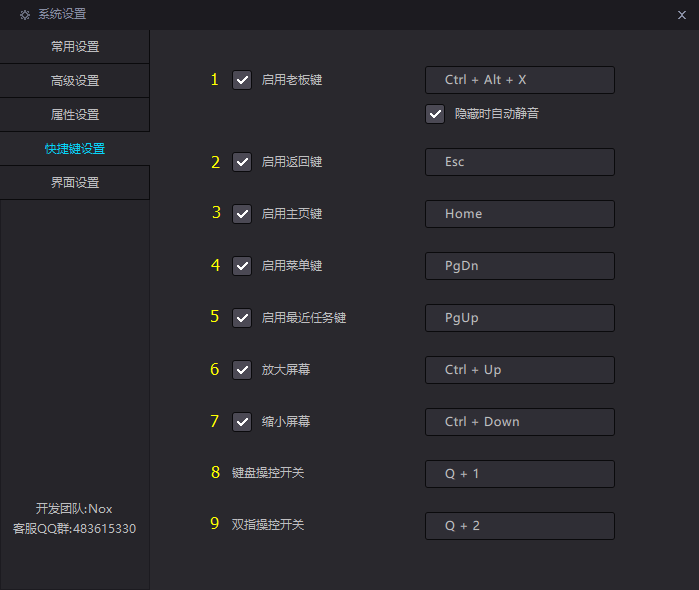
Update log
Download address
-
PC version
Nocturnal Android Simulator Chinese Version v7.0.3.2 Latest Version
Boutique recommendation
-
Free software to change the king's position -
Nocturnal Simulator -
Android Simulator

Free software to change the king's position More+

The latest version of Carefree Android Simulator v9.0.8 Personal Edition 22.9 MB / Simplified Chinese V9.0.8 Personal download 
Nocturnal Android Simulator Chinese Version v7.0.3.2 Latest Version 375.35 MB / Simplified Chinese V7.0.3.2 Latest version download 
Netease mumu simulator pc version v1.3.0.5 computer version 8.90 MB / Simplified Chinese V1.3.0.5 Computer Edition download 
Tiantianrenwuxing root free v2.3.6 Android 21.12 MB / Simplified Chinese V2.3.6 Android download 
Daniel free virtual positioning app v1.6.3 Android free version 7.60 MB / Simplified Chinese V1.6.3 Android Free download 
Bluestack Simulator PC latest version (bluestacks Android Simulator) v4.280.0 free version 12.83 MB / Simplified Chinese V4.280.0 Free Edition download 
Camouflage location standard v5.7 Android free version 4.69 MB / Simplified Chinese V5.7 Android Free Edition download 
Virtual Location Assistant latest version v3.2.2 Android 16.25 MB / Simplified Chinese V3.2.2 Android download

Nocturnal Simulator More+

Night god simulator Android 9 beta v7.0.2.0 latest version 528.00 MB / Simplified Chinese V7.0.2.0 Latest Version download 
Nocturnal Simulator PC Version v7.0.1.3 Official Version 363.00 MB / Simplified Chinese V7.0.1.3 Official Version download 
Nocturnal Android Simulator Chinese Version v7.0.3.2 Latest Version 375.35 MB / Simplified Chinese V7.0.3.2 Latest version download 
Nocturnal Simulator 64 bit official version v7.0.2.0 computer latest version 532.39 MB / Simplified Chinese V7.0.2.0 Computer latest version download 
Nocturnal Android Simulator Mac Version v3.0.5.0 Official Version 547.00 MB / Simplified Chinese V3.0.5.0 Official Version download 
Nocturnal Android Simulator 32-bit v6.6.1.2 Free Edition 285.00 MB / Simplified Chinese V6.6.1.2 Free Edition download 
Night god simulator 7.0 system version v6.6.1.2 pc latest version 286.00 MB / Simplified Chinese V6.6.1.2 PC latest version download 
Yeshen simulator xp installation package with xposed framework 350.00 KB / Simplified Chinese Attached with exposed framework download

Android Simulator More+

Genymotion simulator v3.1.2 official version 34.35 MB / Simplified Chinese V3.1.2 Official Version download 
Dongdong Mobile Game Assistant Computer Version v3.9.0.8855 Free Version 45.45 MB / Simplified Chinese V3.9.0.8855 Free download 
Small leather assistant Android simulator v5.1.6.6 official version 23.47 MB / Simplified Chinese V5.1.6.6 Official download 
The latest version of Carefree Android Simulator v9.0.8 Personal Edition 22.9 MB / Simplified Chinese V9.0.8 Personal download 
I Play Assistant Simulator Computer Version v1.0.1.6125 Official Version 1.66 MB / Simplified Chinese V1.0.1.6125 Official download 
Dragonfly assistant simulator v3.0.2 official version 5.30 MB / Simplified Chinese V3.0.2 Official Version download 
Heartbeat assistant Android simulator v1.1.17.4466 official version 31.48 MB / Simplified Chinese V1.1.17.4466 Official download 
Nocturnal Android Simulator Chinese Version v7.0.3.2 Latest Version 375.35 MB / Simplified Chinese V7.0.3.2 Latest version download
Related software
Netizen comments
-
Sichuan Bazhong - Aurora download netizen Published on: March 10, 2020 18:26:10 -
Let's praise the Nightmare Simulator downloaded here. It operates smoothly and is easy to use. I really like it. It has been used for a long time and is worth recommending Support( zero ) reply
-
Shandong Liaocheng - Aurora download netizen Published on: April 15, 2020 18:24:32 -
It's said that the Nightmare Simulator is very useful here, and it's really not disappointing. Many mobile games you want to play can be found in it. With it, you can play them on the computer now Support( zero ) reply
-
Guangxi guests - Aurora download netizens Published on: April 23, 2020 18:22:20 -
At the beginning, I didn't know how to use the Nocturnal Simulator on the computer. Fortunately, I followed the operation steps given by Xiao Bian and started to play games immediately Support( one ) reply
-
Lujiang County, Chaohu, Anhui - Aurora download netizen Published on: April 17, 2020 18:20:22 -
This Nightness Simulator can be said to be very easy to use. It runs smoothly. There are many games that can be played. I don't know how to use it. The small editor also gave instructions for using it. I sincerely recommend it Support( zero ) reply
-
Xinghua, Taizhou, Jiangsu - Aurora download netizen Published on: April 18, 2020 18:18:08 -
I haven't used the Night God Simulator before, but I was recommended by my friend to download it for a while, and I felt very good overall. I can play mobile games on my computer Support( zero ) reply
-
Xinzhou, Shanxi - Aurora download netizen Published on: January 27, 2020 17:33:25 -
Thanks for the platform's detailed introduction to the system. I just started to use the computer version of the Nightmare Simulator, and I didn't understand some things. After I saw the explanation, I understood it instantly. I recommend one! Support( zero ) reply
-
Zhangjiakou, Hebei - Aurora download netizen Published on: January 24, 2020 17:32:07 -
I have been using the official version of Nightmare Simulator for a long time, and I haven't found any problems up to now. It is not only easy to operate, but also contains a lot of game resources. There are all things I want to play Support( zero ) reply
-
Wuhan, Hubei - Aurora download netizen Published on: March 7, 2020 17:30:46 -
I also heard a friend introduce me to use the Nightmare Simulator software. Unexpectedly, after using it, I found that it was better than the several simulators I used before. I didn't get stuck when playing games. It was very smooth Support( zero ) reply
-
Shandong Weifang Shouguang - Aurora download netizen Published on: March 1, 2020 17:28:46 -
Thanks for the Yeshen Simulator shortcut brought by Xiao Bian. For a novice like me, it is very convenient to have a shortcut key! Support( zero ) reply
-
Sichuan Luzhou - Aurora download netizen Published on: 2020-02-03 17:27:54 -
I have been using the Nightmare Simulator for a long time. Personally, it is very easy to use. I like to play various small games on it every time. The screen is large, but it is not also a card. It is very exciting to play Support( zero ) reply
Ranking in this category
-
one Winkawakes arcade simulator (with rom game pack) v1.65 Simplified Chinese installation free version -
two Mumu simulator 32-bit system v1.2.0.5 official version -
three Lightning simulator 32 official version v9.0.50 official version -
four Arcade simulator winkawakes version 1.45 v1.45 official version (with room package) -
five Bluestacks blue stack simulator pure version v3.1.2.391 official multilingual version -
six Latest chinese version of gba simulator v1.8.0 chinese pc version -
seven Monopoly 4fun PC client -
eight Hulu Xia 3rd Floor Computer Version v4.1.0.8.2 Official Version -
nine Nocturnal Android Simulator Chinese Version v7.0.3.2 Latest Version -
ten Nocturnal Android Simulator 32-bit v6.6.1.2 Free Edition
This category of recommendation
-
one The latest version of Carefree Android Simulator v9.0.8 Personal Edition -
two Official version of Tencent mobile game assistant v3.10.278.11 latest version -
three Winkawakes arcade simulator (with rom game pack) v1.65 Simplified Chinese installation free version -
four Hulu Xia 3rd Floor Computer Version v4.1.0.8.2 Official Version -
five Bluepacks Simulator Classic Version v4.280.0 Official Version -
six H3c switch simulator (hcl) v7.1.59.0 latest version -
seven Nocturnal Simulator PC Version v7.0.1.3 Official Version -
eight Lenovo Simulator PC Version Installation Package v7.3.0.0 Stable Version -
nine The latest version of game loop v1.0.0.1 free version -
ten Wii/ngc simulator latest version (dolphin) v5.0.13603 official version
Necessary for installation

Tencent computer butler win10 special edition v13.5.20525.234 official latest edition 
WinRAR official 64 bit v5.80 official version 
ITunes 32-bit for Windows 12.10.8.5 Multilingual Official Edition 
Google Chrome 100.0.4896.75 64 bit official latest version 
360 Security Guard computer version v13.0.0.2005m official version 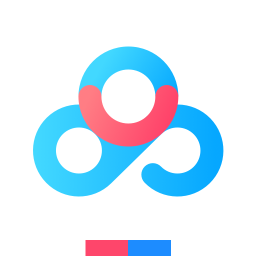
Baidu Online Disk PC Version v7.30.5.2 Official Latest Version 
Tencent app pc v5.8.2 latest version 
Sogou Pinyin Input Method Computer Version v13.6.0.7891 Official Version 
Kugou music player computer version v10.1.93 official latest version 
IQIYI pps AV client v10.6.0.7043 official latest version 
WeChat 2024 latest computer version v3.9.11.0 
Wps office 2016 professional version V11.1.0.7875 pro version _ attached serial number
-
chat -
WeChat computer version -
Yy voice -
skype -
Qq computer version -
video -
Youku Video -
Tencent Video -
Mango tv -
IQIYI -
clip -
Ulead VideoStudio -
adobe premiere -
Love editing -
Cut and reflect -
music -
Kuwo Music -
Cool dog music -
NetEase cloud music -
Qq music -
browser -
360 Browser -
Ie browser -
Firefox -
Google Browser -
to work in an office -
wps -
Enterprise WeChat -
Nail -
office -
typewriting -
Five stroke input method -
Sogou input method -
Qq input method -
iFlytek Input -
compress -
winzip -
7z decompression software -
winrar -
360 Compression -
translate -
Google Translate -
Jinshan Translation -
English to Chinese software -
Baidu Translate -
Anti-Virus -
360 Antivirus -
360 Security Guard -
Tinder software -
Tencent Computer Housekeeper -
P diagram -
Beautiful pictures -
photoshop -
nEO iMAGING -
lightroom -
programming -
vc6.0 -
Java development tools -
python -
C language software -
Online disk -
115 network disk -
Celestial wing cloud disk -
Baidu online disk -
AliCloud disk -
download -
Thunder -
utorrent -
Emule -
Qq cyclone -
negotiable securities -
Huatai Securities -
Founder Securities -
gf securities -
Southwest Securities -
mailbox -
Alibaba Email -
Qq mailbox -
outlook -
icloud -
drive -
Drive sprite -
Printer drive -
Drive life -
Network card driver