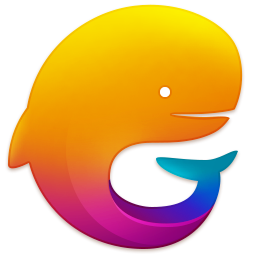BT house cloud on-demand full version
-
Software size: 39.93 MB -
Software language: Simplified Chinese -
Updated: 2020-04-21 -
Software type: Domestic software/media on demand -
Operating environment: WinAll, WinXP, Win7, Win10 -
Software license: freeware -
Official homepage: http://www.xz7.com -
Software level:
-
Introduction -
Download address -
Boutique recommendation -
Related software -
Netizen comments
BT Home Cloud Player Full Edition Introduction:
BT Home Cloud Player PC Features:
Installation tutorial:
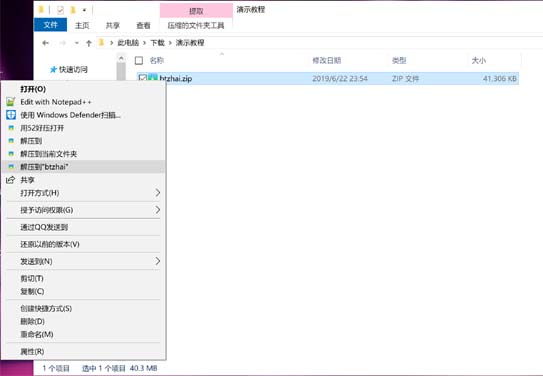

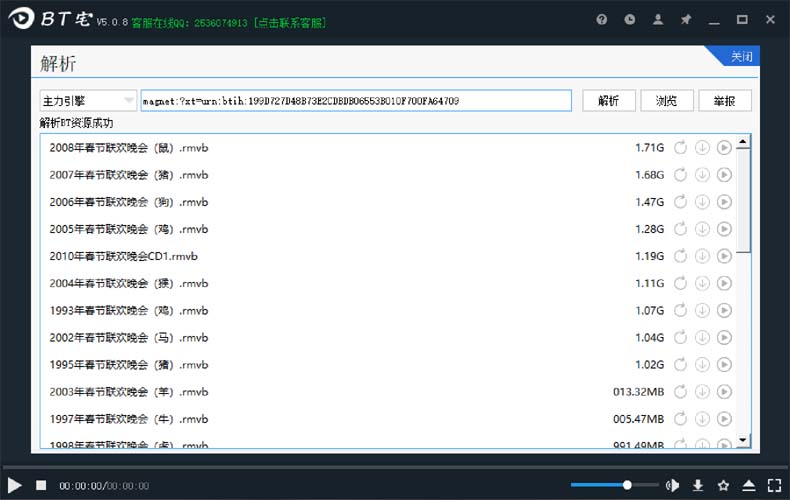
common problem:
Download address
-
Pc version
BT curtilage cloud on-demand full version computer version
Boutique recommendation
-
Cloud on-demand software

Cloud on-demand software More+
-

Huludan universal search app v2.0 Android 3.40 MB / Simplified Chinese V2.0 Android download -

Magnetic Rabbit Mobile v1.0 Android 16.00 MB / Simplified Chinese V1.0 Android download -

P2psearcher Green Installation Free Edition 12.04 MB / Simplified Chinese Free version download -

Bt Ant app v3.2.28 official Android version 4.60 MB / Simplified Chinese V3.2.28 Official Android download -

4k house mobile version v1.0 Android version 18.30 MB / Simplified Chinese V1.0 Android download -

Magsearch Official Computer Edition 46.60 MB / Simplified Chinese Computer version download -

BT curtilage cloud on-demand full version computer version 39.93 MB / Simplified Chinese Computer version download
Netizen comments
Ranking in this category
-
one The Complete Works of Guo Degang's Crosstalk Classic MP3 HD Edition -
two Korean TV Computer Version v5.9.2 Official Latest Version -
three Aman Geba ktv Home Edition v5.1.0.7 Official Edition -
four Xindeli ktv computer song ordering system free version -
five See the player (see the video) v3.0.0.396 official version -
six Magic video pc version v2.8.19.92 latest version -
seven Blue superstar k song software computer version v1.0 latest version -
eight 263 Cloud Broadcast v2.2 Official Edition -
nine IQIYI UWP client ad free version v4.91 latest version -
ten Intelligent radio ringing system general version v8.0 free version
This category of recommendation
-
one Intelligent radio ringing system general version v8.0 free version -
two Blue superstar k song software computer version v1.0 latest version -
three Aman Geba ktv song request software v5.0.0.7 latest version -
four BT curtilage cloud on-demand full version computer version -
five Pattern live broadcast computer version v2.2.102 latest version
Necessary for installation
-

WinRAR official 64 bit -

Google Chrome -

ITunes 32-bit -

Sogou Pinyin Input Method Computer Version -

Kugou Music Player PC Edition -

360 security guard computer version -

IQIYI pps video client -
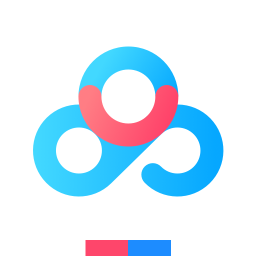
Baidu online disk PC version -

Tencent Computer Housekeeper Win10 Special Edition -

WeChat 2024 latest computer version -

Tencent app pc -

Wps office 2016 professional edition
-
chat -
Qq computer version -
WeChat computer version -
Yy voice -
skype -
video -
Tencent Video -
IQIYI -
Youku Video -
Mango tv -
clip -
Love editing -
Cut and reflect -
Ulead VideoStudio -
adobe premiere -
music -
Qq music -
NetEase cloud music -
Cool dog music -
Kuwo Music -
browser -
360 Browser -
Google Browser -
Firefox -
Ie browser -
to work in an office -
Nail -
Enterprise WeChat -
wps -
office -
typewriting -
Sogou input method -
Qq input method -
Five stroke input method -
iFlytek Input -
compress -
360 Compression -
winrar -
winzip -
7z decompression software -
translate -
Google Translate -
Baidu Translate -
Jinshan Translation -
English to Chinese software -
Anti-Virus -
360 Antivirus -
360 Security Guard -
Tinder software -
Tencent Computer Housekeeper -
P diagram -
Beautiful pictures -
photoshop -
nEO iMAGING -
lightroom -
programming -
python -
C language software -
Java development tools -
vc6.0 -
Online disk -
Baidu online disk -
AliCloud disk -
115 network disk -
Celestial wing cloud disk -
download -
Thunder -
Qq cyclone -
Emule -
utorrent -
negotiable securities -
Huatai Securities -
gf securities -
Founder Securities -
Southwest Securities -
mailbox -
Qq mailbox -
outlook -
Alibaba Email -
icloud -
drive -
Drive sprite -
Drive life -
Network card driver -
Printer drive