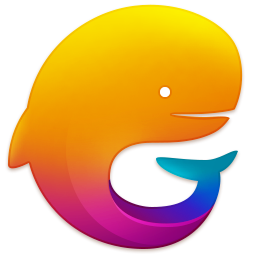WeChat 2024 latest computer version
-
Software size: 245.18 MB -
Software language: Simplified Chinese -
Updated: 2024-06-18 -
Software type: Domestic software/chat tool -
Operating environment: WinAll, WinXP, Win7, Win10 -
Software license: freeware -
Official homepage: https://pc.weixin.qq.com -
Software level: -
Software manufacturer: Shenzhen Tencent Computer System Co., Ltd
-
Introduction -
Download address -
Boutique recommendation -
Related software -
Netizen comments
| ||
| | | |
| | | |
| | | |
| | | |
| | ||
WeChat PC client introduction:
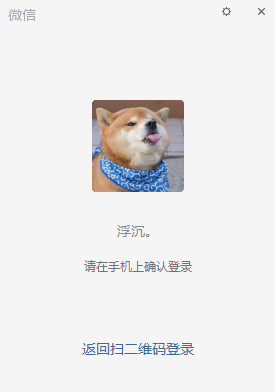
Features of official WeChat version:
Software function:
common problem?

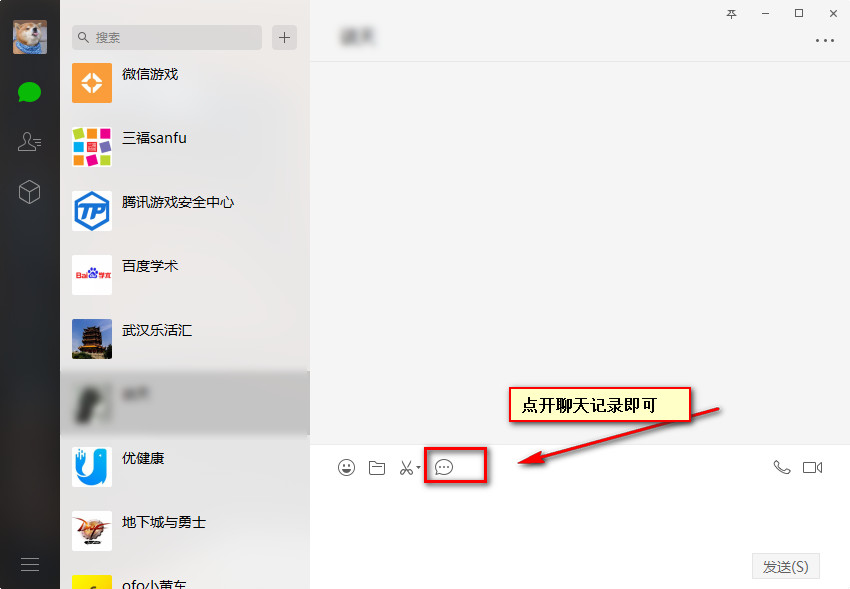
common problem
Update log:
Download address
-
Pc version -
Android -
IPhone version -
Mac
WeChat 2024 latest computer version v3.9.11.0
Boutique recommendation
-
WeChat internal beta -
WeChat computer version

WeChat internal beta More+

WeChat 8.0.1 Apple v8.0.20 ios latest version 504.00 MB / Simplified Chinese V8.0.20 ios latest version download 
WeChat 7.0.09 official version v7.0.09 official Android version 169.00 MB / Simplified Chinese V7.0.09 Official Android Edition download 
WeChat 8.0 official beta v8.0.15 Android latest version 210.81 MB / Simplified Chinese V8.0.15 Android latest version download 
WeChat 6.9.9 official version v6.9.9 Android version 171.00 MB / Simplified Chinese V6.9.9 Android download 
WeChat 7.0.15 official version v7.0.15 Android version 169.00 MB / Simplified Chinese V7.0.15 Android download 
WeChat 5.5.6 official version v5.5.6 Android version 172.22 MB / Simplified Chinese V5.5.6 Android download 
WeChat 4.4.3 official version v4.4.3 Android version 187.31 MB / Simplified Chinese V4.4.3 Android download 
WeChat 5.5.0 official version v5.5.0 Android version 23.04 MB / Simplified Chinese V5.5.0 Android download

WeChat computer version More+

WeChat 2024 latest computer version v3.9.11.0 245.18 MB / Simplified Chinese v3.9.11.0 download 
WeChat 3.0 computer version v3.0.0.47 official version 114.14 MB / Simplified Chinese V3.0.0.47 Official download 
Official version of WeChat computer beta 127.02 MB / Simplified Chinese Official edition download 
Official version of WeChat uwp universal version 162.00 MB / Simplified Chinese Official edition download 
WeChat Hong Kong PC version latest version 129.00 MB / Simplified Chinese the latest version download 
WeChat overseas version computer version 35.72 MB / Simplified Chinese Computer version download 
WeChat green portable version v3.2.1.82 latest version 198.00 MB / Simplified Chinese V3.2.1.82 Latest version download 
Windows WeChat anti withdrawal v3.6.0.6 green version 215.00 MB / Simplified Chinese V3.6.0.6 Green Edition download
Related software
Other downloads from manufacturers

WeChat 2024 latest computer version v3.9.11.0 
Tencent video pc client v11.74.5370.0 official latest version 
Qq game hall pc latest v5.48 official version 
Tencent computer butler pc version v16.5 official version 
The latest version of Tencent Game Manager v5.1.0 PC 
Qq browser pc client v11.8.0 latest version 
Tencent conference pc client v3.13.190.526 official version 
Tencent qq 2022 computer version v9.5.6 official latest version 
Qq music pc version installation package v18.69.5322.506 official version 
Tencent album housekeeper pc v5.1.2 official version 
Tencent Animation Computer Version v10.1.6 Latest Version 
Tiantiankupao PC Version v1.0.97.0 Official Version

Enterprise WeChat private deployment v3.0.61000 
QQ Browser 2024 latest version v15.1.6.6031 
WeChat international service v8.0.50 
Enterprise WeChat app v4.1.26 
WeChat chat version v8.0.50 
WeChat Meizu customized version v8.0.50 
WeChat Nubia customized extraction version v8.0.50 
WeChat vivo customized version v8.0.50 
Tencent buttoning programming platform v2.0.13 
Mobile qq email app v6.5.4 
Enterprise WeChat old version v4.1.26 
Application Treasure 2024 latest version v8.7.2

Equy Play Peace Elite Mobile Tour v1.27.18 
Peace Elite National Edition v1.27.18 
Peace Elite Desert v1.27.18 
Xiake Narration of the World of Fame Peace Elite v1.27.18 
Peace Elite Insect Assistant Installation Package v1.27.18 
Singapore Peace Elite Tour v1.27.18 
Peace Elite Experience Clothes v1.27.18 
Peace Elite Korean Version v1.27.18 
Peace Elite Mobile Tour v1.27.18 
Baijing cloister v1.0.1 
Dancing PHS 3.7.0 
Survival of the Jedi: The whole army attacks the international version v3.2.0

Tencent Microvision Apple v8.67.0 ios 
Tencent Maps ios v9.22.1 iPhone version 
Apple Installation Package for qq Music v11.6.5 iPhone Official Edition 
Tencent News ios v6.8.21 iPhone 
Tencent Sports iPad v6.7.42 Apple 
Tencent Mobile Manager Apple v16.0.0 iPhone 
Tencent Animation Apple v10.1.5 iPhone 
Qq browser ios v12.6.5 iphone 
Qq Email Apple v6.3.3 iPhone 
Tiantian p-map Apple mobile version v6.5.4 iPhone latest version 
Qq Sync Assistant Apple v8.0.7 iPhone 
WeChat 8.0.1 Apple v8.0.20 ios latest version

Qq Flying Car Apple v1.31.0.60402 
Peace Elite Apple v1.18.10 iPhone latest version 
Cf Mobile game iPhone version v1.0.250 Apple's latest version 
Through the Line of Fire Shooting King ios v1.0.250 iPhone 
Crossing the line of fire iPhone version v1.0.250 Apple official version 
King Glory ios installation package v3.73.1.6 iPhone version 
Qin Shi Mingyue World Apple v1.0.1583 iPhone 
Tencent Happy Fight Owner iPhone v7.182.001 latest version 
Fantasy Mountain and Sea Apple v2.0.4 iPhone 
Call of Duty Mobile Game for Apple v1.9.32 for iPhone 
Codm Apple v1.9.32 iPhone 
Call of duty Apple mobile game v1.9.32 iPhone version

WeChat Apple v3.3 official version 
Qq Music Apple Computer Version v8.0.0 Official Version 
Tencent Conference Apple v3.3.4.443 latest version 
Enterprise WeChat for Mac v3.1.0.2353 Apple PC 
Qq game hall apple computer version latest version 
Government WeChat mac v2.0.6.135 official version 
Tencent qq apple computer version v6.7.0 latest version 
Tencent video mac client official version 
Tencent Computer Housekeeper Apple Computer Version v4.6.0 Official Latest Version 
Qq browser Apple v4.2.4753.400 latest version
Netizen comments
-
Shanghai - Aurora download netizen Published on: 2021-08-02 18:49:42 -
Has become a habit Support( four ) reply
-
Hunan Yiyang - Aurora download netizen Published on: 2021-06-16 18:59:31 -
It's really convenient to use Support( thirty-two ) reply
-
Shandong Weifang - Aurora download netizen Published on: 2021-05-26 19:11:58 -
It is also very convenient to operate on the computer! Support( two ) reply
-
Shandong Qingdao - Aurora download netizen Published on: 2020-10-13 20:59:56 -
It has been used for a long time. It is very convenient to chat with family and friends, with many functions and simple operation. It is worth downloading. Support( six ) reply
-
Huairen County, Shuozhou, Shanxi Province - Aurora download netizen Published on: January 1, 2020 20:40:54 -
People who do WeChat public accounts will basically download a computer version of WeChat. It is not convenient to send preview articles to mobile phones every time. It is better to see them directly on the computer Support( one ) reply
-
Ezhou, Hubei - Aurora download netizen Published on: 2020-03-04 20:38:20 -
WeChat's favorite feature is the voice to text function. After all, it's not always convenient to listen to voice. You can't wear earphones when you work. Friends can only turn words when they send voice Support( seven ) reply
-
Heilongjiang Suihua - Aurora download netizen Published on: January 3, 2020 20:36:24 -
If you want to say that the WeChat PC terminal is an office magic tool, message reception can be synchronized with the mobile phone, and file transmission is also very convenient. The most important thing is that it does not display read, which is much better than nailing Support( three ) reply
-
Jilin Siping - Aurora download netizen Published on: 2019-12-19 20:34:54 -
The office workers know that WeChat computer version is an indispensable software. They need to communicate on WeChat every day, and the interface is clean and simple, which is really worth praising Support( zero ) reply
-
Fushun, Liaoning - Aurora download netizen Published on: 2020-03-01 20:33:10 -
I used to think that WeChat only has a mobile version. I didn't know that there was a computer version until I went to work this year, and I often use it when I work. I feel that transferring files is much easier than using the mobile version Support( four ) reply
-
Shandong Dongying - Aurora download netizen Published on: February 28, 2020 19:35:59 -
I have been using the computer version of WeChat all the time. I think it is very easy to use it. It is convenient to chat with friends and family. I can also watch the dynamic of the circle of friends. I can quickly know what news I have Support( three ) reply
Ranking in this category
-
one WeChat xp system computer version v3.2.1 latest version -
two WeChat old version 2016 official version v2.6.6 pc version -
three WeChat group member extraction tool v2.3.805 free version -
four Qq2013 to the advertising version of the computer version -
five Qq2015 old version official version -
six Big cake AI sound changing v1.2.4 official version -
seven Official version of WeChat uwp universal version -
eight WeChat 3.0 computer version v3.0.0.47 official version -
nine WeChat Windows 7 v3.2.1.1000 PC -
ten Government WeChat Linux desktop v2.4.5.1 official version
This category of recommendation
-
one Sina Weibo PC version v12.4.2 latest version -
two Right most PC version v5.10.0 PC version -
three Explore the official version of pc client v5.8.1.1 -
four Suning Yunxin seller 2022 v5.5.5.4 official version -
five JD Dongdong merchant workbench v9.3.9.1 pc latest version -
six Seeyou PC version v1.7.1 PC terminal -
seven The official version of soulpc v3.81.2 -
eight Alibaba small computer client v2.6.9 latest version -
nine Youyuan Computer Version v6.2.1 Official Latest Version -
ten 263 cloud communication computer version v3.7.3 latest version
Necessary for installation

Tencent computer butler win10 special edition v13.5.20525.234 official latest edition 
WinRAR official 64 bit v5.80 official version 
ITunes 32-bit for Windows 12.10.8.5 Multilingual Official Edition 
Google Chrome 100.0.4896.75 64 bit official latest version 
360 Security Guard computer version v13.0.0.2005m official version 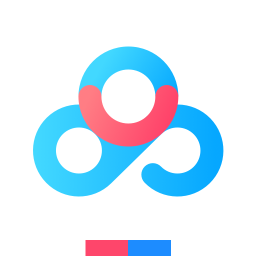
Baidu Online Disk PC Version v7.30.5.2 Official Latest Version 
Tencent app pc v5.8.2 latest version 
Sogou Pinyin Input Method Computer Version v13.6.0.7891 Official Version 
Kugou music player computer version v10.1.93 official latest version 
IQIYI pps AV client v10.6.0.7043 official latest version 
WeChat 2024 latest computer version v3.9.11.0 
Wps office 2016 professional version V11.1.0.7875 pro version _ attached serial number
-
chat -
WeChat computer version -
Yy voice -
skype -
Qq computer version -
video -
Youku Video -
Tencent Video -
Mango tv -
IQIYI -
clip -
Ulead VideoStudio -
adobe premiere -
Love editing -
Cut and reflect -
music -
Kuwo Music -
Cool dog music -
NetEase cloud music -
Qq music -
browser -
360 Browser -
Ie browser -
Firefox -
Google Browser -
to work in an office -
wps -
Enterprise WeChat -
Nail -
office -
typewriting -
Five stroke input method -
Sogou input method -
Qq input method -
iFlytek Input -
compress -
winzip -
7z decompression software -
winrar -
360 Compression -
translate -
Google Translate -
Jinshan Translation -
English to Chinese software -
Baidu Translate -
Anti-Virus -
360 Antivirus -
360 Security Guard -
Tinder software -
Tencent Computer Housekeeper -
P diagram -
Beautiful pictures -
photoshop -
nEO iMAGING -
lightroom -
programming -
vc6.0 -
Java development tools -
python -
C language software -
Online disk -
115 network disk -
Celestial wing cloud disk -
Baidu online disk -
AliCloud disk -
download -
Thunder -
utorrent -
Emule -
Qq cyclone -
negotiable securities -
Huatai Securities -
Founder Securities -
gf securities -
Southwest Securities -
mailbox -
Alibaba Email -
Qq mailbox -
outlook -
icloud -
drive -
Drive sprite -
Printer drive -
Drive life -
Network card driver