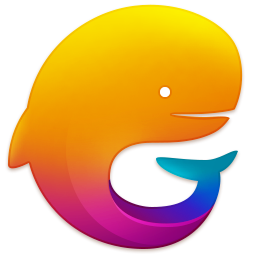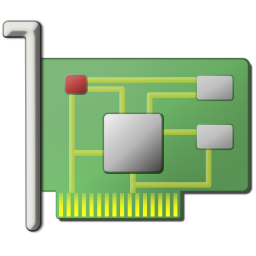Tencent Computer Housekeeper Win10 Special Edition
-
Software size: 74.50 MB -
Software language: Simplified Chinese -
Updated: 2020-08-12 -
Software type: Domestic software/system security -
Operating environment: Win10 -
Software license: freeware -
Official homepage: https://guanjia.qq.com -
Software level: -
Software manufacturer: Shenzhen Tencent Computer System Co., Ltd
-
Introduction -
Download address -
Boutique recommendation -
Related software -
Netizen comments

The latest version of Tencent mobile phone butler Size: 60.4 MB Version: v16.1.1 Environment: Android -
Enter Download
tencent Computer butler Introduction to win10 software

Features of Tencent Computer Housekeeper Win10
| ||
| | | |
| | | |
Function introduction
characteristic
usage method

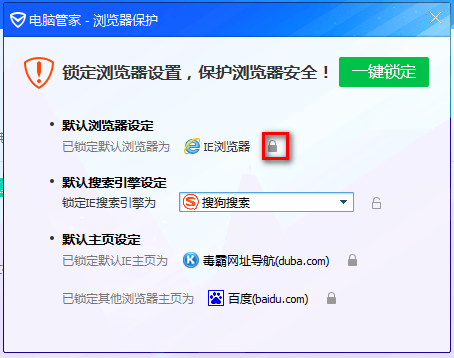
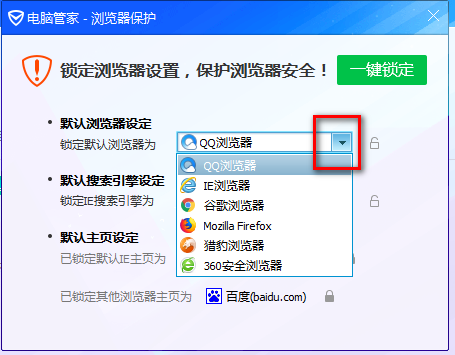



Update log
Download address
-
Pc version
Tencent computer butler win10 special edition v13.5.20525.234 official latest edition
Boutique recommendation
-
Tencent Computer Housekeeper

Tencent Computer Housekeeper More+

Tencent computer butler win8 v13.5.20525.234 official version 89.60 MB / Simplified Chinese V13.5.20525.234 Official Edition download 
Tencent computer butler xp professional version v13.5.20525.234 stable version 89.60 MB / Simplified Chinese V13.5.20525.234 Stable download 
Tencent computer butler cf customized version v10.4.15690.777 official version 752.00 KB / Simplified Chinese V10.4.15690.777 Official download 
Tencent computer butler win7 system official version v13.10 latest version 89.55 MB / Simplified Chinese V13.10 latest edition download 
Tencent Computer Housekeeper Apple Computer Version v4.6.0 Official Latest Version 8.08 MB / Simplified Chinese V4.6.0 Official latest version download 
Tencent computer butler win10 special edition v13.5.20525.234 official latest edition 74.50 MB / Simplified Chinese V13.5.20525.234 Official latest edition download 
Qq Computer Housekeeper International Version v13.5.20525.234 Official Version 330.00 MB / Simplified Chinese V13.5.20525.234 Official Edition download 
Tencent Computer Housekeeper Team Version v13.5.20525.234 Official Version 74.95 MB / Simplified Chinese V13.5.20525.234 Official Version download
Related software
Other downloads from manufacturers

WeChat 2023 latest computer version v3.9.7 official version 
Tencent video pc client v11.74.5370.0 official latest version 
Qq game hall pc latest v5.48 official version 
Tencent computer butler pc version v16.5 official version 
The latest version of Tencent Game Manager v5.1.0 PC 
Qq browser pc client v11.8.0 latest version 
Tencent conference pc client v3.13.190.526 official version 
Tencent qq 2022 computer version v9.5.6 official latest version 
Qq music pc version installation package v18.69.5322.506 official version 
Tencent album housekeeper pc v5.1.2 official version 
Tencent Animation Computer Version v10.1.6 Latest Version 
Tiantiankupao PC Version v1.0.97.0 Official Version

Penguin Map Free Version v3.26.0 
Tencent game community app v1.9.14.150 
Tencent Game Manager TV Edition Installation Package v5.1.0 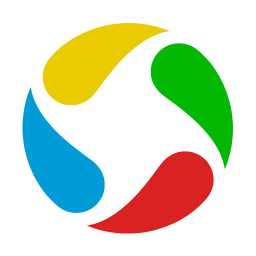
Tencent app v8.4.4 
Mobile Tencent map app v9.32.0 
Serge app v0.4.2.308_rc 
Tencent Video for Children (Little Penguin Paradise) v6.6.6.740 
Little Penguin Paradise app v6.6.6.740 
Tencent WeCloud mobile version v6.9.72 
Tencent Video Extreme Compact v3.9.5.25496 
Official free version of WeChat reading v6.2.4 
Tencent mobile qq official v8.9.13

Handheld Jucheng Mobile Version v4.7.4.0 
Jianling Palm Road Jucheng Mobile Version v4.7.4.0 
Tencent Game Mall Road Jucheng v4.7.4.0 
Crossing Fireline Zhangshang Road Jucheng v4.7.4.0 
Mandarin Town v2.2.2 
National Miracle 2 v9.0.0 
Dawn awakening vitality v1.102.1 
Borderless battlefield v1.191.1 
Breaking through dark area v1.0.150.150 
High energy hero v0.1.49.35 
Boxing King 98 Ultimate Battle OL v8.0 
Alloy warhead awakening v1.2.0

Tencent Microvision Apple v8.67.0 ios 
Tencent Maps ios v9.22.1 iPhone version 
Apple Installation Package for qq Music v11.6.5 iPhone Official Edition 
Tencent News ios v6.8.21 iPhone 
Tencent Sports iPad v6.7.42 Apple 
Tencent Mobile Manager Apple v16.0.0 iPhone 
Tencent Animation Apple v10.1.5 iPhone 
Qq browser ios v12.6.5 iphone 
Qq Email Apple v6.3.3 iPhone 
Tiantian p-map Apple mobile version v6.5.4 iPhone latest version 
Qq Sync Assistant Apple v8.0.7 iPhone 
WeChat 8.0.1 Apple v8.0.20 ios latest version

Qq Flying Car Apple v1.31.0.60402 
Peace Elite Apple v1.18.10 iPhone latest version 
Cf Mobile game iPhone version v1.0.250 Apple's latest version 
Through the Line of Fire Shooting King ios v1.0.250 iPhone 
Crossing the line of fire iPhone version v1.0.250 Apple official version 
King Glory ios installation package v3.73.1.6 iPhone version 
Qin Shi Mingyue World Apple v1.0.1583 iPhone 
Tencent Happy Fight Owner iPhone v7.182.001 latest version 
Fantasy Mountain and Sea Apple v2.0.4 iPhone 
Call of Duty Mobile Game for Apple v1.9.32 for iPhone 
Codm Apple v1.9.32 iPhone 
Call of duty Apple mobile game v1.9.32 iPhone version

WeChat Apple v3.3 official version 
Qq Music Apple Computer Version v8.0.0 Official Version 
Tencent Conference Apple v3.3.4.443 latest version 
Enterprise WeChat for Mac v3.1.0.2353 Apple PC 
Qq game hall apple computer version latest version 
Government WeChat mac v2.0.6.135 official version 
Tencent qq apple computer version v6.7.0 latest version 
Tencent video mac client official version 
Tencent Computer Housekeeper Apple Computer Version v4.6.0 Official Latest Version 
Qq browser Apple v4.2.4753.400 latest version
Netizen comments
-
Qinhuangdao, Hebei - Aurora download netizen Published on: 2021-05-18 18:49:49 -
It's really convenient! Support( sixty-five ) reply
-
Datong, Shanxi - Aurora download netizen Published on: September 12, 2020 12:01:56 -
A new win10 system was installed on the computer. After installing this software, the system vulnerability can be automatically repaired. The patch download speed is very fast. It is also very convenient to clean up some junk files Support( two ) reply
-
Heilongjiang Daqing - Aurora download netizen Published on: 2020-02-16 14:19:05 -
Although the software is very small in size, it has many functions, including anti-virus protection, garbage cleaning, system optimization, and Tencent computer butler Support( four ) reply
-
Gong'an County, Jingzhou, Hubei Province - Aurora download netizen Published on: February 15, 2020 14:17:25 -
The computer used to crash frequently. After downloading this software, the computer system didn't have any problems. The Tencent computer steward was really good at system optimization Support( one ) reply
-
Anhui Huaibei - Aurora download netizen Published on: March 21, 2020 14:15:22 -
After the system is changed from win7 to win10, Tencent computer steward will also change to win10 special edition. Thanks to the editor, the software is really very easy to use Support( five ) reply
-
Guangdong Jieyang - Aurora download netizen Published on: April 10, 2020 14:14:02 -
It's very easy to use. Tencent's computer steward will automatically repair the high vulnerability of the system. After the repair, it will automatically shut down without any operation. It is very suitable for a white man like me Support( one ) reply
-
Mudanjiang, Heilongjiang - Aurora download netizen Published on: January 21, 2020 14:12:22 -
The software is very easy to use. The computer used to be blue screen, but it didn't appear after installing Tencent Computer Steward. The computer system was optimized very well Support( zero ) reply
-
Hunan Yongzhou - Aurora download netizen Published on: 2020-02-28 12:42:50 -
Currently, computers are basically using Tencent series software. It's very good just because you can log in directly with qq. For example, Tencent computer butler can log in with qq more easily Support( one ) reply
-
Wuhu, Anhui - Aurora download netizen Published on: 2020-02-09 12:42:45 -
I really want to praise the repair function of Tencent's computer steward. Last time, there was a problem with the computer, and it was detected immediately after this one click scan. The repair speed is also fast Support( zero ) reply
-
Sichuan Leshan - Aurora download netizen Published on: 2020-04-07 12:42:40 -
Tencent's computer steward is really easier to use than others. The system garbage is cleaned more thoroughly, and some software can't be uninstalled elsewhere. You can use this powerful uninstall Support( two ) reply
Ranking in this category
-
one NISEC user management tool v1.0.8.7.1 official latest -
two Firevelvet antivirus software computer version v5.0.55.1 official version -
three Firevelvet security software pc v5.0.73.3 full version (including expansion tools) -
four 360 gadget standalone collection+18 free version -
five 360 security guard xp special computer version -
six Firevelvet security software installation free version compact version -
seven Gpu-z Chinese version (GPU recognition tool) v2.43.0 official version -
eight Tax ukey user management tool v1.0.0.4 official version -
nine Tencent computer butler win10 special edition v13.5.20525.234 official latest edition -
ten Jinshan security terminal v8.0 official version
This category of recommendation
-
one Tencent computer butler pc version v16.5 official version -
two Gpu-z Chinese version (GPU recognition tool) v2.43.0 official version -
three 2345 Security Guard official version v6.9 latest version -
four HashTab tool green version -
five Mini file verification tool green version -
six Free version of kill free toolbox 2021 -
seven Official version of hasher pro md5 testing tool -
eight Honeycomb Security Housekeeper Computer Version v3.0 Official Latest Version -
nine Firevelvet antivirus software computer version v5.0.55.1 official version -
ten Malicious software cleaning assistant dos free version
Necessary for installation

Google Chrome 100.0.4896.75 64 bit official latest version 
WinRAR official 64 bit v5.80 official version 
Tencent computer butler win10 special edition v13.5.20525.234 official latest edition 
ITunes 32-bit for Windows 12.10.8.5 Multilingual Official Edition 
Tencent app pc v5.8.2 latest version 
360 Security Guard Computer Version v13.1.0.1151 Official Version 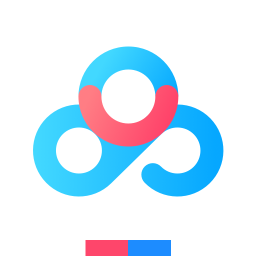
Baidu netdisk pc v7.14.2.9 official latest version 
Sogou Pinyin Input Method Computer Version v11.0.0.4909 Official Version 
Kugou music player computer version v9.2.29.24113 official latest version 
IQIYI pps video client v7.10.122.2375 official latest version 
WeChat 2022 latest computer version v3.6.0.18 official version 
Wps office 2016 professional version V11.1.0.7875 pro version _ attached serial number
-
chat -
WeChat computer version -
Yy voice -
skype -
Qq computer version -
video -
Youku Video -
Tencent Video -
Mango tv -
IQIYI -
clip -
Ulead VideoStudio -
adobe premiere -
Love editing -
Cut and reflect -
music -
Kuwo Music -
Cool dog music -
NetEase cloud music -
Qq music -
browser -
360 Browser -
Ie browser -
Firefox -
Google Browser -
to work in an office -
wps -
Enterprise WeChat -
Nail -
office -
typewriting -
Five stroke input method -
Sogou input method -
Qq input method -
iFlytek Input -
compress -
winzip -
7z decompression software -
winrar -
360 Compression -
translate -
Google Translate -
Jinshan Translation -
English to Chinese software -
Baidu Translate -
Anti-Virus -
360 Antivirus -
360 Security Guard -
Tinder software -
Tencent Computer Housekeeper -
P diagram -
Beautiful pictures -
photoshop -
nEO iMAGING -
lightroom -
programming -
vc6.0 -
Java development tools -
python -
C language software -
Online disk -
115 network disk -
Celestial wing cloud disk -
Baidu online disk -
AliCloud disk -
download -
Thunder -
utorrent -
Emule -
Qq cyclone -
negotiable securities -
Huatai Securities -
Founder Securities -
gf securities -
Southwest Securities -
mailbox -
Alibaba Email -
Qq mailbox -
outlook -
icloud -
drive -
Drive sprite -
Printer drive -
Drive life -
Network card driver