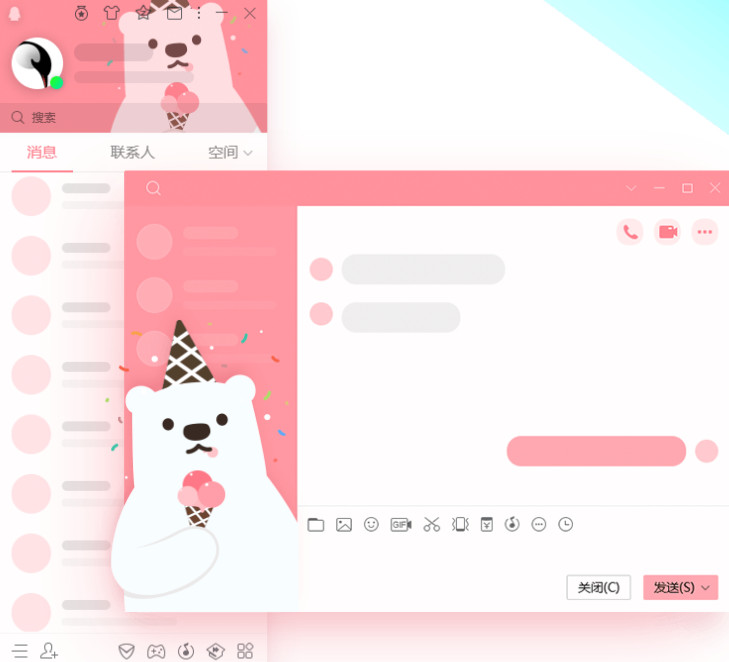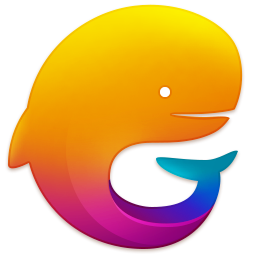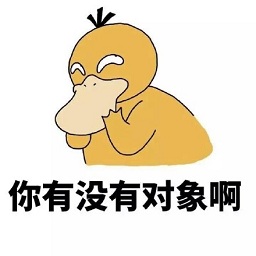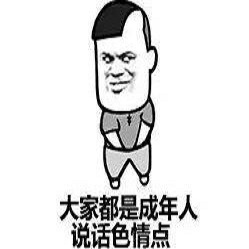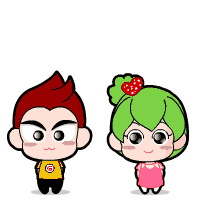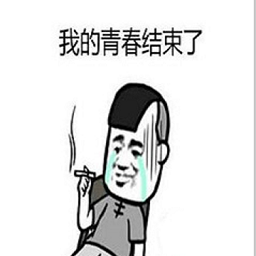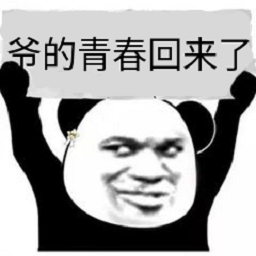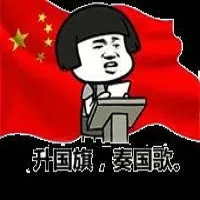Tencent qq 2022 computer version
-
Software size: 2.80 MB -
Software language: Simplified Chinese -
Updated: 2022-10-17 -
Software type: Domestic software/QQ download -
Operating environment: WinAll, WinXP, Win7, Win10 -
Software license: freeware -
Official homepage: http://im.qq.com/pcqq/ -
Software level: -
Software manufacturer: Shenzhen Tencent Computer System Co., Ltd
-
Introduction -
Download address -
Boutique recommendation -
Related software -
Netizen comments
| ||
| | | |
| | | |
| | | |
| | | |
| | ||
Introduction to the official computer version of qq:

Functions of qq computer client:
Features:
Highlights:
common problem:
Update log:
Download address
-
Pc version -
IPhone version
Tencent qq 2022 computer version v9.5.6 official latest version
Boutique recommendation
-
Qq computer version

Qq computer version More+

Qq2011 green version shows ip compact version 42.00 MB / Simplified Chinese Lite download 
Qq2013 to the advertising version of the computer version 55.87 MB / Simplified Chinese Computer version download 
Qq2013 version v6 green version 47.93 MB / Simplified Chinese V6 Green Edition download 
Windows Enterprise qq v1.9.11.5041 Official Version 67.51 MB / Simplified Chinese V1.9.11.5041 official version download 
Tencent qq chat version computer version v9.6.7.28815 official version 46.56 MB / Simplified Chinese V9.6.7.28815 Official Version download 
Tencent qq apple computer version v6.7.0 latest version 52.00 MB / Simplified Chinese V6.7.0 latest version download 
Tencent qq 2022 computer version v9.5.6 official latest version 2.80 MB / Simplified Chinese V9.5.6 Official latest version download
Related software
Other downloads from manufacturers

WeChat 2023 latest computer version v3.9.7 official version 
Tencent video pc client v11.74.5370.0 official latest version 
Qq game hall pc latest v5.48 official version 
Tencent computer butler pc version v16.5 official version 
The latest version of Tencent Game Manager v5.1.0 PC 
Qq browser pc client v11.8.0 latest version 
Tencent conference pc client v3.13.190.526 official version 
Tencent qq 2022 computer version v9.5.6 official latest version 
Qq music pc version installation package v18.69.5322.506 official version 
Tencent album housekeeper pc v5.1.2 official version 
Tencent Animation Computer Version v10.1.6 Latest Version 
Tiantiankupao PC Version v1.0.97.0 Official Version

Penguin Map Free Version v3.26.0 
Tencent game community app v1.9.14.150 
Tencent Game Manager TV Edition Installation Package v5.1.0 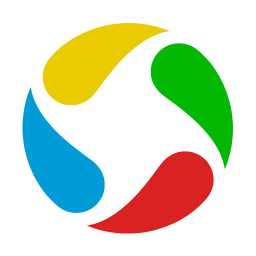
Tencent app v8.4.4 
Mobile Tencent map app v9.32.0 
Serge app v0.4.2.308_rc 
Tencent Video for Children (Little Penguin Paradise) v6.6.6.740 
Little Penguin Paradise app v6.6.6.740 
Tencent WeCloud mobile version v6.9.72 
Tencent Video Extreme Compact v3.9.5.25496 
Official free version of WeChat reading v6.2.4 
Tencent mobile qq official v8.9.13

Handheld Jucheng Mobile Version v4.7.4.0 
Jianling Palm Road Jucheng Mobile Version v4.7.4.0 
Tencent Game Mall Road Jucheng v4.7.4.0 
Crossing Fireline Zhangshang Road Jucheng v4.7.4.0 
Mandarin Town v2.2.2 
National Miracle 2 v9.0.0 
Dawn awakening vitality v1.102.1 
Borderless battlefield v1.191.1 
Breaking through dark area v1.0.150.150 
High energy hero v0.1.49.35 
Boxing King 98 Ultimate Battle OL v8.0 
Alloy warhead awakening v1.2.0

Tencent Microvision Apple v8.67.0 ios 
Tencent Maps ios v9.22.1 iPhone version 
Apple Installation Package for qq Music v11.6.5 iPhone Official Edition 
Tencent News ios v6.8.21 iPhone 
Tencent Sports iPad v6.7.42 Apple 
Tencent Mobile Manager Apple v16.0.0 iPhone 
Tencent Animation Apple v10.1.5 iPhone 
Qq browser ios v12.6.5 iphone 
Qq Email Apple v6.3.3 iPhone 
Tiantian p-map Apple mobile version v6.5.4 iPhone latest version 
Qq Sync Assistant Apple v8.0.7 iPhone 
WeChat 8.0.1 Apple v8.0.20 ios latest version

Qq Flying Car Apple v1.31.0.60402 
Peace Elite Apple v1.18.10 iPhone latest version 
Cf Mobile game iPhone version v1.0.250 Apple's latest version 
Through the Line of Fire Shooting King ios v1.0.250 iPhone 
Crossing the line of fire iPhone version v1.0.250 Apple official version 
King Glory ios installation package v3.73.1.6 iPhone version 
Qin Shi Mingyue World Apple v1.0.1583 iPhone 
Tencent Happy Fight Owner iPhone v7.182.001 latest version 
Fantasy Mountain and Sea Apple v2.0.4 iPhone 
Call of Duty Mobile Game for Apple v1.9.32 for iPhone 
Codm Apple v1.9.32 iPhone 
Call of duty Apple mobile game v1.9.32 iPhone version

WeChat Apple v3.3 official version 
Qq Music Apple Computer Version v8.0.0 Official Version 
Tencent Conference Apple v3.3.4.443 latest version 
Enterprise WeChat for Mac v3.1.0.2353 Apple PC 
Qq game hall apple computer version latest version 
Government WeChat mac v2.0.6.135 official version 
Tencent qq apple computer version v6.7.0 latest version 
Tencent video mac client official version 
Tencent Computer Housekeeper Apple Computer Version v4.6.0 Official Latest Version 
Qq browser Apple v4.2.4753.400 latest version
Netizen comments
-
LAN IP - Aurora Download Netizens Published on: 2022-04-11 17:18:58 -
No QQ pets on the computer Support( zero ) reply
-
Hengyang, Hunan - Aurora download netizen Published on: 2021-06-16 19:01:02 -
This version is much easier to use than the previous one Support( zero ) reply
-
Hunan Yongzhou - Aurora download netizen Published on: 2021-05-26 19:11:35 -
Very easy to use Support( zero ) reply
-
Guigang City, Guangxi Zhuang Autonomous Region - Aurora download netizen Published on: 2020-08-03 10:00:59 -
It's a social software that is easy to use. It's updated very timely Support( four ) reply
-
Changzhou, Jiangsu - Aurora download netizen Published on: 2020-02-17 21:22:20 -
I still remember those nights when I secretly logged into QQ and stole food. I still miss it. Now the computer version is still in use. It's very good Support( one ) reply
-
Handan, Hebei - Aurora download netizen Published on: 2020-03-13 21:21:26 -
The software is still very easy to use. It has been used for a long time, but all my former friends have played with it, and the QQ avatar has gone grey Support( zero ) reply
-
Shanxi Yuncheng - Aurora download netizen Published on: January 10, 2020 19:28:02 -
I really like the function of the current QQ update, that is, the computer version can log in at the same time as the mobile version, which is really convenient. The old version can't log in at the same time, and will always be crowded out Support( zero ) reply
-
Shandong Dezhou - Aurora download netizen Published on: March 5, 2020 19:26:22 -
Tencent qq can be said to be a software that I must install. Although the version is updated faster and faster, and there are more and more functions, my favorite is to pay special attention to this, hahaha! Support( one ) reply
-
Henan Pingdingshan - Aurora download netizen Published on: January 4, 2020 19:21:55 -
I have been using QQ for a long time. I always chat with it. Although people around me are using WeChat now, I still prefer to use Tencent QQ. After all, I have been used to it for so many years Support( one ) reply
-
Shanxi Yuncheng - Aurora download netizen Published on: March 18, 2020 19:20:33 -
Although qq has been updated to the latest version, I still like the old version. Maybe I am used to seeing the old version, but the new version has suddenly been updated and has not responded Support( zero ) reply
Ranking in this category
-
one Qq2013 version v6 green version -
two Boxer Mugen Eight Gods Character Bag v2020 latest version -
three Tencent qq chat version computer version v9.6.7.28815 official version -
four Qq space album bulk downloader green special edition -
five Qq2021 old version official version v9.4.6.27770 pc version -
six Dahua Westward Journey 2 facial expression package qq version -
seven Qiannv Ghost Expression Pack WeChat version HD version -
eight Sgqq group collector v1.8.0.1 green version -
nine Latest version of qq login v2.38 green version -
ten Multi qq login free version v1.4 green version
This category of recommendation
-
one Tencent qq chat version computer version v9.6.7.28815 official version -
two Tencent qq 2022 computer version v9.5.6 official latest version -
three Momoking monkey dynamic qq expression pack free version -
four Groundhog Screaming Expression Pack gif -
five Guitar Chord Finger Diagram Introductory HD Edition -
six Do you have an object? Facial expression package -
seven Dragon King facial expression bag picture computer version -
eight Everyone is an adult facial expression bag, high-definition, no watermark -
nine Qq space popularity wizard software v4.23 official version -
ten Wishes for Teachers' Day WeChat gif facial expression package HD watermark free
Necessary for installation

Google Chrome 100.0.4896.75 64 bit official latest version 
WinRAR official 64 bit v5.80 official version 
Tencent computer butler win10 special edition v13.5.20525.234 official latest edition 
ITunes 32-bit for Windows 12.10.8.5 Multilingual Official Edition 
Tencent app pc v5.8.2 latest version 
360 Security Guard Computer Version v13.1.0.1151 Official Version 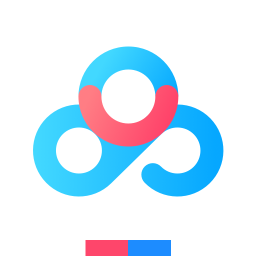
Baidu netdisk pc v7.14.2.9 official latest version 
Sogou Pinyin Input Method Computer Version v11.0.0.4909 Official Version 
Kugou music player computer version v9.2.29.24113 official latest version 
IQIYI pps video client v7.10.122.2375 official latest version 
WeChat 2022 latest computer version v3.6.0.18 official version 
Wps office 2016 professional version V11.1.0.7875 pro version _ attached serial number
-
chat -
WeChat computer version -
Yy voice -
skype -
Qq computer version -
video -
Youku Video -
Tencent Video -
Mango tv -
IQIYI -
clip -
Ulead VideoStudio -
adobe premiere -
Love editing -
Cut and reflect -
music -
Kuwo Music -
Cool dog music -
NetEase cloud music -
Qq music -
browser -
360 Browser -
Ie browser -
Firefox -
Google Browser -
to work in an office -
wps -
Enterprise WeChat -
Nail -
office -
typewriting -
Five stroke input method -
Sogou input method -
Qq input method -
iFlytek Input -
compress -
winzip -
7z decompression software -
winrar -
360 Compression -
translate -
Google Translate -
Jinshan Translation -
English to Chinese software -
Baidu Translate -
Anti-Virus -
360 Antivirus -
360 Security Guard -
Tinder software -
Tencent Computer Housekeeper -
P diagram -
Beautiful pictures -
photoshop -
nEO iMAGING -
lightroom -
programming -
vc6.0 -
Java development tools -
python -
C language software -
Online disk -
115 network disk -
Celestial wing cloud disk -
Baidu online disk -
AliCloud disk -
download -
Thunder -
utorrent -
Emule -
Qq cyclone -
negotiable securities -
Huatai Securities -
Founder Securities -
gf securities -
Southwest Securities -
mailbox -
Alibaba Email -
Qq mailbox -
outlook -
icloud -
drive -
Drive sprite -
Printer drive -
Drive life -
Network card driver