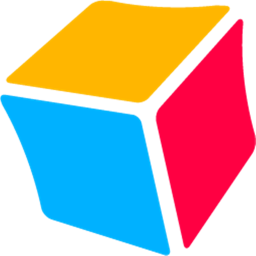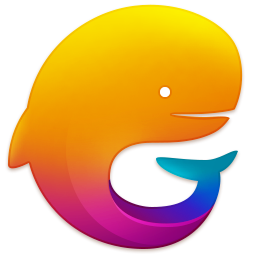Peanut shell client
-
Software size: 4.40 MB -
Software language: Simplified Chinese -
Updated: 2024-04-22 -
Software type: Domestic software/server area -
Operating environment: WinAll, WinXP, Win7, Win10 -
Software license: freeware -
Official homepage: https://hsk.oray.com/ -
Software level: -
Software manufacturer: Beirui Information Technology
-
Introduction -
Download address -
Boutique recommendation -
Related software -
Netizen comments
Introduction to peanut shell client

How to use peanut shells
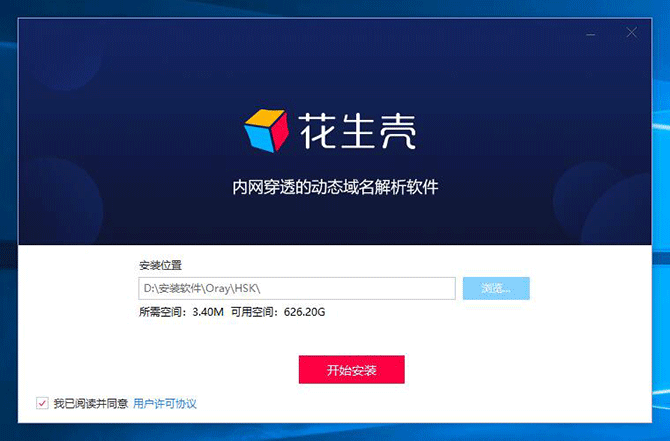


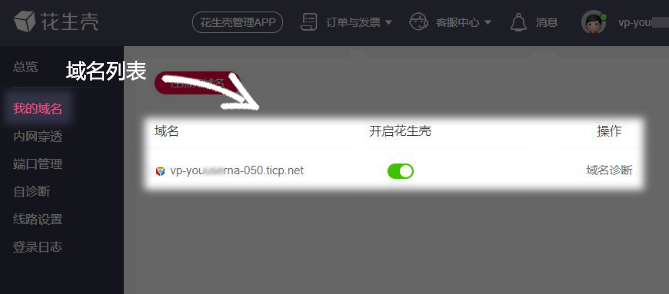
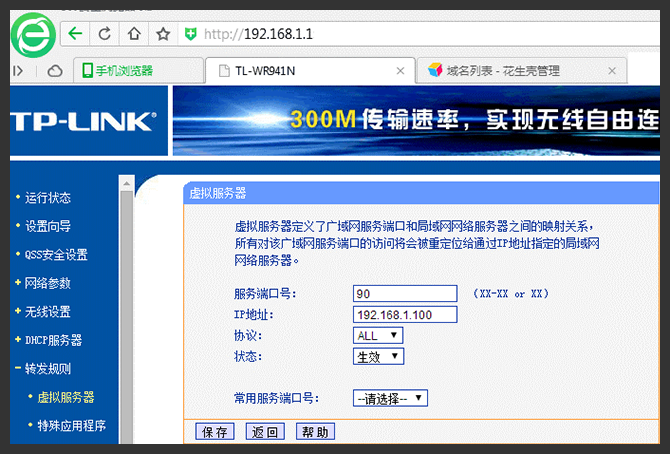



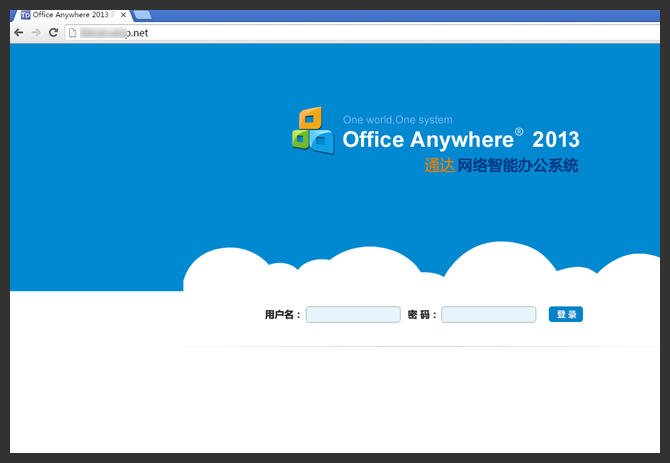

Update log
Features



Download address
-
Pc version -
Android
Peanut shell client v8.13.0.60716 official version
Boutique recommendation
-
Server software

Server software More+

Remote logging server latest version (ccproxy) computer version 2.70 MB / Simplified Chinese Computer version download 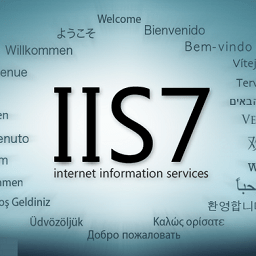
Internet information service for windows 9.56 MB / Simplified Chinese Windows version download 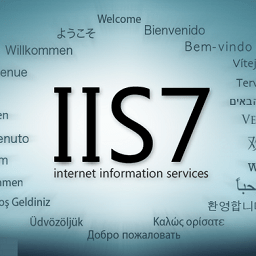
Iisxp system installation package v5.1 full version 11.26 MB / Simplified Chinese V5.1 Full download 
Axisen mail server v6.1.1 computer version 13.30 MB / Simplified Chinese V6.1.1 Computer version download 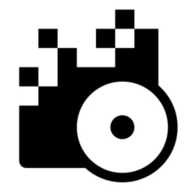
Erisemail mail server v1.5.02 PC 671.00 KB / Simplified Chinese V1.5.02 Computer Edition download 
Official version of vspm virtual serial port 2.62 MB / Simplified Chinese Genuine download 
Proxy server Chinese computer version 1,008.00 KB / Simplified Chinese Computer version download 
Filezilla mobile client v4.5 Android 2.64 MB / Simplified Chinese V4.5 Android download
Related software
Netizen comments
-
Chengguan, Dangtu County, Ma'anshan, Anhui - Aurora download netizen Published on: 2020-06-02 13:20:23 -
Ha ha, thank you very much for the installation tutorial shared by the Aurora editor, and there are also detailed usage methods. It's great and well received by five stars! Support( zero ) reply
-
Shandong Zaozhuang Zhongguang Download Netizen Published on: 2020-05-17 13:20:08 -
I highly recommend this peanut shell intranet penetration software, which is really super easy to use. v3.10.0.16838 version is smaller, easy to run and use, and supports multiple operating systems. Support( zero ) reply
-
Liaoning Liaoyang Wensheng - Aurora download netizen Published on: March 30, 2020 13:19:50 -
I really like this intranet penetration software tool, which has rich and powerful functions, clean and simple interface, stable and smooth operation, and simple and easy operation. Support( zero ) reply
-
Guangshan County, Xinyang, Henan Province - Aurora download netizens Published on: June 5, 2020 13:19:45 -
Peanut shell software has been used for some time, and I feel it is very easy to use. It can quickly access intranet applications through the internet. It is nice and highly recommended. Support( zero ) reply
-
Jiajiang County, Leshan, Sichuan - Aurora download netizen Published on: March 28, 2020 13:19:26 -
The peanut shell software is really easy to use and powerful. It does not need to specify a public IP address. It can penetrate the intranet and quickly connect with the intranet server, which is very good. Support( zero ) reply
-
Shandong Tai'an - Aurora download netizen Published on: March 27, 2020 11:58:15 -
The software needs real name authentication to ensure the operation is legal and safe. The interface is very simple and clean. The user can easily experience the humanized settings Support( zero ) reply
-
Langfang, Hebei - Aurora download netizen Published on: 2020-03-16 11:58:11 -
The compatibility of the software is also good after use. It supports Windows, Linux, raspberry pie, iOS and other operating systems, and can be remotely managed through iPhone, Android phone app or WeChat Support( zero ) reply
-
Guangdong Jieyang - Aurora download netizen Published on: 2020-03-20 11:58:06 -
The software recommended by the editor is very powerful. The download and installation tutorials are very detailed, and the functional characteristics are described in great detail. It is easy and convenient to use Support( zero ) reply
-
Jining, Shandong - Aurora download netizen Published on: 2020-03-10 11:58:01 -
The peanut shell can implement reverse proxy applications, support TCP, HTTP, HTTPS protocols, end-to-end TLS encrypted communication, black and white list anti blackout verification, and has very powerful functions Support( zero ) reply
-
Bailing Internet Bar, 240 Fengcheng West Street, Laiwu, Shandong - Aurora download netizens Published on: 2020-05-27 11:57:56 -
This software has a very powerful dynamic domain name resolution capability. It can directly achieve the intranet penetration effect without public network IP. It is very easy to use great functional effects Support( zero ) reply
Ranking in this category
-
one EasyN2N (N2N starter) v3.1.2 official version -
two Official 64 bit full version of dbc2000 win7 -
three Proxy server Chinese computer version -
four Win10 remote desktop connection green version -
five Xterminal (SSH tool) v1.8.2 official version -
six Tftpd32 Chinese version v4.64 green version -
seven Hanewin nfs server official version (nfs server building tool) v1.3 Chinese version -
eight Windows iis5.0 official computer version -
nine Storage Server (Hikvision storage server) v3.2.0.10_S official installation version -
ten Internet information service for windows
This category of recommendation
-
one Peanut shell client v8.13.0.60716 official version -
two Phpstudy2018 (php environment integration package) computer version official version -
three Php debugging tool (php studio) green version -
four The latest version of Hikvision streaming media server v2.0 official version -
five Smart Apache latest version v1.3.3 official version -
six Samba server software v4.6.0 PC version -
seven Proxy server Chinese computer version -
eight The latest version of the special connection query tool for server security v4.7 green version -
nine The latest version of Apache Cassandra distributed database v3.11.7 -
ten MySQL database server v1.0.8.760 latest version
Necessary for installation

Tencent computer butler win10 special edition v13.5.20525.234 official latest edition 
WinRAR official 64 bit v5.80 official version 
ITunes 32-bit for Windows 12.10.8.5 Multilingual Official Edition 
Google Chrome 100.0.4896.75 64 bit official latest version 
360 Security Guard computer version v13.0.0.2005m official version 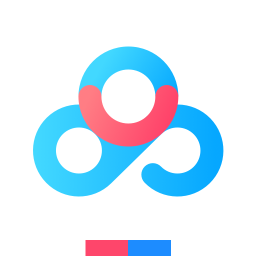
Baidu Online Disk PC Version v7.30.5.2 Official Latest Version 
Tencent app pc v5.8.2 latest version 
Sogou Pinyin Input Method Computer Version v13.6.0.7891 Official Version 
Kugou music player computer version v10.1.93 official latest version 
IQIYI pps AV client v10.6.0.7043 official latest version 
WeChat 2024 latest computer version v3.9.11.0 
Wps office 2016 professional version V11.1.0.7875 pro version _ attached serial number
-
chat -
WeChat computer version -
Yy voice -
skype -
Qq computer version -
video -
Youku Video -
Tencent Video -
Mango tv -
IQIYI -
clip -
Ulead VideoStudio -
adobe premiere -
Love editing -
Cut and reflect -
music -
Kuwo Music -
Cool dog music -
NetEase cloud music -
Qq music -
browser -
360 Browser -
Ie browser -
Firefox -
Google Browser -
to work in an office -
wps -
Enterprise WeChat -
Nail -
office -
typewriting -
Five stroke input method -
Sogou input method -
Qq input method -
iFlytek Input -
compress -
winzip -
7z decompression software -
winrar -
360 Compression -
translate -
Google Translate -
Jinshan Translation -
English to Chinese software -
Baidu Translate -
Anti-Virus -
360 Antivirus -
360 Security Guard -
Tinder software -
Tencent Computer Housekeeper -
P diagram -
Beautiful pictures -
photoshop -
nEO iMAGING -
lightroom -
programming -
vc6.0 -
Java development tools -
python -
C language software -
Online disk -
115 network disk -
Celestial wing cloud disk -
Baidu online disk -
AliCloud disk -
download -
Thunder -
utorrent -
Emule -
Qq cyclone -
negotiable securities -
Huatai Securities -
Founder Securities -
gf securities -
Southwest Securities -
mailbox -
Alibaba Email -
Qq mailbox -
outlook -
icloud -
drive -
Drive sprite -
Printer drive -
Drive life -
Network card driver