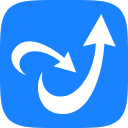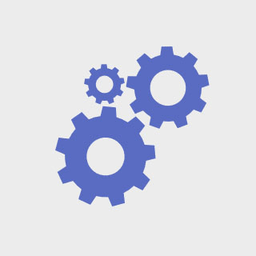Official version of Rambo game game platform
-
Software size: 229 MB -
Software language: Simplified Chinese -
Updated: 2023-12-14 -
Software type: Domestic software/game software -
Operating environment: WinAll, WinXP, Win7, Win10 -
Software license: freeware -
Official homepage: https://ramboplay.com/ -
Software level: -
Software manufacturer: Hangzhou Lanbo Technology Co., Ltd
-
Introduction -
Download address -
Boutique recommendation -
Related software -
Netizen comments
Introduction to the official version of Rambo game game platform
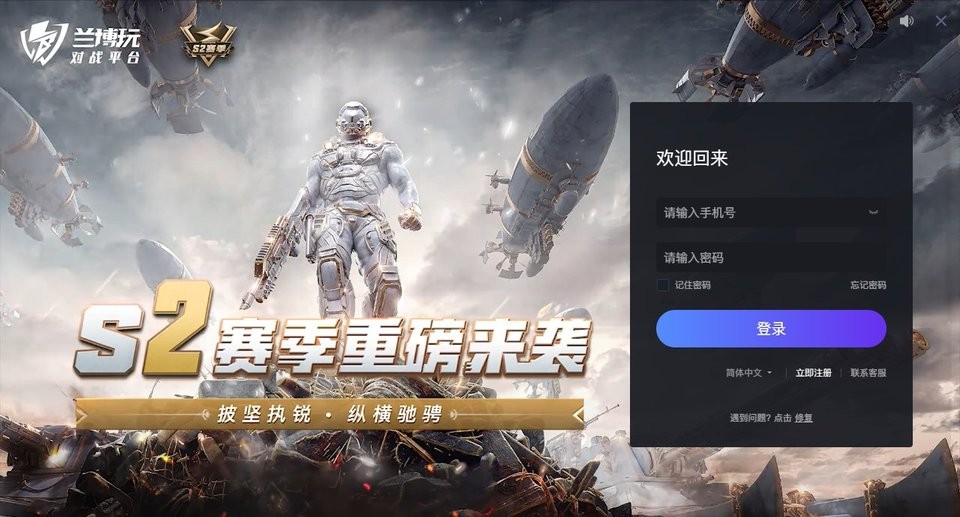
Registration method
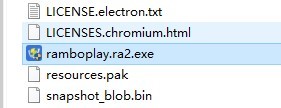


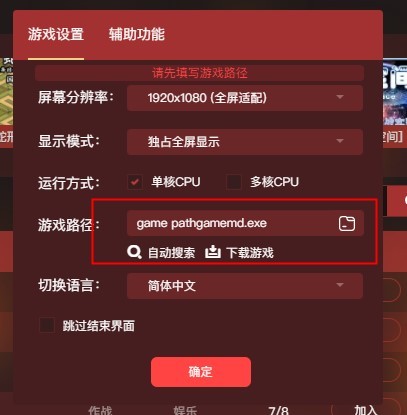

Lanbo Play Battle Platform Computer Edition Features
Game mode
Operating Instructions
software function
Acquisition and use of gold coins in the Rambo game platform
Problems in the installation of the combat platform
Platform use problems:
Game running problems:
Download address
-
PC version -
Android
The official version of Rambo game platform v1.28.3 green installation free version
Boutique recommendation
-
Red Alarm Battle Platform

Red Alarm Battle Platform More+
-

The official version of v4.70 of the interactive game center battle platform 8.24 MB / Simplified Chinese V4.70 Official Version download -

Tencent Battle Platform Computer Version v1.8.4.2042 Latest Version 86.69 MB / Simplified Chinese V1.8.4.2042 latest edition download -

Red Alert 2 Battle Network Battle Platform (Ra2ol) v3.3 Computer Version 72.7 MB / Simplified Chinese V3.3 Computer version download -

New Red Alert Battle Network Platform Beta (Red Alert ra2ol) v2.6 PC 62.75 MB / Simplified Chinese V2.6 PC version download -

Qifan Game Platform Computer Version v2.3.8.6 Official Version 431.90 MB / Simplified Chinese V2.3.8.6 Official Version download -

The official version of Rambo game platform v1.28.3 green installation free version 229 MB / Simplified Chinese V1.28.3 Green installation free version download -

The latest version of computer version v2.6.1.75 of Haofang E-sports platform 371.23MB / Simplified Chinese v2.6.1.75 download
Netizen comments
-
Jinzhong, Shanxi - Aurora download netizen Published on: 2022-01-26 14:03:38 -
Very useful Support( zero ) reply
-
Guangdong Chaozhou Unicom - Aurora download netizen Published on: 2022-01-02 20:46:09 -
six six Support( three ) reply
Ranking in this category
-
one 5566 Game Box Official Version v3.5.6.1 Latest Version -
two Gba chinese game pack (302) full version -
three Official version (epic) of eBao game platform v13.0.0 full version -
four Fc game 300 in one Chinese version (including simulator) nes version -
five Steam old version v2.10.91.91 -
six QQ game hall simplified version 2020v5.27.57480 installation free version -
seven Ce modifier 7.2 Chinese version (cheat engine) v7.2 free version -
eight Tencent game platform computer version v5.12.21.1022 -
nine Xiaoqi mobile game computer simulator v4.59.0.5 pc version -
ten CS1.6 Cheating tool free version
This category of recommendation
-
one Tencent game platform computer version v5.12.21.1022 -
two Epic games v13.0.0 pc official latest version -
three Lanyi Arcade Game Battle Platform v3.7.1 Official Version -
four Game beep client v3.0.0.1 official version -
five Predictor -
six Flash game master v3.6 pc version -
seven The official version of vivo game center v3.9.1.6 -
eight Come on, game box computer version v6.1.1.7932 green version -
nine Qifan Game Platform Computer Version v2.3.8.6 Official Version -
ten 09 Official version of e-sports platform v3.2.4 Latest version
Necessary for installation
-
chat -
Qq computer version -
WeChat computer version -
Yy voice -
skype -
video -
Tencent Video -
IQIYI -
Youku Video -
Mango tv -
clip -
Love editing -
Cut and reflect -
Ulead VideoStudio -
adobe premiere -
music -
Qq music -
NetEase cloud music -
Cool dog music -
Kuwo Music -
browser -
360 Browser -
Google Browser -
Firefox -
Ie browser -
to work in an office -
Nail -
Enterprise WeChat -
wps -
office -
typewriting -
Sogou input method -
Qq input method -
Five stroke input method -
iFlytek Input -
compress -
360 Compression -
winrar -
winzip -
7z decompression software -
translate -
Google Translate -
Baidu Translate -
Jinshan Translation -
English to Chinese software -
Anti-Virus -
360 Antivirus -
360 Security Guard -
Tinder software -
Tencent Computer Housekeeper -
P diagram -
Beautiful pictures -
photoshop -
nEO iMAGING -
lightroom -
programming -
python -
C language software -
Java development tools -
vc6.0 -
Online disk -
Baidu online disk -
AliCloud disk -
115 network disk -
Celestial wing cloud disk -
download -
Thunder -
Qq cyclone -
Emule -
utorrent -
negotiable securities -
Huatai Securities -
gf securities -
Founder Securities -
Southwest Securities -
mailbox -
Qq mailbox -
outlook -
Alibaba Email -
icloud -
drive -
Drive sprite -
Drive life -
Network card driver -
Printer drive