360 Software Manager's Method of Purifying Software

Method steps
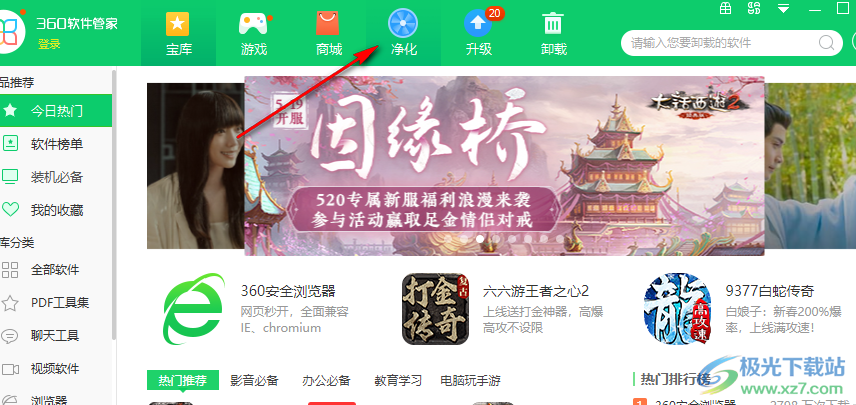




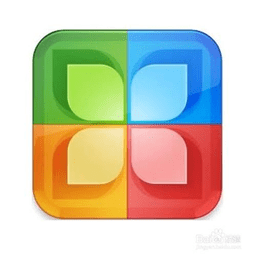
The latest version of 360 Software Manager Size: 4.39 MB Version: v7.5.0.1380 Free Environment: WinAll, WinXP, Win7, Win10 -
Enter Download
Related recommendations
-
360 Software Manager Uninstall Unnecessary Software from Computer Tutorial -
360 Software Manager's Method Tutorial of Adding Software to the Blacklist -
How to download software in 360 Software Manager -
How to continue downloading and minimize after 360 Software Manager closes -
360 Software Manager's Recommended Method for Opening Software -
360 Software Manager's Method of Changing Software Installation Directory -
How to modify the software download address in 360 Software Manager -
360 Software Manager's Method of Setting up Interception Advertisements -
360 Software Manager's Method of Downloading Word -
360 Software Manager's Method of Downloading Software
Related Downloads
Netizen comments
Popular Reading
-
one A tutorial on how to solve the problem of blank words in front of a Word document -
two Baidu's solution is to open Google Browser -
three Method of turning off automatic update for Edge browser -
four How to permanently close the channel by QQ -
five How to set real-time subtitle translation in PotPlayer -
six Tutorial on the method of integrating pictures and tables in Excel -
seven How to enable reading mode in Edge browser -
eight How to set the content selected and filled in by Excel -
nine A tutorial on how to import pr project files from cut image computer version -
ten How to access the computer end of QQ channel -
eleven Method of changing web pages of Edge browser to black background -
twelve How to Download Web Video with 360 Secure Browser
Latest ranking
-
one Method of switching theme mode of flying book -
two How to create a new personal status -
three Method of grouping fly book editors -
four The method for edge browser to install Haven VPN plug-in -
five A Method of Extracting Audio from Video by Clipping -
six Method of deriving audio by clipping -
seven Tutorial for edge browser to hide sidebar -
eight Method of installing Caiyun Xiaoyi translation plug-in in edge browser -
nine Tutorial of Freely Dragging Pictures in AutoCAD -
ten Edge Browser Tutorial for Clearing Browsing Records -
eleven How to open special effect shielding in live broadcast of Tiger Teeth -
twelve A course of drawing the center line of a rectangle in Zhongwang CAD