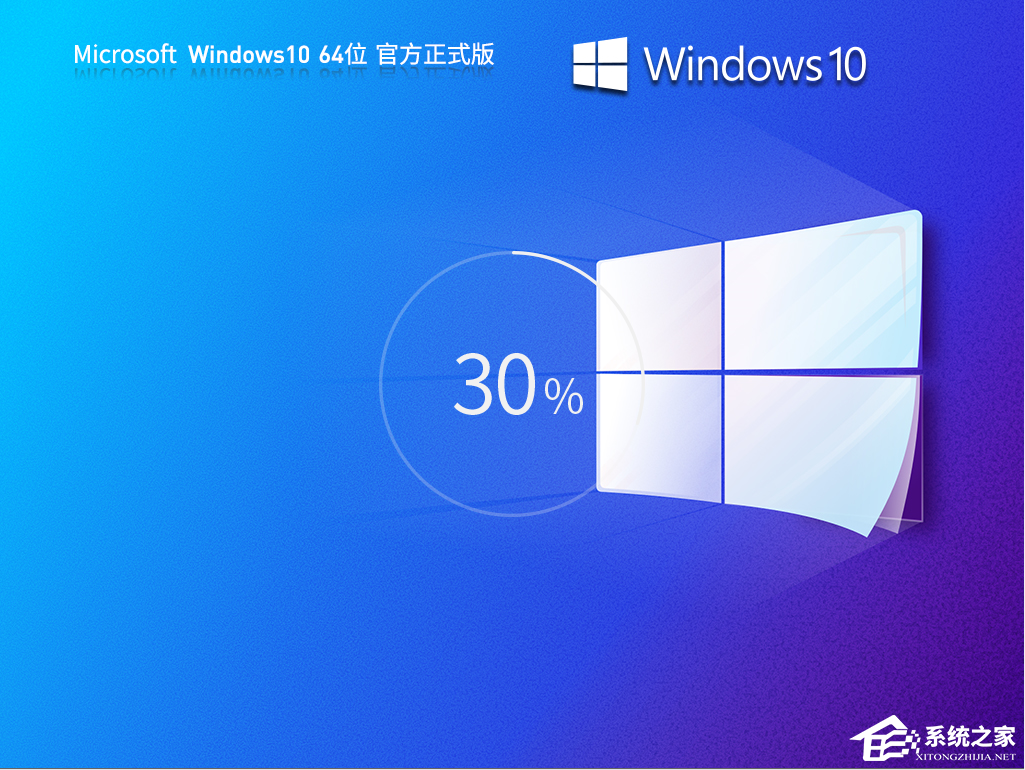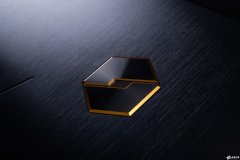Recently, a Win10 user reported that today, as soon as the computer was turned on, all the things that came with the system could not be opened, but the downloaded software could be opened. Double click to open the computer and it said, "Windows cannot access the specified device, path or file. You may not have the appropriate permissions to access this project." Even if the computer was restarted, it could not be resolved. To solve this problem, let's take a look.

The solution is as follows:
Find the corresponding registry Path, and then add the users user group.

In addition, if the solution fails, we can also try to reinstall the new system.
Recommendation 1: [Premium installation] Official version of Windows11 23H2 X64
The system is optimized with Microsoft's latest official Windows 11 23H2 Professional Edition, and the optimization scheme is fully upgraded. It is a must choose high-quality installation system for office learning, perfectly supporting new and old models, and the system partition occupies 12.8 GB after installation.

Recommendation 2: [Premium installation] Official version of Windows10 22H2 X64
The system uses the latest Microsoft official Windows 10 22H2 19045.4116 64 bit professional version offline production, has integrated universal drive and Microsoft common runtime library, and can quickly complete the installation with one click. The entire installation process takes about 20 minutes, and the system partition occupies 11.2 GB.
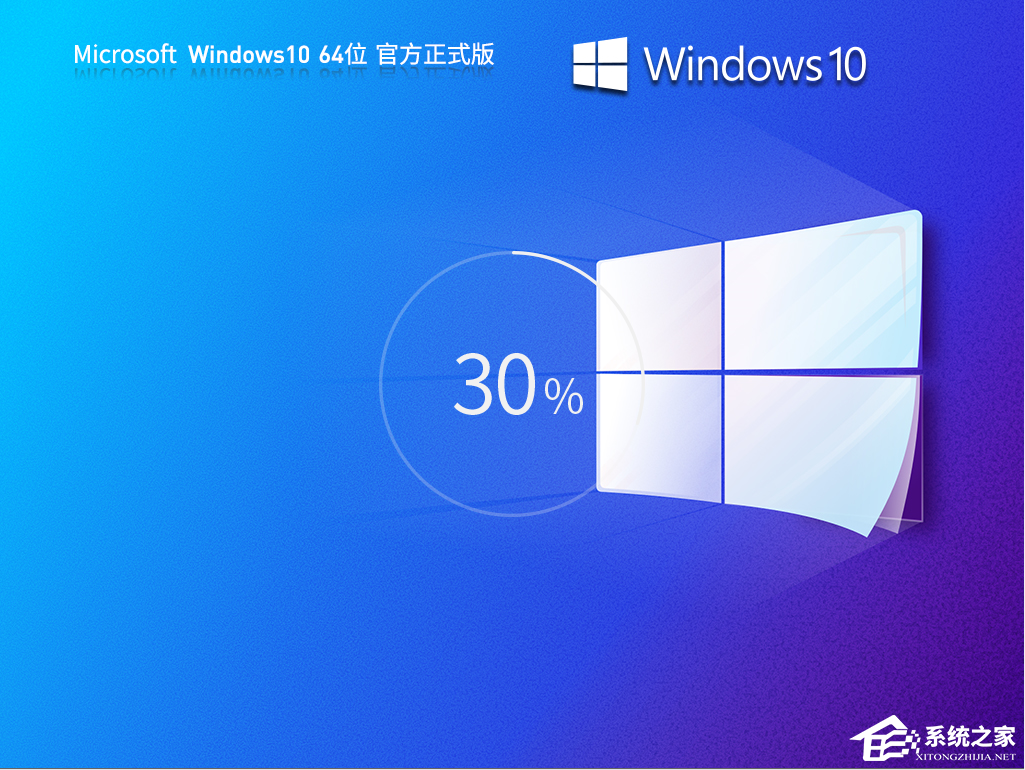
Related recommendations:
Which version of Win10 has the best performance? Recommended for Win10 high-performance system
Download Win11 Pure Edition - the best Windows 11 64 bit Pure Edition system recommendation
Download Windows 7 Ultimate Edition - download recommendation of the latest Win7 64 bit official flagship edition
That's it System Home All the contents about "Win10 double click this computer prompt that Windows cannot access the specified device - [solved]" brought to you by the editor. I hope it can solve your problem. Thank you for reading. Please pay attention to more wonderful contents Official website of System Home 。