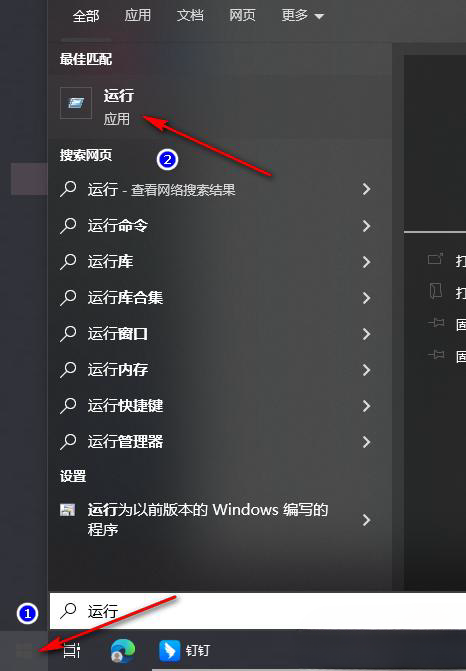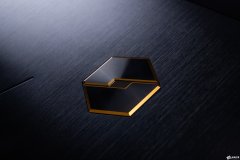Explorer is a tool that we most often contact when we use computers everyday. It is responsible for managing all files and folders in computers. However, when the resource manager frequently flashes back, we cannot view and manage the files in the computer normally, which will undoubtedly bring great inconvenience to our work and life. How to solve this problem? Let's have a look.
Solution to frequent flash back of resource manager
1. Right click the lower left corner taskbar Start in the search box and enter Run to open it.
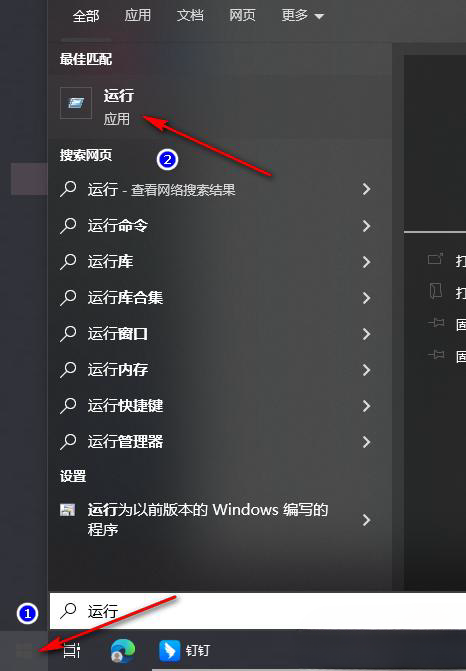
2. In the run window, enter "msconfig" and click OK to open it.

3. In the open window interface, click the "General" tab in the upper part.

4. Then find the "Selective Start" and check it.

5. Then check the small box of "Load Startup Item", and click "Apply" to confirm saving.

That's it System Home I have brought you all the information about "What's wrong with frequent flashbacks of Windows10 Explorer". I hope it can solve your problem. Thank you for your reading. Please pay attention to more exciting content Official website of System Home 。
![[Update 5.30] Official version of Windows10 22H2 19045.4474 X64](https://img1.xitongzhijia.net/allimg/240530/117-2405300954080.png)