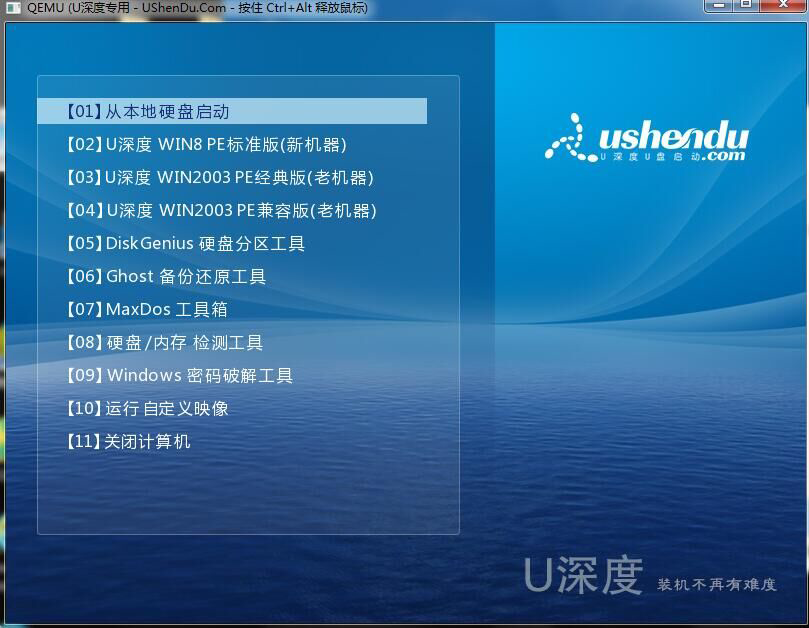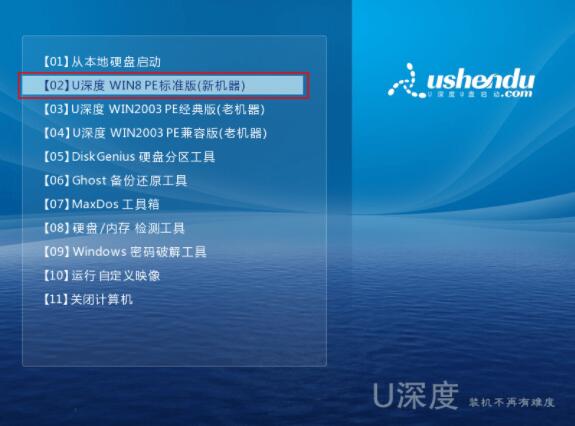U Depth function
-
One button production, easy to use It can be made without any technology by clicking lightly; The beginner can also play with the computer system by breaking through the English barrier and the heavy CD-ROM drive. -
One plate for two purposes, easy to carry Usually it is a USB flash disk, and it is a system repair disk when needed. It does not need an optical drive at all, and is easy to carry. The most powerful assistant for computer emergency. -
High speed read and write, safe and stable 100% supports USB flash disk, reading and writing more than 50000 times, high-speed transmission, and the whole process does not exceed 5 minutes. -
Write protection, reject virus The u disk is one of the main ways of virus transmission. The u deep boot disk uses write protection technology to completely cut off the path of virus transmission. -
Free system replacement, convenient and fast Self made boot disks and optical drives cannot update the system. Users of u deep boot disks can freely change the system, which is convenient and quick, and can be installed with one key. -
Update and discard the optical drive In the past, optical disk drive replaced floppy disk drive to install and maintain the system. Now, optical disk drive is gradually withdrawn from the market, and U disk has become a necessary tool for the system.
U Depth tutorial

BIOS settings


-
How does Lenovo ThinkPad X13 2021 notebook start via bios settings -
Lenovo YOGA 13s 2021 Sharp Dragon Version Notebook How to Set USB Disk to Start via Bios -
Lenovo Yangtian S14 Core Edition Notebook How to enter bios to set USB flash drive to start -
Mechanical Revolution F6 Notebook How to Enter Bios to Set USB Disk Startup
One click USB flash disk startup

U disk system

U Deep Download
common problem

-
How to share folders in win11 system one -
How to solve the problem that the new hard disk of Win11 system does not display two -
How does win11 system access d disk through cmd three -
How to close the touchpad in win11 system four -
How to hide menu in win11 system five -
How to activate super administrator account in win11 system six
Video Tutorials

-
Lenovo ThinkPad E14 Slim Notebook Reinstall Win7 System Tutorial one -
Video Tutorial of U Deep PE System Bypass Power on Password two -
Video tutorial of making a USB flash disk startup disk for U depth uefi version three -
Video tutorial for ASUS notebook to install win10 system on USB flash disk four -
Video tutorial of installing win8 system on Acer laptop one click USB flash disk five -
Video Tutorial of Repairing Bad Disk Tracks six