Getting Started
-
Encyclopedia Search Home Page Open 360 Encyclopedia( baike.so.com ), enter the content you want to know in the search box, and then click the search button to view the knowledge you want to see. For example, if you want to know about "Qihoo 360", just enter "Qihoo 360" in the search box and click the search button. 
-
Encyclopedia search term If you want to search for a term related to your needs, please enter the relevant keywords and click the search term, for example: 360 to get the following results.
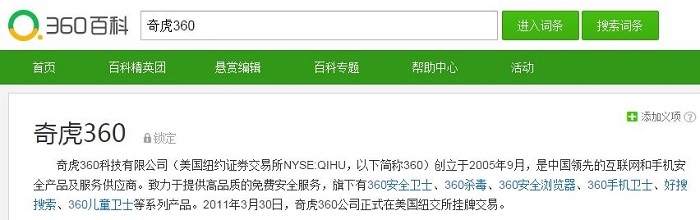
-
Encyclopedia modification entries If you want to supplement the entry or share your knowledge, please click the "Edit Entry" button after the entry name. Click to enter the encyclopedia editor, and click Submit after modification. 