-
Hello, welcome to the mall public network! -
[Please login/register] -
Help Center
-
comprehensive -
commodity -
information
Wu Yifan's customized theme was officially launched in Xiaomi MIUI, the favorite of fans!


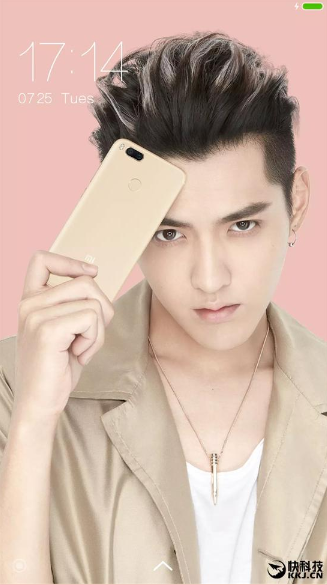


-
Recommended brand information -
Latest brand information -
Monthly list
-
one Vinci Smart Headset knows what you like to listen to -
two Is it true that Apple's A10 chip will reduce iPhone 7 sales by 40%? -
three Apple will launch the second generation of 4.3 inch iPhone SE, with the same camera as iPhone 7 -
four Huawei P9 Compares with SLR RAW? One forward into eternal hatred -
five Or next week, the father of Android will launch its own mobile phone! -
six Exceeding Apple and Google Alphabet is the most valuable company in the world -
seven Samsung Exynos7872 chip exposure adopts 14nm process+All Netcom baseband -
eight There are chasing soldiers behind the cliff in front, and the exposure of iPhone 7 has caused a lot of trouble -
nine Shell supplier leaks: the gap between iPhone 7 and iPhone 7 Plus is widening -
ten Samsung's smartphone business profit increased by 42% due to the impact of semiconductor business profit
sales promotion
coupon
More>
-

[Guangming Furniture] New clothes come on the stage first 2021-03-26 | thirty-four thousand one hundred and forty-three -

[Hisense] Spring Home Decoration Festival 2021-03-26 | twenty-two thousand two hundred and seventy-one -

[Canon Mall] The beginning of the four seasons 2021-03-23 | twelve thousand six hundred and eighty-seven -

Midea New Season of Home Appliances 2021-03-23 | twenty thousand four hundred and thirty-seven -

Boss Carnival shopping in March 2021-03-18 | eleven thousand one hundred and thirty-eight
After login, go through the mall's public network Official Mall , purchase with rebate, get points

-
Log in to the mall's public network -
Go to partner stores to buy -
Return to the mall to get rebate points




