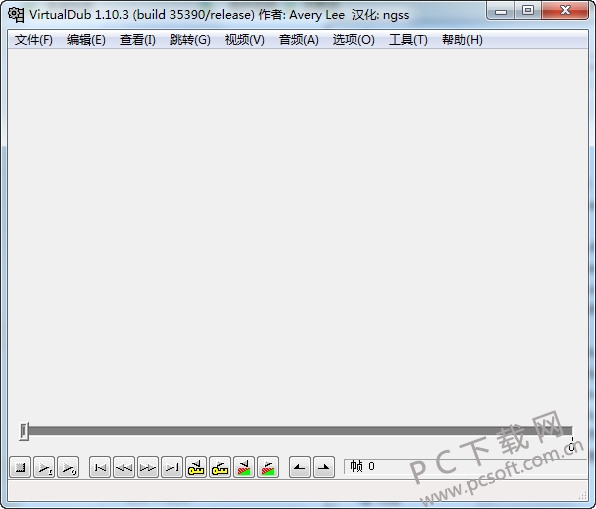VirtualDub is one of the most popular video processing software in the world. Its powerful video editing and processing capability is obvious to all. It has a built-in filter plug-in with rich functions, which works with the XviD or DivX codec, and is widely used in video editing, compression processing, image adjustment, caption compression, DVDRIP production and many other aspects. The biggest highlight of this big version update is that the audio part of the existing video can be directly replaced by the audio track of other videos or the most common MP3 audio (it is absolutely fun to invite several friends to match a movie with a personalized voice dialogue). In addition, its video capture function can now easily capture the screen and mouse pointer (similar to the screen recorder function) And coding compression. Small size, powerful, completely free, such software is hard to find!
Similar software
Version Description
Software address
Virtualdub features
1. Grab
Virtualdub has data transmission and analog capture capabilities. It supports both DirectShow and image capture for windows
2. Re edit
Virtualdub can be used to delete segments of TV files or rearrange them. However, segments of different files cannot be mixed, and no transformation effect can be applied
3. Free and powerful
Free video capture and multimedia editing software. Although small, its functions are not inferior to professional software at all
4. Capture
It can be used with your video capture card, camera, etc. for real-time dynamic image capture
Virtualdub function
1. Support video and audio filters, built-in with a variety of video and audio filters
2. Video and audio can be optimized and special effects processed during conversion
3. Support resizing, cropping, changing tone, brightness, and removing interlacing
4. Support batch operation, task management and command line mode
How to use VirtualDub
The following is the method of intercepting some fragments
1. Open avi file
2. Drag the lower slider to the beginning, and then click "Next Key Frame", and then click "Set Start Point"
3. Drag the slider to the end position. After clicking "Next Key Frame", click "Set End Point"
4. Set the video as "Copy Data Stream Directly" and the audio as "Source Audio"
5. Save as AVI File
If the data stream is copied directly, the conversion process is very fast and the original image quality is maintained. Generally, when making karaoke, select "no audio output" to reduce the file volume and post processing resource consumption.
VirtualDub Update Log
Add support to directly replace the audio stream of existing videos with audio tracks of other videos or MP3; The video capture function can capture the screen and mouse pointer dynamically; You can drag the time slider freely during video preview; Add more stable and reliable decoders for mu law, A-law, MP2, and MP3 formats; You can create AVI files using dynamic bit rate audio; Add the function of giving prompt when dynamic code rate audio is detected; Add the function of creating multi mode test videos; In the parameter setting, the adjustment of the frame rate of the loading image order is added; Support non-standard 15 fps MPEG-1 video stream; Script supports string+int, string+long and string+double; Add some built-in filters; Fix multiple bugs in previous versions; Other details are updated.
Recommended by editor: VirtualDub has won unanimous praise from users by virtue of its comprehensive functions and simple operation. Please download and try it. Xiaobian also provides you with decoder, everyone piano, dvd decoder download free, computer listening software, ksc lyrics download and other software. PC Xiaobian can provide you with online installation guidance!