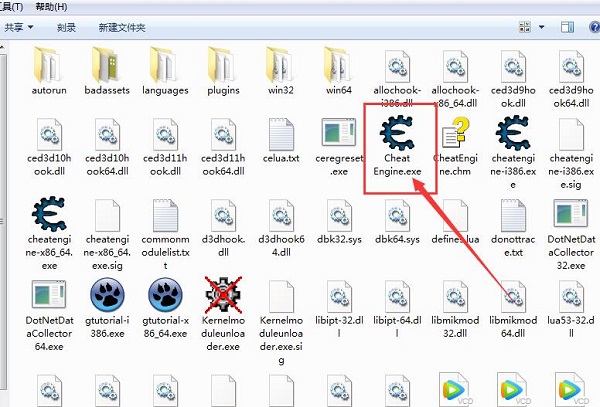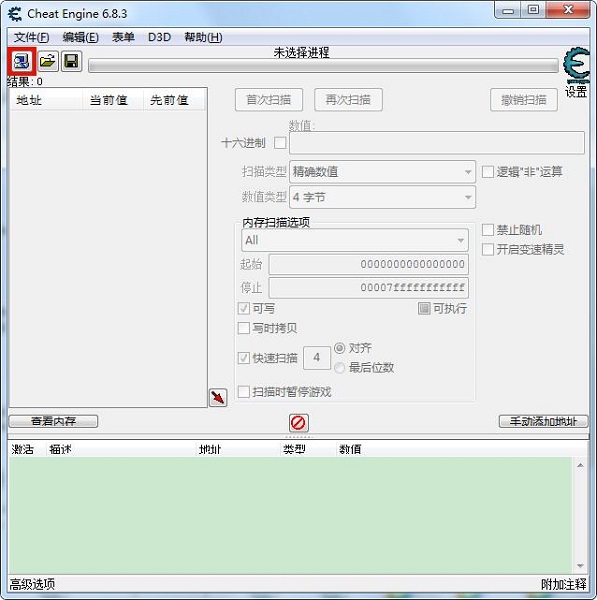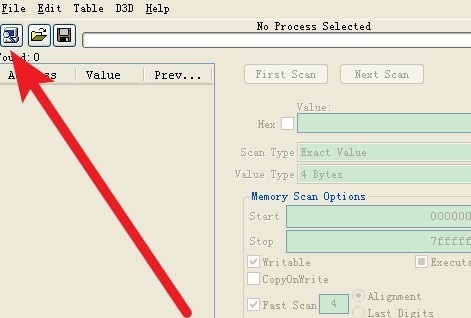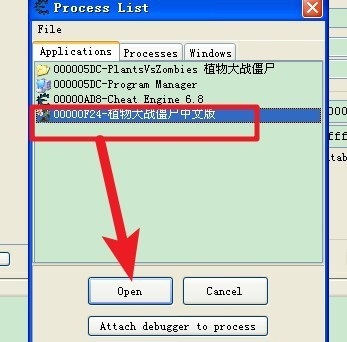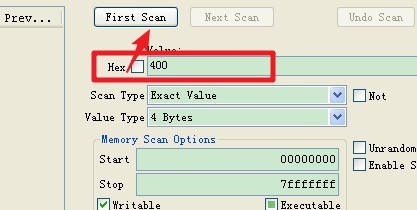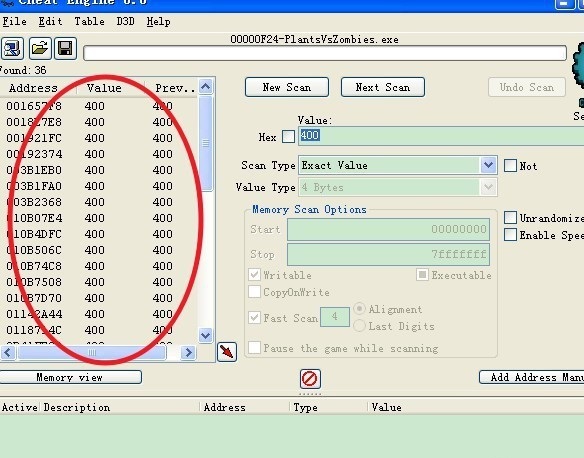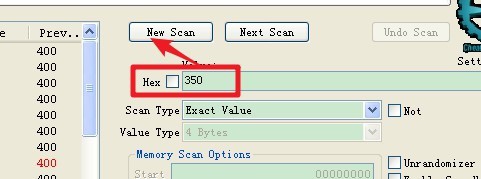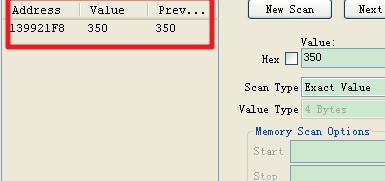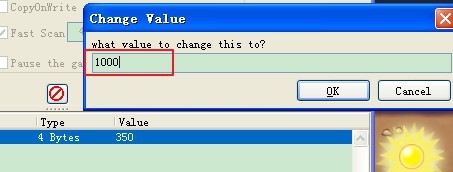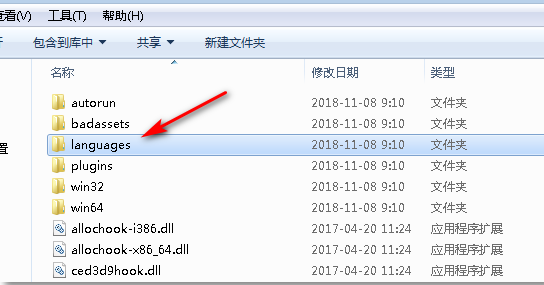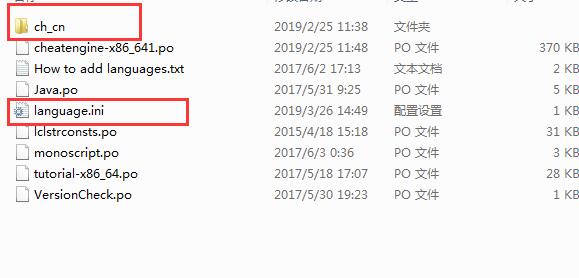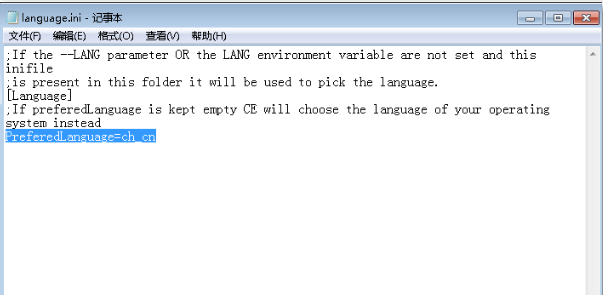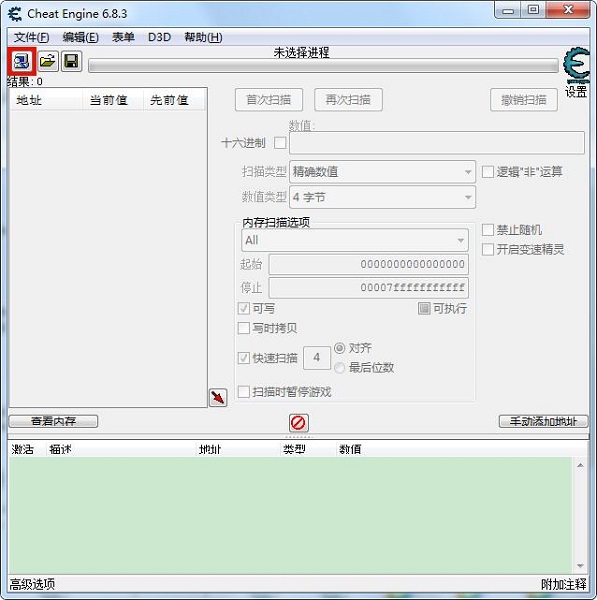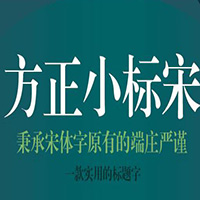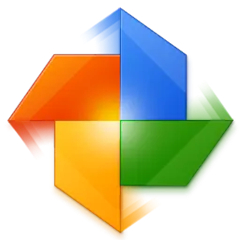The CE modifier (Cheat Engine) is a memory modification and editing tool. The CE modifier (Cheat Engine) can help users modify games, edit hexadecimal, and search and modify memory. The CE modifier has a powerful disassembly function. You can directly use it to generate auxiliary tools to modify data, attributes, values, etc. in the game. Welcome to the PC download network to download and use it.
Similar software
Version Description
Software address
-
0.97.4 Official version
see
-
2.3 Official version
see
-
0.41 latest edition
see
-
5.1 Official version
see
-
Official edition
see

Features of CE modifier (Cheat Engine)
The ce modifier (Cheat Engine) is a completely free software!
The ce modifier (Cheat Engine) can help you make your own modifier!
Universal game modifier, any game can be modified!
Super powerful memory information scanning, do not miss any tracks!
CE modifier (Cheat Engine) installation method
1. First, download the installation package of the CE modifier (Cheat Engine) from the website. Right click the installation package and select to unzip it to the current folder.

2. Find the "Cheat Engine. exe" file, double-click to open it, and you can use it directly without installing it.
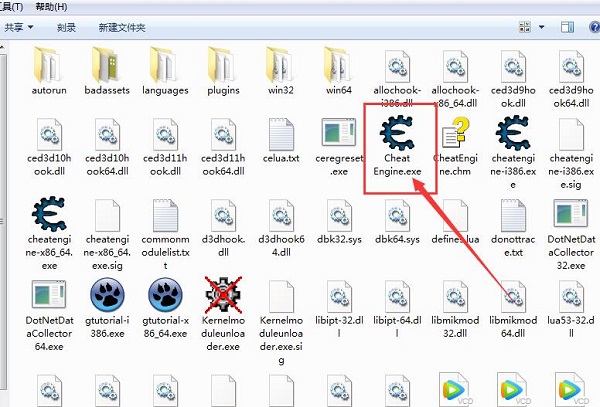
3. After opening, you can see the main interface of the CE modifier (Cheat Engine).
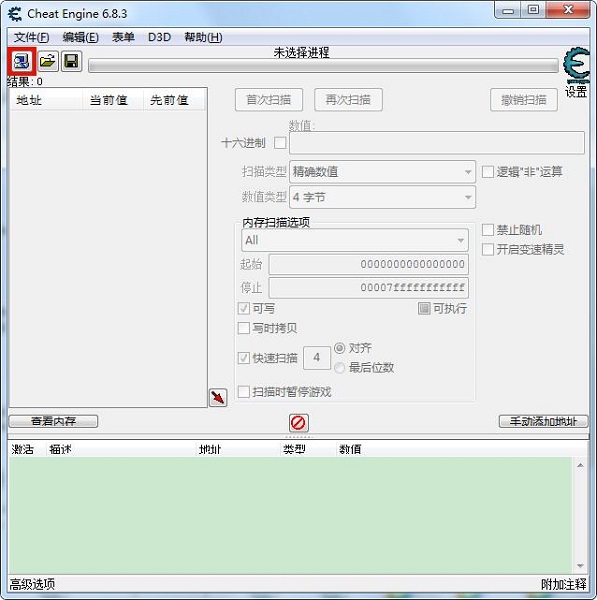
How to use the CE modifier (Cheat Engine)
1. Open a game. Here is an example of "Plants vs Zombies". As shown in the figure, we can see that the number of suns is 400.

2. Open the CE modifier (Cheat Engine), and click the small computer icon as shown in the figure.
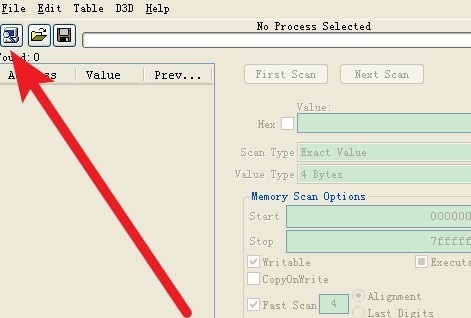
3. In the pop-up window, select Plant Battle Zombie Game, and then click Open.
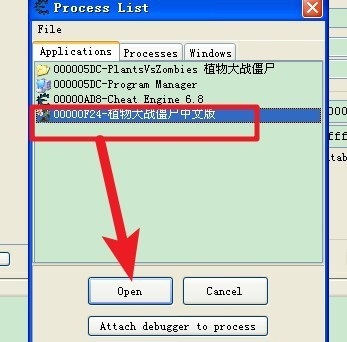
4. Enter 400 in the input box of "Hex", and then click "first scan".
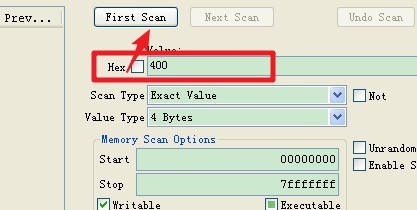
5. Then a heap of data will appear, as shown in the figure.
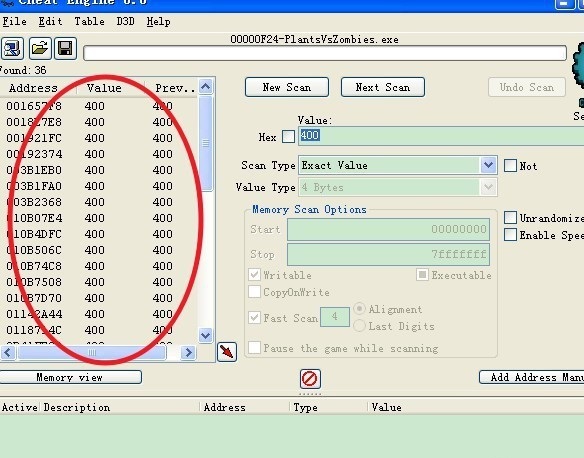
6. Back in the game, consume some suns to 350, then change the Hex in Cheat Engine to 350, and click "Next Scan".
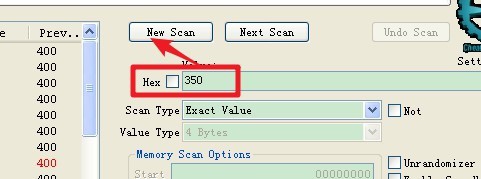
7. A 350 appears. We can modify it.
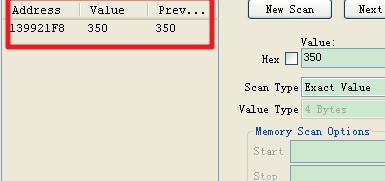
8. Select it, double-click "Value", enter 1000 in the pop-up window, and click OK.
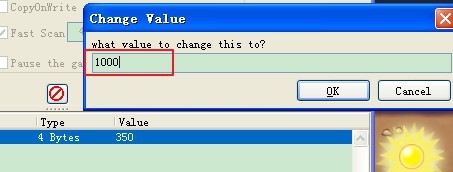
9. Back in the game, the number of suns was changed to 1000.

CE Modifier (Cheat Engine) FAQ
How to set Chinese for the CE modifier (Cheat Engine)?
1. Open the unzipped installation package folder, find the "languages" folder, and double-click to open it.
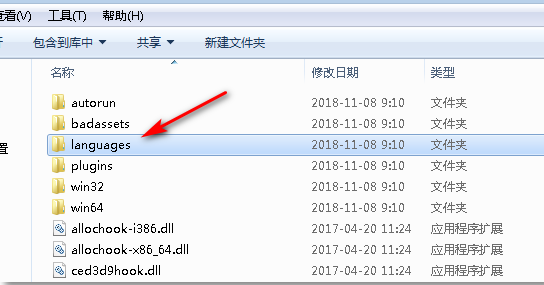
2. In the "ch_cn" folder, open the "language. ini" file with Notepad.
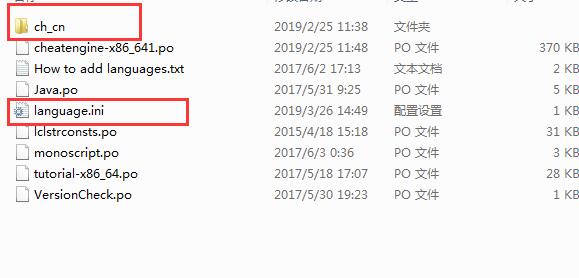
3. Change the last line in Notepad to "Preferedlanguage=ch_cn", and then save.
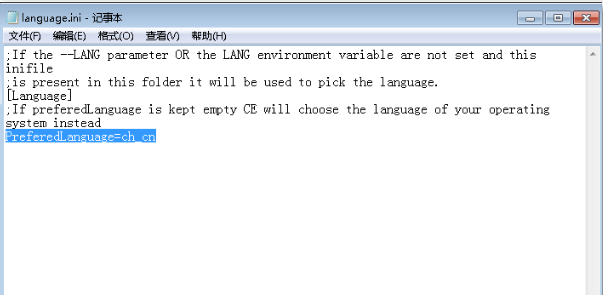
4. After opening the CE modifier (Cheat Engine), it was found that it had been modified to Chinese.
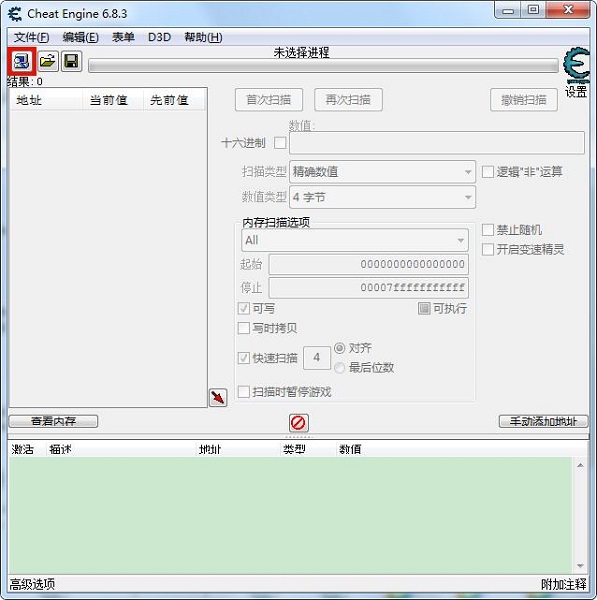
How to make game modifiers with CE modifier in Chinese?
1. Click Advanced Options in the lower left corner to open the Advanced Options window. You need to use the functions here to make modifiers.
2. Click the "Create independently used modifier" icon, select "Create new modifier" and "Modify data when the game/program is running" in the pop-up window, and then confirm.
3. In the Modifier Make window, the results of the execution are displayed in the preview window. Select "Change Image" and select a picture to display the image under "Startup" in the "Preview" window. Select "Change Icon", select an icon file, and the made modifier will display this icon. Enter a title, and the contents will be displayed on the title bar of the modifier window. Select "Process", find the name of the running game file, and left click to select it. If not selected, the modifier will not know what game to modify.
4. Click "Add Project" below, and select "Add" in the "Modifier Making: Add Record" window. In the "Modifier Making: Add Address" window, select "Set Value and Lock/Unlock Address", and enter a value. Select Allow user to change this value, and you can change it in the modifier. Select "General Lock", select an address in the following window, and select "Add". There will be a prompt if the selection is incorrect.
5. In the pop-up "Modifier Making: Add Record" window, enter a description in the "Action" input box, press the set key in the "Hotkey" input box, click "Clear" if you are dissatisfied with the set hotkey, and select OK. The added effect will appear in the Preview window on the right.
6. Other addresses are added in the same way. After all the modifiers are added, select "Prevent Modification", and the modified ones cannot be opened with ce. Finally, click "Generate Modifier", select a path, give a name, and click "Save". You are prompted that the modifier has been generated. Now the modifier is finished. See the introduction picture for the use effect. Select the added address in the left window, and select Delete Item to remove the selected address.
CE Modifier (Cheat Engine) Update Log
CE modifier (Cheat Engine) v7.5 update content:
1. Removed the driver requirements for accessing memory area tools
2. Added 1-byte jmp instruction (an execution handler will be installed and an int3 will be placed at this location)
3. A scan option has been added, which allows you to skip non paged memory. (The target shall be prevented from occupying RAM during scanning)
4. Reassemble () now uses multiline rewriting instructions when needed
5. Make some error messages more descriptive
6. An option has been added to center the highlighted disassembler code
7. Add a link to explain why the driver will not load, and include information on how to load the driver immediately
8. The memory recording hotkey can now be disabled separately
9. codefilter: Deployment information now provides less bad results
10. Added support for pseudo operations such as cmps/sd/ps/pd
11. lua: Added ceserver command
12. lua: Display stack trace when executing error
13. lua: ConvertToUTF8 (string table, region code) added
Recommended by editor: The CE modifier (Cheat Engine) can help users who play games to modify the data of stand-alone games. Currently, it supports stand-alone games, but does not support online games. It is simple to operate, free and safe, and will not be downloaded and installed soon. It is also recommended to you Zhongzhi Software, Little Bookboy, Mechanical Spring, Keyboard Recorder, Four Five Printing Assistant