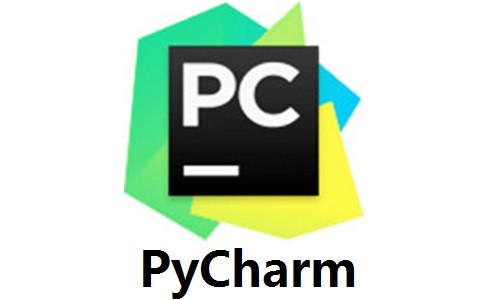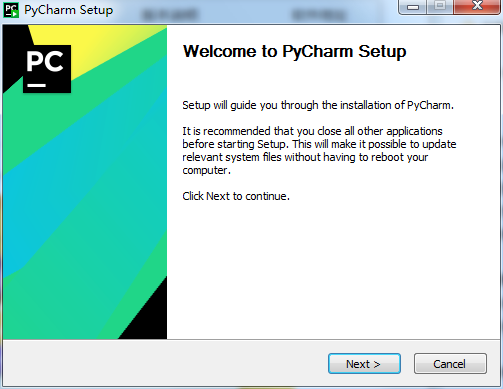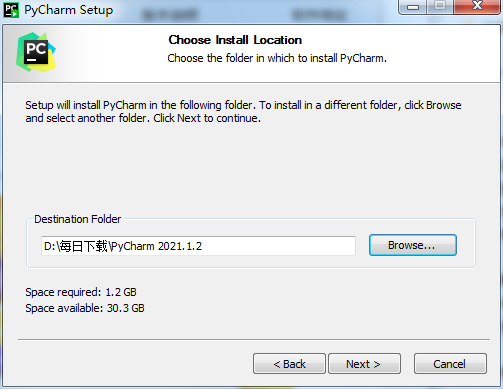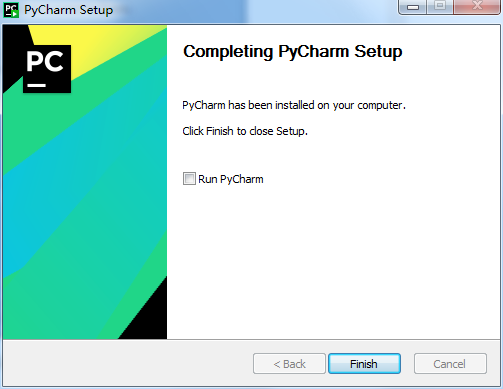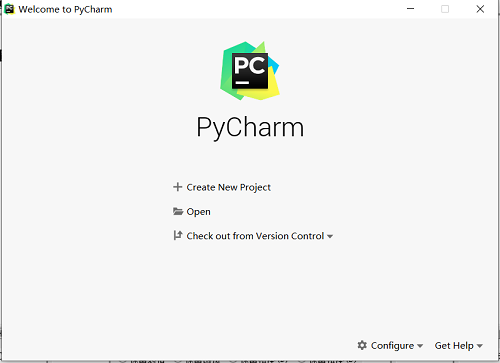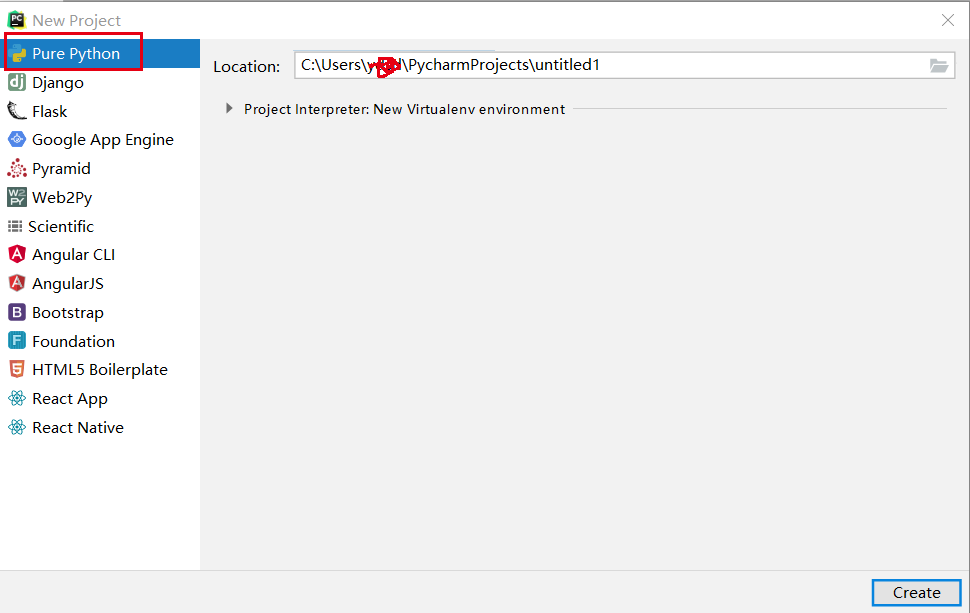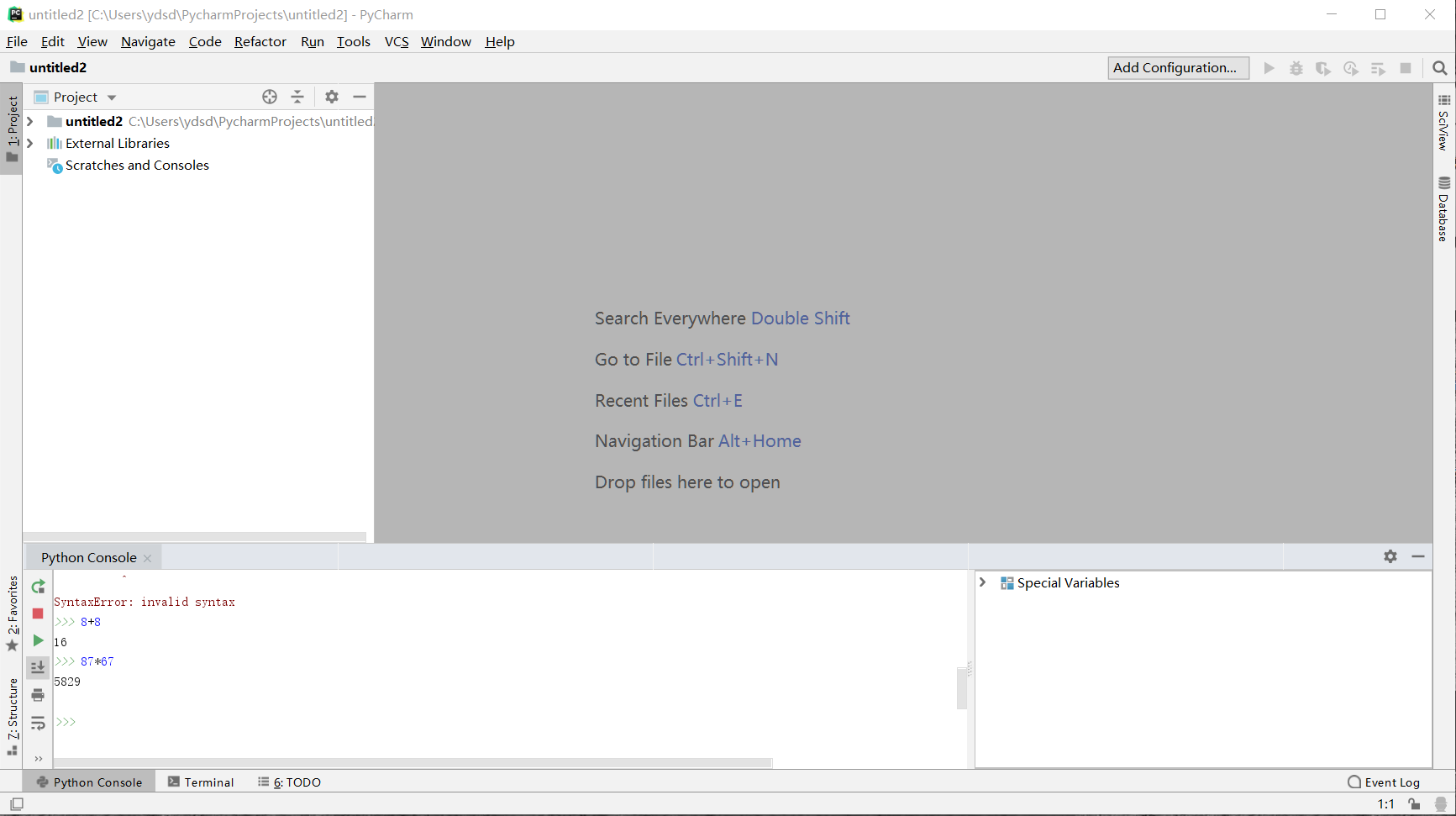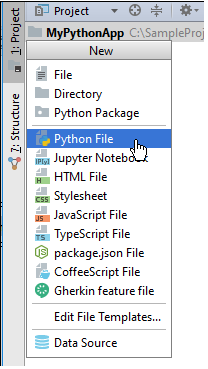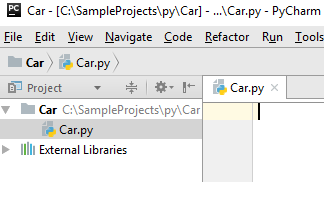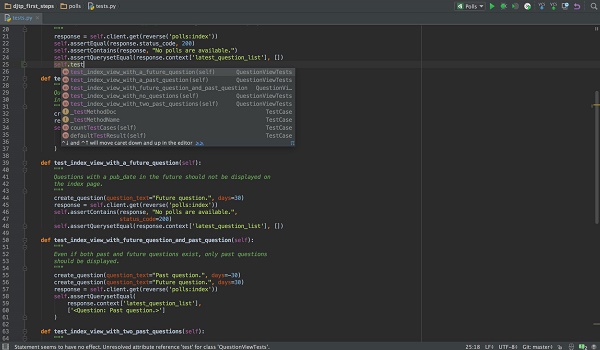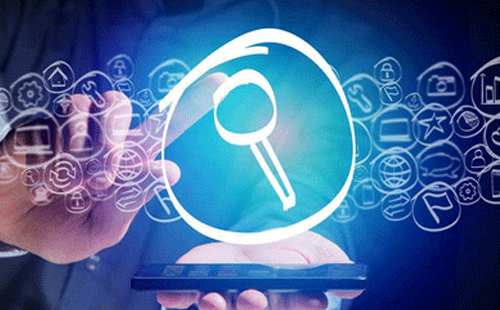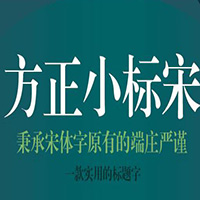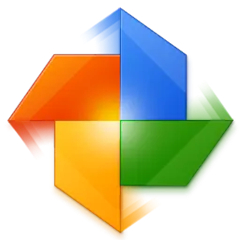PyCharm Official Edition
PyCharm official version is a multi-functional programming tool frequently used by programmers. PyCharm can help users improve their efficiency when developing with Python, such as debugging, syntax highlighting, project management, code jump, intelligent prompt, automatic completion, unit testing, and version control. In addition, PyCharm also adds advanced functions such as line TODO comments, which can be used for professional Web development under the Django framework. PC download network provides PyCharm software download service, welcome to download and use!
Similar software
Version Description
Software address
-
5.11 Chinese version
see
-
0.1.9 Computer version
see
-
Official edition
see
-
20.03 Computer Version
see
-
1.48.0 Official Edition
see

PyCharm software function
Coding assistance
PyCharm Edu provides an intelligent and configurable editor with code completion and code fragments, which supports code folding and splitting windows, and can help users complete coding faster and easier.
Item Code Navigation
The IDE can help users navigate from one file to another in real time, from a method to its declaration or usage, and even through the hierarchy of classes. If users learn to use the shortcut keys provided by them, they can even
Code Analysis
PyCharm Edu users can use its coding syntax, error highlighting, intelligent detection and one click code fast completion suggestions to optimize the coding.
Python refactoring
With this function, PyCharm Edu users can easily rename, extract methods/superclasses, import fields/variables/constants, move and push/back refactoring within the project scope.
Django support
With its own HTML, CSS and JavaScript editors , PyCharm free version users can more quickly carry out Web development through the Djang framework. In addition, it can also support CoffeeScript, Mako and Jinja2.
Support Google App engine
Users can choose to use Python 2.5 or 2.7 running environment to develop applications for Google APp engine and perform routine deployment.
Integrated version control
Login, recording, view splitting and merging - all these functions can be used in the unified VCS user interface (available for Mercurial, Subversion, Git, Perforce And other SCM).
Graphic Page Debugger
PyCharm Edu users can use its own full-featured debugger to adjust Python or Django applications and test units. The debugger has breakpoints, stepping, multi screen views, windows, and evaluation expressions.
Integrated unit testing
PyCharm Edu users can run a test file, a single test class, a method or all test projects in a folder.
Customizable&extensible
Textmate, NetBeans, Eclipse&Emacs keyboard main disk, and Vi/Vim simulation plug-in can be bound.
PyCharm software features
1. Improved Python/Django console tool window.
2. Now, you can leave the console open after the project runs or after the debugging session.
3. Call the inheritance tree view to view function calls in different scopes.
4. Better package management.
5. Subitem test support of unit test.
6. New project creation wizard.
7. Many improvements inherited from WebStorm9 and the growing IntelliJ platform
PyCharm installation steps
1. Download PyCharm from the PC download network and unzip it to the current folder. Click the pycharm-professional-2021.1.2.2.exe application to enter the installation wizard interface, and then click Next.
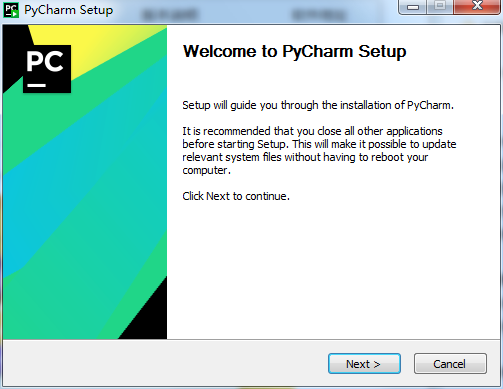
2. Select the software installation location interface. The PC Download Network editor suggests users to install it in disk D. Select the installation location and click Next.
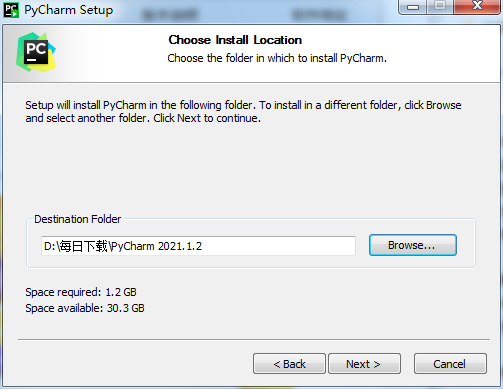
3. PyCharm installation is complete, click Finish.
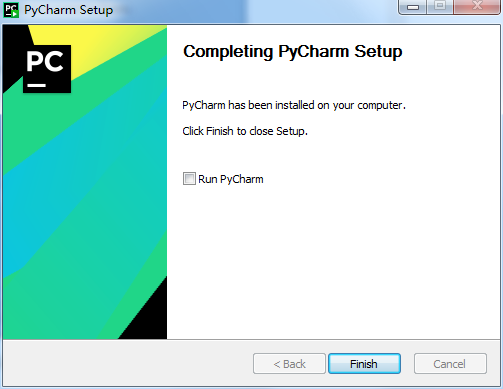
How to use PyCharm
Create a new Python project
1. Double click the downloaded PyCharm software and select create new project.
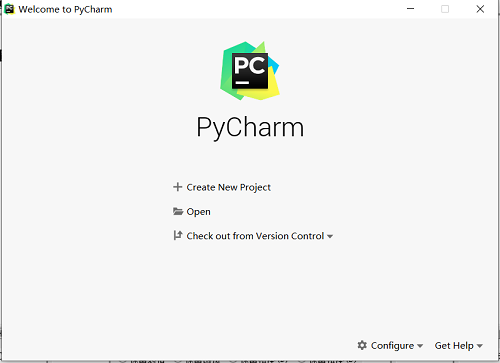
2. Select Pure Python in the red box in the figure. The location in the figure refers to the saved location of Python.
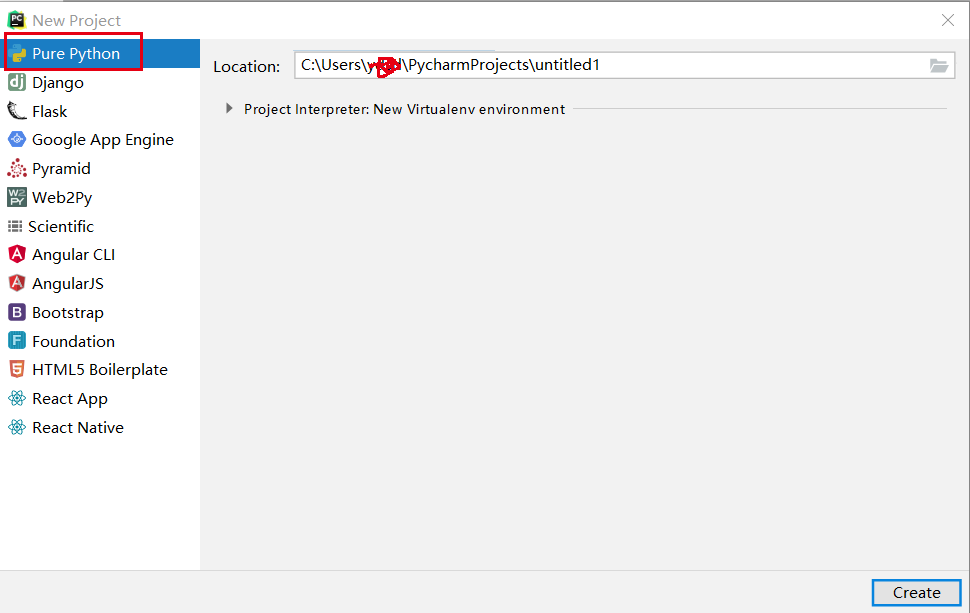
3. Then you can use python.
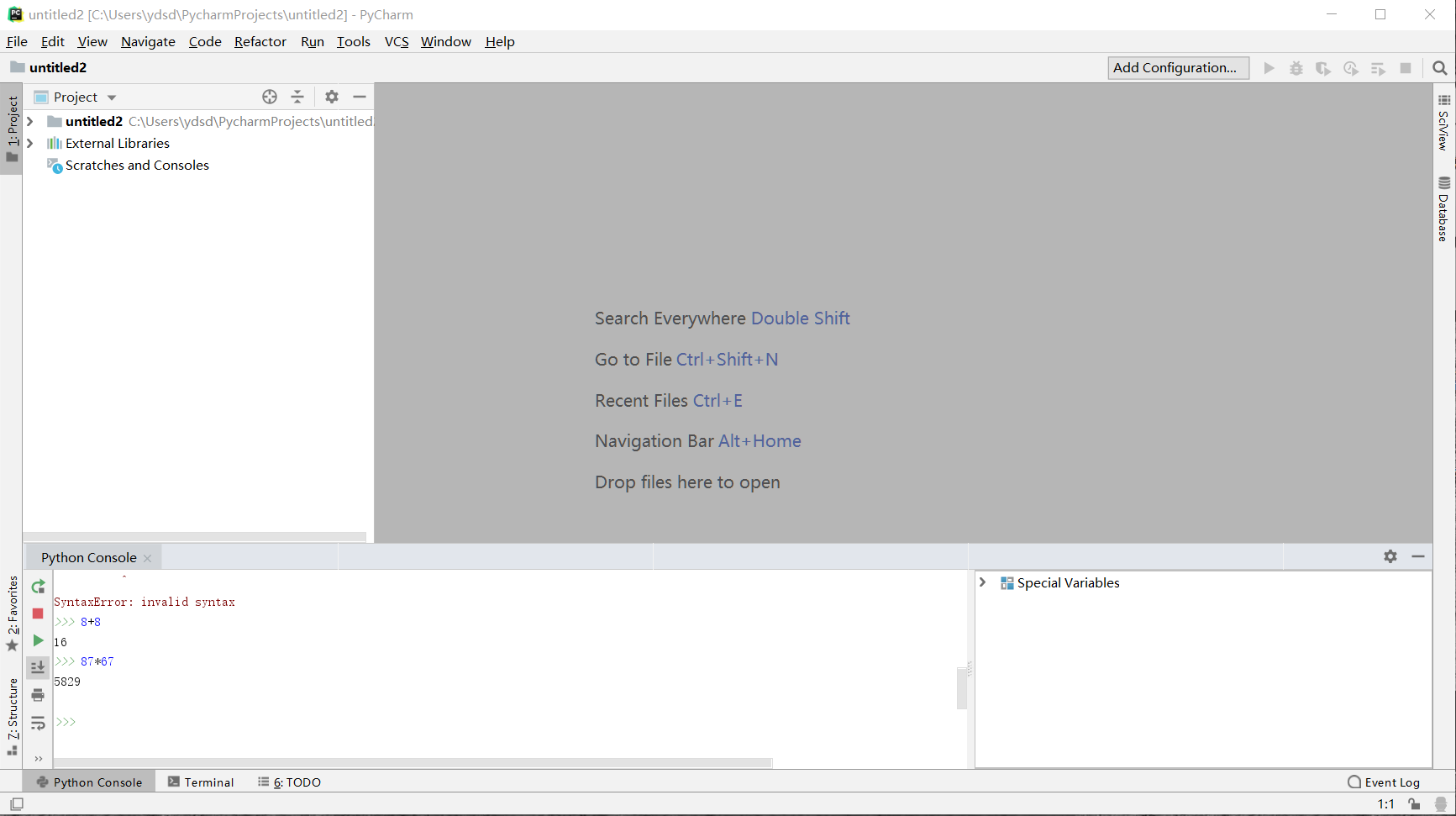
PyCharm FAQ
Q: What are the shortcut keys of PyCharm?
Answer: Ctrl+Space basic code completion (class, method, attribute)
Ctrl+Alt+Space to quickly import any class
Ctrl+Shift+Enter statement completion
Ctrl+P parameter information (call parameters in the method)
Ctrl+Q Quick View Document
Q: How to search in pycharm?
Answer: First, introduce ctrl+n. This is a shortcut key for searching for a class. You can search for the name of a class directly. Or fuzzy letters, in the right order.
Double click to jump to the corresponding class location
Then ctrl+shift+n, which is used to search for file names. The same rules are similar to those before.
Double click to jump to the corresponding file
Then ctrl+shift+f, which is used to search for keywords. Use this when you don't know whether it is a file name or a class name. There are many options, such as case sensitivity and execution in a specific file type.
The search may take some time, and the results are shown below, slightly different from before.
Q: How does PyCharm create Python files
Answer: Select the project root directory in the "Project" tool window, and then press Alt+Insert.
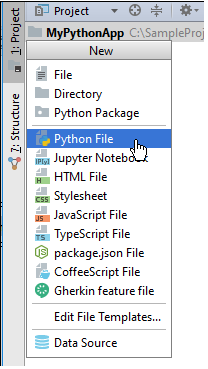
Select the Python file option from the pop-up window, and then enter the new file name Car. PyCharm creates a new Python file and opens it for editing.
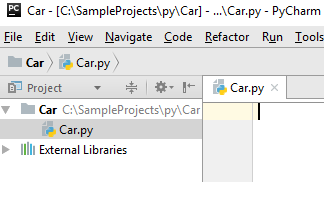
Q: How does Pycharm view the running results?
Answer: Pycharm can view any output of the running application in the running window console. The output of each application is displayed in its own tab in the run tool window, named after the corresponding run/debug configuration.
If you rerun the application, the new output will overwrite the contents of the tab. To preserve the output of the application, even if you rerun it, pin the Output tab.
Q: Where are online resources available for Pycharm?
A: If the built-in document cannot answer your question, you can find more information online.
The following resources are available: the official PyCharm homepage, the PyCharm and Python plug-in community, and the "PyCharm Resources" page contains links to keyboard mappings, online versions of documents and tutorials, blogs, and so on.
Comparison of similar software
Walnut programming The official version is a professional and practical graphical programming tool with clear interface, powerful functions. The official version of Walnut Programming is specially designed for children aged 6-12 years old with zero foundation. Professional teachers provide online guidance and support one-on-one comments, which can help children improve their programming interest and ability. At the same time, walnut programming adopts Scratch, a graphical programming language specially designed for children, as the first language for children to start programming.
Bee Programming The official version is a professional programming education and learning platform. The latest version of bee programming comprehensively cultivates children's language expression, natural cognition, mathematical logic, scientific common sense, engineering thinking, artificial intelligence and other abilities. The official version of Bee Programming supports interesting interactive teaching, which enables children to enjoy playing and learning, achieve cool creativity with programming, make qualitative leap in logical thinking ability, and cultivate independent thinking and solve practical problems with programming thinking.
Recommended by PCSOFT:
PyCharm can help users improve their efficiency when developing with Python, such as debugging, syntax highlighting, project management, code jump, intelligent prompt, automatic completion, unit testing, and version control. PyCharm has always been a common programming development for most netizens, and its dominant position in the minds of netizens can be seen in general. It is strongly recommended that users download PyCharm for use. Come to PC Download Network to download it.