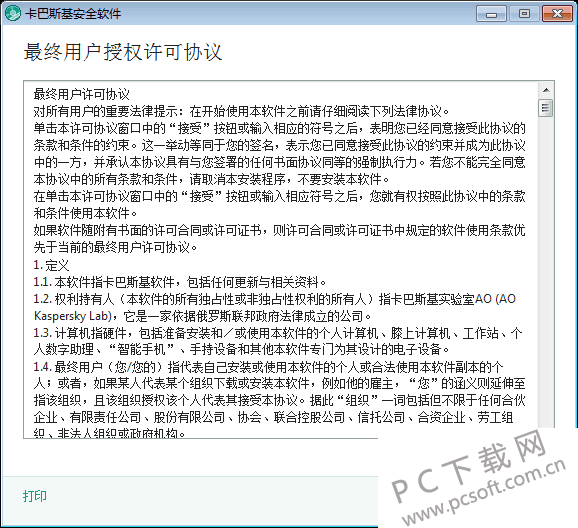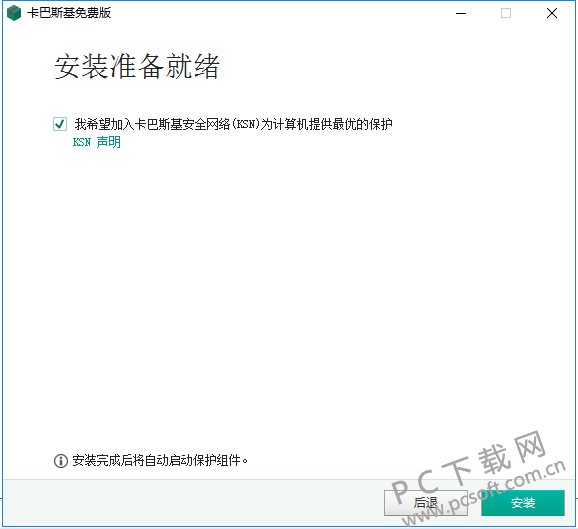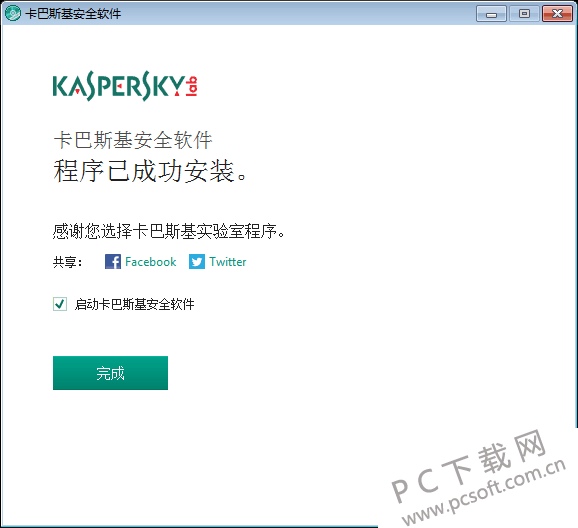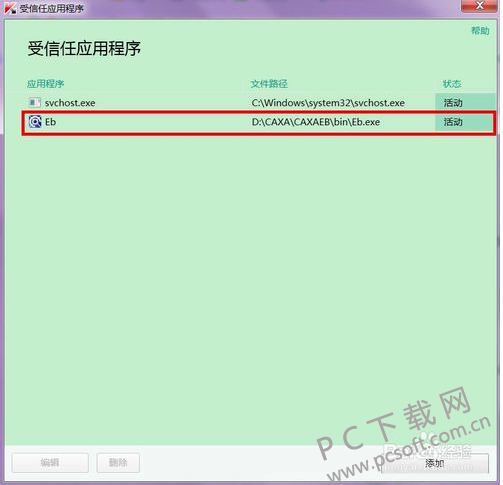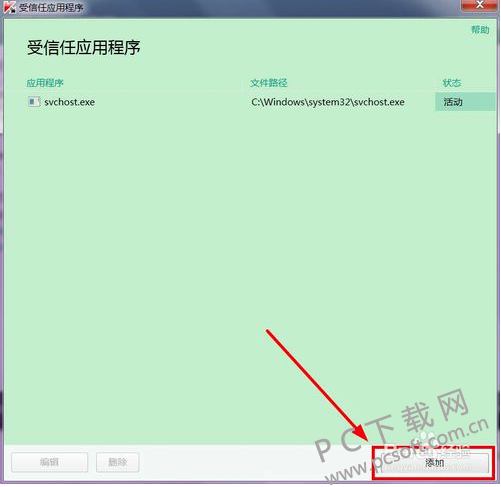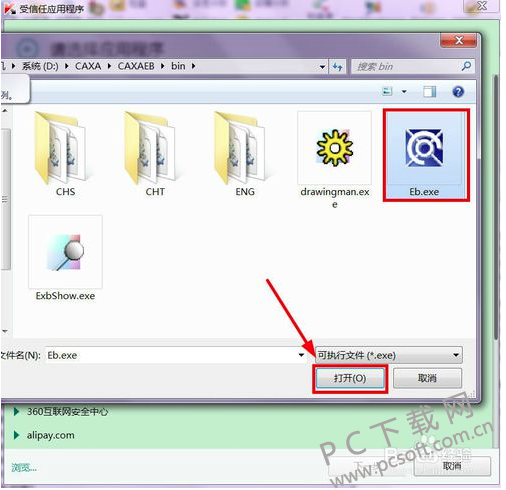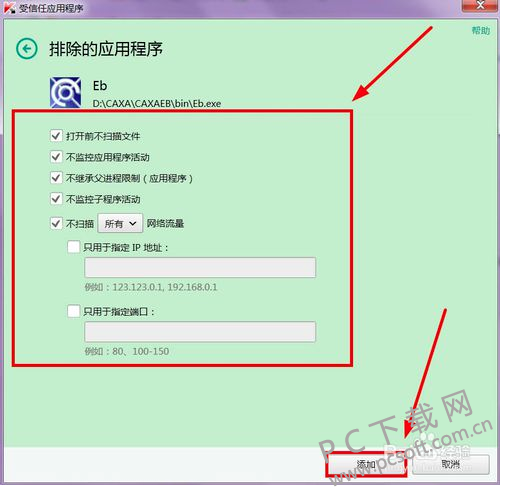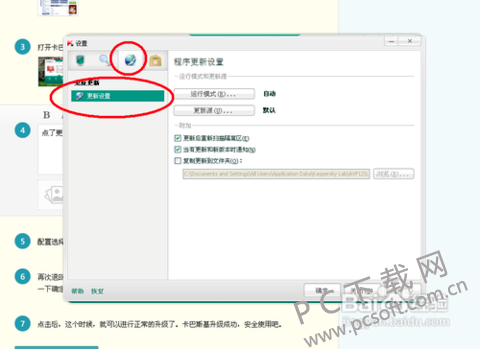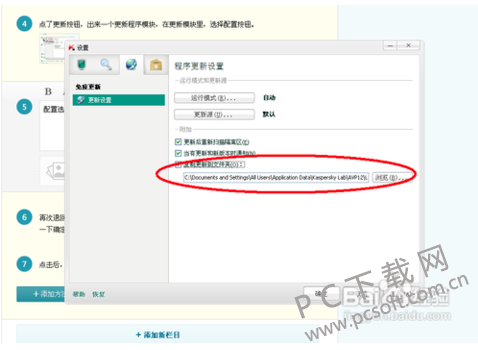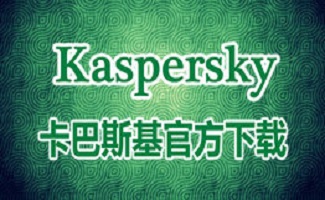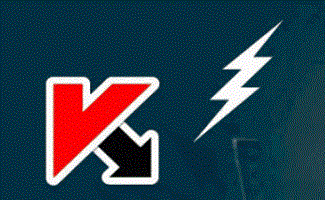Kaspersky Free It is an anti-virus software that protects computers, tablets and other devices from viruses, worms, trojans and other malicious programs. It can monitor local files, real-time web pages, e-mail sending and receiving, and malicious objects in the ICQ/MSN protocol in real time. Kaspersky Free has also improved the functions of secure payment, online management, heuristic detection technology, anti phishing protection, trusted application mode and so on, which can better protect users' computer security!
Similar software
Version Description
Software address
-
1.0 Official Version
see
-
5.0.372 Upgrade Package
see
-
14.0.0.4651 Chinese version
see
-
6.0 Free Enhanced Special Edition
see
-
9.0 Chinese installation version
see

Kaspersky Free Edition Features:
1. Capable of intercepting malware installation and cleaning infected files
2. Provide basic security protection against the most common network threats
3. Detect and automatically block files and web pages with suspicious viruses
4. Anti phishing technology to protect users from online fraud
5. Simplify safety measures through online control
6. Compatible with and complementary to other anti-virus software
Installation Method of Kaspersky Free Edition
1. After downloading Kaspersky Free Edition on this website, you can get a compressed package locally on your computer. After decompressing it with 360 compressed software, double-click the. exe file to enter the software installation meeting. You can click [Install], and the software will be installed by default.

2. You can click the [End User License Agreement] to enter the Kaspersky Free Edition User License Agreement interface. You can first read the contents of the user agreement, and then click the [Back] button after reading.
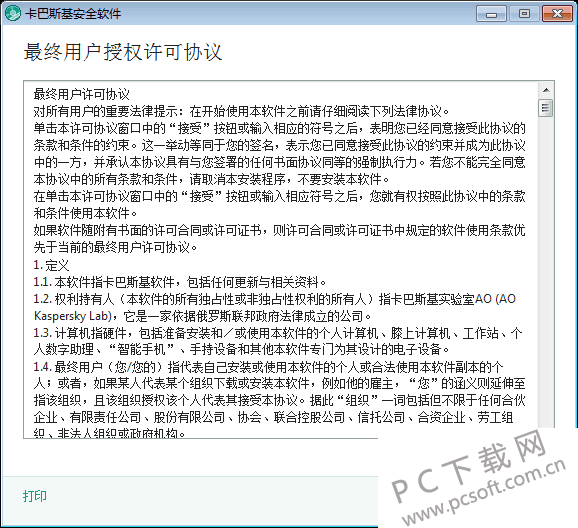
3. Prepare to install Kaspersky free software. You can tick "Join Kaspersky secure network to better protect your computer" and click [Install] after playing.
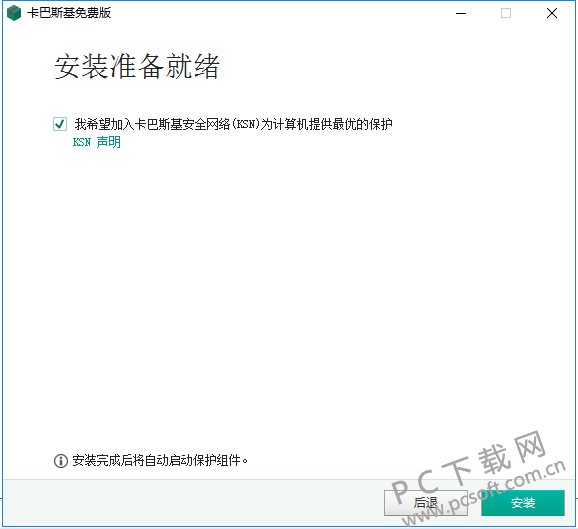
4. Kaspersky Free Edition has been installed. You can check to start Kaspersky software, and then click [Finish] to open the software.
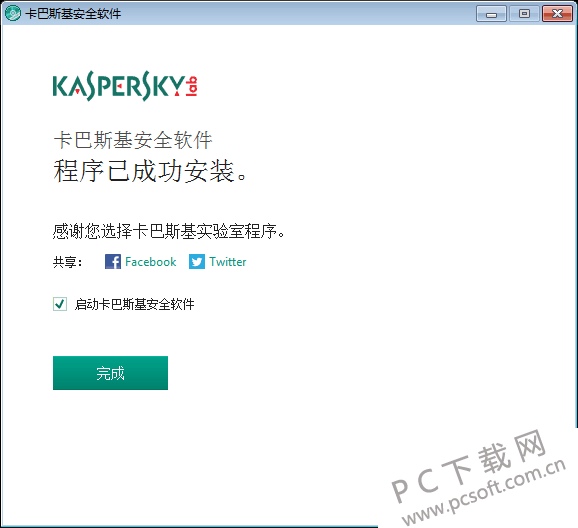
Kaspersky activation code
Activation code: j65kr-64sub dgexj ueqyg User ID: 0263928495 Password: DAzTLlj5
Activation code: j71qj-e5vfa-mbcrv-5sm23 User ID: 0263928714 Password: GZQPKDhG
Activation code: j71tc-z2798-gc433-29ucf User ID: 0263928769 Password: ZEoWnIMr
Activation code: j72g4-1baug-8ydx6-cqqsj User ID: 0263928866 Password: YtE6kN0W
The activation code comes from the network, and normal use is not guaranteed
How to use Kaspersky Free Edition
How does Kaspersky add a trust program?
1. Open the Kaspersky free software downloaded and installed on the website. After opening the software, click the [Setting] option in the lower right corner of the software.

2. After opening the setting window, click the [Attach] option on the left, and click the [Threat and Exclude] option on the right interface.

3. Open the Threat and Exclusion Settings window and click the Manage Trusted Applications option.

4. After opening the trusted application window, click Add in the lower right corner.
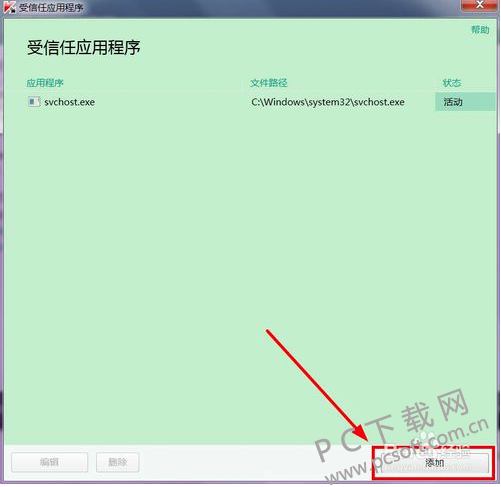
5. Select the trusted program you want to add. If you do not find the program, you can click the browse option below.

6. Select the program you want to add in the open add program gateway, and click [Open] after selection.
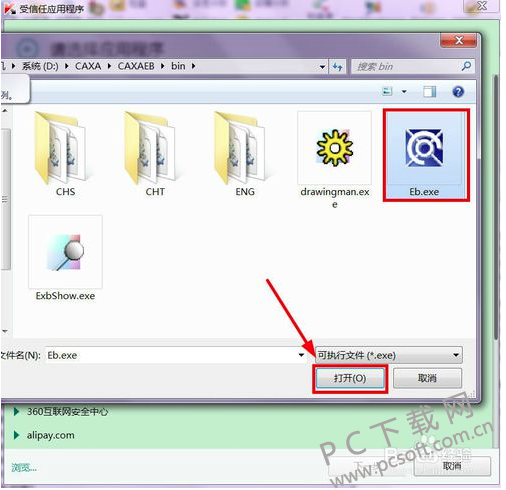
7. Enter the Kaspersky Free Edition setting interface, you can set according to your actual usage, and click Add after setting.
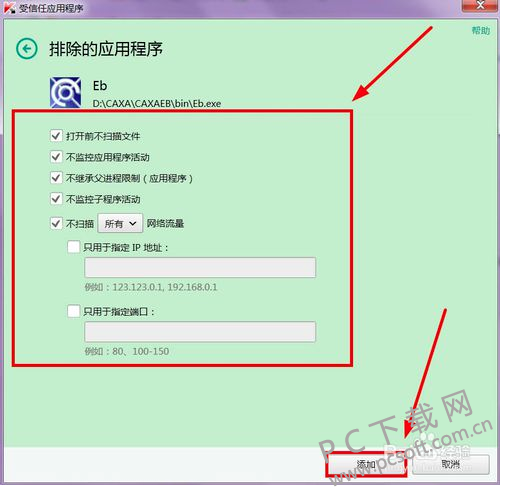
8. Your application is added.
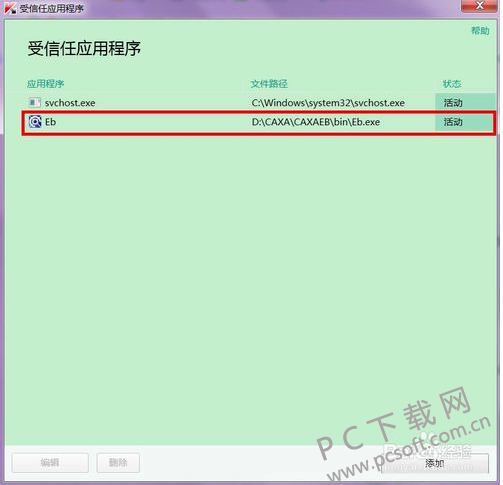
How to use Kaspersky free version offline upgrade package?
1. Open the Kaspersky free software downloaded from the website. After opening the software, click the gear icon [Settings] in the upper right corner of the software as shown in the figure.

2. After entering the setting interface, click the [Update] earth icon at the top, and then click [Update Setting Options]
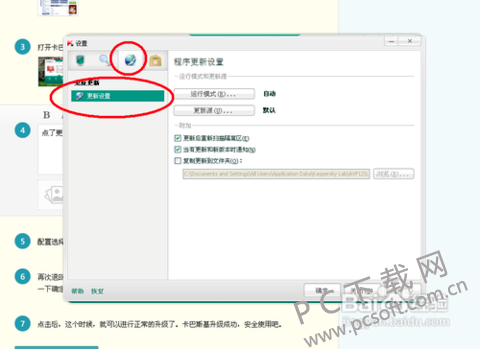
3. Then click Browse to select the file you want to add from the open file options.
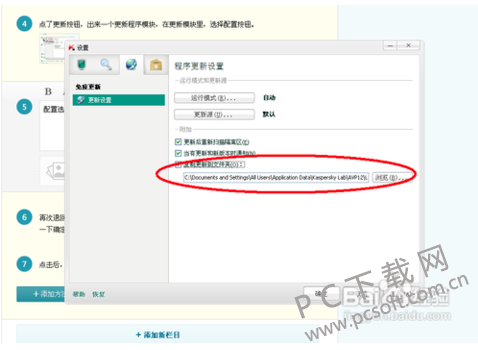
Kaspersky Free FAQ
1、 How to turn on idle scan status in Kaspersky Free Edition?
1. Press the pinion in the lower left corner of the program to open the Kaspersky Free setting window.
2. Please go to the Performance section in the Settings window and select or cancel the Execute Idle Scan check box.
2、 How to configure web anti-virus in Kaspersky Free?
The software's web page anti-virus scanning receives web page traffic. If the webpage anti-virus finds a dangerous script on the webpage, the script will be blocked, allowed to be enabled or executed by default according to the program settings.
The difference between Kaspersky Free Edition and 360 Security Guard
360 Security Guard is a powerful system security anti-virus software launched by Qihoo 360. It can help users to check and kill trojans on their computers, repair computer security vulnerabilities, clean up software plug-ins and other functions. 360 Security Guard is free. Kaspersky is an anti-virus software, and the software needs to be charged. The free version of Kaspersky will be subject to many restrictions in the use process. Kaspersky Free Edition monitors malicious files in programs such as files, web pages and emails in real time. This is a function that 360 Security Guard does not have.
360 security guard download address: https://www.pcsoft.com.cn/soft/22056.html
Kaspersky Free Edition Update Log
Optimized product
Enriched content
Recommended by editor: Kaspersky Free Edition is a powerful computer anti-virus software that can monitor anti phishing software and help you protect your computer. It is an indispensable tool for Internet users. However, it is also good to use such software as Xiaohongsan, Kaspersky, and Rising Antivirus Software. Students are recommended to download and use them.