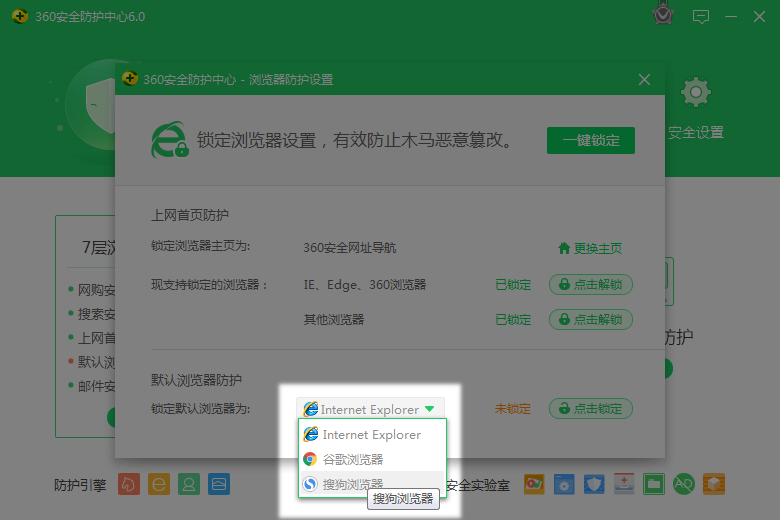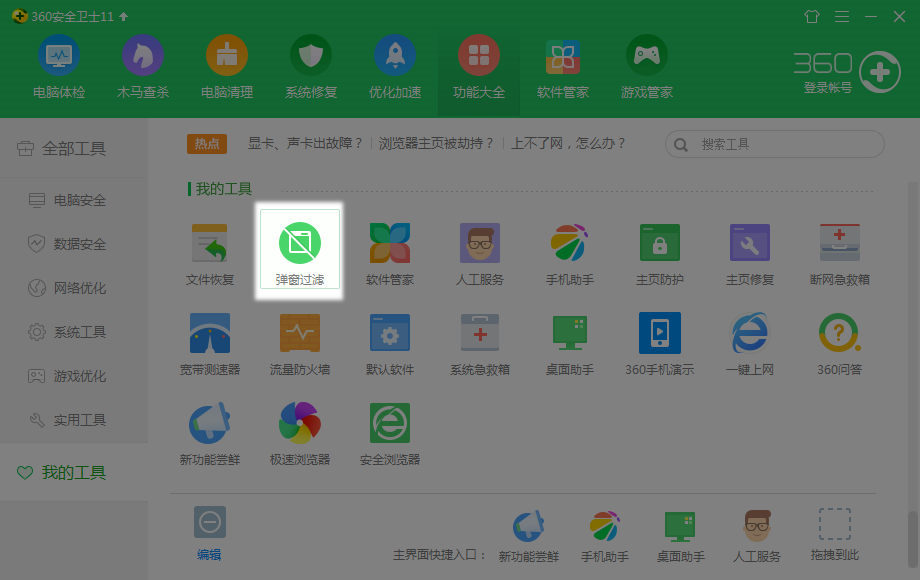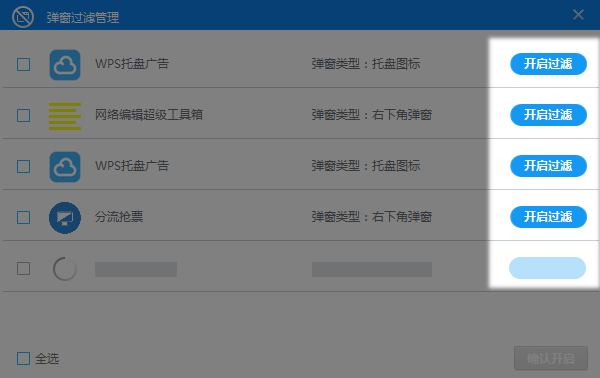360 Security Guard Official Edition
The official version of 360 Security Guard is a computer security protection tool created by 360 for users. 360 security guards can perform physical examination, cleaning, acceleration, protection and other operations on the computer only after it is installed on the computer. 360 Security Guard also provides a comprehensive diagnosis report for the system, so that users can locate the problem in time. PC Download Network provides the download service of 360 Security Guard software. Please go to PC Download Network to download other versions of 360 Security Guard software!
Similar software
Version Description
Software address
-
5.1.0.1200 Official Standard
see
-
5.0.6.1470 Official Version
see
-
5.1.64.1200 official edition
see
-
9.6 Green version
see
-
171201 official installation version
see

360 Security Guard software function
1. Computer physical examination - detailed security inspection of computers.
2. Trojans - use 360 Cloud Engine, Little Red Umbrella Local Engine, 360 Heuristic Engine, and QVM four engine antivirus.
3. Fix vulnerabilities - update and fix system vulnerabilities in a timely manner.
4. System repair - it can repair common system settings and Internet settings.
5. Computer cleaning - comprehensive, customized scanning, cleaning system garbage, traces, and can clean the registry.
6. Optimized acceleration - limit startup items, speed up startup, and perform intelligent acceleration and disk defragmentation.
7. Complete set of functions - dozens of functions are optional.
8. Software butler - the software is downloaded safely, and massive resources can be selected at will.
9. Computer clinic - easy to solve other computer problems. (Free of charge)
10. Entertainment function - powerful game entertainment function.
360 Security Guard software features
IE enhancements
Four features ensure online security, no advertising harassment, and more efficient
Safety Protection Center
Netshield, Trojan firewall and security bodyguard are the most comprehensive security protection
Online purchase first claim function
Build a safe online shopping environment, solve users' online shopping problems, ensure high first compensation, and make choices for netizens
Startup Assistant
Cool skin can be changed freely, the interface is simple, and weather information, news, etc. are combined together, making it easier to get information
360 Security Guard Installation Steps
1. Download 360 security guards from the PC download network and unzip them to the current folder. Click the exe application to enter the installation wizard interface, check to read and agree to the agreement, and click Custom Installation.

2. Select the software installation location interface, where the default is disk C. Users are suggested to install it in disk D. Select the installation location and click Next.

3. 360 security guards can be used directly after installation.

360 How to use security guards
How does 360 Security Guard set the default browser?
1. Open 360 security guards, then select [Protection Center] at the lower left corner and click in.

2. Select 360 Security Guard's "7-layer Browser Protection" - [Default Browser Protection], select the pinion button and click it.

3. Select "Lock the default browser as" to set the browser options you need to set, and select Lock when the window pops up. For example, Google, Sogou, IE, etc. (the browser installed on your computer will be displayed here)
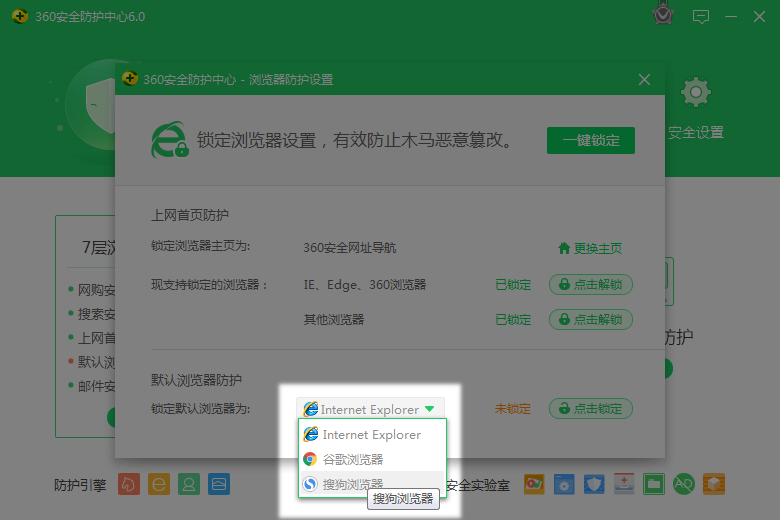
4. If it appears, you can confirm whether to set it as the current browser.
360 Security Guard FAQs
Q: What if the homepage of 360 Security Guard's browser is tampered with?
Answer: 1. Open the 360 Security Guard main interface → Complete functions → Home page repair → Start scanning.



2. After the repair, restart the computer to solve the problem.
Q: How can 360 security guards intercept advertisements?
Answer: 1. Run to open 360 Security Guard, and select [+More] at the lower right corner of the interface to open it.

2. Find 360 Security Guard's "My Tool" - [Pop up Filter] Open
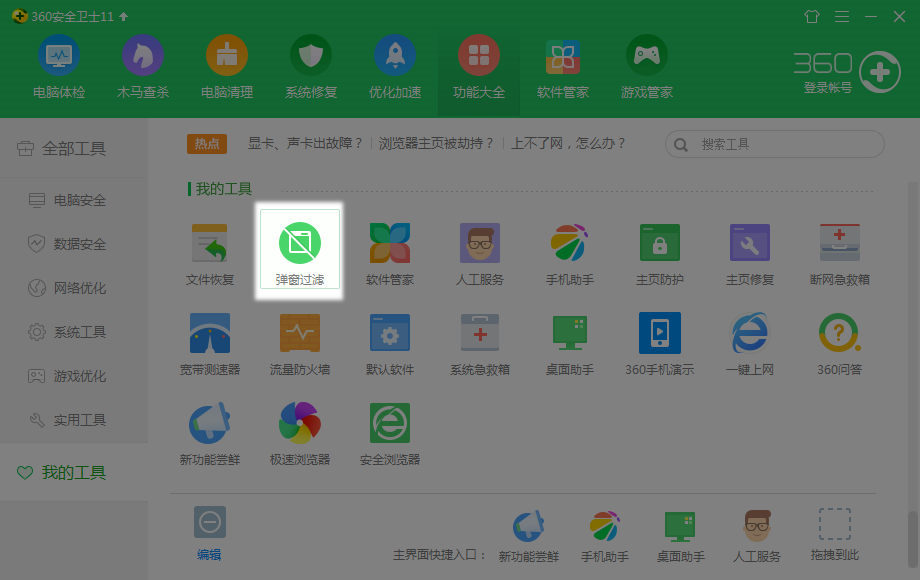
3. Pop up filtering 360 security guards provide two ways, one is to add manually, the other is to locate manually. You should choose your own filtering method.

4. The small editor demonstrated the method of adding filters manually by 360 security guards, which is more accurate. Select the corresponding option [Open Filtering] to filter advertisements.
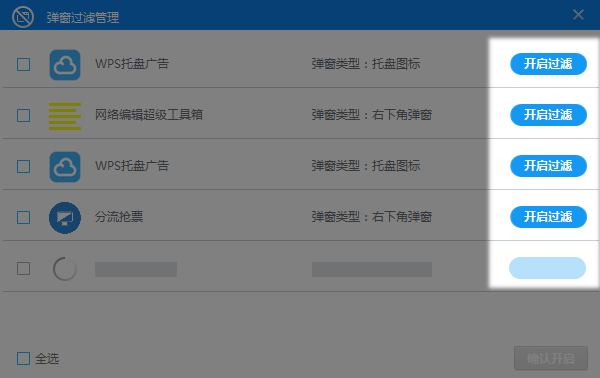
Comparison of similar software
2345 Security Guard The official version is the security software independently developed by 2345. The 2345 security guard is a new generation of computer protection experts. It uses the new third-generation security engine five fold surrounding system for protection and accurate cloud detection. The 2345 security guard has a new anti-virus engine, the largest security cloud database, the Little Red Umbrella engine, and deep cleaning of computer garbage, which can improve the running speed of the computer by 80%, More local virus database has been added, which makes it easier and faster to check and kill viruses!
Baidu Security Guard The official version is a computer security protection tool created by Baidu for users. Baidu Security Guard, also known as Baidu Guard, integrates functions such as system cleaning, trojan killing, software management, and computer acceleration. Baidu's security guards are supported by Baidu's sophisticated technology, providing users with the best security environment to protect you from viruses.
360 Security Guard Update Log
[Tools] Support for two new image viewing tools
[Main Program] Solve the crash of one Tray
[Software Manager] right-click menu to adapt to Win11 system
[Cloud search and kill] Update AVE virus database 2.2.11.1
Recommended by PCSOFT:
360 Security Guard also provides a comprehensive diagnosis report for the system, so that users can locate the problem in time. 360 Security Guard software occupies small memory, has stable performance, no binding, and is green and safe. It is really a conscience software!