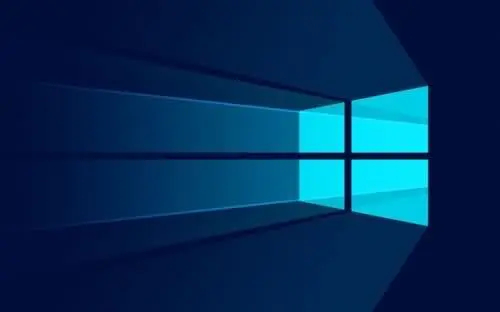Upgrade win8.1 to official version of win10 assistant
The official version of the win8.1 upgrade win10 assistant is a more practical system upgrade tool. The win8.1 upgrade win10 assistant can upgrade the win8 system to the latest win10 system officially released by Microsoft. In addition, the win8.1 upgrade win10 assistant can also provide users with one click, ultra-high speed, safe and guaranteed free upgrade service for win10. The PC download network provides the download service of the win8.1 upgrade win10 assistant. To download other versions of the win8.1 upgrade win10 assistant, please go to the PC download network!
Similar software
Version Description
Software address
-
2020 Official Edition
see
-
2.66 PC version
see
-
2.7.5.1 Latest version
see
-
1.3.2.0 Latest version
see
-
3.8.6 Official version
see

Introduction to win8.1 upgrading win10 assistant software
Tencent, as the official partner of Windows 10 in China, will be promoted by Tencent's computer steward to upgrade Windows with one click 10 services and users' benefits can be summarized in six words: free, refreshing and carefree - just click the mouse and press the button, and you can get the genuine Windows for free forever 10. The rest can be completed automatically by the computer steward.
Win8.1 Upgrade win10 assistant software features
1. Fast download and simple operation
2. Perfect backup and worry free upgrade
3. Support rollback and one click restore
4. Intelligent customer service and whole process guarantee service
Frequently asked questions about win8.1 upgrading win10 assistant
Q: What about the blue screen or black screen after upgrading the win8.1 and win10 assistants?
Answer: You can usually solve the problem by logging in in safe mode and uninstalling the graphics card driver. If it still fails, you can try to enter the BIOS and close the Secure Boot.
If your desktop only turns black, but the interface of other software displays normally, Microsoft also provides the following processing methods, which you can try:
1. Try clean startup by:
Enter Task Manager, File ->New Task ->MSCONFIG
Perform a clean start from MSCONFIG
2. Disable the graphics card driver by:
Task manager, file –>new task ->devmgmt.msc
Find the display adapter, right click the graphics card and select Disable
3. If the problem still cannot be solved, force the machine to shut down three times to enter winRE, select the advanced startup option, and start to the low resolution mode.
Q: What should I do if the assistant restarts repeatedly when upgrading win8.1 to win10?
Answer: Users can log in and unload the graphics card through the security mode, and some can log back to the original system through the security mode. (This method may cause problems such as inactive system after rollback. Please use it carefully.)
If online banking software is installed on your machine, it may conflict with Windows10 and cause this problem. You can try the following methods to solve this problem:
1. Try to enter the system in safe mode when restarting;
2. Find the online banking software and uninstall it to see if the problem can be solved;
Q: What should I do if the win8.1 upgrade win10 assistant fails to connect to the Internet/the touch screen fails/the keyboard fails/no sound/the resolution is abnormal after upgrading win10?
Answer: Please reinstall the driver using the drive CD provided with the motherboard. If it cannot solve your problem, it is recommended that you use the driver wizard to update the corresponding driver.
If your browser cannot access the Internet, there may be LSP errors that cause exceptions. Microsoft also provides the following solutions for reference:
1. Enter CMD in the task bar search box;
2. Right click the CMD icon and select Run as Administrator;
3. Enter the command netsh winsock reset and press Enter to reset.
Q: After upgrading win8.1 and win10, the assistant can connect to the Internet, but the browser cannot open the web page. What should I do?
A: It is recommended that you use Tencent Computer Manager Computer Clinic to repair with one click. Path: Toolbox - Computer Clinic - Internet Abnormality - Web page cannot be opened. Select the corresponding repair category to repair with one click.
Comparison of similar software
Win11 Upgrade Assistant The latest version is a software that can help users upgrade Windows 11. As a new generation of WIndows, the official version of Win11 Upgrade Assistant has a completely different installation interface, which not only makes the interface more beautiful, but also simplifies the settings to a certain extent, giving people a refreshing feeling. The latest version of Win11 Upgrade Assistant is visually the biggest change on the taskbar. Microsoft has placed the application icon in the center of the taskbar, cleaned the tray area, and adopted a new start button and menu.
360 Security Guard Win10 The official version is a computer security tool created by 360 for win10 system. Compared with the previous version, 360 Security Guard scans the computer more comprehensively to solve the existing or potential problems of the computer. In addition, 360 Security Guard Win10 can also do trojan killing, plug-in cleaning, garbage cleaning, vulnerability repair, computer physical examination, etc. for the equipment to be checked.
Recommended by PCSOFT:
The win8.1 upgrade win10 assistant can also provide users with a one click, ultra high-speed, secure and free upgrade service for win10. Users who are interested in this software, please come to our website to download and use it!