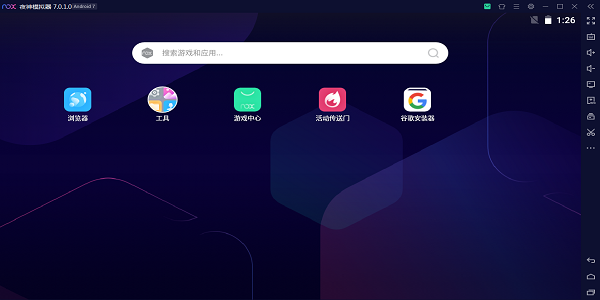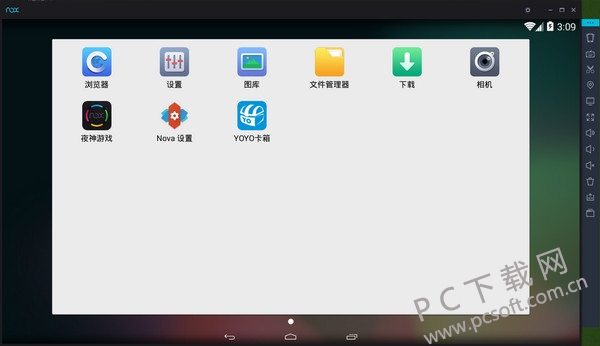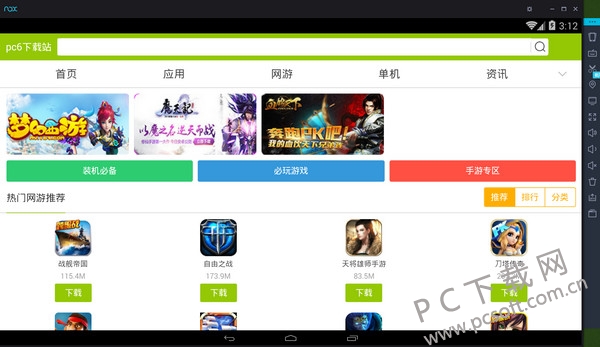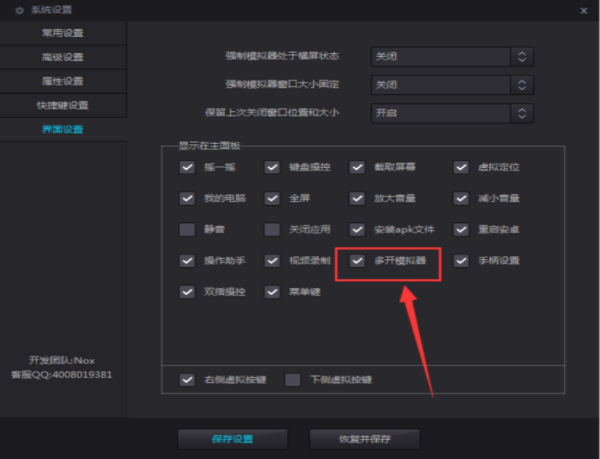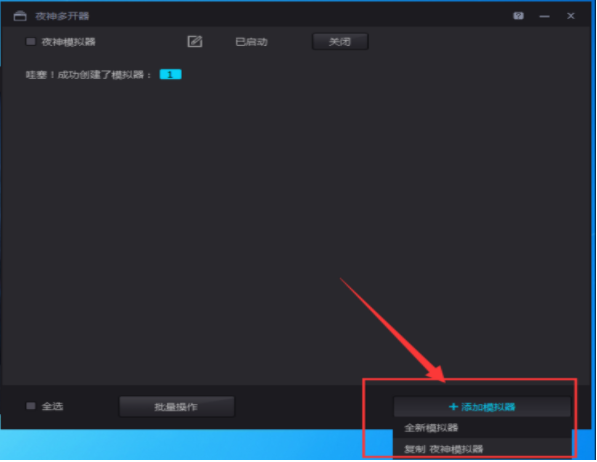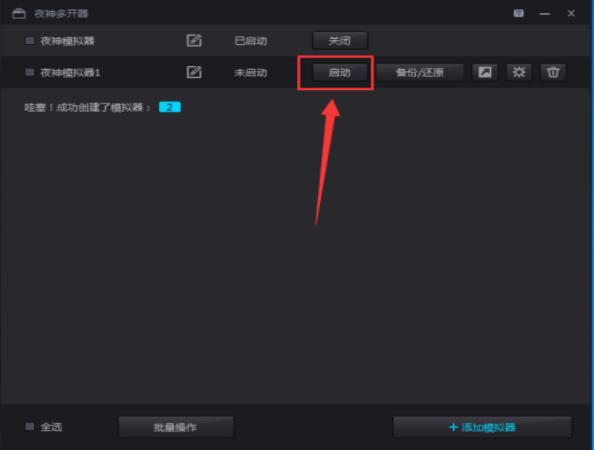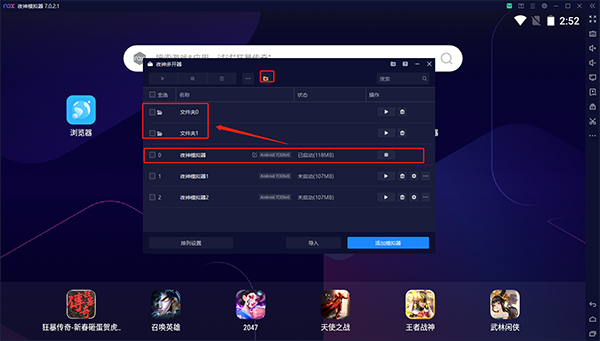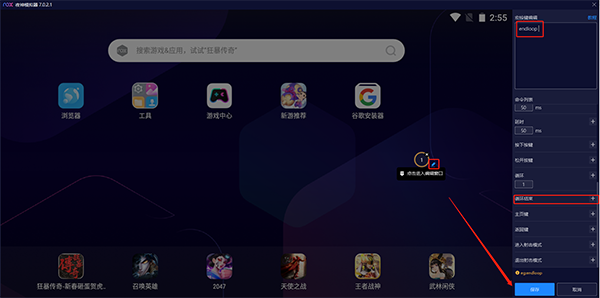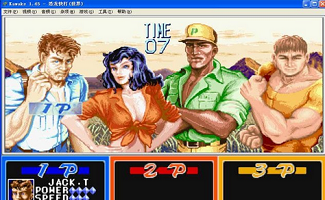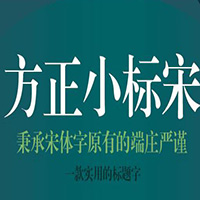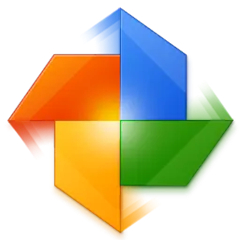Nocturnal Android Simulator
The latest version of Yeshen Android Simulator is a professional and practical mobile game simulator software. The official version of Yeshen Android Simulator has truly realized playing mobile games and applications on computers. The official version of Yeshen Android Simulator effectively integrates mobile and PC applications, making the mobile Internet no longer border, creating a mobile Internet on computers, and better serving the current Internet life. PC download network provides download service of Yeshen Android simulator software. Please go to PC download network to download other versions of Yeshen Android simulator software!
Similar software
Version Description
Software address
-
0.9.15b3 official version
see
-
0.9.23.2 Computer version
see
-
2.3.15 Official latest edition
see
-
5.3.7 Official version
see
-
4.1.0 Official Version
see
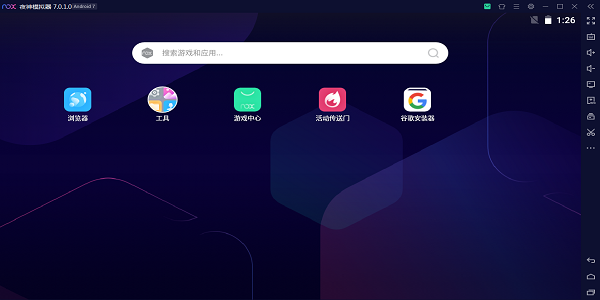
Basic Introduction to Nocturnal Android Simulator
The Yeshen Android Simulator is a PC software that adopts a visual design similar to the mobile phone interface. It adopts the leading kernel technology (based on the Android 4.4.2 version of the kernel, which is developed in depth for running on computers), and has the fastest running speed and the most stable performance among similar simulators. Players can play mobile games on computers through this software, Feel the bigger screen, faster speed and more perfect control experience.
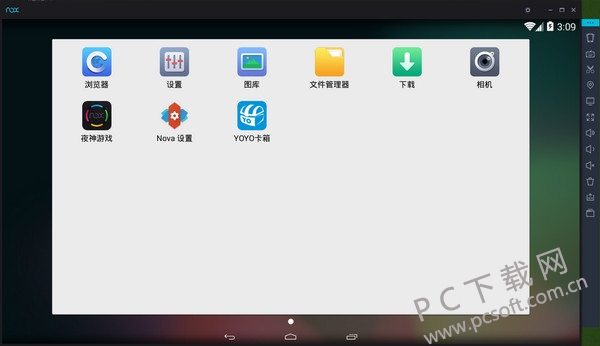
Introduction to the functions of the Nocturnal Android Simulator
More than half faster than the previous generation simulator
After downloading, the Nightmare Android Simulator will start automatically, enter the simulator page instantly, click the browser button, you can browse the web page, or download applications on the web page. You can also directly click the "Download" button to download the game to the simulator.
Game experience: perfect operation and full enjoyment
The unique key simulation function of Yeshen Android simulator can realize direction control and gun muzzle standard keys, and support OpenGL 3D The acceleration, multi opening, full screen and other features really bring the big screen experience of computer playing mobile games.
Common function: smart and flexible humanized design
For geographical location simulation, you can click the virtual location at will. For example, when playing monster pinball tableclothes, you can set the area of the simulator somewhere in Hong Kong to facilitate team formation.
The shake operation is similar to the shake function of WeChat, realizing the function of computer shake red envelope, which is faster and easier to grab.
Screenshot function: click once and click once to complete the screenshot operation, which is convenient for players to chat in teams.
Game assistance: considerate and detailed feature auxiliary function settings
The Nocturnal Android Simulator can adjust the display resolution of the Android screen at will. No matter the player wants a wide horizontal screen display or simulates the vertical screen display of the mobile phone, he can find the appropriate settings.
Auxiliary functions such as help and feedback are set. Clicking help and feedback will open the official Yeshen forum, where users can feedback questions, get help, or communicate with other users.
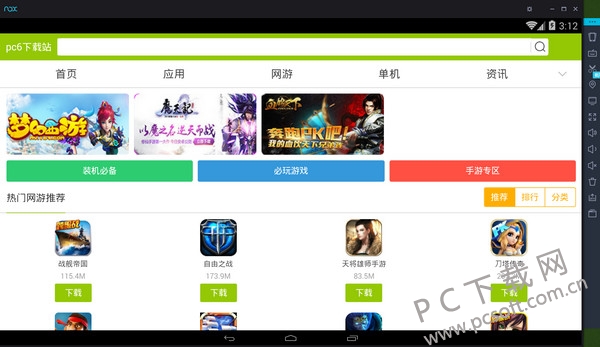
Installation steps of Nocturnal Android simulator
1. Download on this website Nocturnal Android Simulator Software installation package. Double click the downloaded. exe file to enter the software installation interface

2. Select the installation location interface, we can select the default installation, directly click Next at the bottom of the interface, and the software will be installed in the system C disk by default. Or click Browse to select the appropriate installation location, and then click Next.

3、 Nocturnal Android Simulator The software is being installed. We can wait patiently for the installation progress bar to complete.

4、 Nocturnal Android Simulator Software installation completed

Tutorial of Nocturnal Android Simulator
How to open the Nightmare Android Simulator more?
1. First, double-click to open the Yeshen Android Simulator. We can see the function list on the right, and then find the "Multiple Simulator" function (as shown in the following figure) in the list below the function list. The function list can be customized. If you are not familiar with the Nocturnal Simulator, you can see the detailed introduction diagram of the function list above.

2. In the function list, users' common functions will be displayed by default. If you do not find the function you want to set in the displayed column, click Expand (as shown in the following figure), and then open Common Function Management in the newly popped up function;

3. Open Common Function Management and you will see the system settings interface. There are common settings, advanced settings, attribute settings, shortcut key settings, interface settings, and other options. As mentioned above, we only need to click "Multi switch Simulator" in the "Interface Settings" option (as shown in the figure below), and of course, "Shake", "Keyboard Control", "Screenshot", "Virtual Positioning", "My Computer", "Full Screen", "Increase Volume", "Decrease Volume", "Mute", "Close Application" "Install apk file", "Restart Android", "Operation assistant", "Video recording", "Handle setting", "Dual control operation", "Menu key", "Right virtual key", "Lower virtual key" and other functions can be checked according to your needs, and common functions can be displayed on the main panel for easy use.
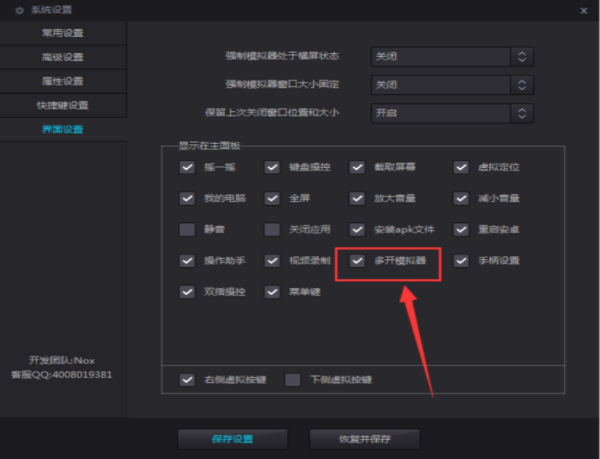
4. After setting in the system setting interface, click the "Save Settings" button, and return to the main interface, you can see the "Multiple Simulator" function in the function list on the right side of the Nightgod Android Simulator;
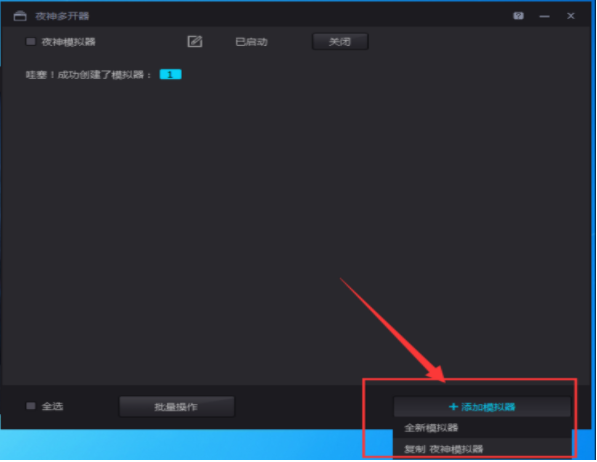
5. After opening it, click "Add Simulator" in the lower right corner of the pop-up "Nightmare Multi Opener" window. After clicking it, we will choose to open a new simulator or choose to copy the previous one, and select according to our own needs; There will be a prompt after adding successfully, as shown in the following figure:

6. Click "Start" after unlocking, and then repeat step 5 if you want to open more. Here we can also perform batch operations, backup/restore, select all, delete and other operations on the simulator, which will not be covered here. You can customize the settings if you need.
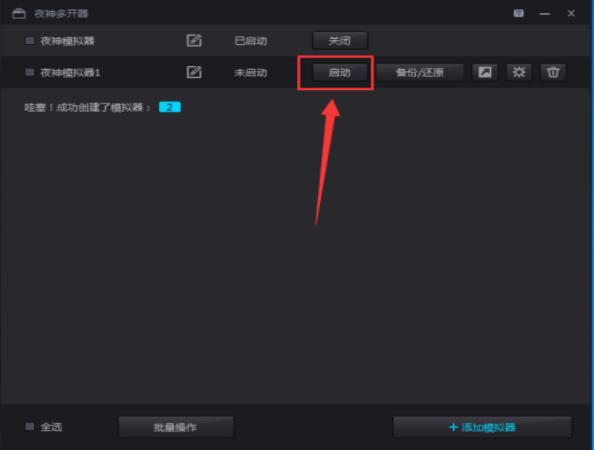
FAQs of Nocturnal Android Simulator
1、 How does the Nightmare Android Simulator operate with the keyboard?
A: You can directly click the virtual touch function in the function bar on the right side of the Nocturnal Android simulator, and then press the prompt to set a shortcut key to the location you want to click. If this function button is not found in the function bar, You can click "Common Function Management" to open the system setting interface, and check the corresponding options in the interface setting options. Playing mobile games on the computer side using the keyboard is more exciting.
2、 How to install local APK files in the Nightgod Android simulator?
Answer: Double click to open the Yeshen installation simulator, then press and hold the locally downloaded APK file and drag it into the Yeshen Android simulator to run.
3、 How to delete a game in the Nightmare Android Simulator?
Answer: Double click to open the simulator, then select the game to be deleted, click Do not release the mouse, and then move to the recycle bin icon on the left, where you can uninstall and click OK.
Update log of Nocturnal Android simulator
New multi opener group management function
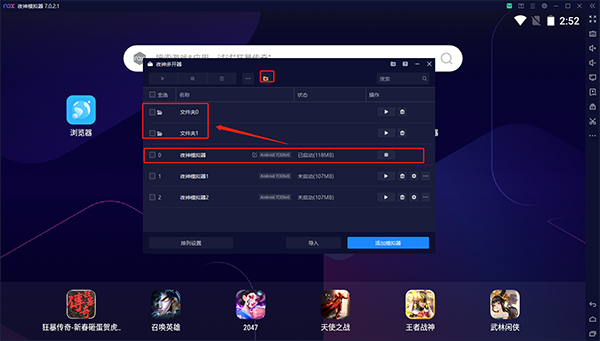
Add the [End of Cycle] endloop command in the macro command
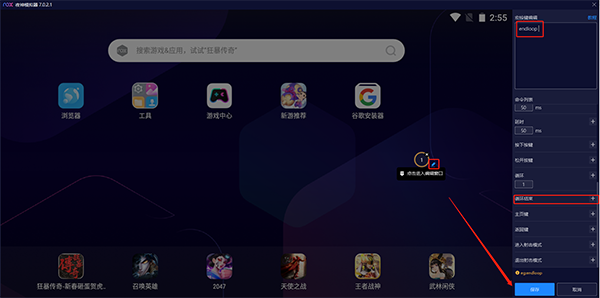
[Function optimization]
1. Optimize some UI and interactive experience
[Problem Repair]
1. Fix the problem of [Snow Breaking Blade] startup flash back
Comparison of similar software
Lightning Android Simulator It is a new generation of magic tool for computer mobile games. It is currently the only one that uses the world's leading kernel technology. Based on the Android 4.3.0 kernel, it is deeply developed for running on computers, and has the fastest running speed and the most stable performance among similar simulators. Players can play mobile games on computers through Thunderbolt Android Simulator, Feel the bigger screen, faster speed and more perfect control experience.
Blue stack simulator It is an Android simulator with good compatibility on the market. Blue stack simulator has powerful functions. It can run multiple applications or games at the same time. It runs fast and brings you a different game experience. In addition, Bluestack Simulator can integrate the software design and experience made by computer manufacturers, and interested friends can come to Huajun to download it.
Recommended by PCSOFT:
The Yeshen Android simulator software occupies a small amount of memory, has stable performance, no binding, and is green and safe. It is really a conscience software! There are also i4 、 Aisi 、 ce , for you to download!