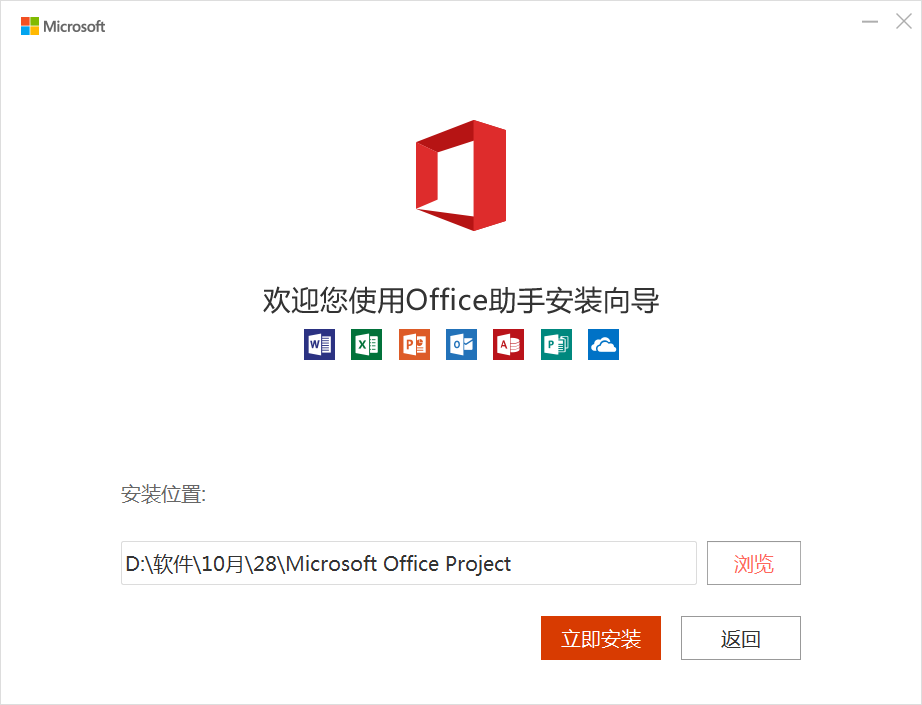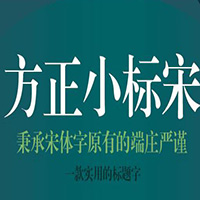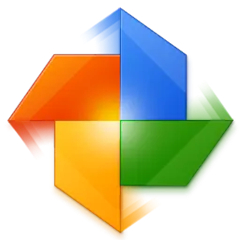The latest version of Microsoft Office2021 is an easy to use office assistant software. The official version of Microsoft Office2021 provides a better working environment. Have better table design ability. The latest version of Microsoft Office2021 has more built-in functions and easier calculation. It is also very useful for making data models. At the same time, the software supports a better UI interface, and the effect of scrolling PPT is better. Tip: The software installation package you want to download will be downloaded through the Office Assistant, an official Microsoft licensed product. Please rest assured that you can use it.
Similar software
Version Description
Software address
-
2.2.6 Chinese version
see
-
4.1.3.412 Latest edition
see
-
1.0.8 Chinese version
see
-
0.1 Latest version
see
-
6.7.4 Latest version
see

Basic Introduction to Microsoft Office2021
The latest version of Microsoft Office2021 is the latest official office assistant software created by Microsoft. The official version of Office2020 has powerful functions and has added more convenient operating tools and methods on the original basis. Microsoft Office 2020 software is also very convenient and efficient. The new version has more built-in functions and lighter computing process
Microsoft Office2021 software features
1. The official version of office 2019 provides a better working environment.
2. Have better table design ability.
3. A better calculation function has been added to the new version of Excel software.
4. It can provide a better insertion method when adding functions.
5. The built-in functions are richer and the calculation process is easier.
6. It is also very useful for making data models.
7. Office2019 also updated multiple functions in designing PPT.
8. It provides a better icon design scheme.
9. It supports better UI interface, and scrolling to view PPT is better.
10. When designing PPT, it provides the function of inserting icons online.
11. It also provides an icon library for you to easily insert the icons you need.
12. Word has many new functions.
13. The interface color adjustment function is provided, and the effect of editing Word is better.
14. A new "immersive learning mode" is provided.
15. The function of typesetting articles is better, and it is better to adjust the text spacing and page range.
16. In addition, the new version of Word can also read the article aloud.
17. Added a new Microsoft voice engine to easily convert text to speech.
Microsoft Office2021 Function Introduction
Online icon
Click the [Icon] button in the [Insert] tab,
Open the online icon.
Select and click the desired icon,
Click the [Insert] button at the lower right corner to insert.
Because it is an online icon,
So the download may take a little time (if there are many inserts).
Ink writing
Ink writing tools have been officially released in PowerPoint.
Provides a better choice for slide annotations.
Immersive learning tools
Click the View tab,
Click [Learning Tools] to open it.
The immersive learning tool is actually a view, which is convenient for us to make better use of Word for learning.
Black theme
Microsoft uses the dark application mode and the black theme of visual studio on Windows,
Office finally has a black theme. Microsoft is really fond of black themes.
The black theme has a high contrast, which makes people feel refreshing
But at least the black theme of office is not perfect, too abrupt.
Label toggle animation
Microsoft also began to use label switching animation on Office, with a large number of excessive effects, fade in and fade out, etc. The current attempt will not cause any stuck phenomenon, and the optimization is good.
Microsoft Office2021 Installation Steps
1. Download the latest version of Microsoft Office2021 software package on the PC download network

2. Unzip Microsoft Office2021 software and run "EXE. File"
3. Double click to open, enter Microsoft Office2021 software interface
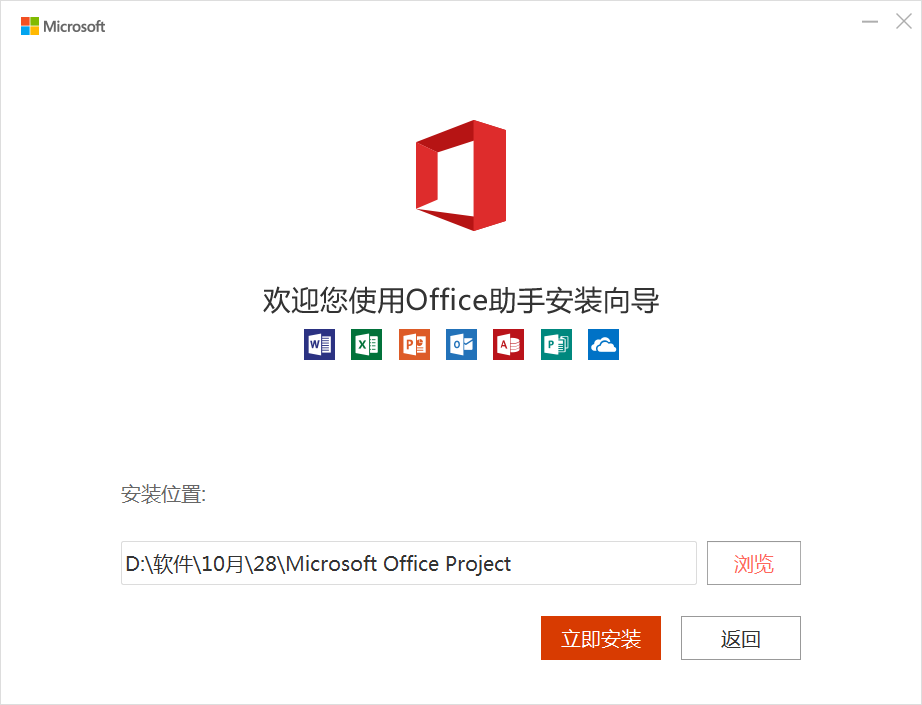
4. This software is a green version and can be used without installation

Microsoft Office2021 Update Log
1. BUG repair, better new version experience
2. Changed some pages
Special instructions:
The 2021 version of Microsoft Office software has not been released yet. This site provides you with the latest version of this software. The site version is updated in a timely manner. Please follow
Recommended by editor: Children's shoes, Microsoft Office2021 can definitely meet the needs of parents. From the software interface to the software functions, it is absolutely amazing. Welcome to download it! There are similar software on this website imo 、 Hengzhi Tiancheng 、 Employee Attendance Form Template !