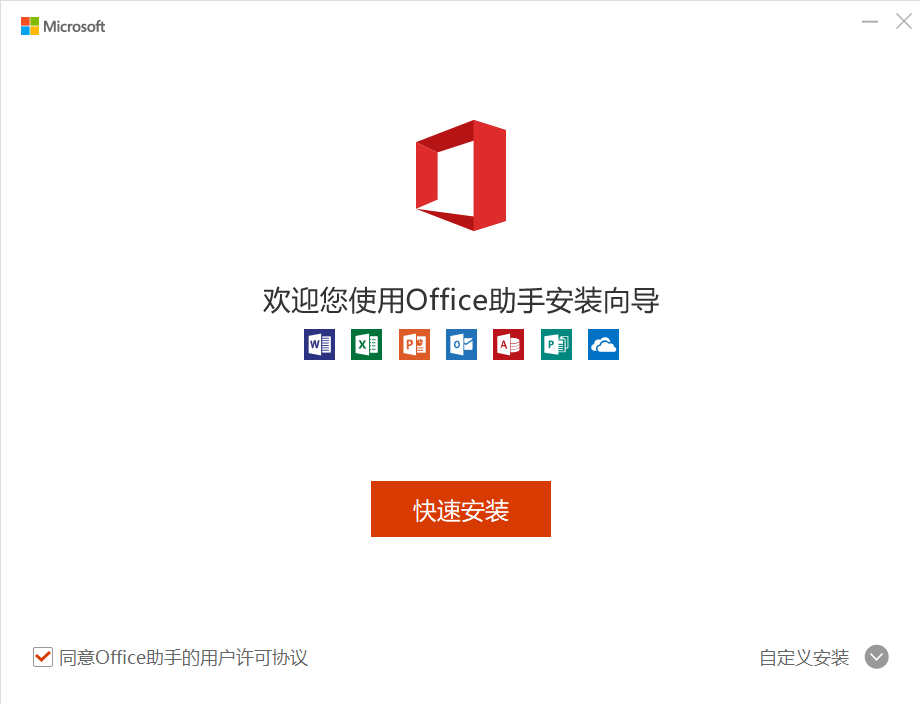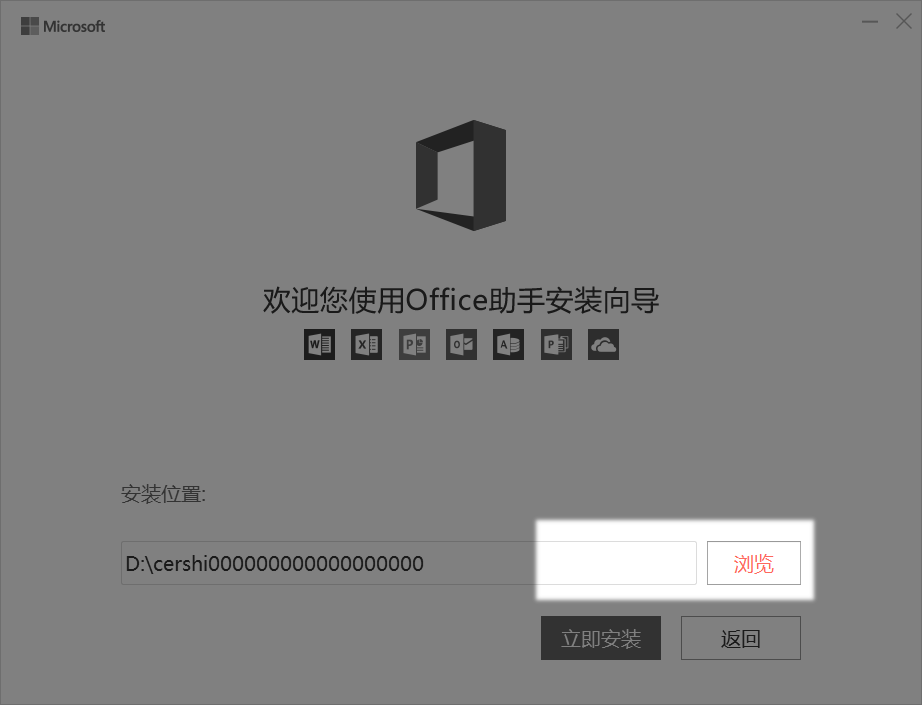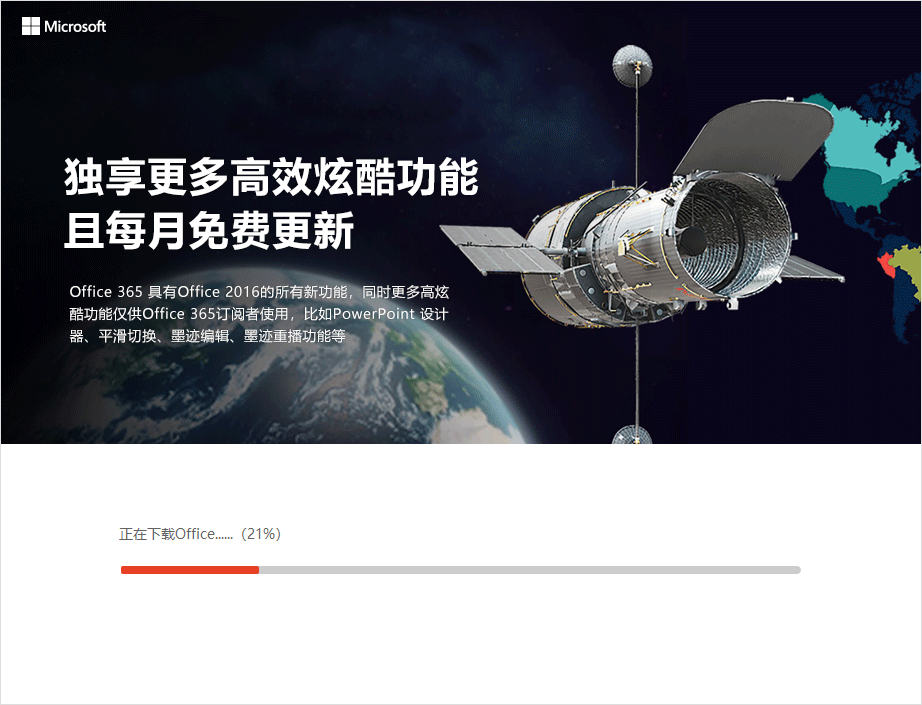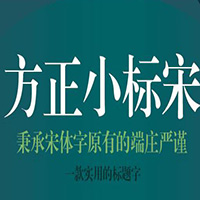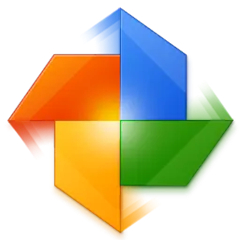The official version of Microsoft Office Word2021 is a tool that can help users edit documents. The latest version of Microsoft Office Word2021 makes it easier to find information. With the new and improved discovery experience, you can find content by graphs, tables, footnotes, and notes. The official version of Microsoft Office Word2021 can access, view and edit these documents anywhere. With software, you can get a first-class document experience in multiple locations and on multiple devices. Tip: The software installation package you want to download will be downloaded through the Office Assistant, an official Microsoft licensed product. Please rest assured that you can use it.
Similar software
Version Description
Software address
-
2.2.6 Chinese version
see
-
4.1.3.412 Latest edition
see
-
1.0.8 Chinese version
see
-
0.1 Latest version
see
-
6.7.4 Latest version
see

Basic Introduction to Microsoft Office Word2021
The latest version of Microsoft Office Word2021 is an excellent tool for editing and processing documents for offices. The official version of Word2020 is convenient and efficient, and can help users easily create, edit, share and read Word documents, Microsoft Word 2020 software is small in size, fast in running speed, strong in plug-in platform support, and also provides massive online storage space and document templates for free.
Microsoft Office Word2021 Function Introduction
1. Discover an improved search and navigation experience
With Word2021, you can find information more easily. With the new and improved discovery experience, you can find content by graphs, tables, footnotes, and notes. The improved navigation pane gives you a visual representation of the document so that you can quickly browse, sort, and find what you want.
2. Work in sync with others
Word Document 2021 redefines the way people work together on a document. With the co authoring function, you can edit your paper and share your ideas with others. For enterprises and organizations, the integration with Office Communicator enables users to check whether someone writing documents with them is free, and to easily start a session without leaving Word.
3. Access and share documents from virtually anywhere
Publish documents online, and then access, view, and edit them anywhere from your computer or your Windows Mobile based Smartphone. With Word2021, you can get a first-class document experience in multiple locations and devices
MicrosoftWordWeb Application
When editing documents through a web browser outside the office, address, or school, it will not weaken the high-quality viewing experience you are used to.
4. Add visual effects to text
With Word Document 2021, you can apply image effects (such as shadows, bumps, lights, and reflections) to text. You can also apply formatting to text for seamless blending with your images. It is fast and easy to operate with just a few mouse clicks.
5. Turn your text into compelling graphics
With more options available in Word Document 2021, you can add visual effects to your document. You can choose from the new SmartArt graphics to build impressive charts in minutes. The graphic function in SmartArt can also convert the text listed in bullet points into eye-catching visual graphics to better display your creativity.
Microsoft Office Word2021 software features
1. New reading mode: text is automatically rearranged in the column for easier reading.
2. Object enlargement: when you view tables, charts, images or online videos, you can view details by clicking with your finger or clicking with the mouse. When finished, click again or once to return it to its original size.
3. Continue reading: Word2014 will automatically bookmark the content you visited last time. Read as much as you can, take a break, and then continue reading from where you left off - even on a different computer or tablet.
4. Reply to comments: add comments next to the text you are discussing to facilitate tracking the session.
5. Simplify sharing: By default, your documents are saved online to SkyDrive or SharePoint. Send a link to the same file to everyone and give them permission to view and edit it. Then everyone can see the latest version.
6. Online demonstration: share your documents with others, even if they do not have Word installed. Send them a link so that when you read through the document on the screen, they can read it with you in their browser.
7. Align reference lines: Align charts, photos, and figures with text to get a polished professional look. Easy to use guides are displayed when you need them and disappear when you are finished.
8. Real time layout: When you drag a photo, video or shape to a new location, the text will be rearranged immediately. Release the mouse button, and your object and surrounding text will stay where you want them.
9. PDF rearrangement: Open a PDF file in Word2014, and its paragraphs, lists, tables, and other contents are just like those in Word.
How to use Microsoft Office Word2021
Microsoft Office Word Watermark Removal Techniques
1. [Page Layout] - [Page Background] - [Watermark] - [Delete Watermark], the watermark in the document is deleted.
2. Page Layout - Page Background - Watermark - Custom Watermark. In the pop-up Watermark dialog box, select No Watermark, and then click OK.
3. 1. Enter the header editing status, and then uncheck the [Display Document Text] option in the [Header and Footer Tools - Design] tab.
2. At this time, only the watermark is displayed in the document. Select the watermark, press Delete to delete it, and then close the header and footer.
Microsoft Office Word2021 Installation Steps
1. First, select any address on this page to download the Microsoft Word 2021 software package locally, and unzip it to run the installation program. As follows:
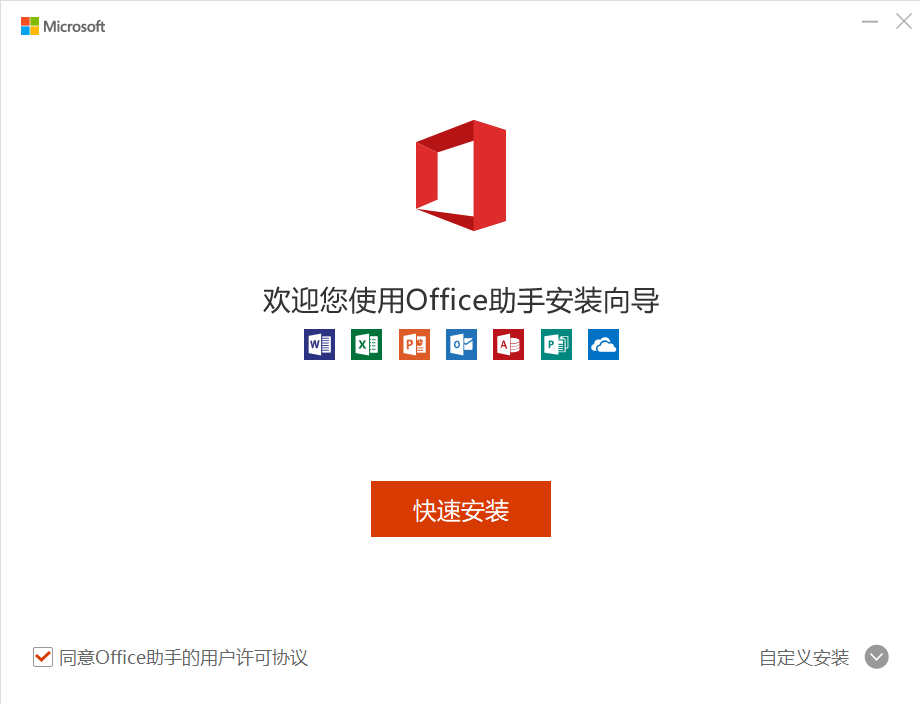
2. Select Custom Installation to set Microsoft Word 2021 installation information. If you don't need it, you can directly select [Quick Install] to skip the setting step.
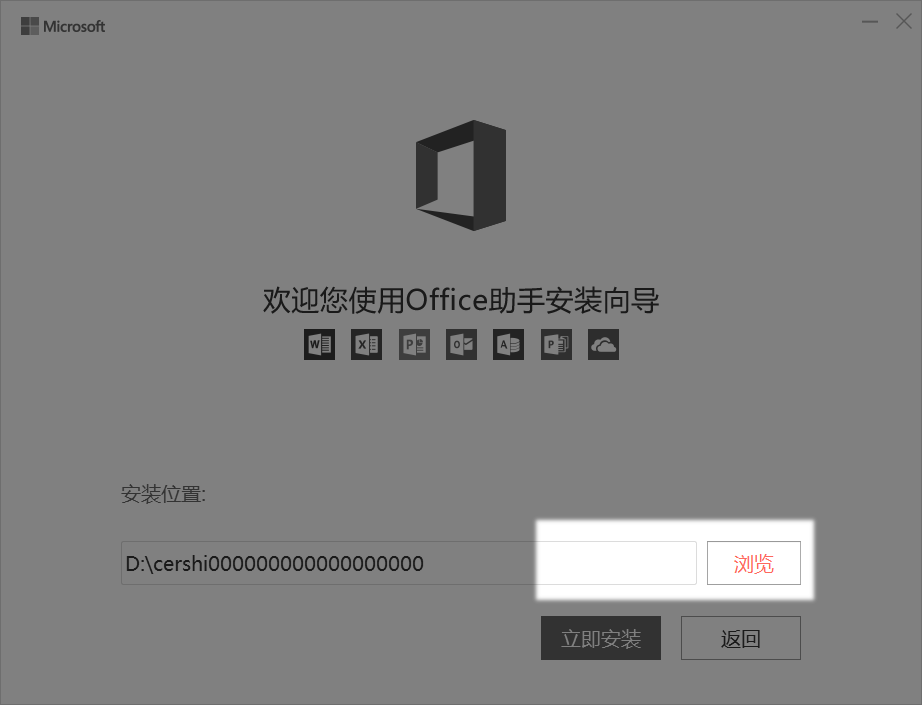
3. Select Browse to set the specific installation steps of Microsoft Word 2021, which can be set as required.
4. Finally, Microsoft Word 2021 enters the installation step. Follow the prompts in the following steps.
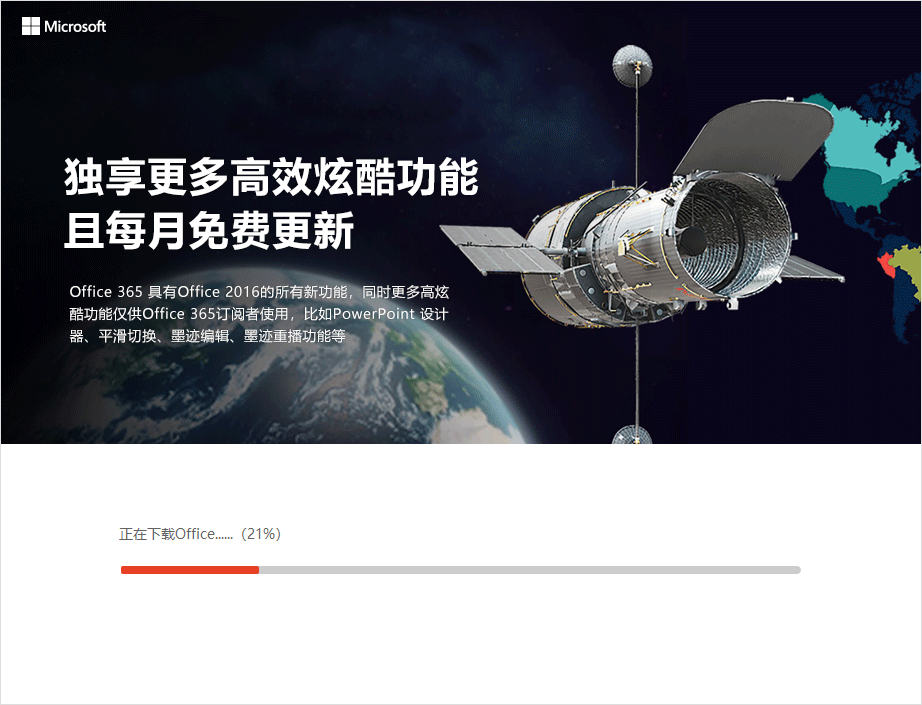
Microsoft Office Word2021 Update Log
1: New interface, refreshing, simple and efficient
2: Better and better performance
Special instructions:
The 2021 version of Microsoft Office Word software has not been released yet. This site provides you with the latest version of this software. The site version is updated in a timely manner. Please pay attention
Tips: This site provides you with the latest version of WPS installation package, and the site version is updated in a timely manner. Please pay attention!
Recommended by editor: Microsoft Office Word2021 is very simple to use. The optimization of the operation interface makes it easy for you to find the functions you want. Come and download them. Xiao Bian has also carefully prepared for you adobe professional 、 wps 2013 、 wps2014