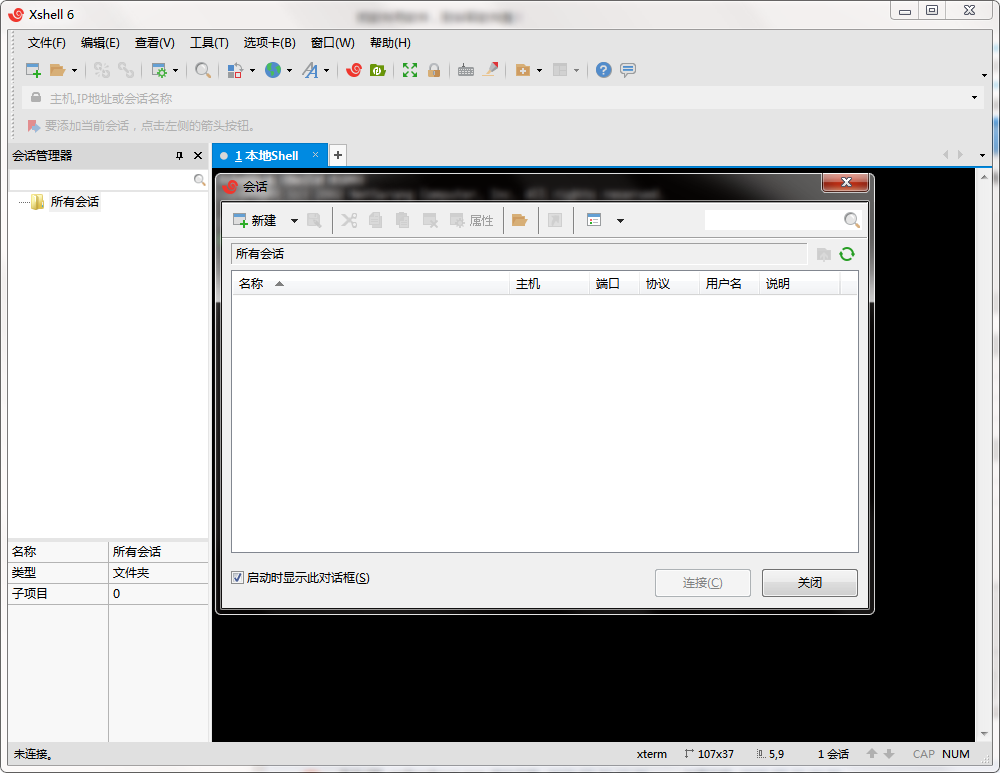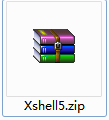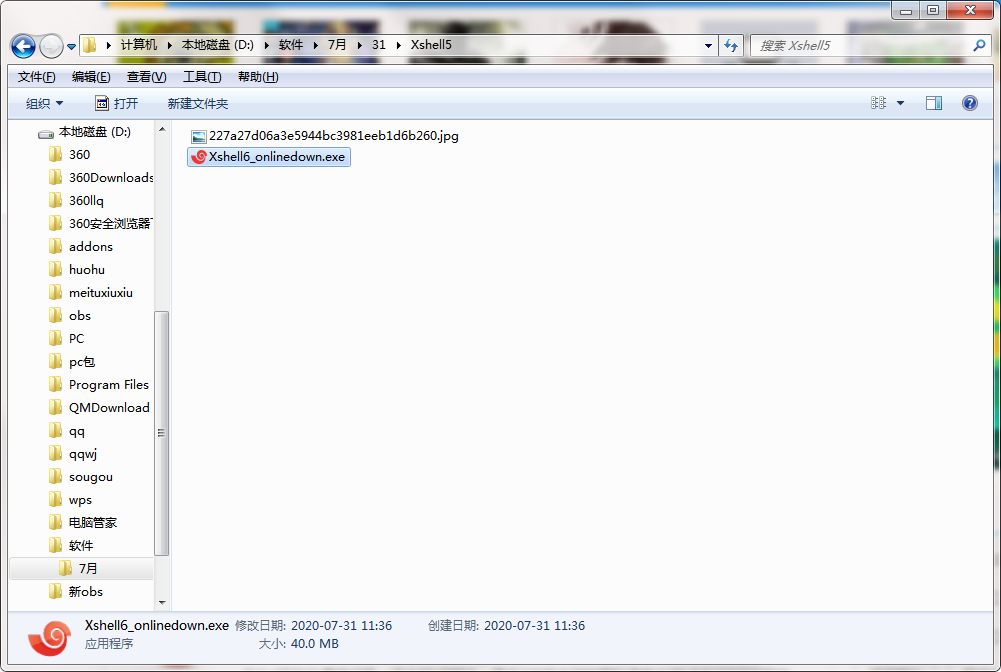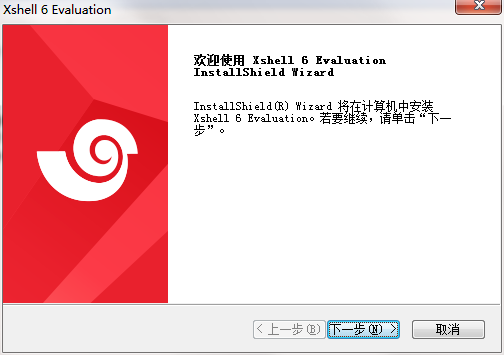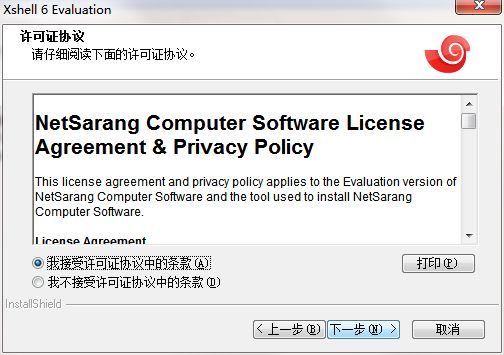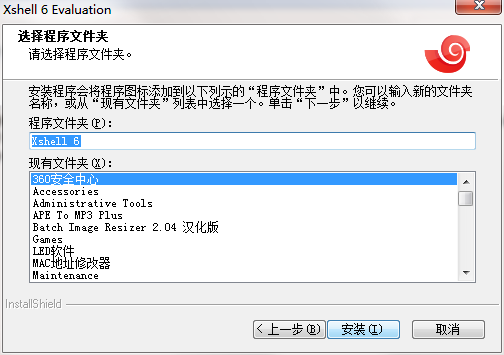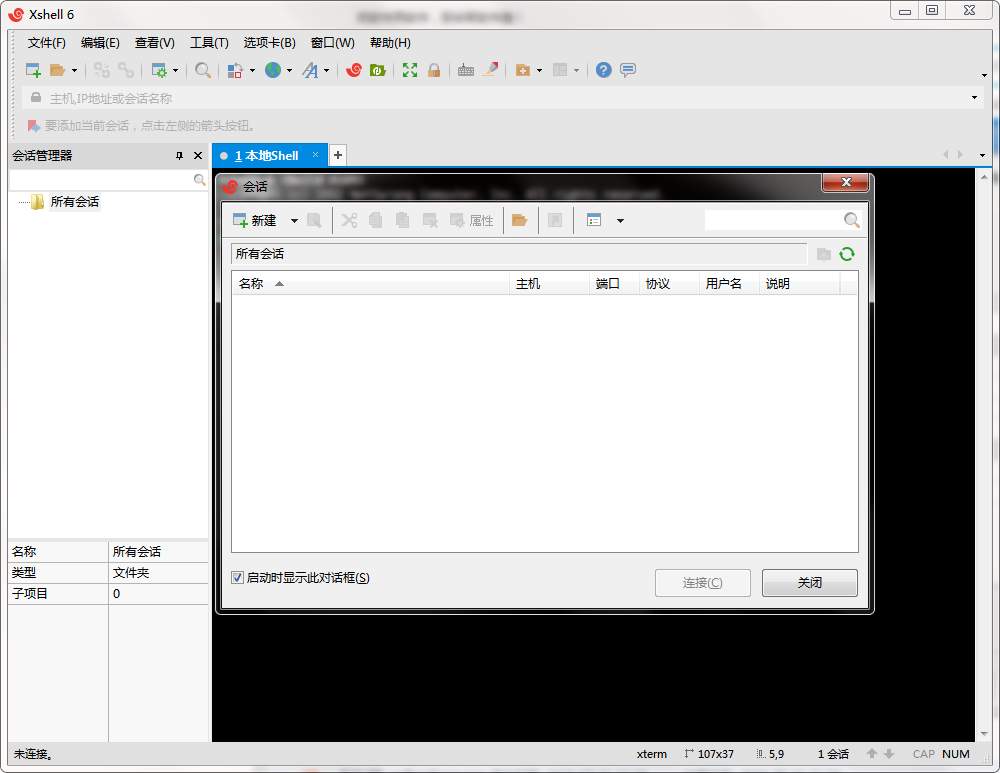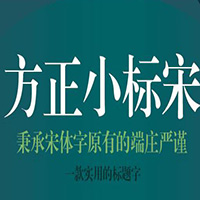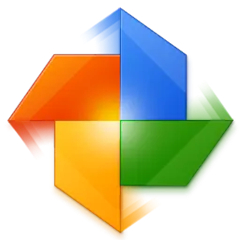The official version of Xshell 5 is a professional SSH client. The latest version of Xshell5 has powerful functions, bringing users a label like environment. The software also supports dynamic port forwarding, user-defined key mapping, user-defined buttons and other functions. The official version of Xshell5 is convenient and easy to use. It also supports VB scripts, displaying 2-byte characters and international language supported UNICODE terminals. Allows you to easily manage remote hosts.
Similar software
Version Description
Software address
-
0.97.4 Official version
see
-
2.3 Official version
see
-
0.41 latest edition
see
-
5.1 Official version
see
-
Official edition
see
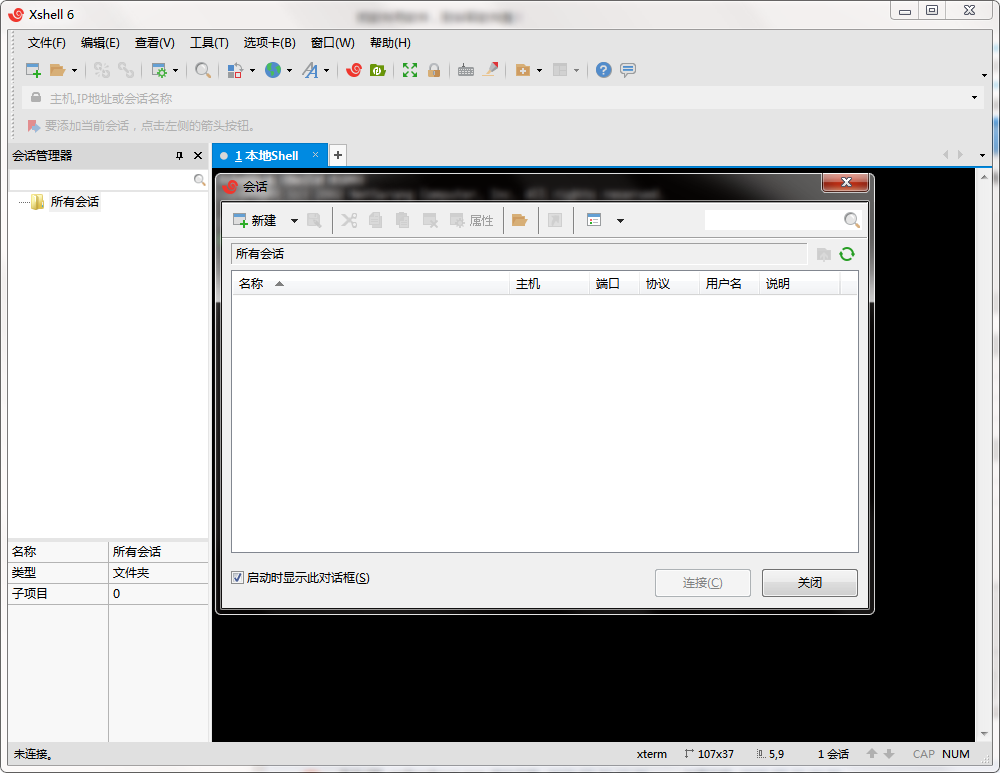
Xshell5 Basic Introduction
The official version of XShell5 is a very excellent free SSH client. XShell5 has powerful functions, a tabbed environment, dynamic port forwarding, user-defined key mapping, user-defined buttons, VB scripts, displaying 2-byte characters and international languages, supporting UNICODE, SSH1, SSH2, and the TELNET protocol of Microsoft Windows platform. Xshell 5 helps users enjoy their work in a complex network environment through its secure connection to remote hosts via the Internet and its innovative design and features. It can be used as security terminal simulation software for Telnet, Rlogin, SFTP, Serial and other protocols.
Xshell5 software features
IPv6 support
Recently, more and more companies and countries have adopted IPv6. The latest version of the Chinese version of Xshell 5, v5, also supports this function. Whether you are using both IPv4 and IPv6 networks or a full IPv6 network, Xshell 5 can fully meet your needs.
New client using MIT Kerberos authentication system
Kerberos is widely used in today's enterprise environment. It can be used in different operating systems and has a centralized user authentication mechanism. The authentication method in Kerberos provides users with more secure and convenient access to the server. To meet the needs of enterprise users, Xshell 5 adds the function of supporting MIT Kerberos authentication.
Replace insecure Telnet clients
Xshell supports VT100, vt220, vt320, xterm, Linux, scoansi and ANSI terminal emulation and provides various terminal appearance options to replace traditional Telnet clients.
Flexible and powerful paging environment
Xshell 5 introduces the most flexible and powerful paging environment seen in the terminal simulator. The Xshell tag can detach from the original window and re create a new window or reconnect to a completely different Xshell window. In addition, a single Xshell window can be divided vertically or horizontally, so that a window can display multiple terminal sessions. This paging environment is versatile and intuitive.
Edit terminal content with user-defined text editor
With the help of Xshell 5, you can use a user-defined third-party text editor to quickly open the terminal content. Users can use external text editors such as Sublime or Visual Studio to edit terminal content and configure Xshell, so as to integrate your workflow more smoothly.
Xshell5 Usage
Session folders and startup meetings
The folder path of the Xshell session can be changed. In the session dialog box, the change path of all sessions is displayed. Select a network folder to share the session with other users.
Tab settings: click the New option, and the shortcut key is Shift+Alt+N. There are many functions below, including color, status, number, and arrangement
Connection settings: you can create new sessions, set protocols, set ports, user authentication, login scripts, security, proxy settings, and save activity status
Viewing tools: you can lock the screen, display it in the notification area, set always in front, set transparency, set layout, and set tunnel window
The editing function is also very simple: reset window size, clear scroll buffer, reset terminal, reset cursor, select screen
Tool project: support sending key input to all sessions, host key manager, user key manager, quick command set, script, language
Window function: click New Window, Close All, New Terminal, Output New File, and Horizontal Setting
Xshell5 FAQs
What should I do if there are Chinese characters in the Xshell?
Execute the echo $LANG command to output the current encoding method. Execute the locale command to get all available encoding methods in the system. To prevent the Xshell from displaying garbled code, change the encoding method to UTF-8.
In the Xshell, select [file] ->[open] ->the connected one in the open session, click properties ->[Terminal], select UTF-8 in the right translation, and then reconnect to the server.
Or you can click the "Encoding" button in the xshell toolbar and select utf-8 encoding.
A more effective and simple way is to,
Execute commands at the terminal:
export LC_ALL=zh_CN.GB2312; export LANG=zh_CN.GB2312
OK
Xshell5 installation steps
1. Download the latest Xshell5 software package on the PC download network
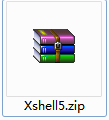
2. Unzip Xshell5 software and run "EXE. File"
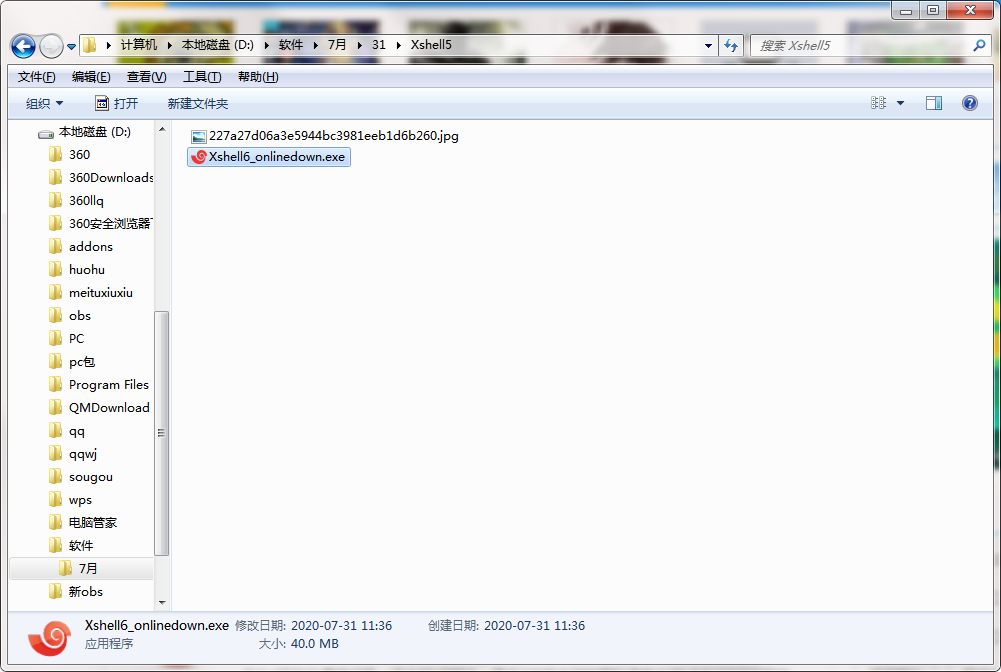
3. Double click to open, enter Xshell5 software interface, and click Next
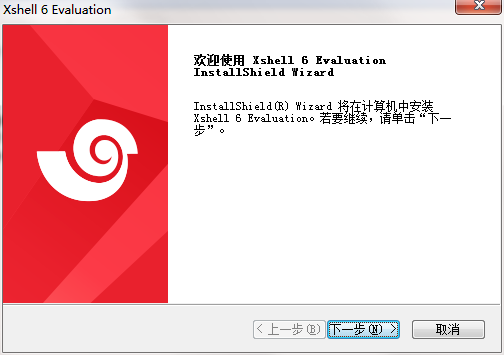
4. Read the installation license agreement, click I agree, and click Next
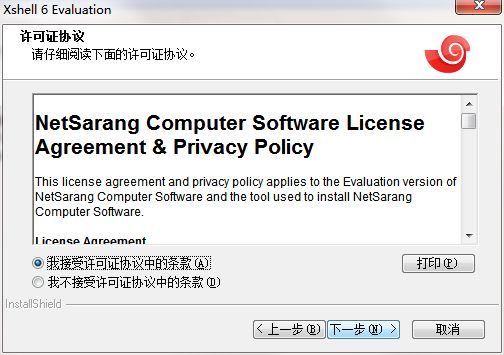
5. Select the installation location and click Next

6. Select the program folder and click Install
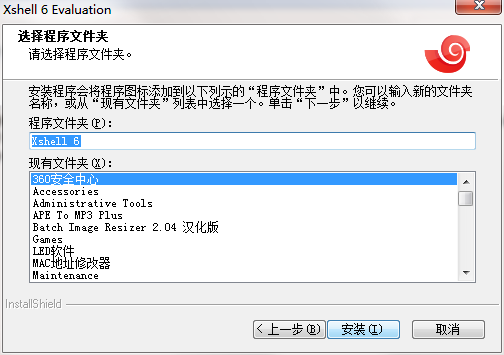
7. Click Finish to install Xshell5 software successfully

Xshell5 update log
1. Fix some bugs
2. Optimized some functions
Recommended by editor: Xshell5 is a high-performance software that meets everyone's requirements. The software is free and non-toxic, and has absolute praise. Our PC download network has the most authoritative software, which is green, free, officially licensed, and similar Spanish Assistant 、 evernote 、 Eclipse localization package , hope everyone comes to download!