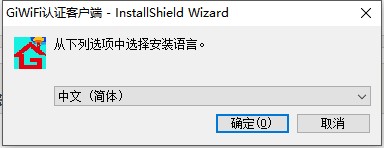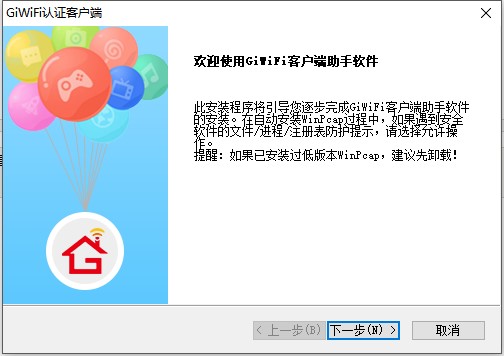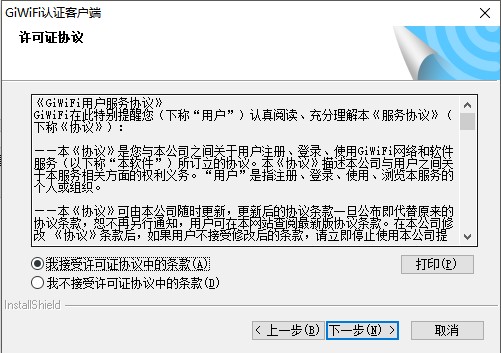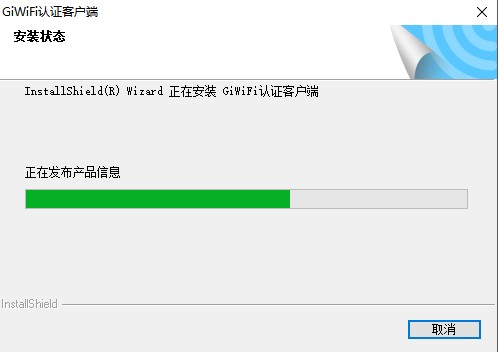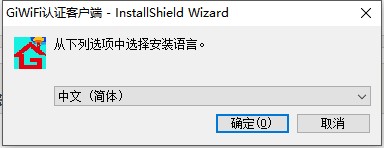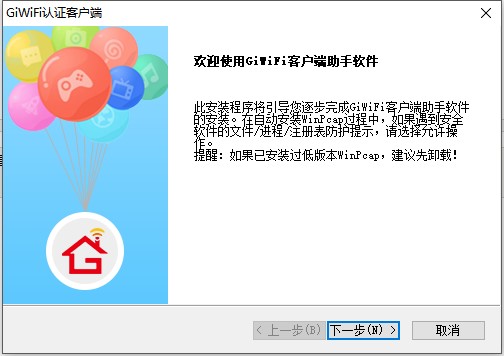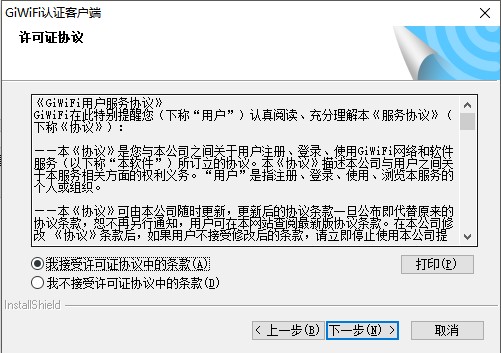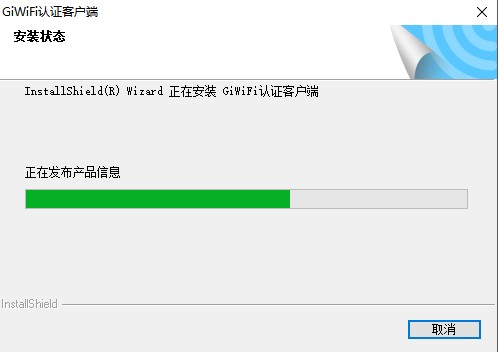GiWiFi certified client computer version is a very excellent and powerful WiFi certified software. The computer version of the GiWiFi authentication client has a clear and friendly operating interface, and has WiFi one button connection and authentication functions. The GiWiFi authentication client has one button connection for free Internet access. It also provides many life services such as preferential food information, news hotspots, video recommendations, etc., which can help users to surf the Internet easily and happily.
Similar software
Version Description
Software address
-
3.4.3.0 Computer version
see
-
1.5 Latest version
see
-
5.1.1 Official version
see
-
5.9 Latest version
see
-
7.2 Chinese version
see

GiWiFi Authentication Client Software Introduction
GiWiFi smart campus end-to-end integrated network solution
As the basis of campus informatization, the network of smart campus puts more emphasis on mobile interconnection and the interconnection of everything. It is necessary to create a new interaction between people, people and things, and things and things on campus. Wireless WiFi network focuses on wireless performance and user experience. GiWiFi provides campus with:
Wired wireless network integration;
A network of dormitories, office teaching areas, outdoor places, etc;
Seamless coverage and imperceptible roaming of the whole school;
High density classroom/canteen/conference hall coverage;
Wireless QoS mechanism carries high real-time services;
Campus positioning application system;
In the smart campus built by Huanchuang, the wireless network covers all corners of the school, laying a solid network foundation for mobile Internet. The campus wireless network of Huanchuang covers all areas of the campus. For different scenarios, the wireless products with different characteristics are deployed to achieve the optimal network performance. The wireless network not only covers a wide area, but also has a high quality of network service. It can achieve seamless switching, and you can enjoy wireless network services freely in any corner of the campus.
GiWiFi Authentication Client Function Introduction
Free wifi: It can automatically check the current free WIFI resources and connect to the safe and free WIFI network with one button, which can be called the Internet artifact in the coverage area.
Browser: fast and safe web browser, combined with free WIFI, bid farewell to month end traffic phobia.
News: cutting-edge news information, first-hand grasp, customized recommendation for you
Discount: shopping discount, convenient and affordable beyond your imagination
Delicacies: Just look at the food
Reality show: In your spare time, find your own male goddess
More: The world is so big, I will take you to find it.
GiWiFi Certified Client Software Features
Provide the most popular mobile games to meet the war demands of game fans.
Recommend the most popular applications to facilitate your life.
Massive content is available at any time and runs smoothly.
It has the functions of website navigation, information recommendation, surrounding life, network recharge, factory and garden information, business recruitment, information recommendation, etc;
In the future, it will also continue to increase the information of life category, so as to realize your dream that dormitory is also home!
GiWiFi authentication client installation steps
1. Download the software from the PC download network. After decompression, double-click the exe installation package to open it, select the installation language, and click OK
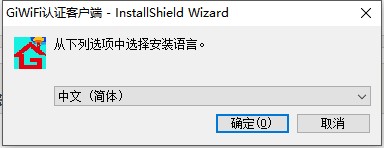
2. Enter the GiWiFi installation interface and click Next
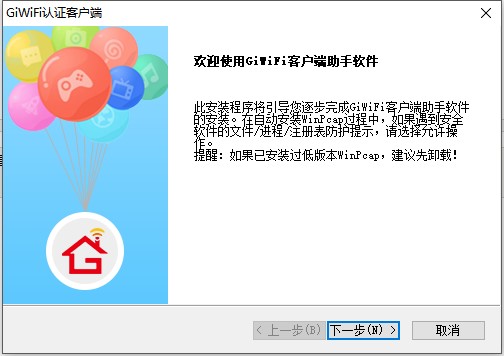
3. Select I Accept the Agreement and click Next
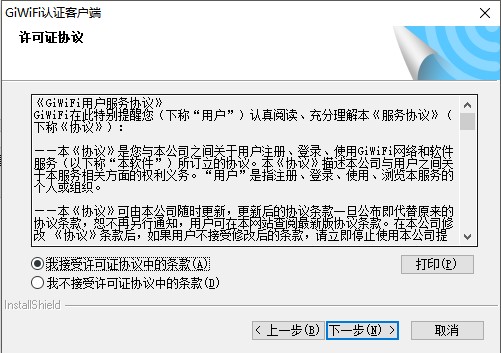
4. Installing
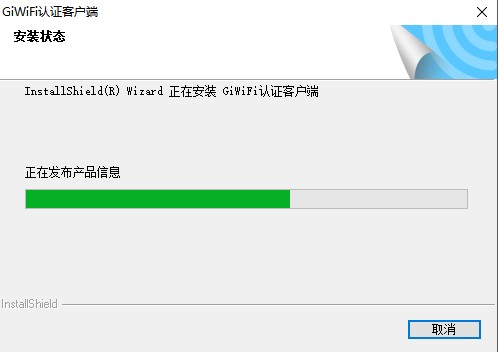
5. After installation, click Finish to run the application

How to use GiWiFi authentication client
New User Registration
1. Click the "Register Account" button on the GiWiFi authentication client to enter the registration page;
2. Enter your mobile phone number, enter the obtained verification code, set the password and click Register.
User Login
1. The user enters the account and password, and selects the network card you are currently using;
2. Click Authentication to access the Internet.
Forgot password
1. Click "Forgot Password" on the GiWiFi authentication client to enter the new password setting page;
2. After setting the new password, enter the new password to authenticate the Internet access.
Online recharge
1. Click "Online recharge" on the GiWiFi authentication client to enter the recharge page;
2. Select the package and submit the order for payment.
Frequently asked questions about GiWiFi authentication client
Can't PC access the Internet to try common solutions?
1: In the notebook, there is no common shortcut key Ctrl+F5 for opening wireless wifi;
2: If the connected network cable is on, check whether the connection to the computer is on. If it is on, it indicates that it is running normally;
3: Right click Network Neighborhood or Network Attribute Network Connection to see if the network is disabled;
4: Try restarting the computer;
5: Check whether the corridor power supply system can supply power normally (because the corridor power supply is generally network power supply);
6: Call Telecom and ask if your account number is normal;
What is the reason for recertification when online users often go offline?
1. Please check whether there is multi terminal login with the same account;
2. Please check whether the proxy service is enabled on the Internet terminal;
3. Please check whether the internet terminal has enabled WZheng Hongxiang;
4. Please check whether the Giw certificate i authentication client software program has exited;
5. Please check whether the Gi certificate authentication client process Giwifiassist has been closed and needs to be enabled;
GiWiFi authentication client update log
1. Some functions have been optimized
2. Solved many intolerable bugs
Recommended by editor: As a widely used and powerful free network sharing, the latest version of the GiWiFi authentication client is highly praised by many netizens, and is strongly recommended for download. In addition, Xiaomi Cloud, 360 enterprise online disk, intranet ip query, and clearing online records are recommended for download.