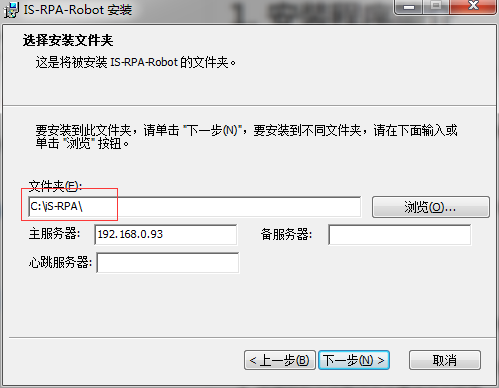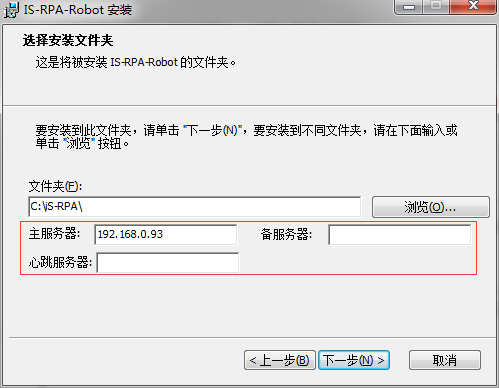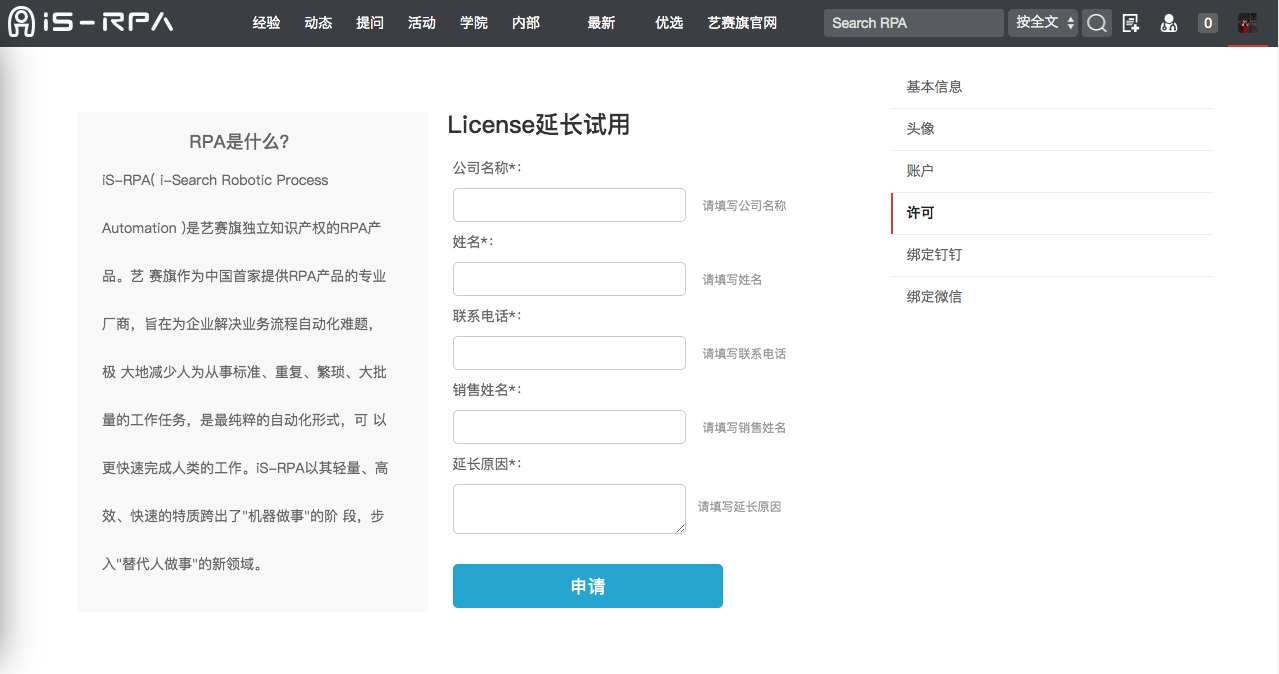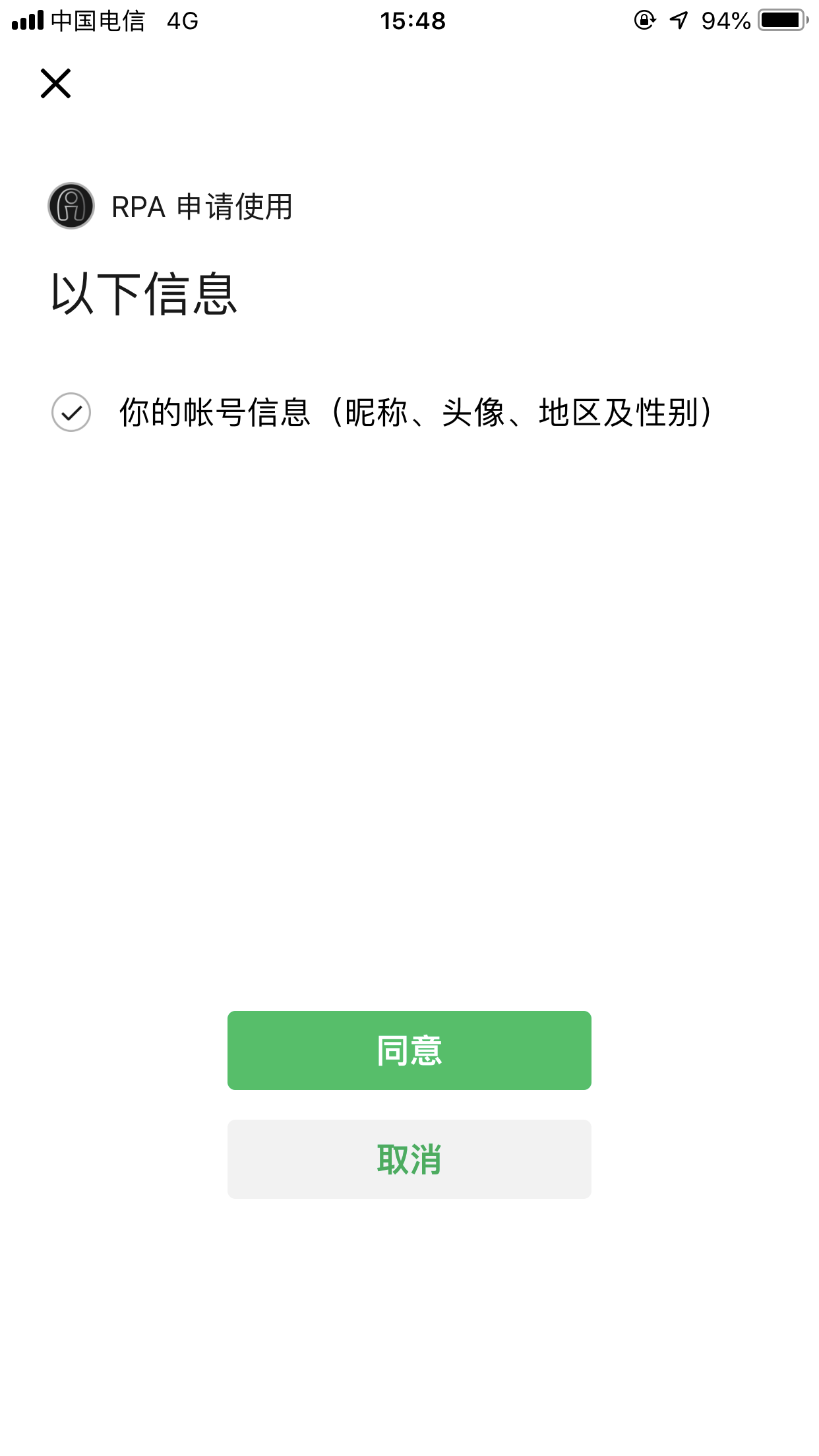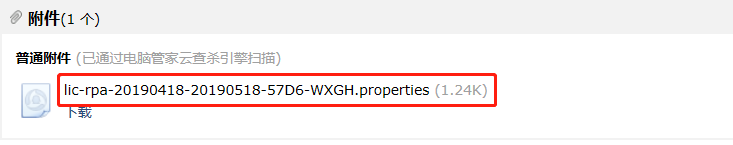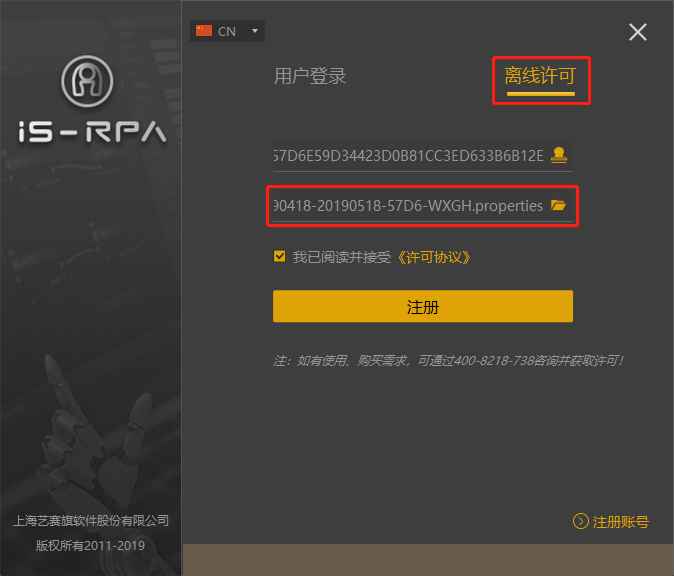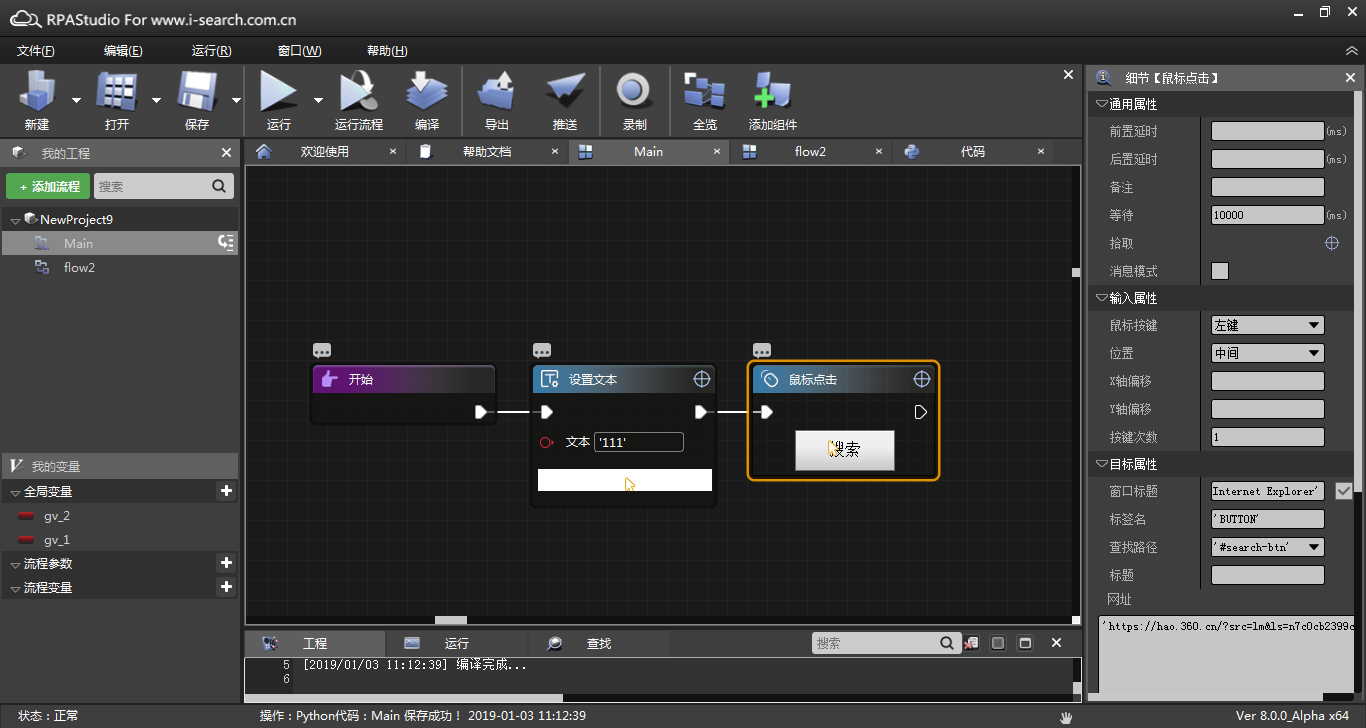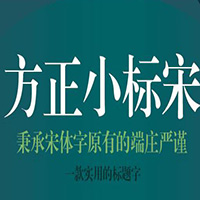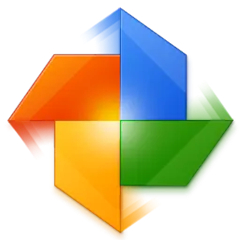RPA, That is, Robotic Process Automation (software process automation), which refers to the use of software automation to achieve the business that was originally completed by manual operation of computers in various industries. It enables software robots to automatically handle a large number of repetitive, rule-based workflow tasks. Software robots can accurately and quickly complete these tasks, reduce manual errors, ensure zero errors, improve efficiency, and significantly reduce operating costs.
Similar software
Version Description
Software address
-
2.2.6 Chinese version
see
-
4.1.3.412 Latest edition
see
-
1.0.8 Chinese version
see
-
0.1 Latest version
see
-
6.7.4 Latest version
see
RPA typical application scenarios
RPA is widely used in the daily work of enterprises. Cash reconciliation, automatic tax declaration, collection of email resume (daily delivery information summary), interview results (accepted/not accepted), opening of email, closing of email, salary calculation, payroll sending, employee birthday condolences, fund daily report, tax declaration excel, industrial and commercial information inquiry, VAT invoice verification, payroll generation of financial vouchers, All repetitive and logical tasks, such as exchange rate maintenance, can be completed by IS-RPA, which can greatly reduce the need for people to engage in certain standard and mass activities.
Installation Instructions for RPA Client of Yisaiqi
1. Precautions before installation:
? First of all, your operating system cannot be lower than Win7 SP1 version, otherwise it will fail to run
? Install as administrator
? The path where the installation package file is stored should not contain a Chinese directory
? Do not include Chinese directory in the installation target file path
2. Installation instructions:
The independent designer must be installed first, and then the independent robot client!
2.1 Installation of independent designer (install first)
Directly execute the installation program as an administrator and follow the steps.
a. Do not include Chinese in the installation target path (default is recommended for the installation path)

2.2 Independent robot client installation (post installation)
Directly execute the installation program as an administrator and follow the steps.
a. The installation target path must be consistent with the [Independent Designer] installation path (default is recommended for the installation path)
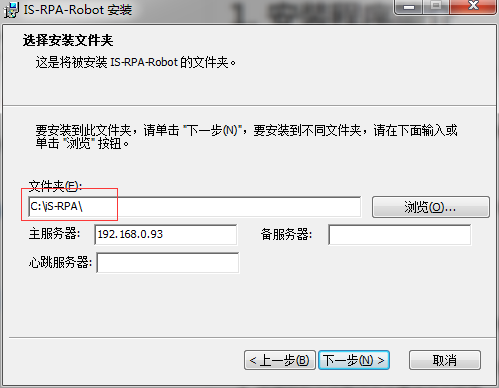
b. Select primary server, standby server and heartbeat server
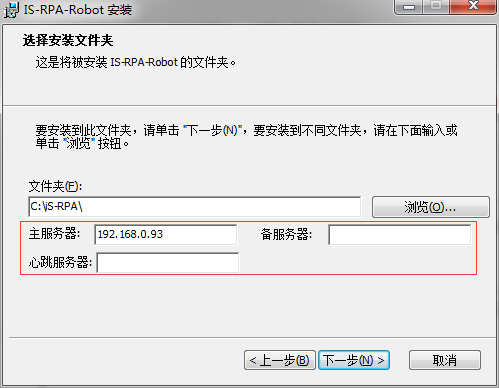
How to use RPA of art competition flag
Designer client application registration and binding:
1、 Introduction to application for registration:
In the RPA9.0 version, we further opened the registration application of the designer (Studio) and introduced a more convenient flag ID of the art contest. Without any approval, we can directly use the mobile phone number or corporate email for online registration, and can bind personal WeChat and nails to directly scan the code for login; At the same time, it can also be used as the account of the iS-RPA Support community of the art contest flag to learn about the latest trends and obtain massive learning experience and materials.
In addition to online registration, offline license can also be obtained, which can be registered through the registration file. The two registration methods are described in detail below.
a. Open the designer, enter the user login interface, click [Register Account] to enter the user registration interface, and register the flag ID.

1. Email registration
Enter the email address, set password and company name here, and click "Get verification code"

Please check your email. Our robot will send you an email with a verification code. You just need to enter the verification code on the registration page and click "Register and Login" to successfully log in to the designer.

Similarly, the registered email can be used as the iS-RPA Support community account of the art contest flag to directly log in to the community

2. Mobile phone registration
Enter the mobile phone number, mobile phone verification code, set the password, and fill in the company to complete the registration

The flag ID of the art contest can also be used for designers and support communities
2、 Self service center
After logging in to the iS-RPA Support community of the art contest flag successfully, click personal avatar - Settings in the upper right corner to enter the account self-service page

1. License
The license page can see the effective time of the iS-RPA designer bound to the current account. When the effective time expires, your designer cannot be used, but it does not affect the use of the community.
More effective time for designers can be obtained by sharing experience, posting and participating in interaction in the iS-RPA Support community

1.1 The valid time of the first registered account is 30 days by default
1.2 Each account can be extended for one trial without approval, and the effective time will be increased by 30 days after extension
1.3 After using the approval free "Extended Probation" once, click "Extended Probation", then you need to fill in the extension application completely and fill in our company's sales approval.
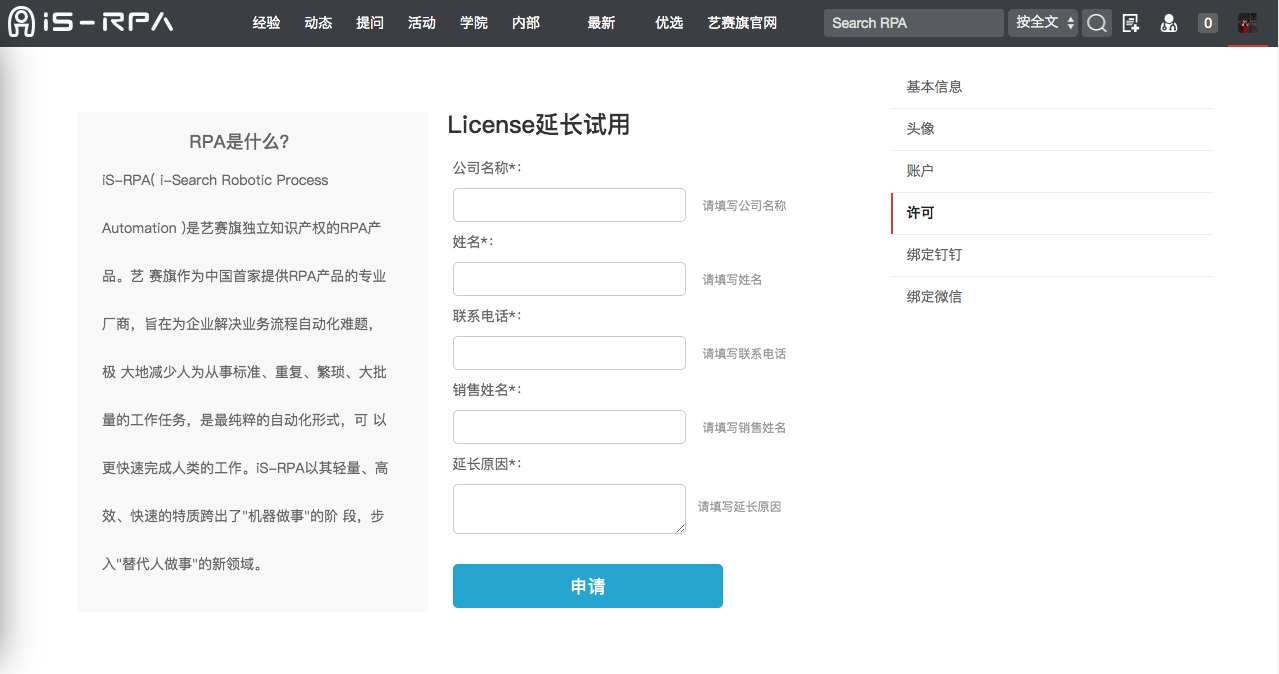
If you want to buy our products, click "How to buy" on the [License] page to get contact information and channels.

2. Binding nail APP
The flag ID of the art competition can be bound to the nail by scanning the QR code through the nail APP

3. Bind WeChat APP
The flag ID of the art contest can be bound to WeChat by scanning the QR code through WeChat APP
Click "Agree" on the mobile WeChat interface to bind successfully
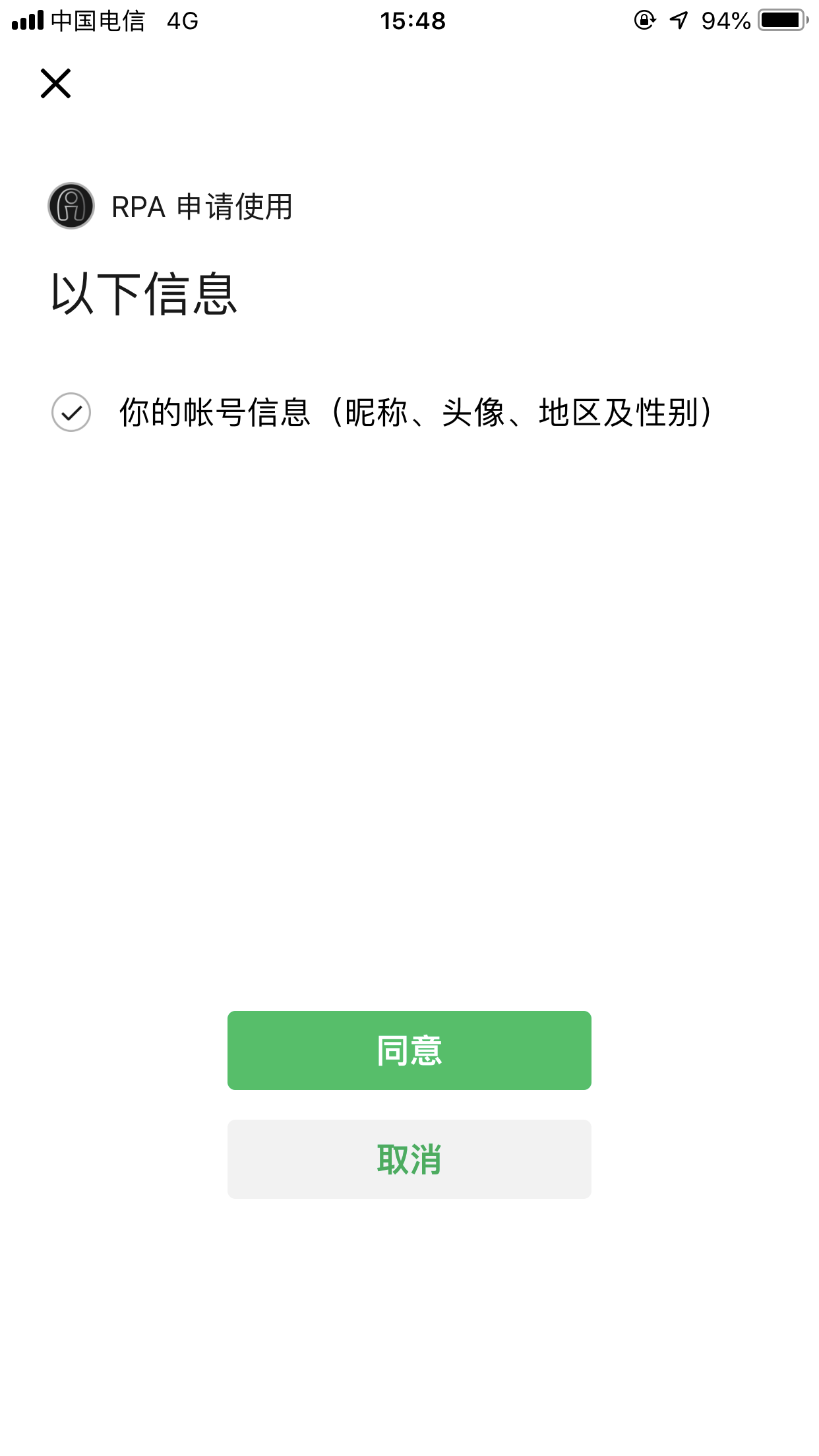
3、 Flag ID login
As mentioned repeatedly before, the flag ID of the art contest can be used for designer login and also for login to the support community. One ID can be used for multiple purposes.
a. Support login through registered email account
b. Support login through mobile phone number
c. Support binding pin scanning code login
d. Support login by binding WeChat scanning code



4、 Offline license
The offline licensing mode is commercial. You can consult and obtain the license through 400-8218-738.
Import the license attachment in the email received after the application to complete the activation.
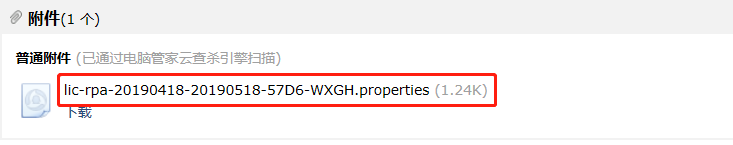
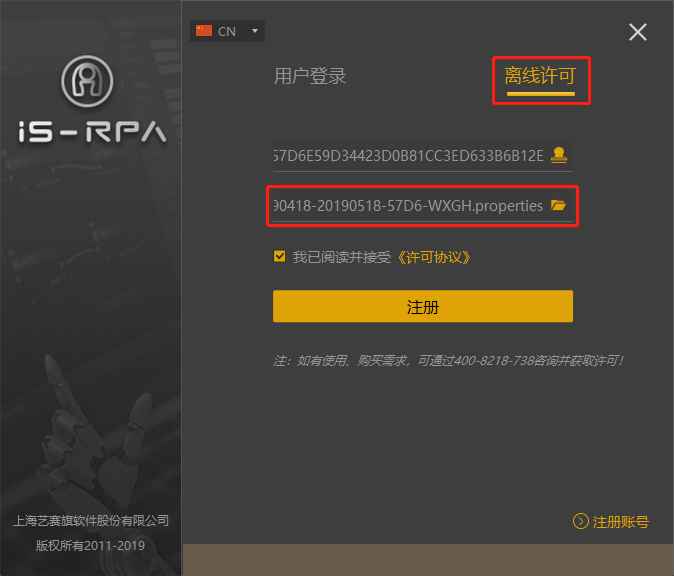
RPA update log of art competition flag
1. Modify the bug submitted by the user
2. Add new functions
Recommended by editor: The RPA of Yisaiqi is very simple to use, and the optimization of the operation interface allows you to easily find the functions you want. Come and download them. The editor has also carefully prepared imo, Tongda oa office system, frontpage2003 official download adobe acrobat xi pro