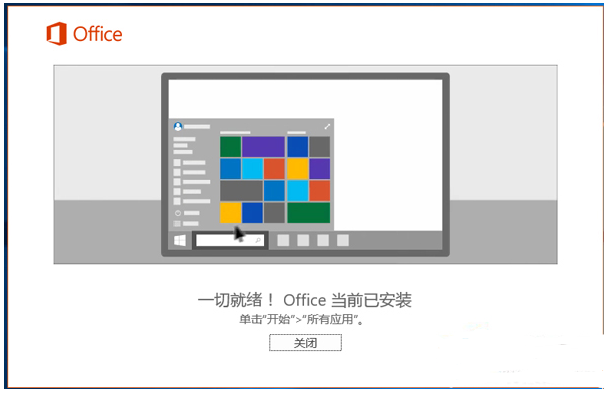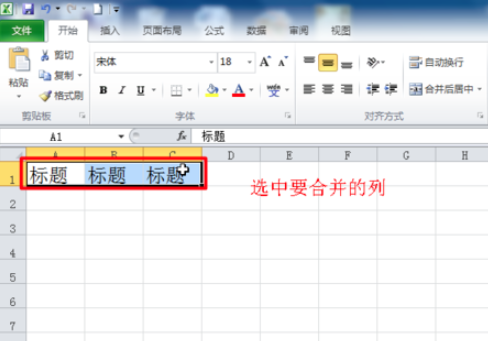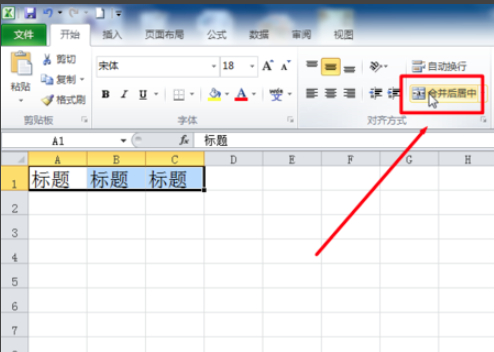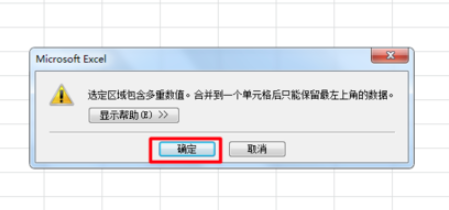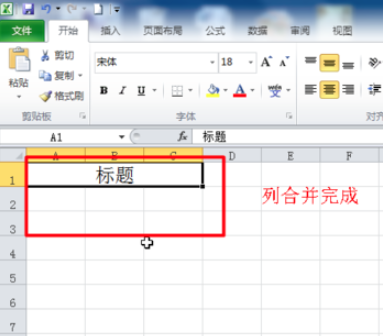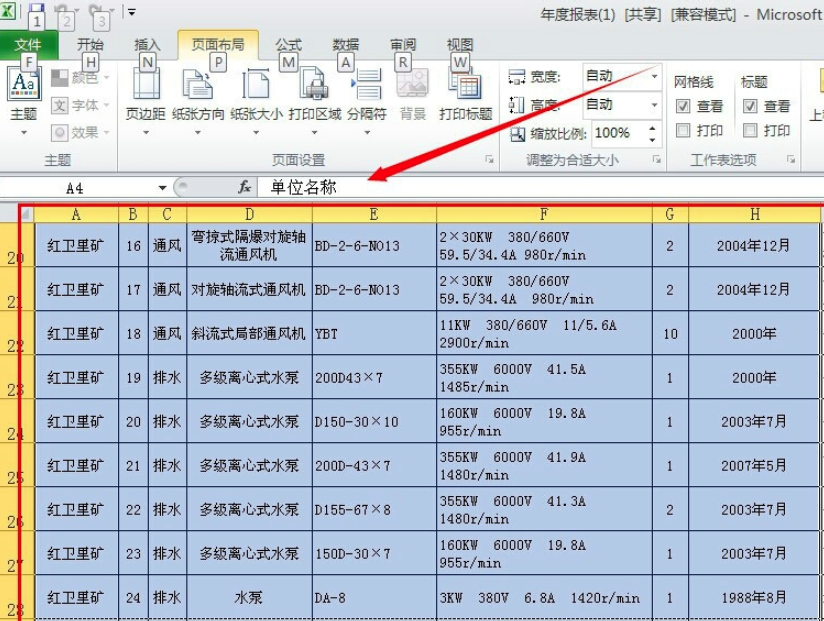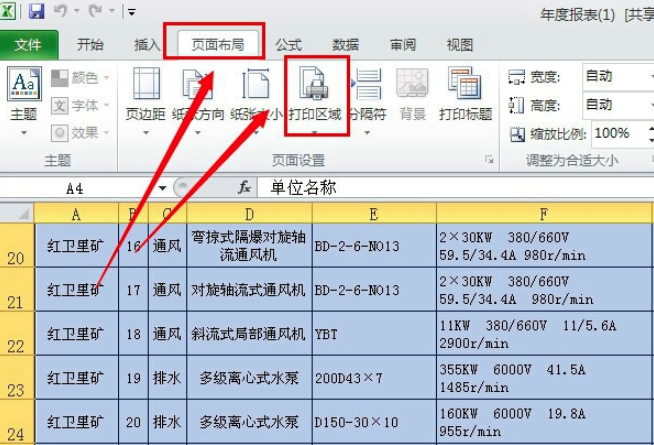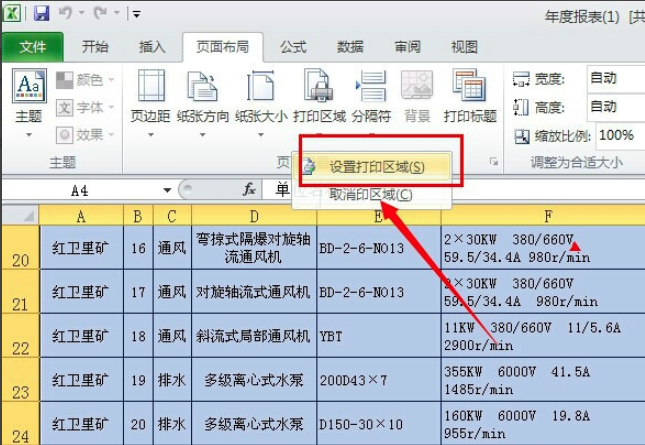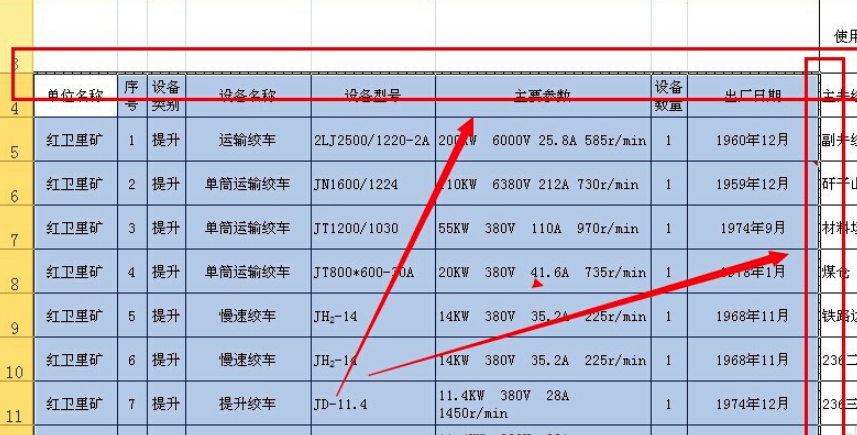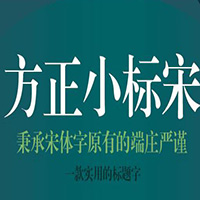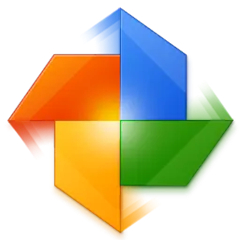Excel 2010 is one of the important office components of office 2010 launched by Microsoft. After downloading and installing the official version of excel 2010, you can use the mini map and text data with a new mini map to obtain an intuitive summary of data. Excel 2010 has more methods of analysis than before, improving the ability to analyze large data. New analysis and visualization tools can help you track and highlight important data trends, and help you make better and more intelligent decisions. Tip: The software installation package you want to download will be downloaded through the Office Assistant, an official Microsoft licensed product. Please rest assured that you can use it.
Similar software
Version Description
Software address
-
2.2.6 Chinese version
see
-
4.1.3.412 Latest edition
see
-
1.0.8 Chinese version
see
-
0.1 Latest version
see
-
6.7.4 Latest version
see

Top 10 Advantages of Excel 2010
1. Create a data chart in one cell
2. Quickly locate the correct data point
3. Efficient modeling and analysis of almost all data
4. Access spreadsheets anytime, anywhere
5. Get more done by connecting, sharing, and collaborating
6. Add more advanced details to the data presentation
7. Utilize more interactive and dynamic PivotCharts
8. Work easier and faster
9. Build larger and more complex spreadsheets with more functions
10. Publish and share through Excel Services
Excel2010 Installation method
1. After downloading excel 2010 on this website, you can get an. exe file locally. Double click the. exe file to enter the software installation interface. You can click [Quick Install], and the software will be installed by default.

2. Or you can click [Custom Installation]. In the self expanded installation location window, you can click [Browse]. In the open interface of selecting installation location, you can select the installation location of excel 2010 by yourself. After selection, click [Install Now].

3. Excel 2010 is being installed. You need to wait patiently for the software installation to complete.

4. After installing excel 2010, click Close to exit the software installation.
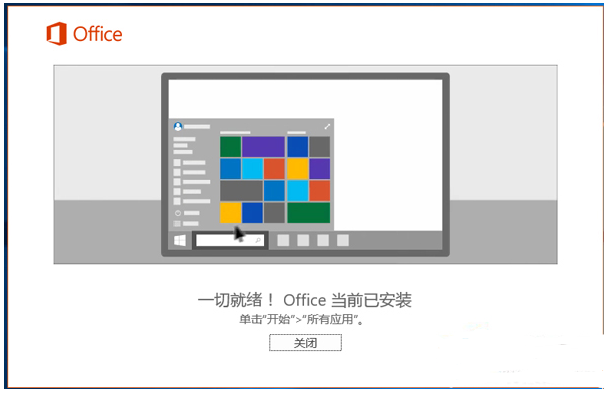
Excel2010 usage method
How does Excel 2010 merge cells?
1. Open Excel 2010 downloaded from this site and select the cells you want to merge.
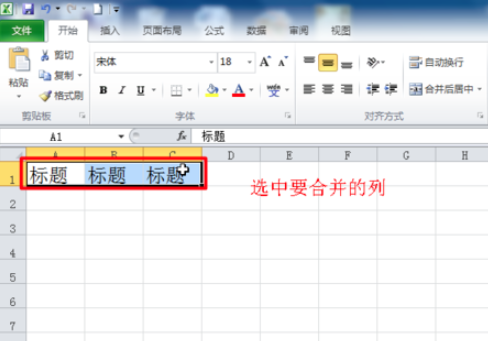
2. After selection, click Start Options in the Excel 2010 menu bar, and then select the Merge and Center button
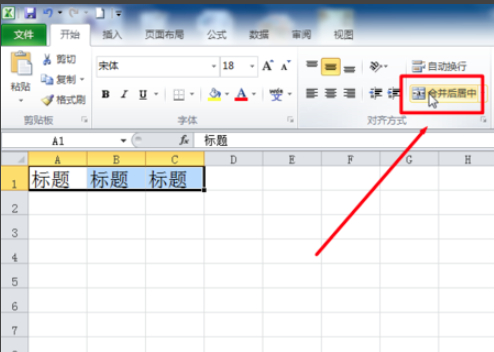
3. Click OK in the pop-up prompt box.
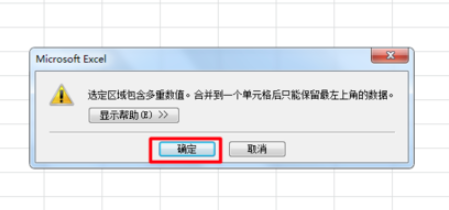
4. Then you can see that the BCell/B consolidation is complete.
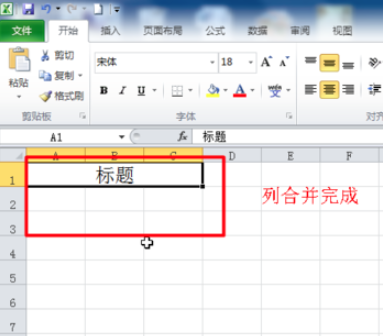
Excel2010 common problem
How to set the print area for Excel 2010
1. Open the Excel file you want to process, and use the mouse box to select the range you want to print.
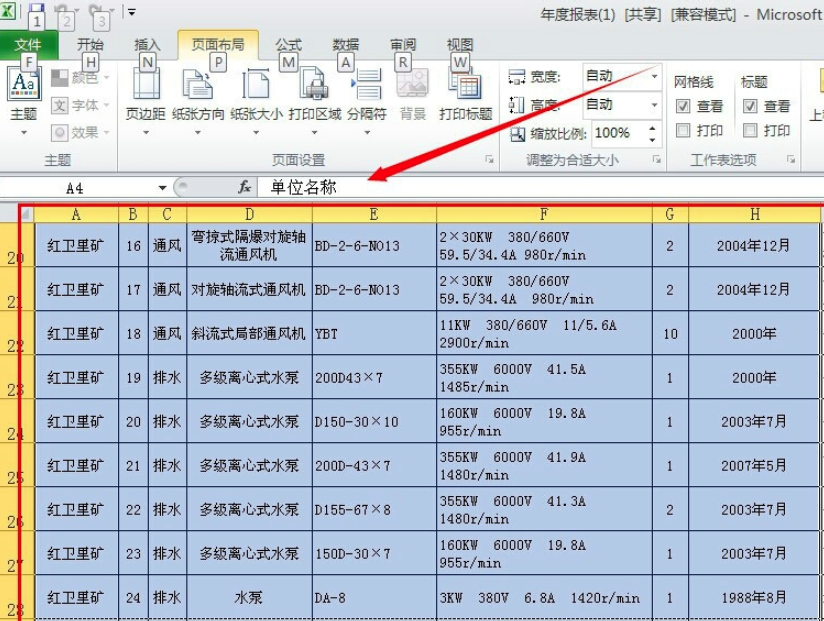
2. After selection, click Page Layout in Excel 2010 menu, and click Print Area in the toolbar.
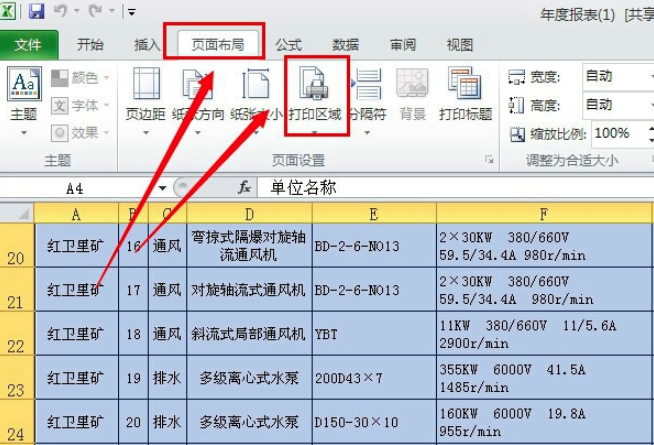
3. Click the [Set Print Area] option in the pop-up selection.
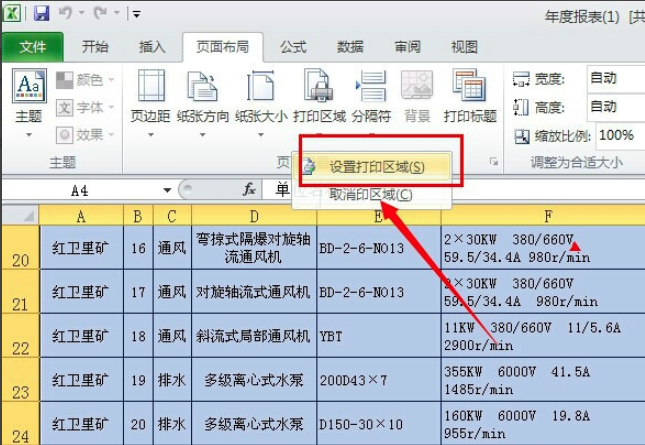
4. You can see the dotted line around the print range you selected.
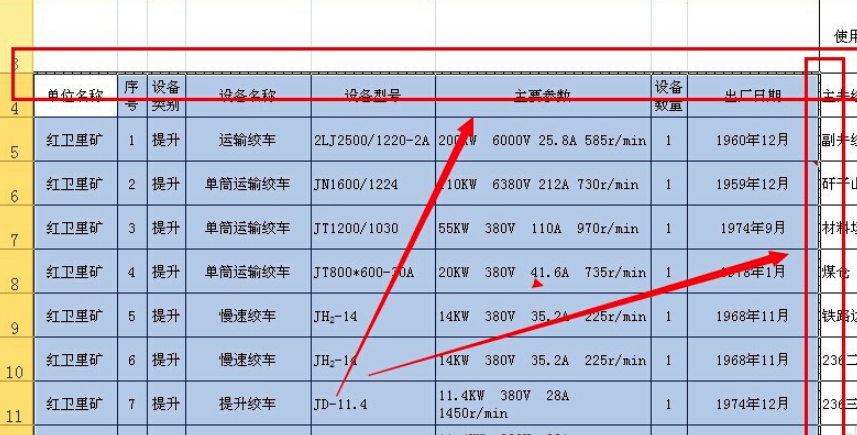
5. Then click the Start menu in Excel 2010, and click Print Preview in the pop-up options to see the print range you have selected. If you click Direct Print correctly, you can.

Excel 2010 and Excel 2007 Difference
Excel 2010 and Excel 2007 are both table software in Microsoft Office components. In Excel 2010, the function of the ribbon toolbar has been enhanced. Users can set more things and use it more easily. In Excel 2010, there are new functions such as Sparkline and Slicer to facilitate your judgment and analysis. In Excel 2007, the data series of a two-dimensional chart can contain up to 32000 data points. In Excel 2010, the number of data points in a data series is limited only by available memory.
Excel 2007 Download: https://www.pcsoft.com.cn/soft/36433.html
Excel 2010 update log:
1. Fix several bugs;
2. Optimize details;
reminder:
1. Microsoft has stopped maintaining this version of Office software and no longer provides genuine maintenance;
2. In order to provide users with a better experience of using genuine software, the download version is: Office 365/Office 2016;
3. The use of pirated software has legal risks, so it is recommended to use genuine software.
Recommended by editor: Excel 2010 is a powerful form software, which provides you with fast and effective comparison, makes it easier for you to judge and make decisions, saves you time, simplifies work and improves work efficiency. The software also supports collaborative office work to improve your work efficiency. The website also provides Excel 2016, Excel 2007, Office 2010 and other software. Welcome to download.