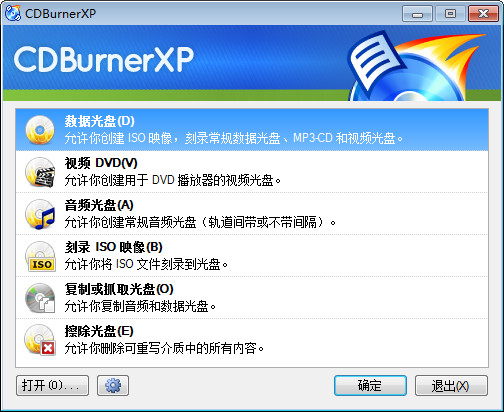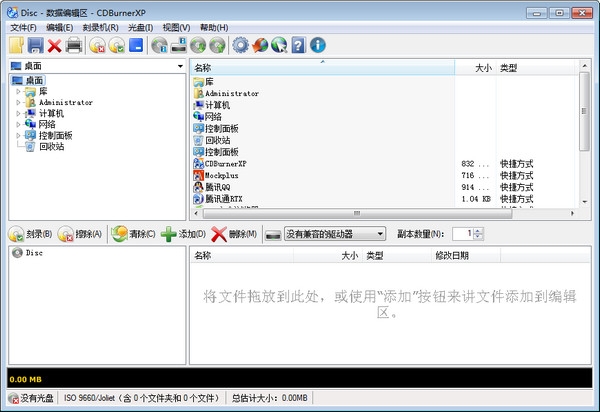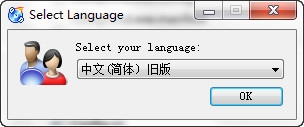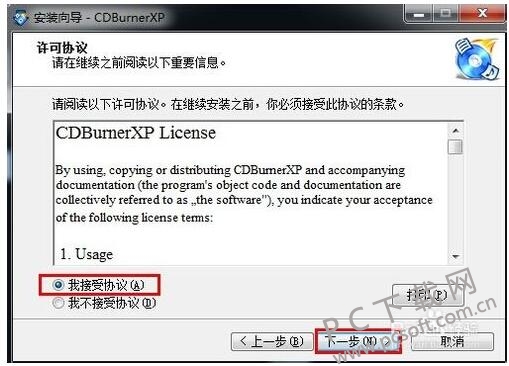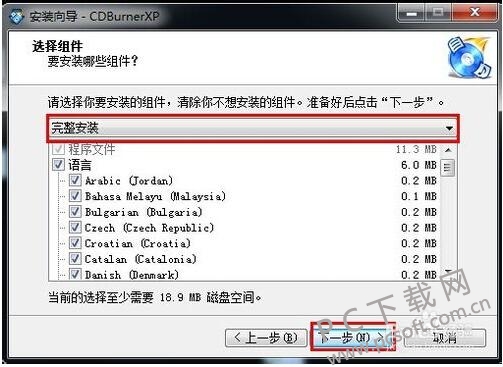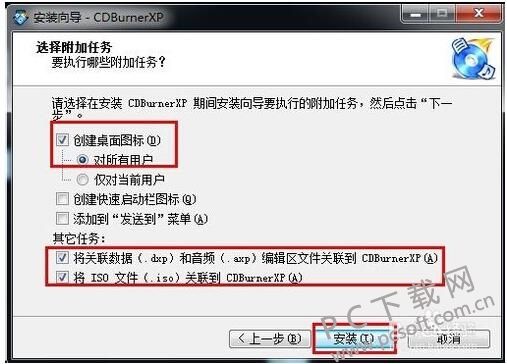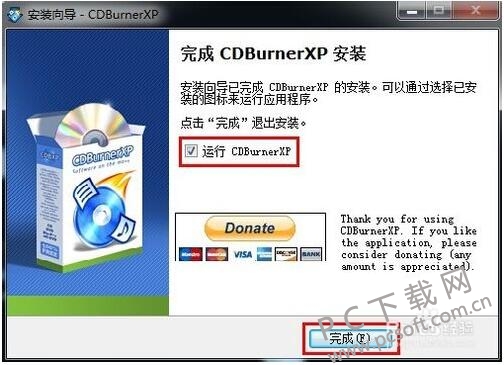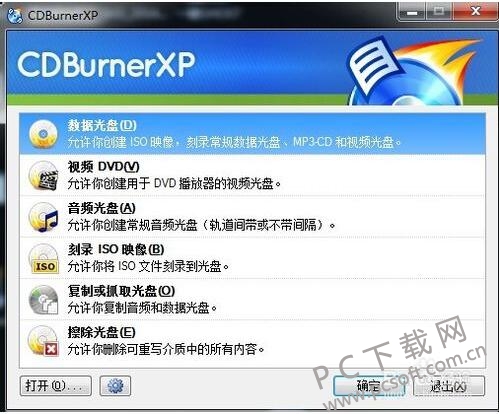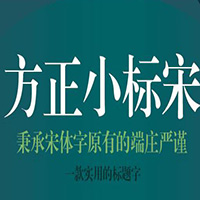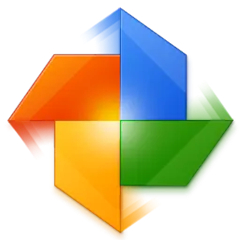If you want to burn all kinds of discs, the PC editor will give you a tip to download: CDBurnerXP, which is a set of free application software that can be used to burn CDs and DVDs, including Blu Ray and HD DVDs. It also includes the functions of burning and creating ISO files, as well as the multi language interface. It supports BIN/NRG → ISO conversion, and has a simple cover printing function, which is completely free.
Similar software
Version Description
Software address
-
3.0.0
see
-
1.8 Official version
see
-
1.0.0 LATEST EDITION
see
-
1.3.5
see
-
three point zero three
see
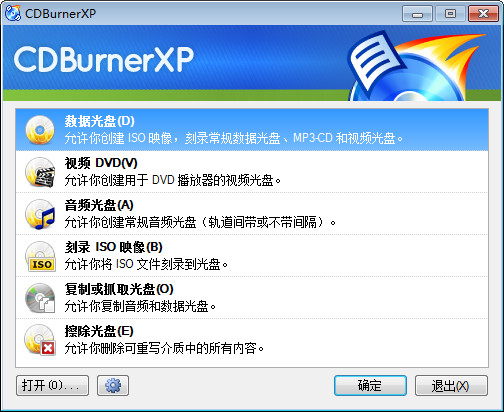
Features of CD burning software (CDBurnerXP)
Burn all kinds of discs
Music CDs with or without gaps between tracks
Burn and establish ISO archives
Inspection data after burning
Create Boot CD
Multilingual interface
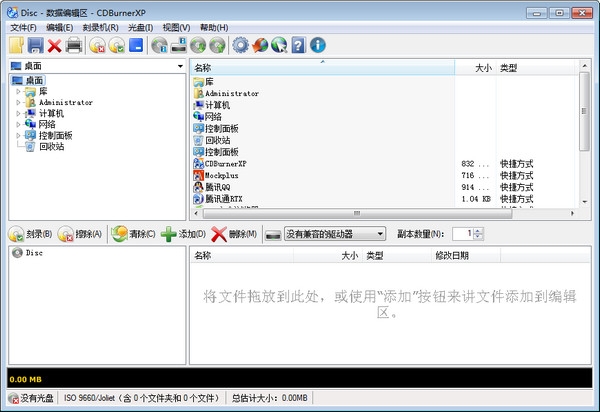
CD burning software (CDBurnerXP) instructions
Click "cdbxpp. exe", when the software is opened, you will be prompted to select a language, and you can select simplified Chinese
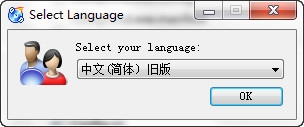
Installation steps of CD burning software (CDBurnerXP):
1. First, download the CD burning software (CDBurnerXP) from the PC download network
2. After downloading the CD burning software (CDBurnerXP), double-click to open the program
3. Enter the CD burning software (CDBurnerXP) installation wizard and click Next

4. Select "I accept the agreement" and click "Next", as shown in the following figure
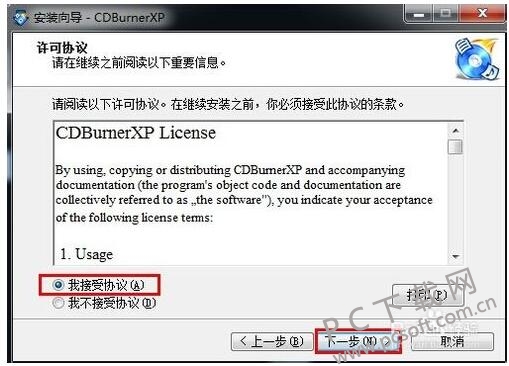
5. Click Browse to edit the installation location of CD burning software (CDBurnerXP). After editing, click Next, as shown below

6. Select Complete Installation and click Next, as shown in the following figure:
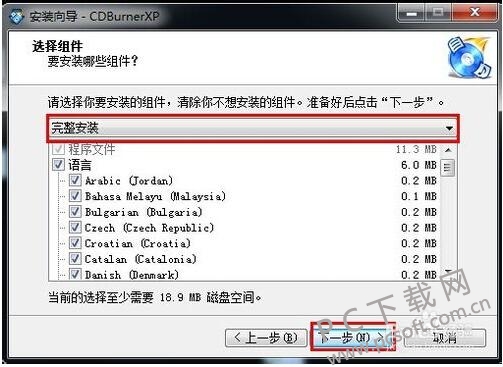
7. Select "Create desktop icon", select "For all users", select "Associate data and audio", select "Associate ISO file to CDBurnerXP", and then click "Install", as shown in the following figure
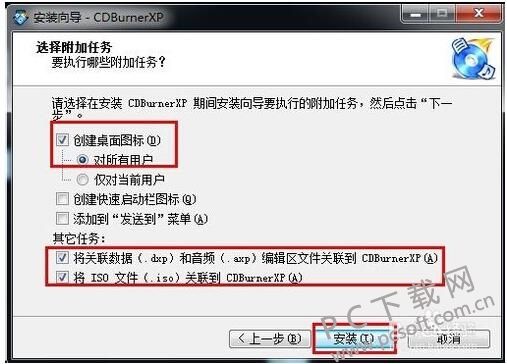
8. Select "Run CDBurnerXP" and click "Finish", as shown in the following figure:
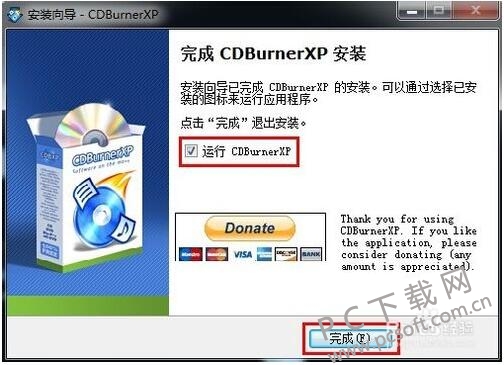
9. Enter the CDBurnerXP program home page, as shown below:
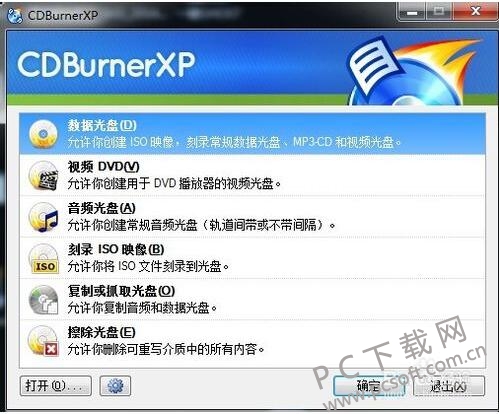
CD burning software (CDBurnerXP) update log
Fix bugs
Optimize the display interface
Recommended by editor: CDBurnerXP is a set of free application software that can be used to burn CDs and DVDs, including Blu Ray and HD DVDs. It also includes the function of burning and creating ISO files. Download it quickly. The editor has also prepared alcohol 120%, CD burning software, floppy disk download, nero burning and other software for you!