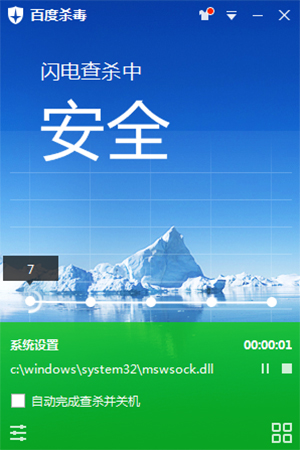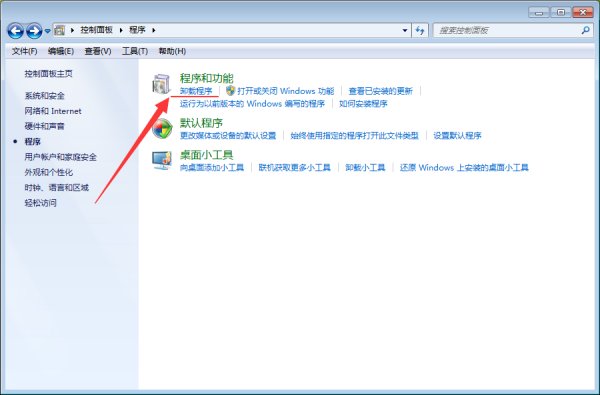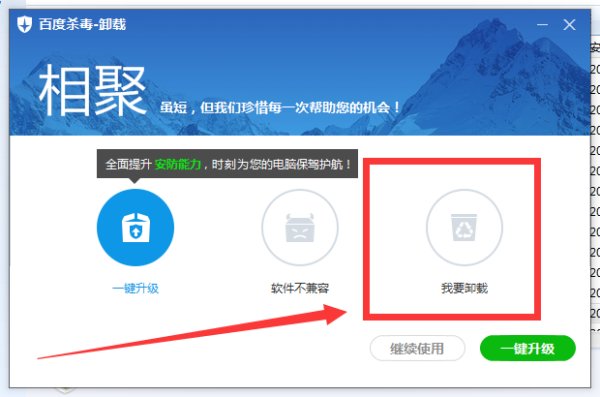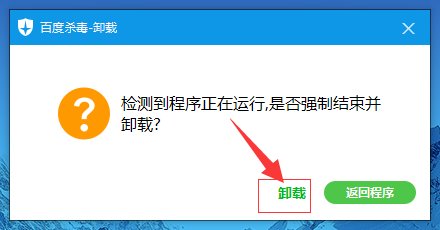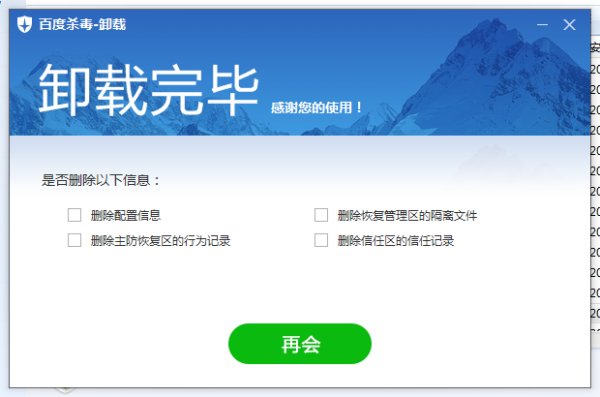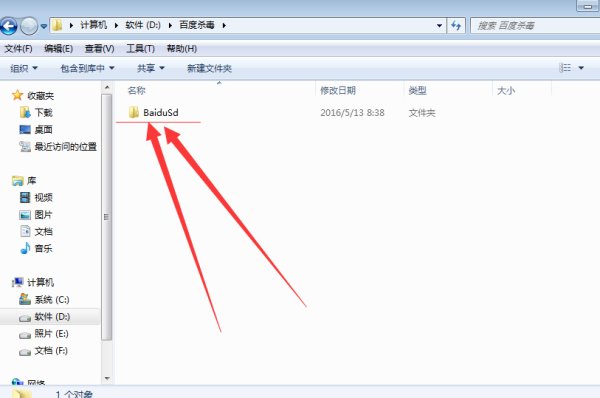Baidu Antivirus Official Edition
Baidu Antivirus Official Edition is a professional anti-virus tool created by Baidu for users. Baidu anti-virus combines Baidu's powerful cloud computing, massive data learning ability and Baidu's self-developed anti-virus engine expertise. Baidu Antivirus's independent killing function provides you with three options: lightning killing (fast killing), comprehensive killing, and custom killing. PC Download Network provides Baidu Antivirus download service. To download other versions of Baidu Antivirus, please go to PC Download Network!
Similar software
Version Description
Software address

Baidu antivirus software function
Triple antivirus: active defense, real-time monitoring, and independent killing!
Take the initiative to defend against computer attacks and inform users to reduce the risk of computer damage. Monitor the progress of the computer in real time, and nip the danger in the bud. Independent killing provides lightning killing, full screen killing, and custom killing functions, which can be scanned and detected as needed.
Baidu Cloud security plan brings comprehensive protection
When you encounter a program that is suspected to be a virus, you can use Baidu Cloud security plan to query the file security level.
Compatible with mainstream software
Baidu Antivirus is compatible with all mainstream software. If there is any incompatibility, we will provide you with solutions.
Respect user privacy
Never scan the user's hard disk or upload files without the user's permission.
Baidu antivirus software features
Ingenuity, new interface and ultimate experience.
We not only want to be the best security software, but also pay attention to every detail, hoping to bring you the ultimate experience.
Confidence, a new generation of snow wolf engine, is stronger and more intelligent.
The first intelligent engine recognition technology comprehensively removes virus residues and solves the problem of virus resurgence.
Meditation, pop-up interception, and meditation protection.
The innovative pop-up interception function is adopted to comprehensively intercept the software pop-up, so that you can enjoy the pure network world.
Original heart, quiet comes from inner confidence.
There will be no more pop ups, no bundled installation software, and quietly protect your computer security.
Baidu Antivirus Installation Steps
1. Download Baidu Antivirus on the PC download network and unzip it to the current folder. Click the Baidu Sd_v5.4.0.8.exe application to enter the installation wizard interface, and then click Custom Installation.

2. Select the software installation location interface. This type of interface is disk C by default. The PC Download Network editor recommends users to install it in disk D. Select the installation location and click Next.

3. Baidu antivirus installation is over, click to experience now.

Baidu Antivirus Usage
1. Double click Baidu Antivirus Shortcut to open the software and enter the software interface. You can click<,>to switch between different options, including flash killing, overall killing, and custom killing.

2. You can click [Lightning Strike] and wait patiently for the completion of antivirus.
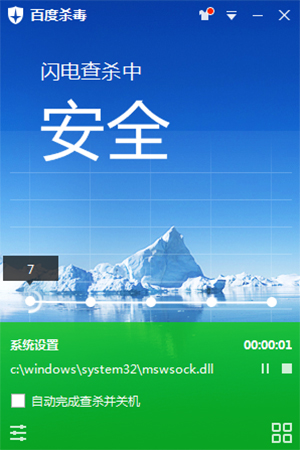
3. After scanning, Baidu Antivirus will display the number of risks, and click [Clear Now].

Baidu Antivirus FAQ
Q: How to completely uninstall Baidu Antivirus?
Answer: 1. Tools: computer, Baidu antivirus
2. Step:
① Click the lower left window to open the control panel.

② Click Program (or directly click Uninstall Program)

③ Select Uninstaller
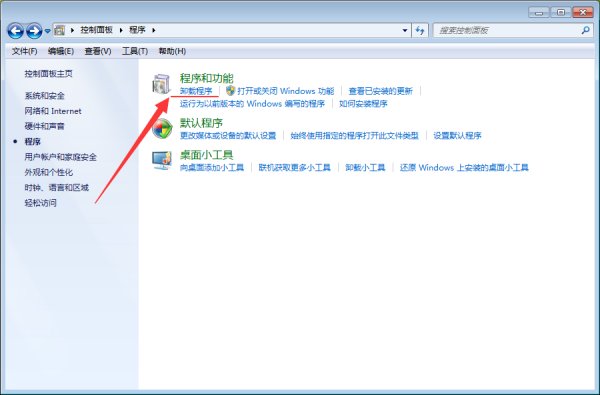
④ Select Baidu Antivirus

⑤ Click "Uninstall/Change" (or right click to select "Uninstall/Change")

⑥ Select "I want to uninstall"
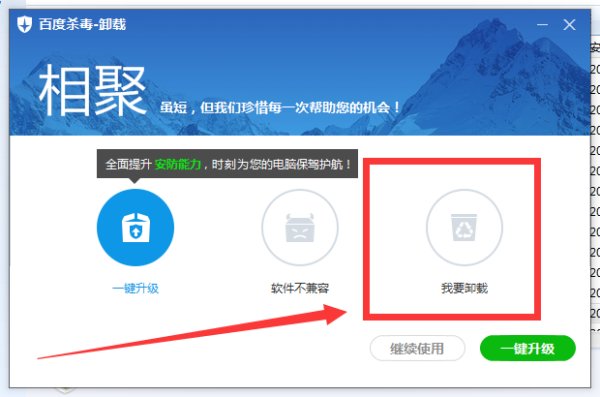
⑦ Click "Start Uninstall"

⑧ Click "Continue Uninstall"

⑨ Click Uninstall
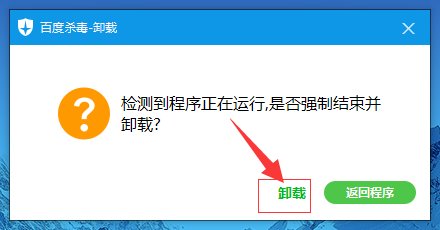
⑩ Uninstall complete
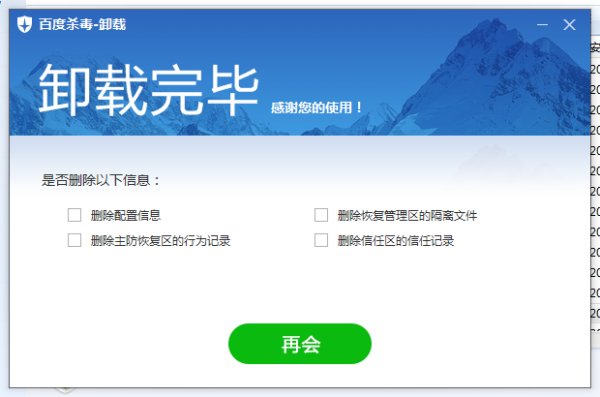
? Open the folder installed by Baidu Antivirus, and there are remnants of the "Baidu Sd" folder.
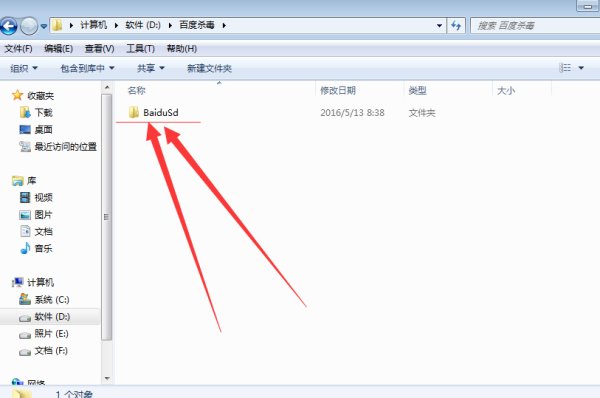
? Use other anti-virus software to smash files, or restart the computer and right click to delete them.

3. Tips: After downloading, Baidu Antivirus will leave the relevant registry, and it is recommended to delete it with other security software.
Comparison of similar software
Norton Antivirus The official version is an anti-virus tool suitable for use in computers. Norton antivirus software can effectively defend against hackers, viruses, trojans, spyware, worms and other attacks. In addition to the original anti-virus, Norton anti-virus software also has the function of preventing network security risks such as espionage, which effectively protects against hackers, viruses and trojans, meeting users' needs for new generation security protection.
360 antivirus software It is a free anti-virus software produced by 360 Security Center. 360 anti-virus software has simple and clear functions, and its operation interface is also very clean. Using 360 anti-virus software does not require any complicated operation, just one key can automatically help you check the current computer virus software and kill it. It is recommended that you start automatic protection after installing 360 antivirus software to help protect your computer at any time and anywhere.
Baidu antivirus update log
1. Baidu Antivirus First Upgrade Added Full Virus Database Download Portal
2. Online installation and virus database upgrade support breakpoint resume
3. Baidu Antivirus adds the warning of abnormal condition judgment when scanning
4. Lightning killing increases engine initialization prompt
5. Fix multiple bugs that may cause program crash
Recommended by PCSOFT:
Baidu anti-virus combines Baidu's powerful cloud computing, massive data learning ability and Baidu's self-developed anti-virus engine expertise. Baidu anti-virus installation is very simple, powerful, and no installation garbage, specifically recommended to everyone, welcome to download!