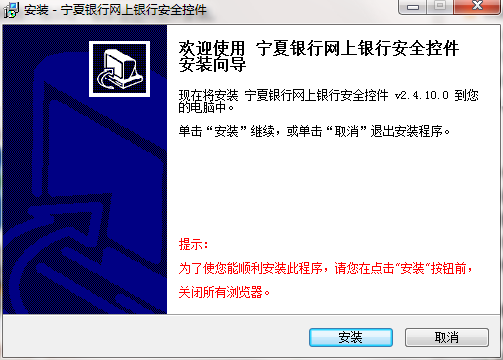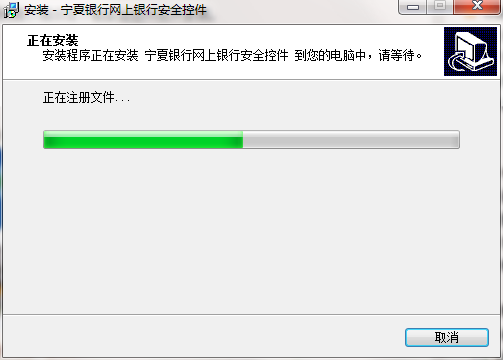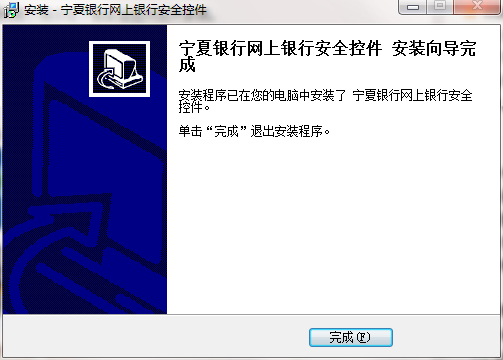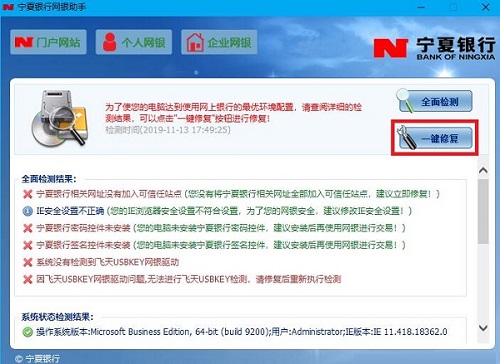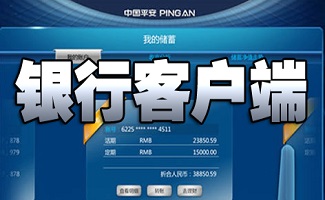Bank of Ningxia Online Banking Control Official Version
The official version of online banking control of Bank of Ningxia is an online banking security control tool created by Bank of Ningxia for users. The online banking controls of Bank of Ningxia can comprehensively detect the use environment of online banking, automatically install all controls and drivers, and ensure the use safety of online banking. The online banking control of Bank of Ningxia can also help users to query their own accounts. PC Download Network provides the download service of online banking control software of Bank of Ningxia. Please go to PC Download Network to download other versions of online banking control software of Bank of Ningxia!
Similar software
Version Description
Software address

Bank of Ningxia Online Banking Control Login Guide
1. System settings: For your normal use, we recommend that you use the winXP and win7 operating systems. The browsing of IE8.0 and above versions is 1024 * 768. It is recommended that you install virus protection software and check and kill viruses regularly.
2. Installation of digital certificate USBKEY management tool
3. Installing the online banking security controls of Bank of Ningxia: using our personal online banking system requires the use of password, certificate detection and other security controls. If you are prompted when using for the first time, please click to download the security controls and install them.
4. Log in to personal online banking certificate of Bank of Ningxia
Installation steps of online banking control of Bank of Ningxia
1. Download the online banking control of Bank of Ningxia on the PC download website and unzip it to the current folder. Click the Grid++Report6.5.exe application to enter the installation wizard interface, and then click Install.
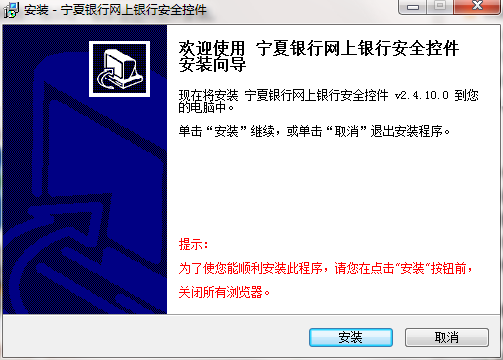
2. The online banking control of Bank of Ningxia is being installed, so users can wait patiently for a moment.
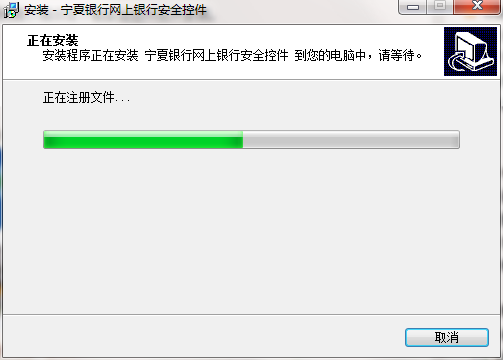
3. The online banking control installation of Bank of Ningxia is completed, click Finish.
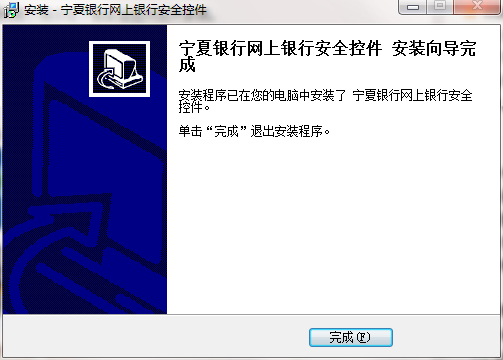
How to use the online banking control of Bank of Ningxia
1. Open the software and it will automatically conduct security check to comprehensively check whether the computer environment is safe

2. After the comprehensive inspection, you can click one button repair to repair
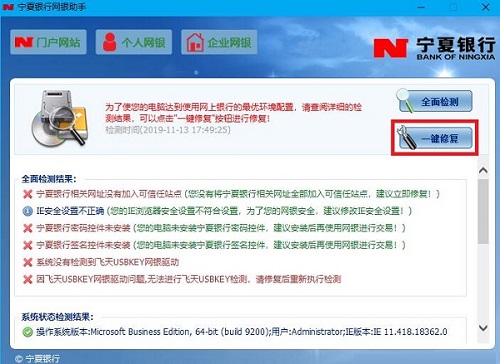
3. After the repair, you can use Ningxia Online Bank normally

Frequently asked questions about online banking controls of Bank of Ningxia
Q: How do you log in to Bank of Ningxia online banking?
Answer: When logging into online banking, you must first insert the digital certificate USBKEY into the computer, and the system will automatically pop up the online banking website of Bank of Ningxia, as shown in the following figure:
Click "Personal Online Banking Certificate Version" to pop up the dialog box for selecting digital certificate,
Select a certificate and click OK to open the window for entering the certificate PIN code.
After the PIN code is entered correctly, the personal online banking login page is displayed,
When logging in for the first time, "User Name" is used to enter the account account or ID number when registering online banking. The ID number is only used for the first login. "Password" is the six digit online banking login password reserved when registering online banking on the counter. After the first successful login, enter the forced modification page, as shown below:
When setting user login name, login password and reserved information, please check the "Warm Prompt" on the right.
Special reminder: The login password must be a combination of numbers and letters. Please remember after setting.
After the modification is successful, please use the new login name and password to log in to online banking again.
Q: How does Bank of Ningxia transfer money through online banking?
Answer: After logging in online banking first, enter the transfer and remittance menu. Under the menu, there are submenus such as transfer with the same name (account transfer under my name), intra bank transfer (transfer within the system of Bank of Ningxia), inter-bank transfer, batch transfer (customers complete multiple transfer transactions at one time), enter the corresponding menu, and fill in various transfer information, such as transfer in account number, account name, amount, etc. Then submit and enter the password again.
Q: What is the user name and password of the online banking control of Bank of Ningxia when logging in for the first time?
A: The user name and password for the first login are the account number and camera password you signed when you registered online banking with Bank of Ningxia.
Recommended by editor: The online banking controls of Bank of Ningxia can comprehensively detect the use environment of online banking, automatically install all controls and drivers, and ensure the use safety of online banking. PC download network also provides Jining Bank Online Banking Control 、 Online banking control of Dongying Bank And so on for you to download.