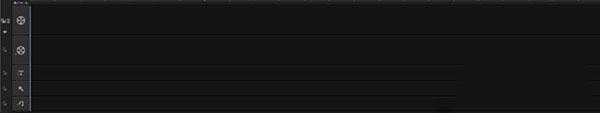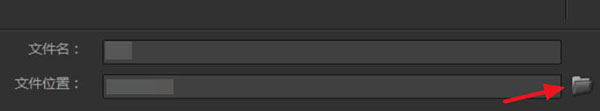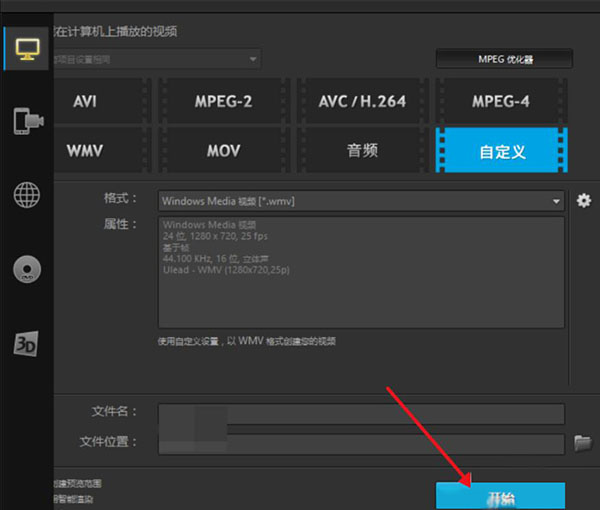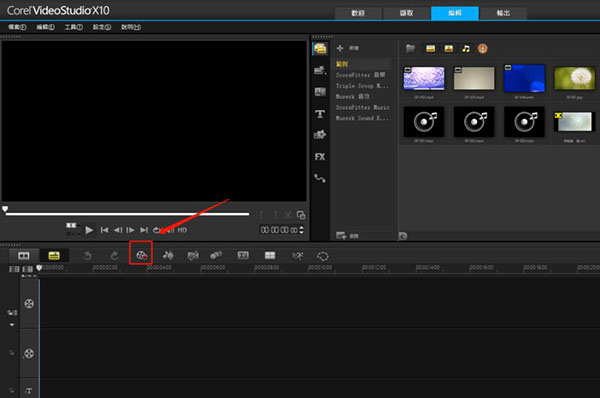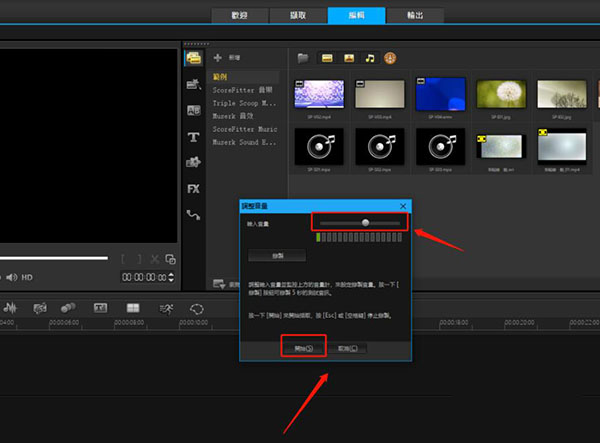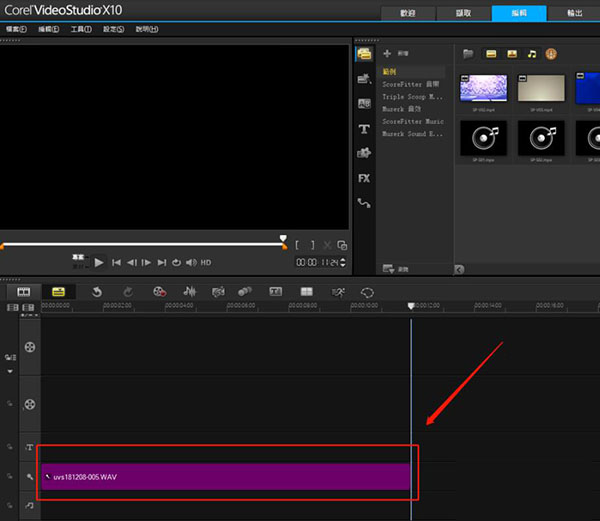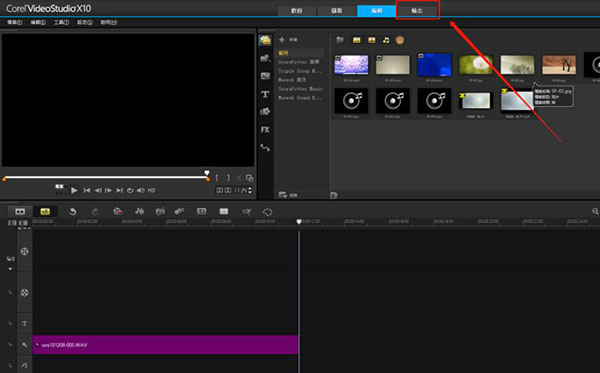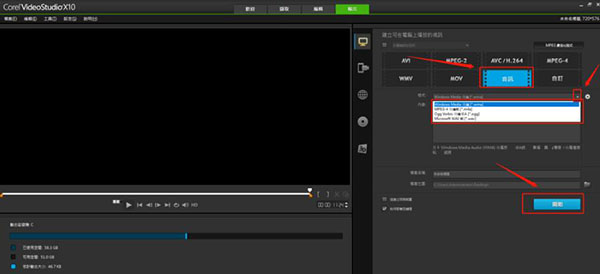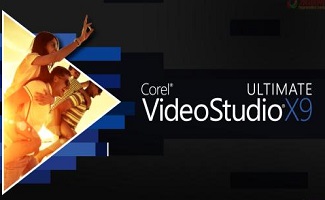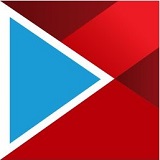Huisheng Huiying x10 is a video processing and editing software. It has a variety of video editing functions and animation effects. Its performance is very powerful. Huisheng Huiying x10 can effectively enhance the video production ability. The software interface is very simple, and the operation is also very simple. Even novices can start to operate in a short time!
Similar software
Version Description
Software address
-
Official edition
see
-
3.5 Official version
see
-
1.0 Official Version
see
-
1.0 Official Version
see
-
Official edition
see
Huisheng Huiying x10 Features:
1. Timeline editing is more simple and convenient: Timeline editing mode is more convenient and simple than previous versions. You can freely create tracks as groups, or directly select music tracks from the music library, and obtain video resources in the welcome interface.
2. New track transparency and speed control: new functions can better stimulate users' creativity.
3. Support the latest video format and technology: the timeline editing mode is more convenient and simple than the previous version, and can support the latest technology after updating, including converting 360 degree video to ordinary video.
How to use Huisheng Huiying x10:
1. Click to enter Symphony X 10, as shown in the figure:

2. Several tracks can be seen at the bottom, which are the operation interface. From top to bottom, they are video track, overlay track, title track, sound track, and music track
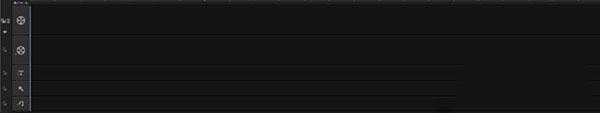
3. On the upper left is the video display, and on the right is the material adding area

4. The middle column is the option bar, which includes media, even items, animation, graphics, filters, and paths

5. How to export the finished video? You can see that there is a sharing option on the top. After clicking, the format and path of video export will be displayed, so you can export

Huisheng Huiying x10 FAQ:
1. How does Huisheng Huiying x10 save a good video?
1) After the video is made, click Share

2) Select the final playback device in the red box, and generally select the computer

3) After clicking the computer, select the format to output

4) If these formats do not meet your needs, such as mp4, you can click Customize and select the format

5) Enter the file name and select the location where the video is stored
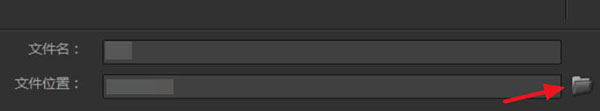
6) After all settings are completed, click Start in the lower right corner to output the video
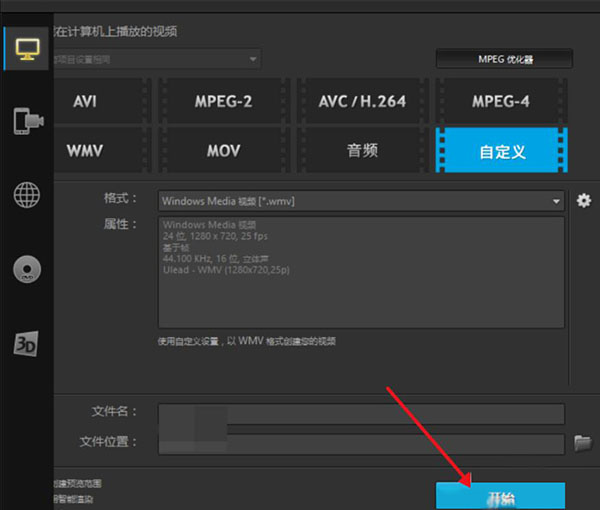
2. How to edit video for Huisheng Huiying x10?
1) Drag the video to be edited into the video track

2) Drag the slide rod to the position to be edited. If there is no material in the lower track, it is unnecessary to select the material to be edited. If there is material in the lower track, it is necessary to select the material to be edited, so as to avoid the material below being edited to

3) Click the Scissors tool to clip the video

4) Or press and hold the S key on the keyboard, and note that the input method should be switched

5) Delete unnecessary fragments and leave what you need

3. How to add audio recording for Huisheng Huiying x10?
1) Open the Symphony X 10 software, and click the icon as shown in the figure:
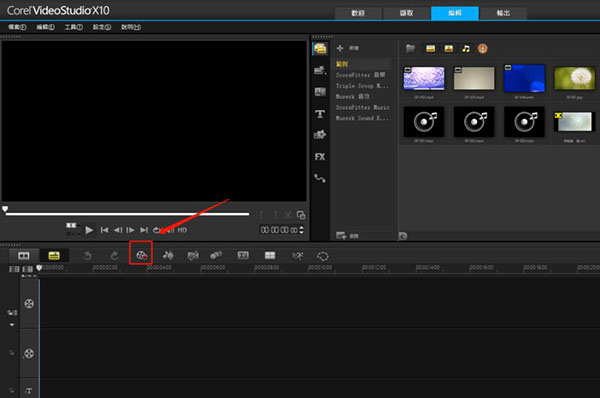
2) Click narration in all the open options

3) Adjust the input volume, and then click the Start button
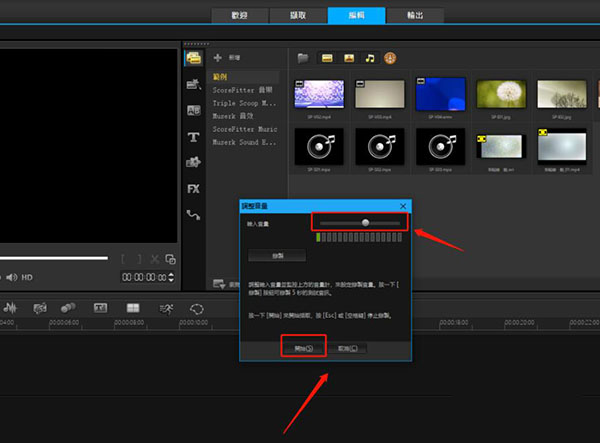
4) After clicking Start, the recording starts. You can stop the recording at any time by pressing Esc or Space
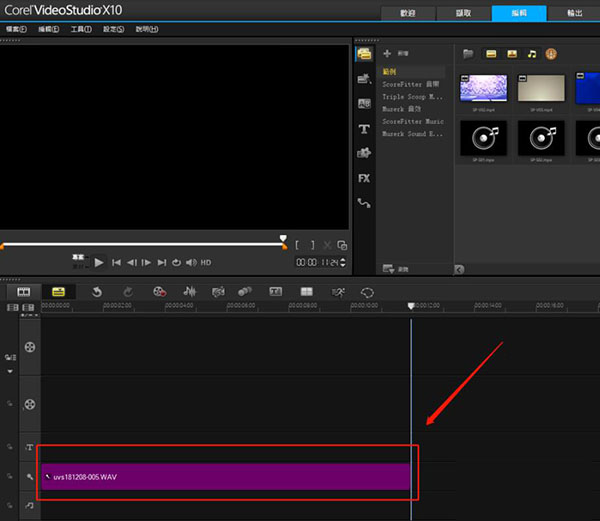
5) After the recording is completed, you will see a red section below, which is the recorded sound. After confirming that there is no problem, click the output button
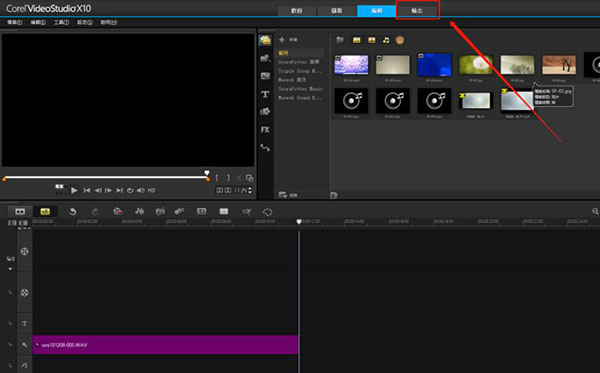
6) Click the export type as music, then select the music type, select the output folder, and then output
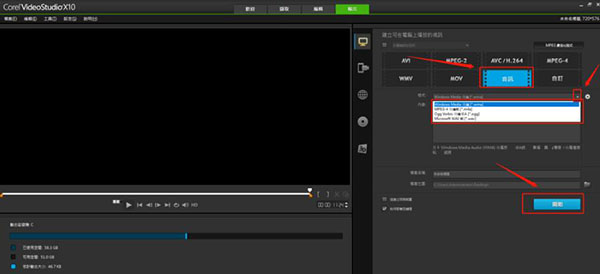
Compared with Adobe Audit and ican3, Huisheng Huiying x10 is better:
Huisheng Huiying x10 is a powerful video editing software. The video produced is amazing and easy to use. All operations are very intuitive. Huisheng Huiying x10 supports HD and 4K format editing, and can produce excellent video quality.
Adobe Audit can record, mix, edit and control audio. It is specially developed for audio and video professionals. It can effectively help create interesting video files. It also greatly saves labor costs, gains the trust of many users, and has powerful functions.
Ican3 is a very easy to use free video software. It has powerful functions and is loved by users. Ican3 allows you to create personalized videos with one click. There are 8 kinds of video beautification special effects for you to choose. It is no longer difficult to play videos in one minute.
After reading the above three software, I believe you have a certain understanding of video editing software. These three software have their own advantages, and you can download them yourself.
Adobe Audit download address: https://www.pcsoft.com.cn/soft/23927.html
Ican3 download address: https://www.pcsoft.com.cn/soft/24175.html
Huisheng Huiying x10 update log:
1. 360 degree video all-around control.
2. Track transparency, easy to make double exposure effect.
3. Re map the time, and control the playback speed and reverse clip with one key.
Recommended by editor: Huisheng Huiying x10 has powerful performance. It provides users with hundreds of programming functions and effects, and its interface is very simple. Even novices can start in a short time. Huisheng Huiying x10 allows users to easily create videos, which is an essential software for post production personnel. In addition, there are three software recommended for you, namely vegas pro, Windows Live Movie Maker, and video editing software. Welcome to download and use.