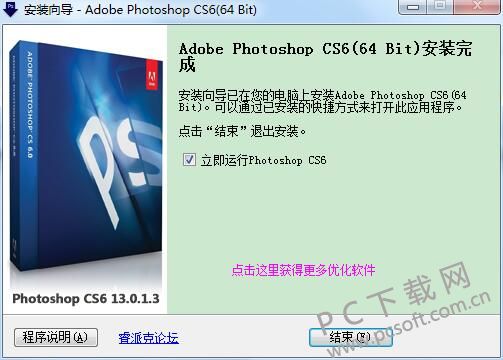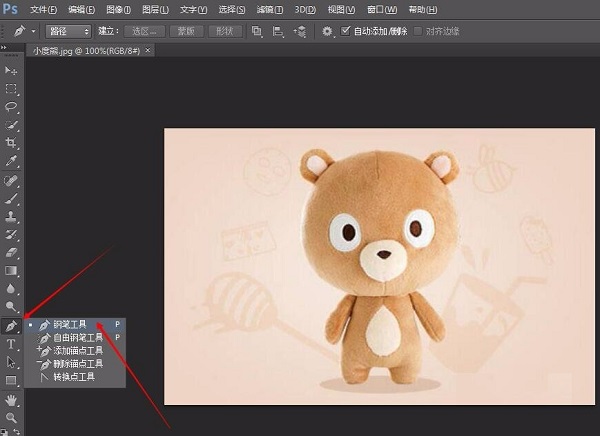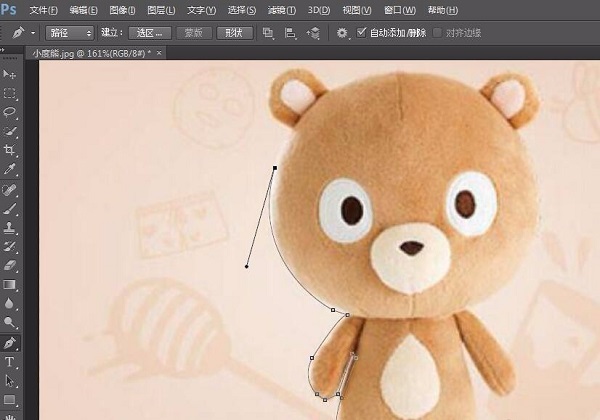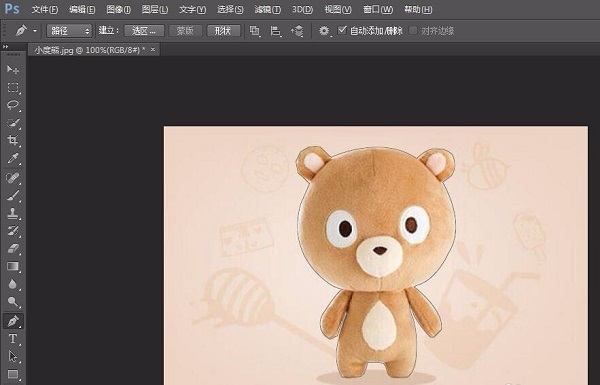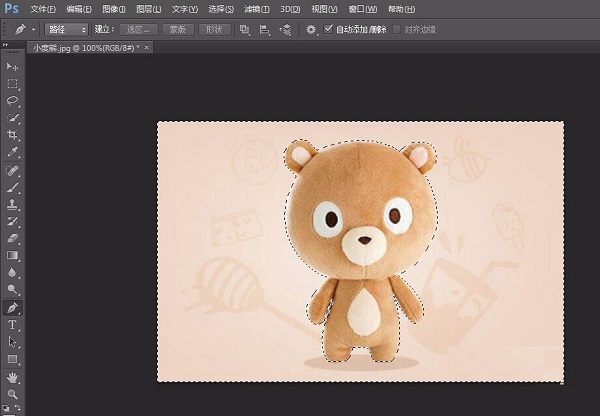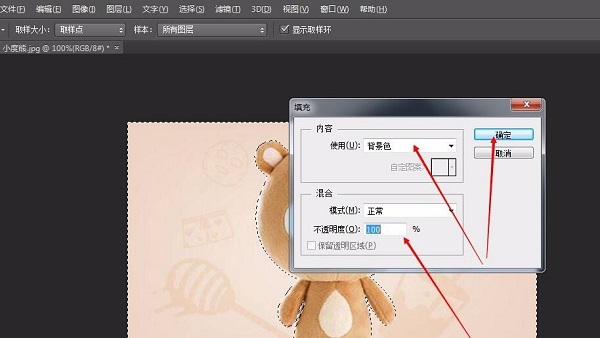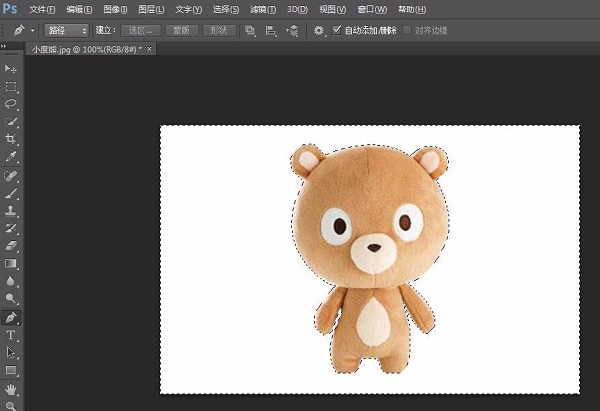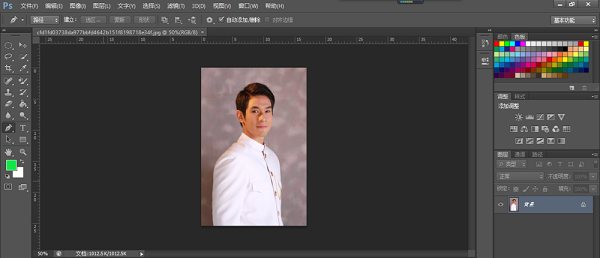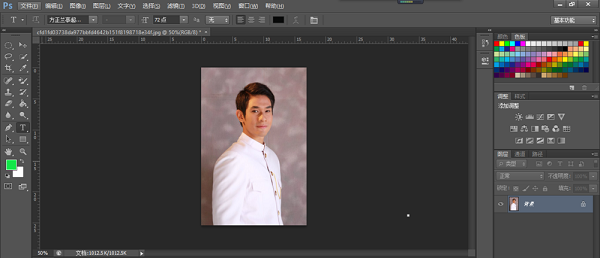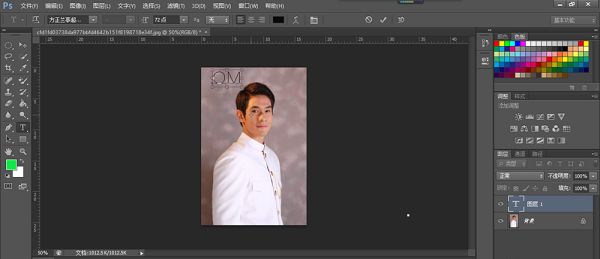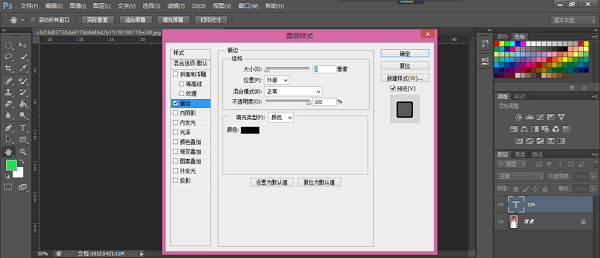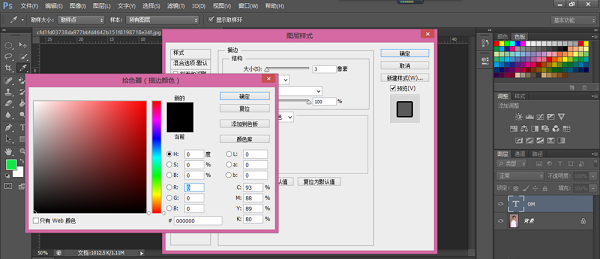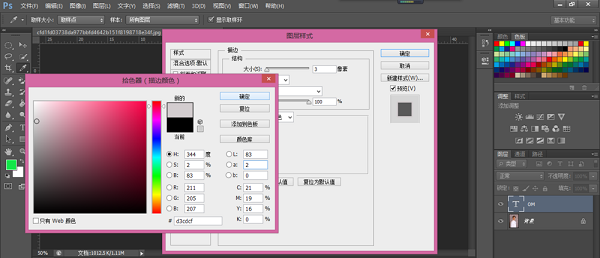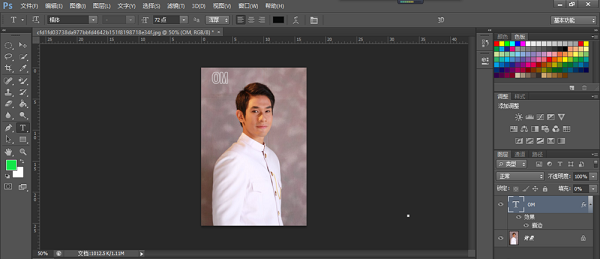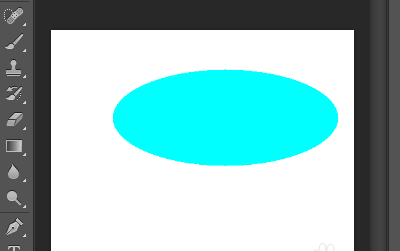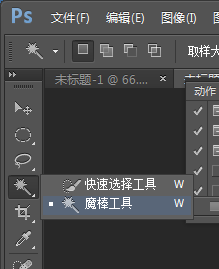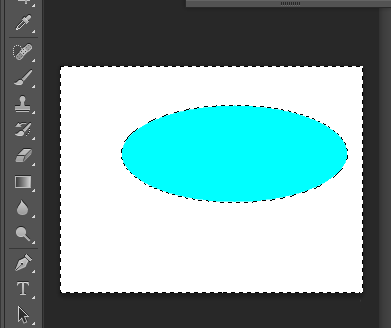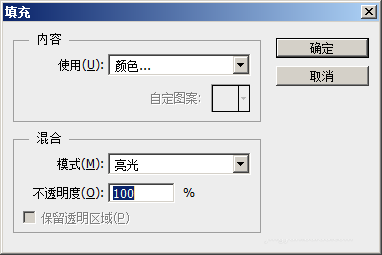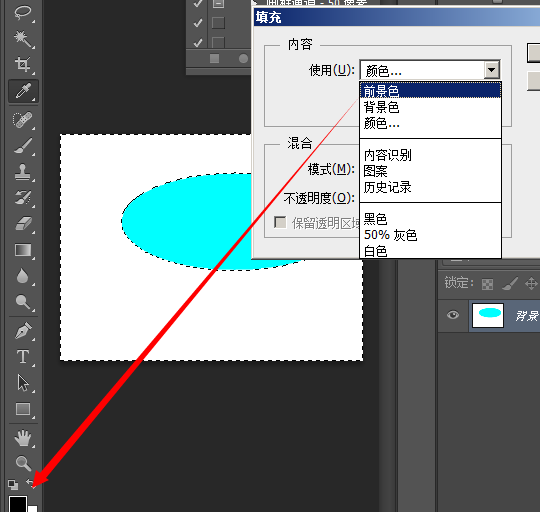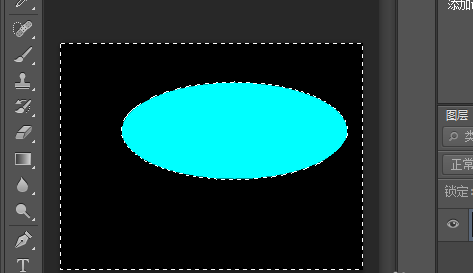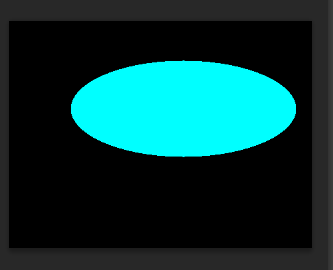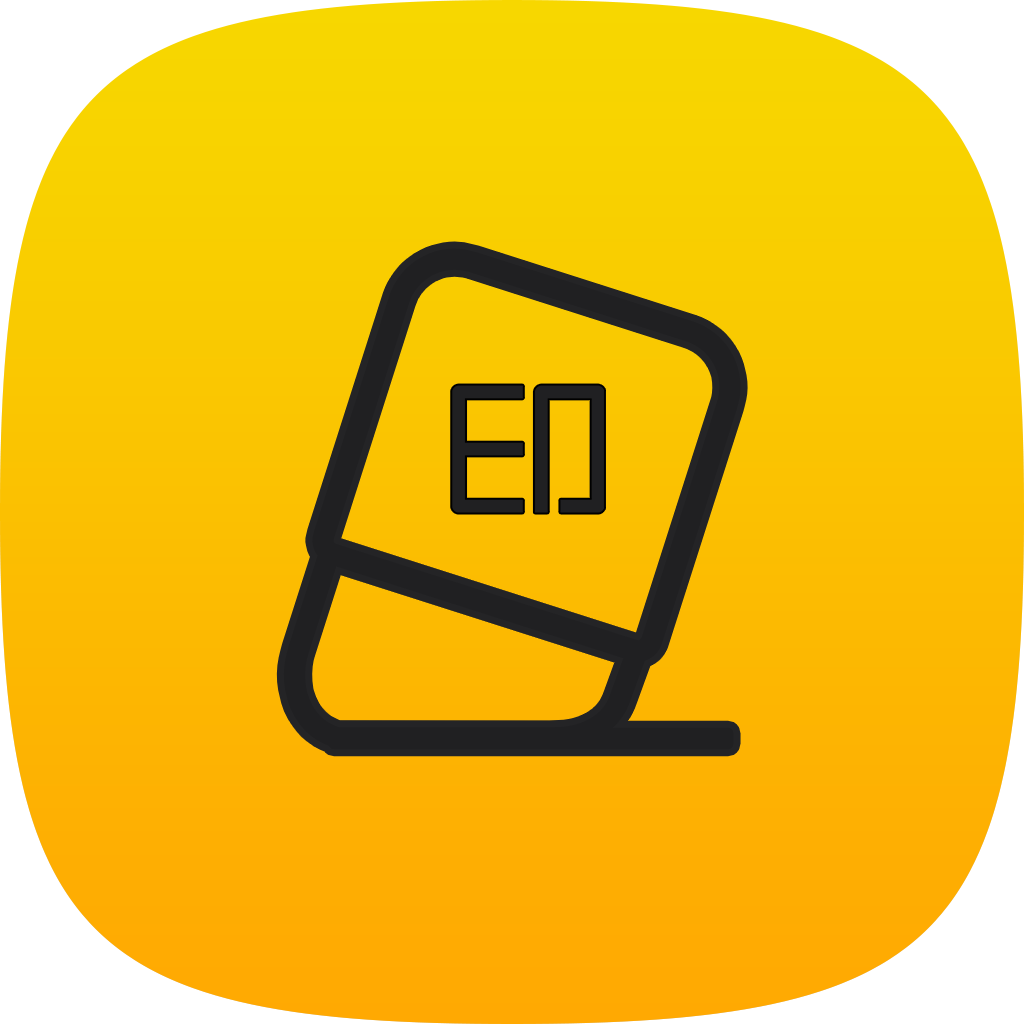Adobe PhotoShop CS6 It is a top professional image processing software. Developed and launched by Adobe, it combines image scanning, editing and modification, image production, advertising creativity, image input and output and other functions to provide users with powerful image editing capabilities. Its leading matting function allows users to easily and conveniently operate various images, which is deeply loved by graphic designers and computer art lovers.
Similar software
Version Description
Software address
-
Official edition
see
-
6.0 Official Edition
see
-
2.0.2 Latest version
see
-
1.08 computer version
see
-
2.1.2 Computer version
see

PhotoShop CS6 software features
1. Image editing
Adobe Photoshop CS6 provides a wide range of image editing tools, including repair tools, brushes, layers, filters, etc., so that users can easily edit and decorate images.
2. Matting operation
The matting function in Adobe Photoshop CS6 is very powerful, which allows users to quickly and accurately separate the desired area from the image for independent editing.
3. Dark UI
Adobe Photoshop CS6 has adopted a new dark color user interface, allowing users to focus more on image editing rather than software interface.
4. 3D image editing
Adobe Photoshop CS6 adds support for 3D images, making it easier for users to edit and render 3D images.
5. Cloud service integration
Adobe Photoshop CS6 integrates Adobe cloud services, so users can easily store and share images, as well as collaborate seamlessly with other Adobe software.
PhotoShop CS6 software functions
1、 PhotoShop CS6 supports multiple picture patterns and color forms
2. It provides a strong function of selecting the size of pictures
3. Be able to make various modifications to drawings
4. It provides painting function
5. Using Photoshop, users can set up layers
6、 PhotoShop CS6 provides nearly 100 kinds of filters
PhotoShop CS6 installation method
1. First, download the installation package of PhotoShop CS6 from the website, right click the installation package and select to unzip it to the current folder.
2. Open the unzipped folder. There are two installation files, one is 32-bit and the other is 64 bit. Users need to choose to install according to the system in their computer. The editor uses 64 bit.
3. Double click to open "Photoshop CS6.13.64-bit system 64. exe", and see the main installation interface. By default, quick installation is recommended. Custom installation is recommended, and then click Next.
4. Click the "Browse" button, and select the installation location of PhotoShop CS6 in the open window. It is recommended not to select the C disk, and click the next step when finished.
5. Select the PhotoShop CS6 installation component by default, and click Next.
6. The installation is in progress. The user needs to wait a moment.
7、 After installing PhotoShop CS6, click "End" to run the program.
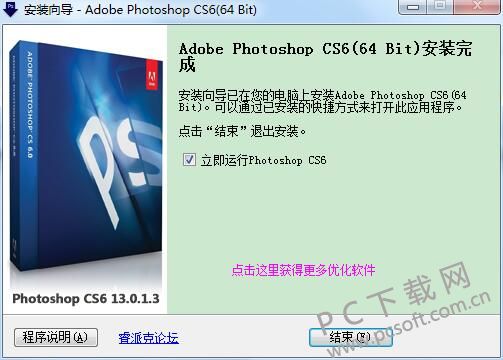
How to use PhotoShop CS6
How does photoshopcs6 make pictures?
1. Open PhotoShop CS6 software, click the "File" option in the upper left corner of the functional area, click "Open" in the drop-down box, and insert a picture.

2. In the toolbar on the left of PhotoShop CS6, select Pen Tool.
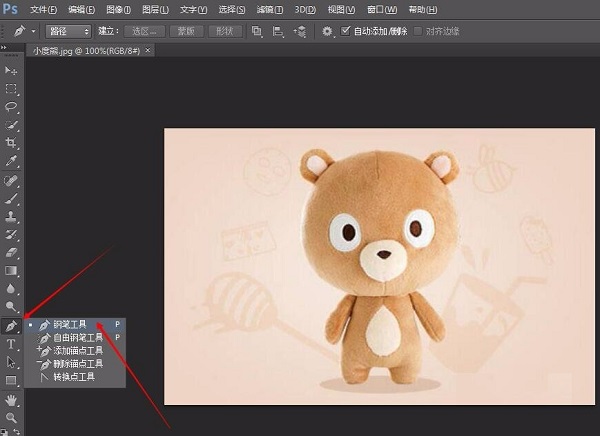
3. Use the PhotoShop CS6 shortcut key Ctrl+Alt+mouse ball to enlarge the picture, and then use the pen tool to establish the path.
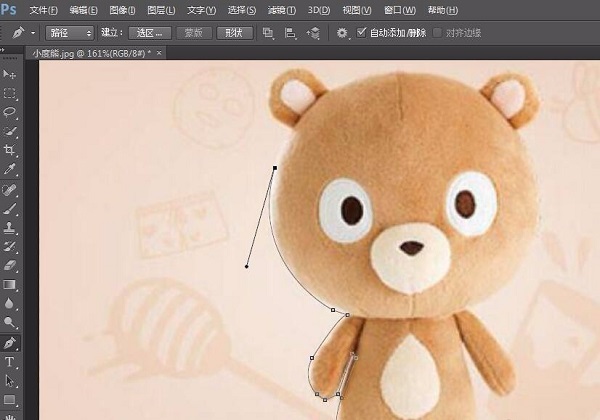
4. Finally, a closed path is formed to establish a constituency.
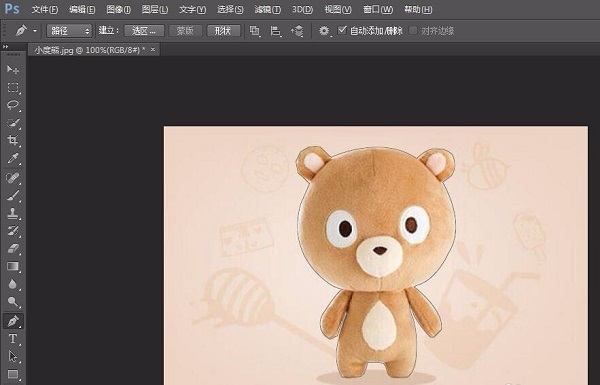
5. Use the PhotoShop CS6 shortcut key Ctrl+Enter to determine the selection area. When the implementation becomes dashed, press Ctrl+shift+I to invert the selection.
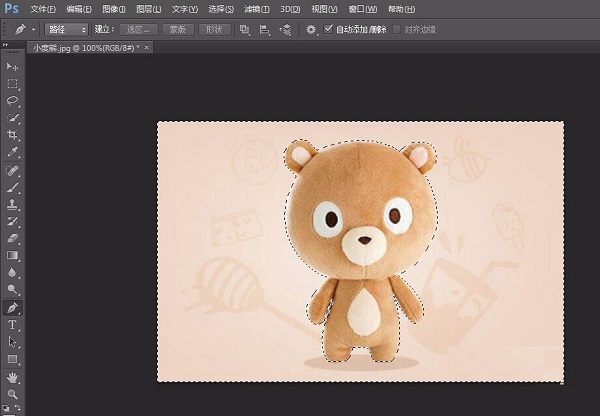
6. Press the Delete key to pop up the filling window, set it as shown in the figure below, and click OK.
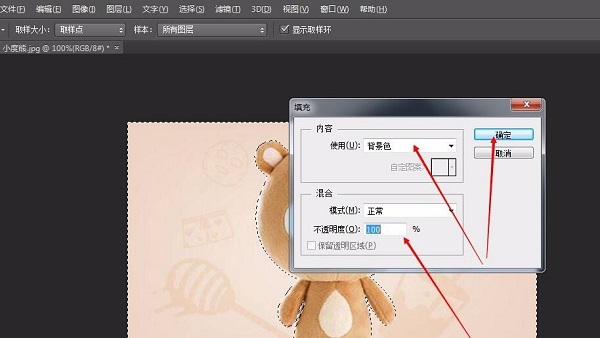
7. This removes the background color of the bear.
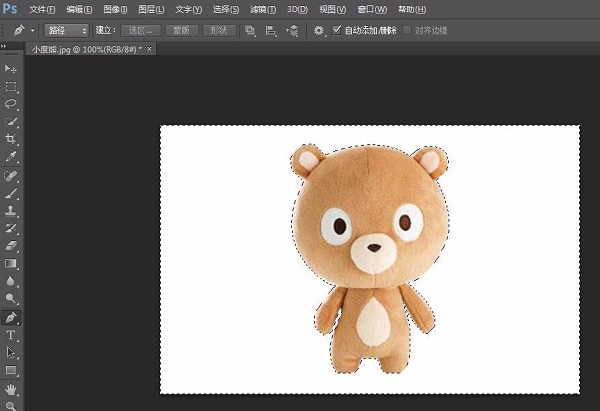
8. Press the shortcut key Ctrl+D to delete the dotted line, and then the bear will pick it out.

PhotoShop CS6 FAQs
How does PhotoShop CS6 add a watermark to a picture?
1. Open the PhotoShop CS6 software, and open the picture to add a watermark, as shown in the figure, one of which has been added.
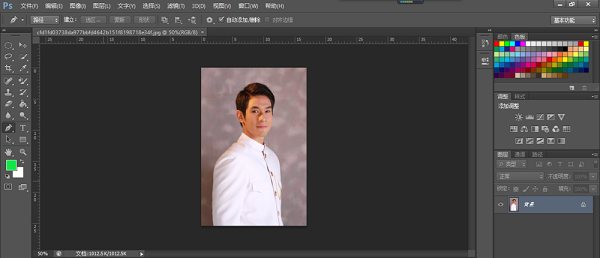
2. Click the "T" button in the left toolbar of PhotoShop CS6 software, which is also a text tool.
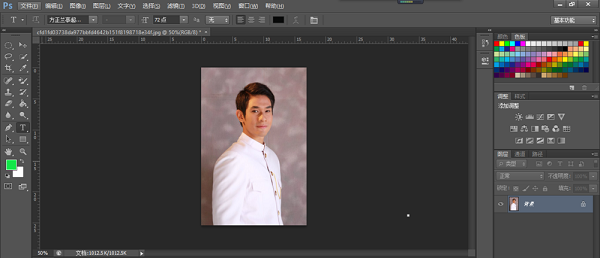
3. Click the place on the image that needs to be watermarked, then input the text that needs to be added, and design it.
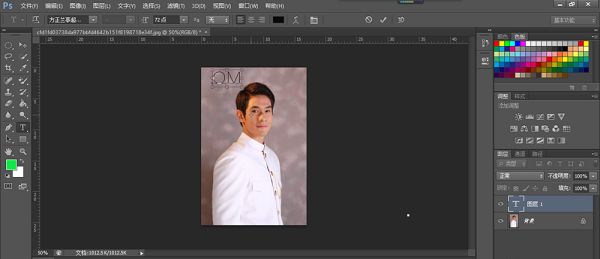
4. Click the "Layer" option in the menu bar of PhotoShop CS6 software, and select the "Stroke" option in the "Layer Style".
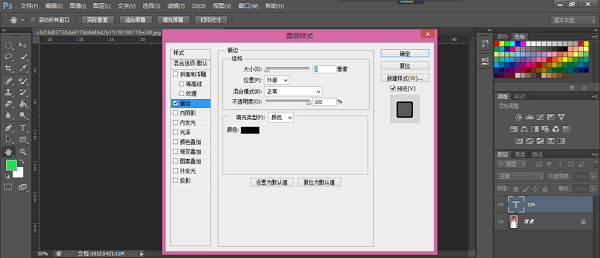
5. Click the "Color" option in the PhotoShop CS6 layer style window, and set "a=83" in the option box that appears, b=2,c=0”, Or you can choose by yourself, and then click OK.
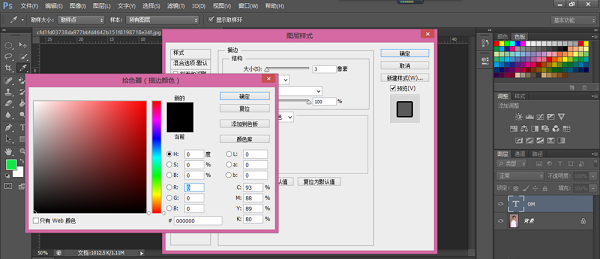
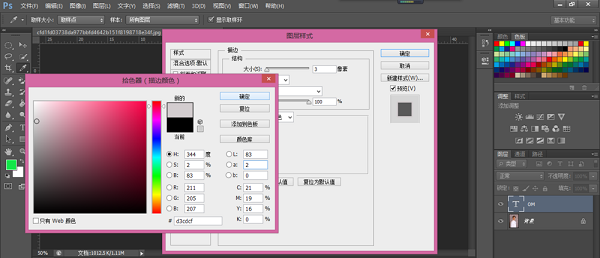
6. Then the watermark is added. Click the toolbar on the right, select the text layer, and reduce the filling degree to 0.
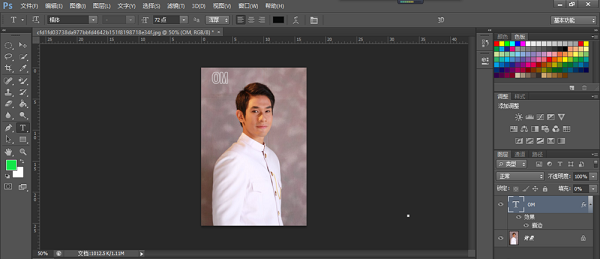
How to change the background color of PhotoShop CS6?
1. First, open the PhotoShop CS6 software, open or draw a simple ellipse, and change the background color from white to black.
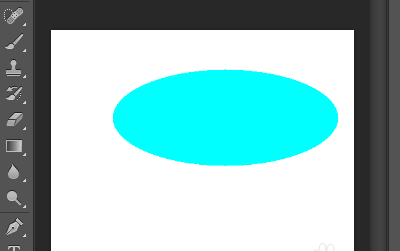
2. Click the magic wand tool in the left toolbar of PhotoShop CS6.
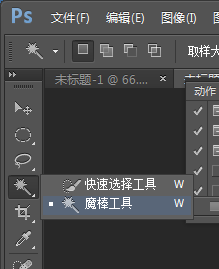
3. Then click the white area with the magic wand and select the white area.
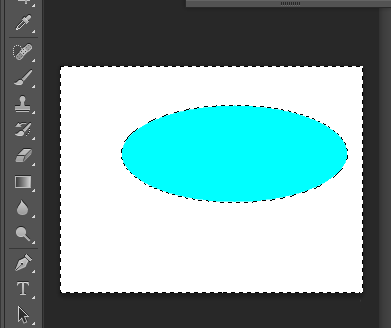
4. Use the shortcut key "Shift+F5" to quickly open the fill command.
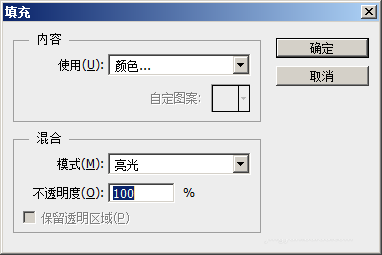
5. Select the foreground color in the content and set the foreground color to black.
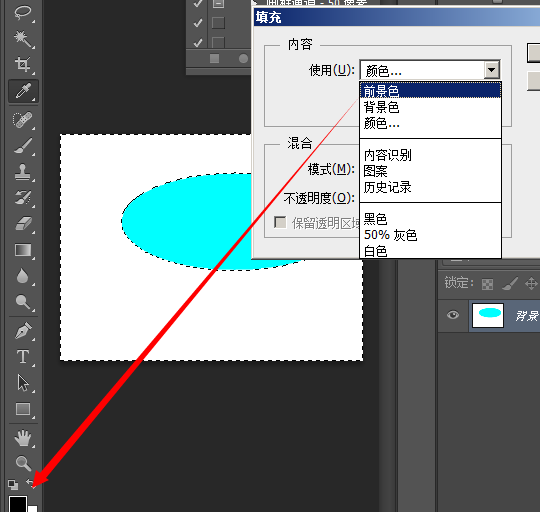
6. Click OK to fill in and the background color will be black.
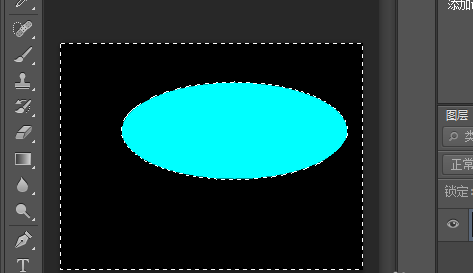
7. Finally, press Ctrl+D to cancel the selection.
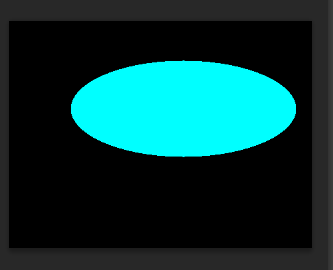
Difference between pscs6 and pscc
1. Differences in picture processing
Photoshop cc has anti shake and filter functions, The camera raw can be used as a filter. The new version of CC intelligent sharpening can retain more details when the image is magnified.
2. Differences in design
In CC version, you can edit rounded rectangles, or select multiple at the same time, CS6 version does not have this function.
3. Differences in 3D processing
CC version has new real-time texture editing, CS6 version does not have this function.
PhotoShop CS6 Update Log
Optimize software running speed
Repair BUG
reminder:
Due to copyright and manufacturer's requirements, this website provides you with the official download package of Photoshop series software
Recommended by editor: Photoshop cs6, as the most popular PS version of the public, its functional practicability needs no further discussion. It can support a variety of picture patterns and color forms to make it more excellent. Welcome users who need to download and use. If you don't like it, we still have Adobe Illustrator CC 、 AutoCad 、 Beautiful pictures Free software download