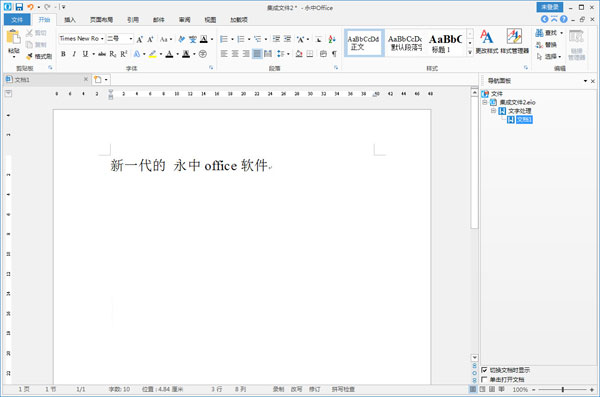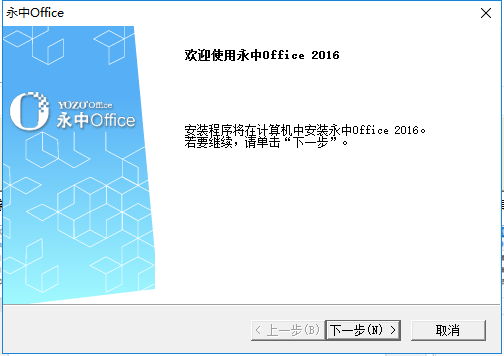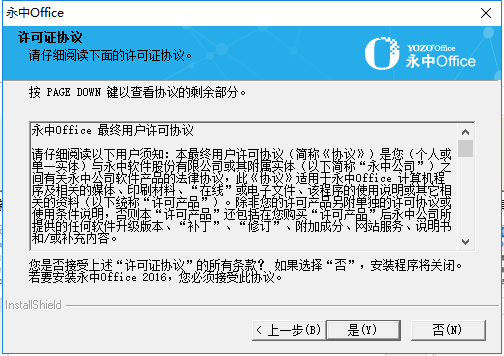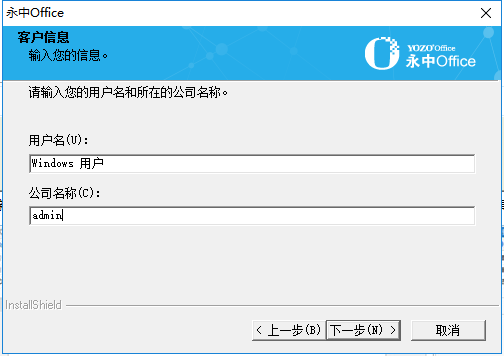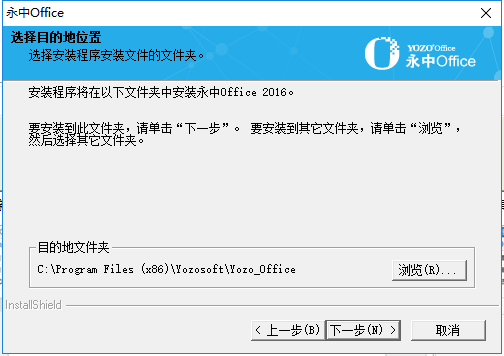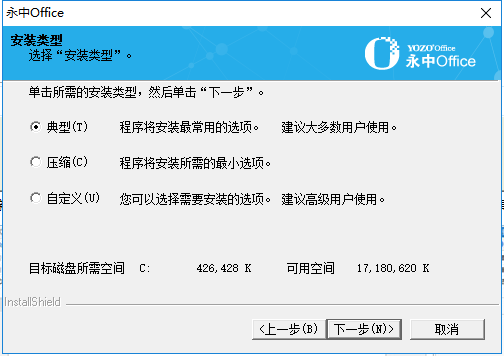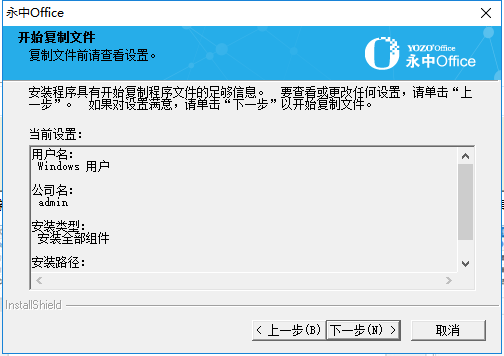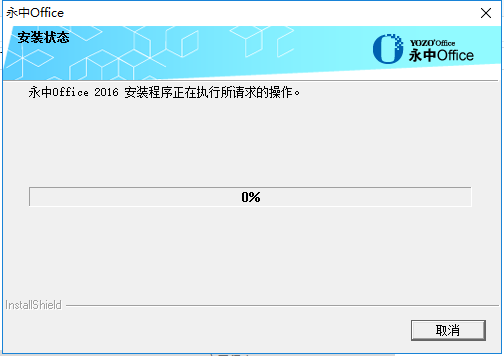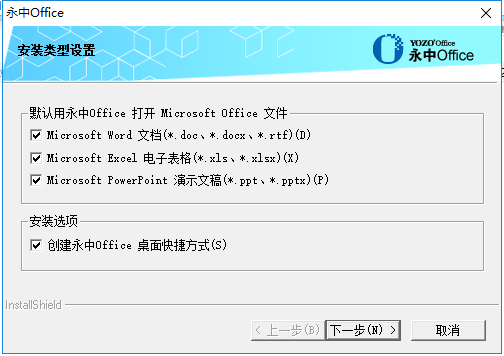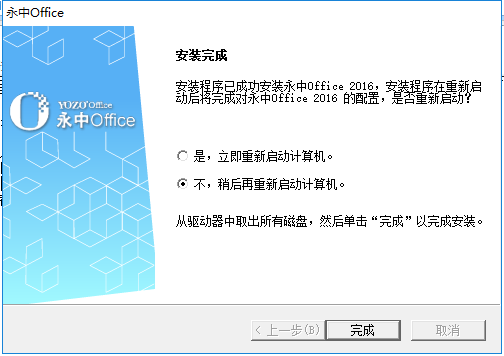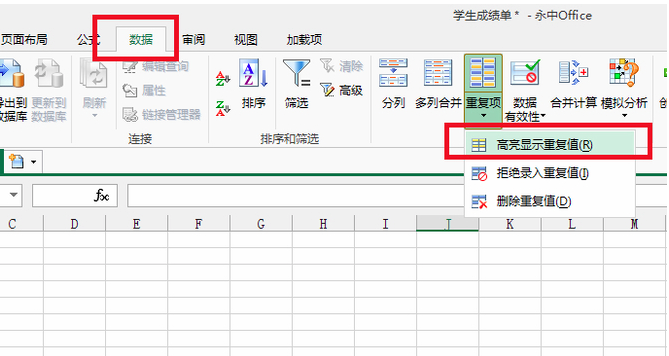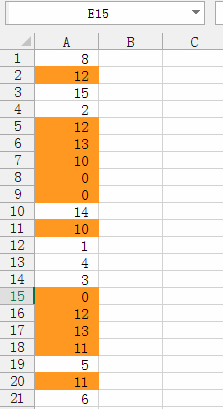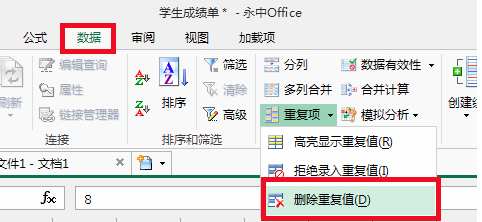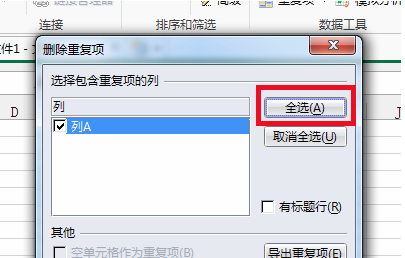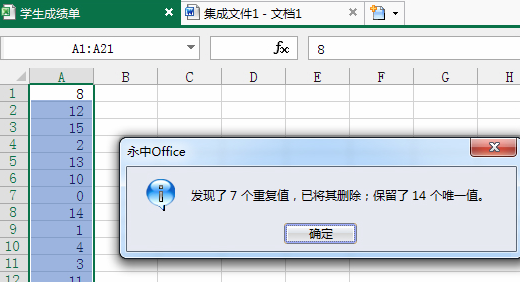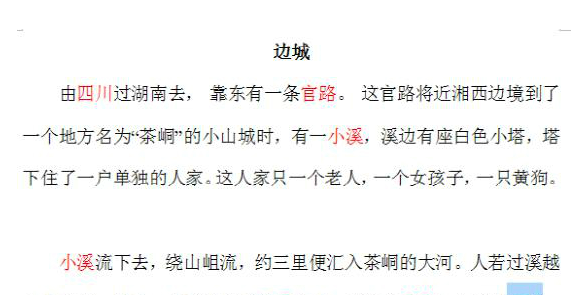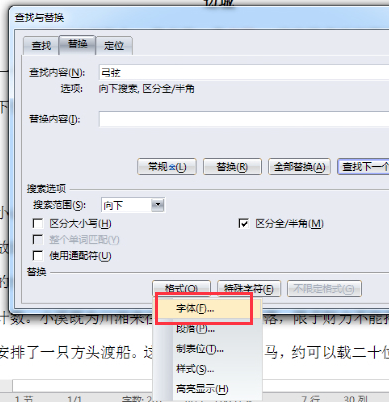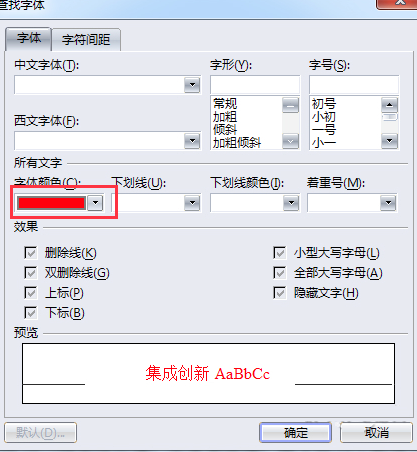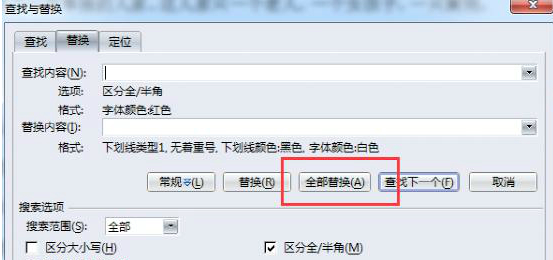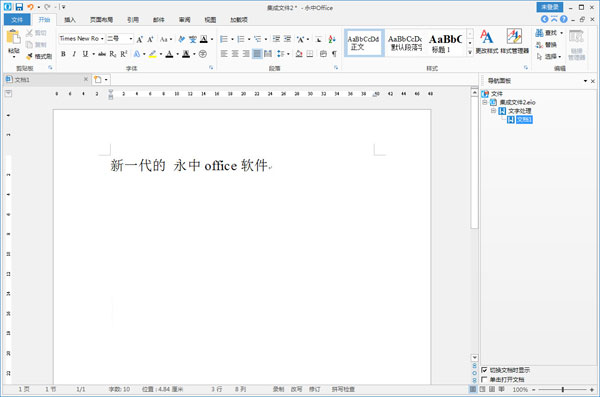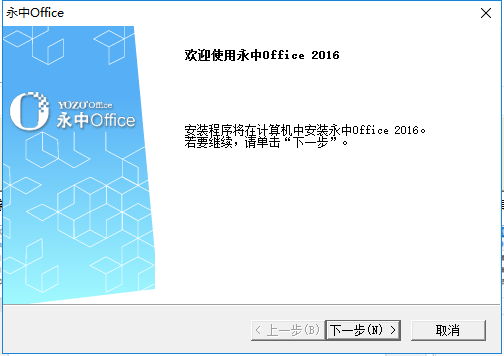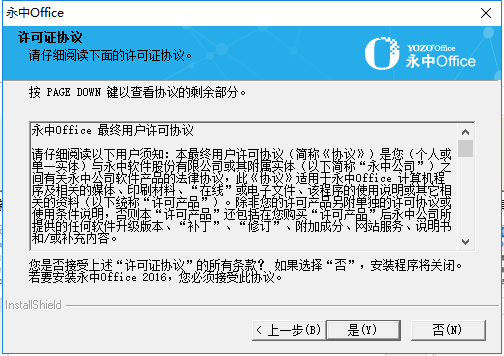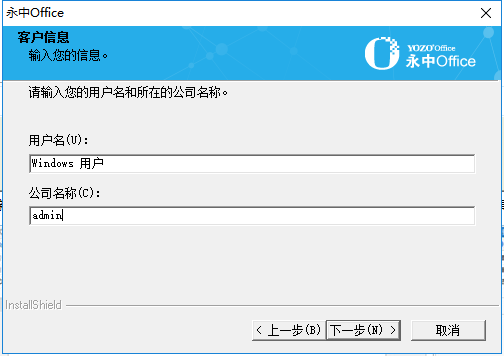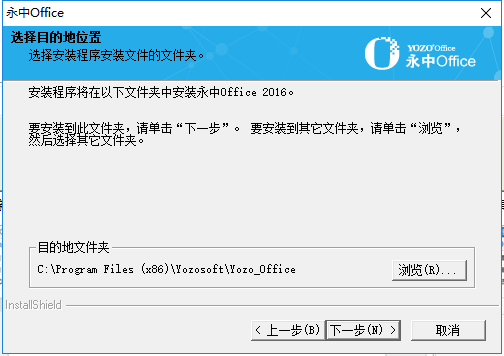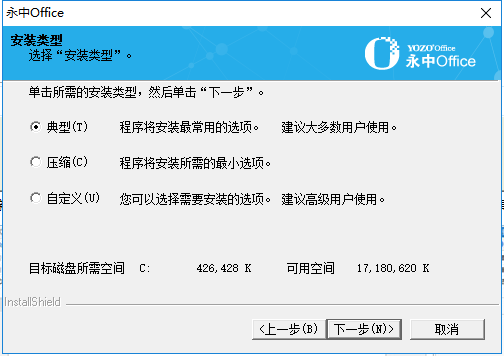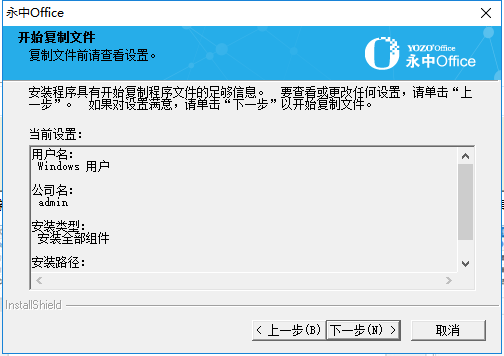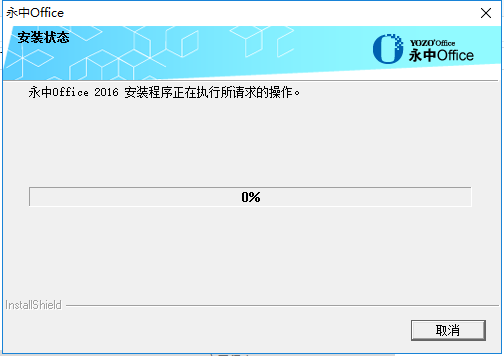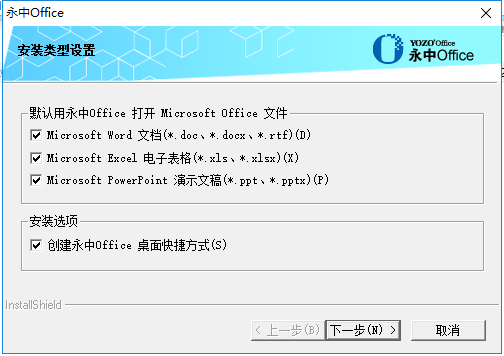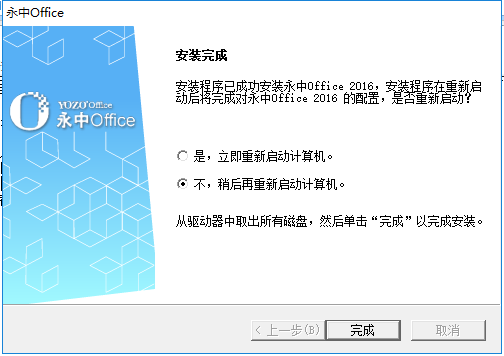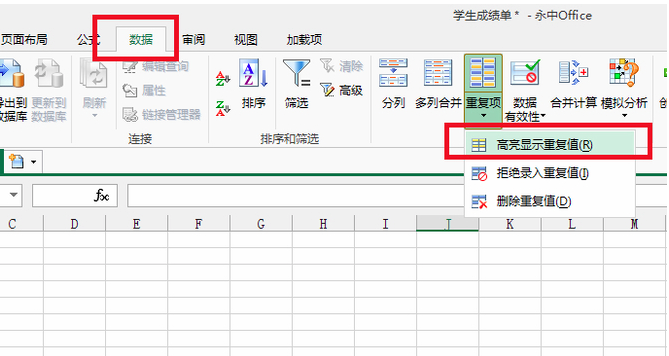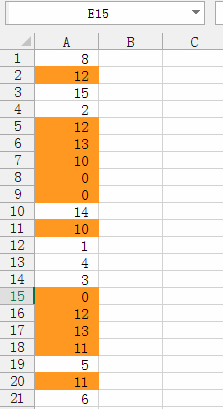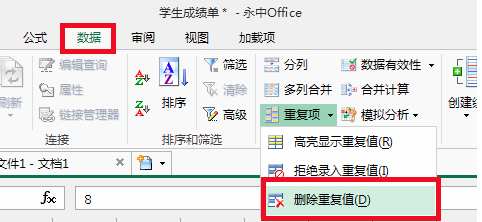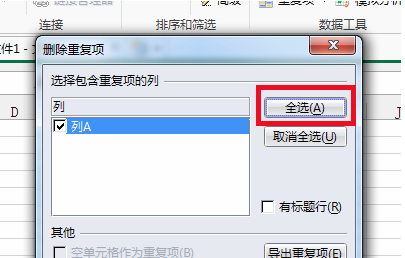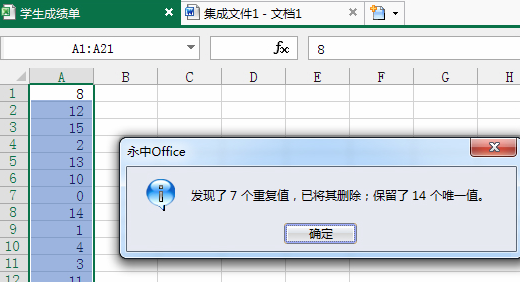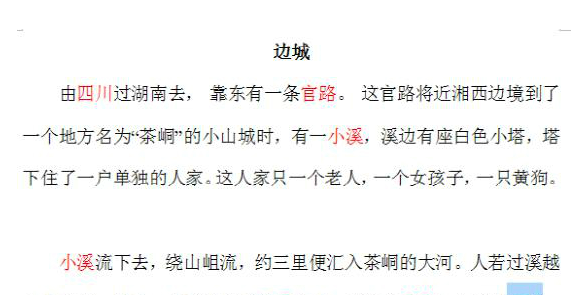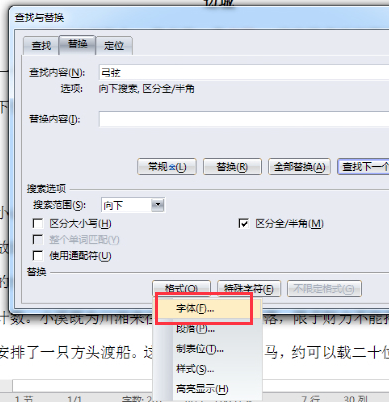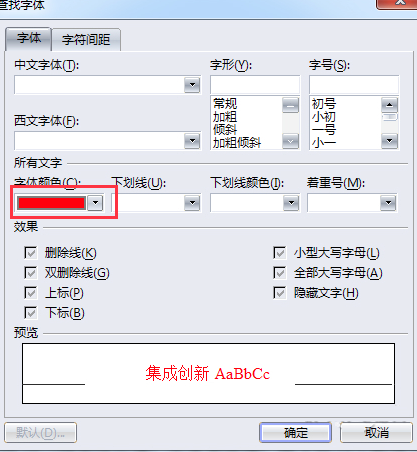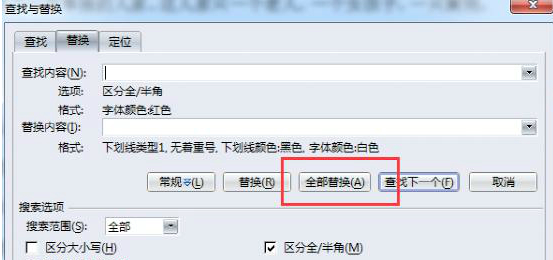Yongzhong Office It is a powerful office software. The product integrates three major applications of word processing, spreadsheet and briefing production under a standard user interface. Based on the innovative patent technology of data object repository, it effectively solves the problem of data integration between Office applications, and constitutes a unique set of integrated office software.
Similar software
Version Description
Software address
-
2.2.6 Chinese version
see
-
4.1.3.412 Latest edition
see
-
1.0.8 Chinese version
see
-
0.1 Latest version
see
-
6.7.4 Latest version
see
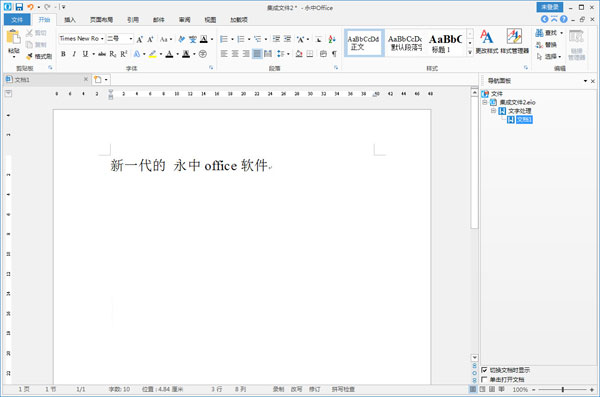
Functions of Yongzhong Office2016
1. Fresh and fashionable new interface
2. Intelligent compression, easy to use and mnemonic
3. Convenient operation of instant menu
4. Overall upgrade of shape function
5. Image processing and presentation specialty
Yongzhong Office2016 installation method
1. After downloading Yongzhong Office2016 on this website, you can get a compressed package locally on your computer, decompress it with 360 compression software, double-click the setup.exe file to enter the software installation interface, and click [Next] to continue the installation.
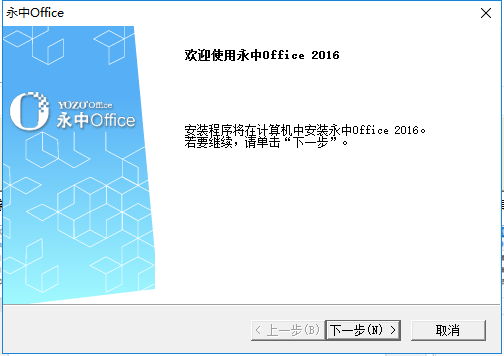
2. Enter the Yongzhong Office2016 user installation agreement interface, you can read the contents of the agreement first, and click Yes after reading.
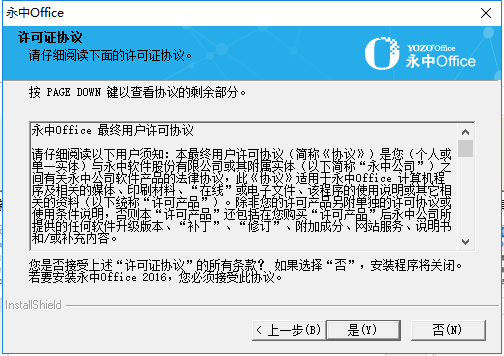
3. Enter the user information and click Next to continue the installation.
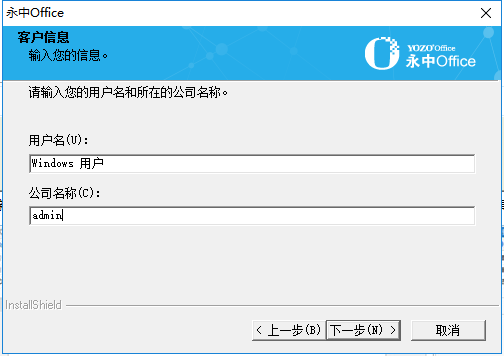
4. Select the installation location of Yongzhong Office2016, you can click [Next] to install the software by default, or you can click [Browse] in the open window, you can choose the installation location of the software by yourself, and click [Next] after selecting.
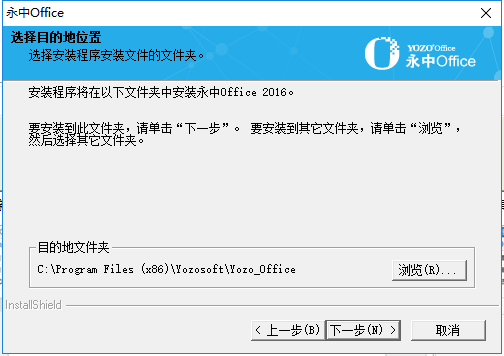
5. Select the installation type of Yongzhong Office2016, typical: common options for installation, compression: minimum options required for installation, custom: you can select the options you need to install, you can choose by yourself, and click Next after selection.
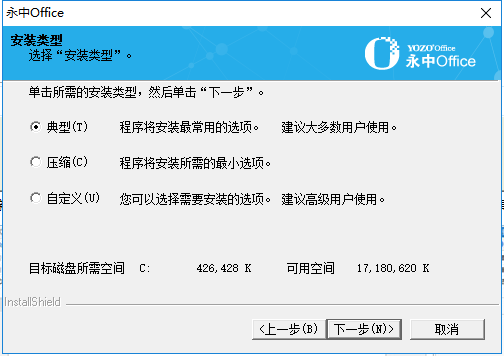
6. Prepare to install Yongzhong Office2016 software. You can see the current settings. If you want to modify the software installation location, click [Back] to modify it, or click [Next] correctly.
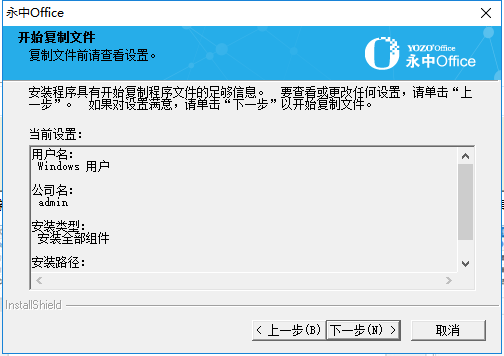
7. Yongzhong Office2016 is being installed. You need to wait patiently for the software installation to complete.
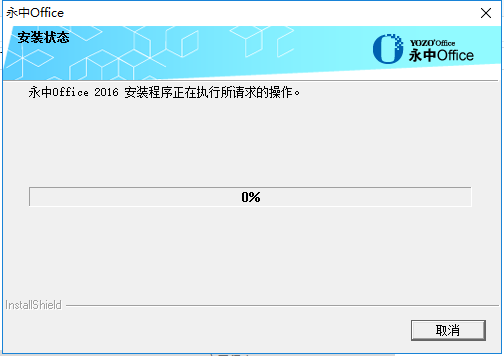
8. Select the installation type setting of Yongzhong Office2016, which is available by default, and then click Next.
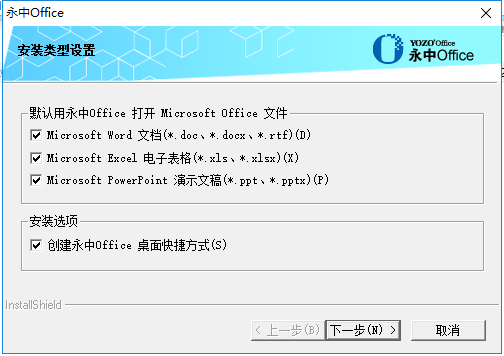
9. After the installation of Yongzhong Office2016 is completed, you need to restart the computer. You can choose by yourself. Click Finish after selecting.
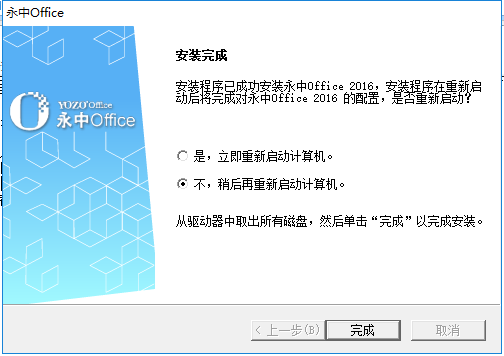
How to use Yongzhong Office2016
1. Open the Yongzhong table software you want to process, open the software software, click [Data] in the menu bar, find the [Duplicate Item] option, click it, and click [Highlight Duplicate Value] in the pop-up option.
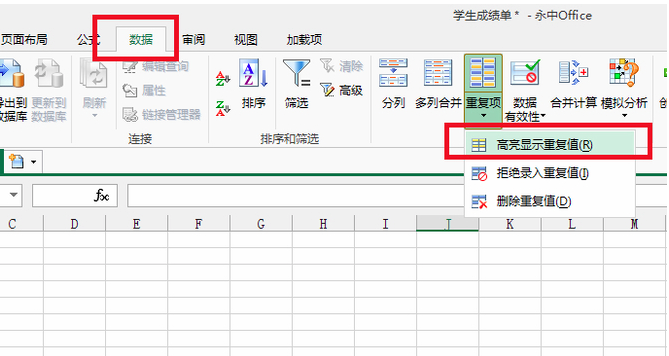
2. Then you can see the duplicate data highlighted.
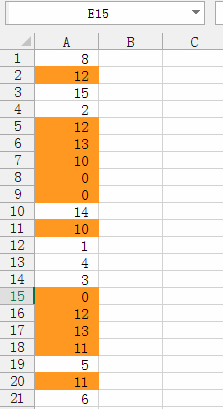
3. Select the table range to find duplicates, click Data to find the Duplicate Item option, and click ▼ to click Delete Duplicate Value in the pop-up options.
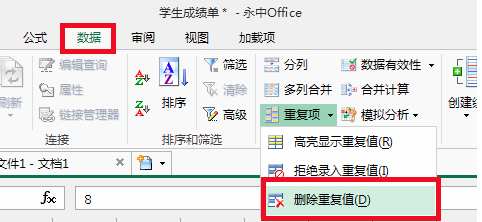
4. In the window to delete duplicates that opens, you can select the range you want to delete, and then click OK.
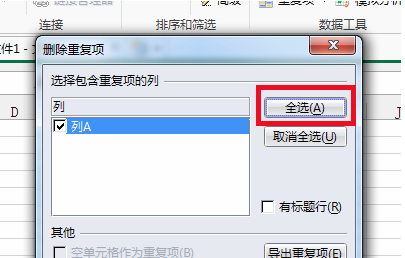
5. Then you can see that Yongzhong Office pops up a window, and the duplicate values have been deleted. Click OK.
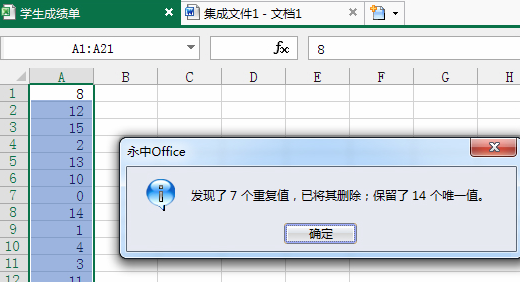
Yongzhong Office2016 FAQs
How to use Yongzhong characters to quickly produce blank filling questions?
1. Open Yongzhong Office2016 text software, and paint the part you want to fill in the blank with another color. Here, choose red. You can choose other operations by yourself.
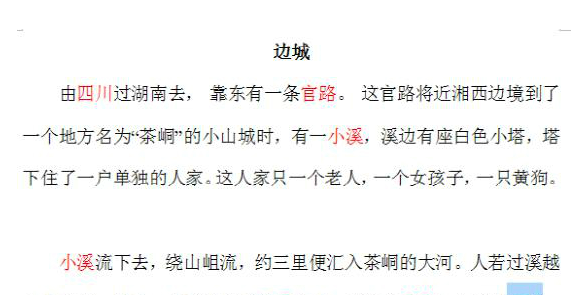
2. After the part to be filled in is colored, click the shortcut key ctrl+h, and in the open search and replacement window, place the mouse in the blank box of Find Content to set. Click Advanced. Select Font in Format.
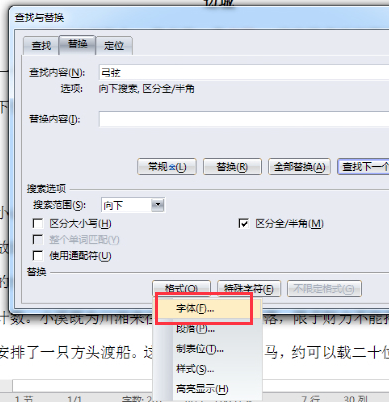
3. In the [Font] setting box, we only need to find the red font now, so in [Font Color], select the color just painted in the text, that is, red.
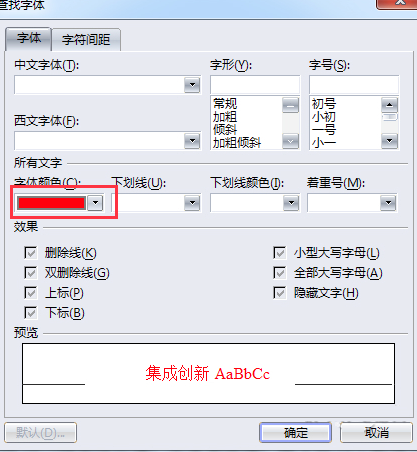
4. Next, set the content of Replace with, move the mouse to the blank box, and select Format - Font. At this time, you need to set the color, underline, and underline color. Note that the font color here should be white.

5. After setting the search and replacement contents, click the [Replace All] option. All the previously selected red ink will become the part to be filled in. This method effectively improves the work efficiency.
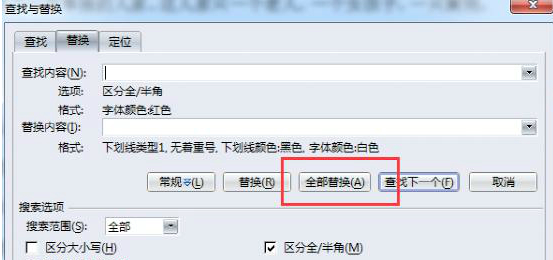
Yongzhong Office 2016 and Which is better for Microsoft Office 2016
Both Yongzhong Office2016 and Microsoft Office2016 are powerful office software. At the same time, Yongzhong Software is an old domestic office software, which has no advertising. It is extremely convenient to reference the initial data of excel when making PPT presentations. Once the initial data changes, the PPT reference data will be automatically corrected. Microsoft Office2016 is a foreign office software, which supports collaborative office work, can store files online, and then can view and edit content through Web access, making it more convenient for you to use.
Microsoft Office2016 download address: https://www.pcsoft.com.cn/soft/13795.html
Comparison between Yonghe Office and wps software
1. Setup
In terms of the size of the installation program, the wps installation program is smaller, and the science and education materials, clip art, etc. of yongzhong office are not in the installation file, so they should be downloaded online when used, otherwise the size will be larger, but the installation program is still small in general, suitable for online download and installation.
2. Cross platform characteristics
From the perspective of cross platform characteristics, because the underlying layer of Yongzhong Office is developed with JAVA, it is inherently cross platform. The Windows platform is basically the same as the Linux platform
3. Page switching
Both software supports interface switching, that is, switching between the MS Office 2003 interface and the MS Office 2013 version interface. Yongzhong is more like MS Office. Yongzhong does not need to restart the software when switching interfaces, but WPS must restart the software
4. Graphic effects
In terms of graphic special effects, Yongzhong Office is almost the same as Microsoft Office, which is mainly reflected in the addition of shape modules and the integration of various shadow, softening, and luminous effects. WPS does not have this function at present.
5. Open Form
In Yongzhong Office, three texts, forms and presentations can be opened respectively, which is the same as wps and ms office
Summary:
In general, both kinds of software can be used for work. For students, especially science students, using Yongzhong can facilitate the input of function images, mathematical formulas, physical and chemical device diagrams, chemical molecular formulas, etc., as well as teachers and scientists of science, using Yongzhong Office is much better than wps Office. It is more appropriate for those who have requirements for graphic effects to choose Yongzhong Office.
Wps download address: https://www.pcsoft.com.cn/soft/20065.html
Yongzhong Office update log:
New features General functions:
1. New quick access toolbar - convenient operation and worry free office
2. Add punctuation pairing input - automatically match punctuation to make a perfect pair
3. Newly added teaching material retrieval function - quickly find the required materials, more efficient word processing in office
Recommended by editor: Yongzhong Office is a home-made office software. Yongzhong Office also has the functions of Microsoft and WPS, such as text, table and slide, and Yongzhong Office has its own macro editor for secondary development. The editor has also prepared powerpoint2010, slide production software, 3d interior design software and other software for you. Welcome to download.