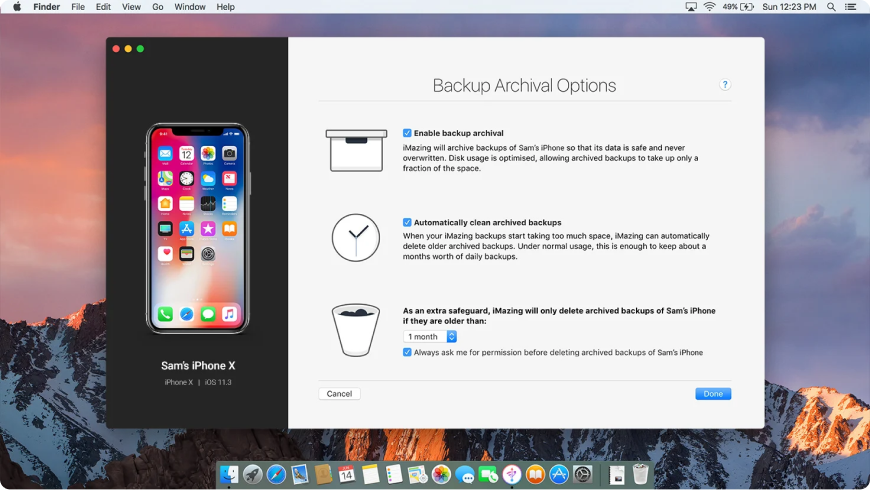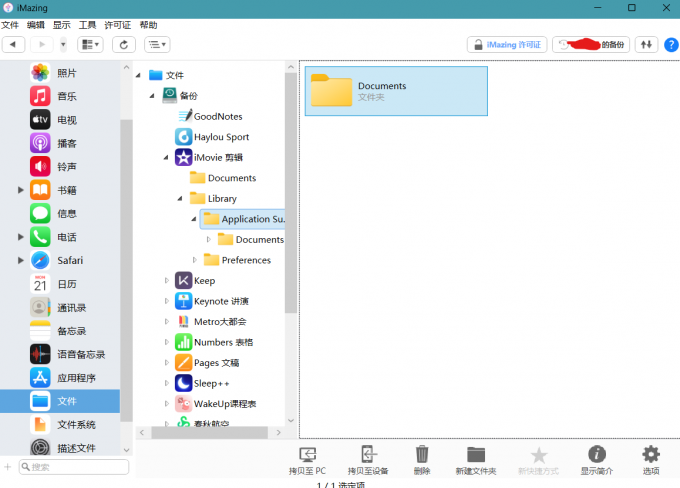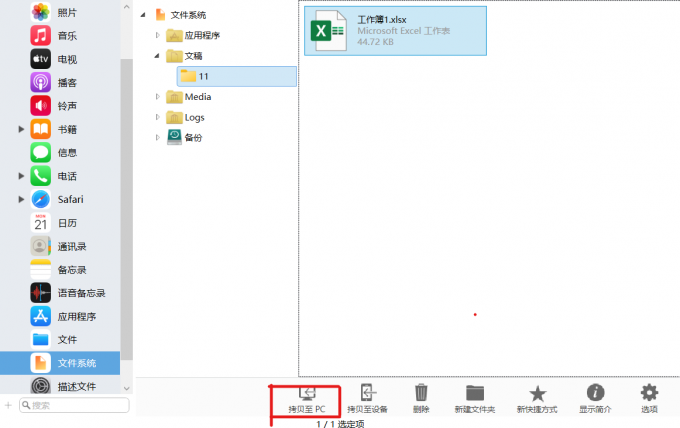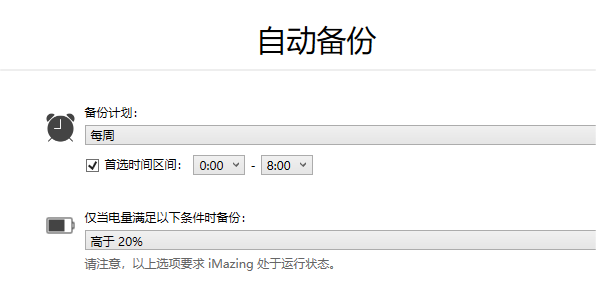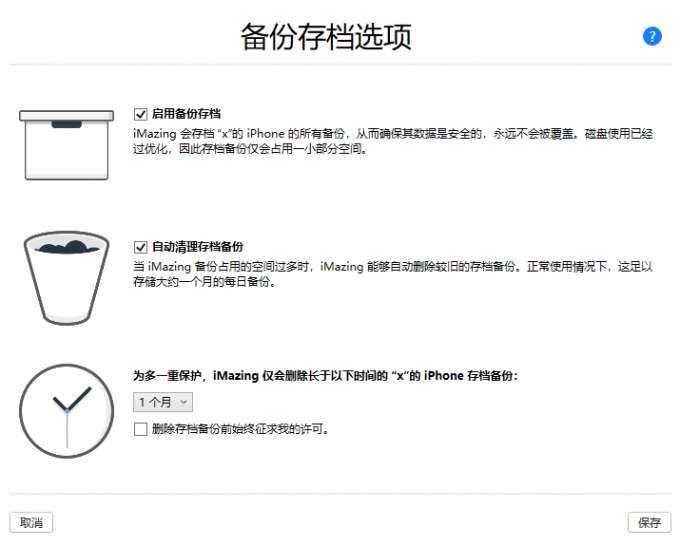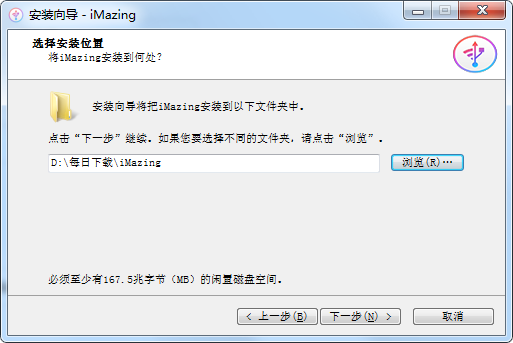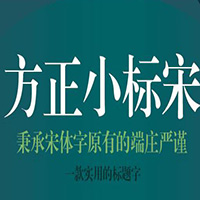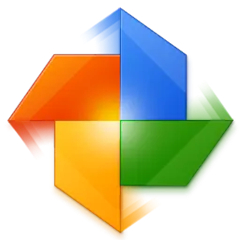IMazing Official Edition
The official version of iMazing is a powerful iOS device management software. The official version of iMazing can help users easily back up and restore device data, transfer files, manage applications and update systems. The official version of iMazing connects the device to the computer via USB or Wi Fi. Users can easily access the device's photo albums and files, and can back up and restore device data, including photos, music, contacts, etc. In addition, iMazing also supports batch transmission of chat records, files and other content, providing users with efficient data transmission and management experience.
Similar software
Version Description
Software address
-
0.9.15b3 official version
see
-
0.9.23.2 Computer version
see
-
2.3.15 Official latest edition
see
-
5.3.7 Official version
see
-
4.1.0 Official Version
see
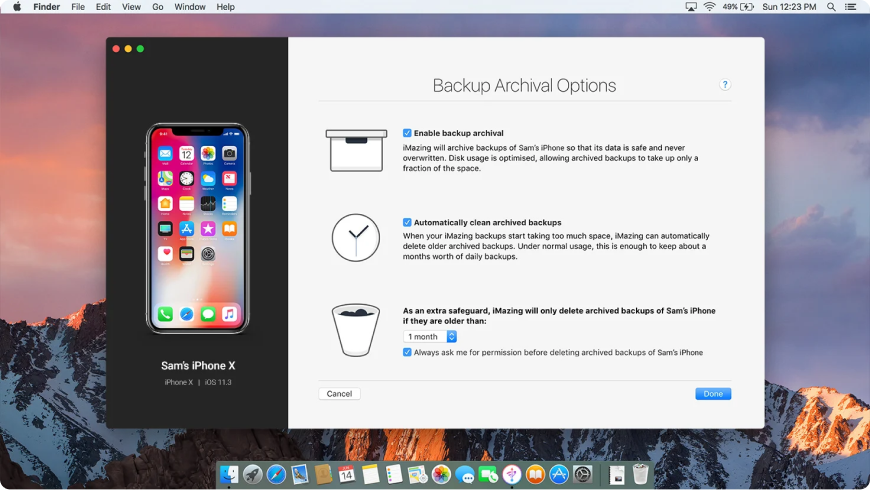
IMazing software features
1. Equipment connection
Users can easily access the device's photo albums and files by connecting the device to the computer via USB or Wi Fi.
2. Data backup and recovery
IMazing can help users backup and restore device data, including photos, music, contacts, etc.
3. File transmission
Users can transfer files between devices and computers through iMazing, which is convenient and fast.
4. Application management
You can check for updates, uninstall mobile applications, and back up and restore application data.
5. System update
You can check and install the latest iOS system updates.

IMazing software features
1. Backup function
IMazing provides a backup function, which can back up many information, including photos, music, ringing tones, videos, e-books and contacts. At the same time, it also supports two connection modes: USB data cable connection for backup and Wi Fi wireless connection. The backed up files will not be overwritten.
2. Efficient transmission
IMazing can help you transfer data between multiple devices, such as batch transfer of chat records, files and other content, providing great convenience for users with multiple iOS devices.
3. Application management
IMazing can transfer or back up the data of the application, which can restore the game progress or application documents.
4. System management
In the system management of the menu bar, the user can select to check and update the latest system or reinstall it.

IMazing FAQs
How about iMazing Import files to your computer?
1. Open iMazing on the computer end, connect the phone to the computer with the data cable, and keep iPhone unlocked.

2. Select "File" and the file on the phone will be displayed here. Select the file to be exported and select "Copy to PC" below to export the phone file to the computer.
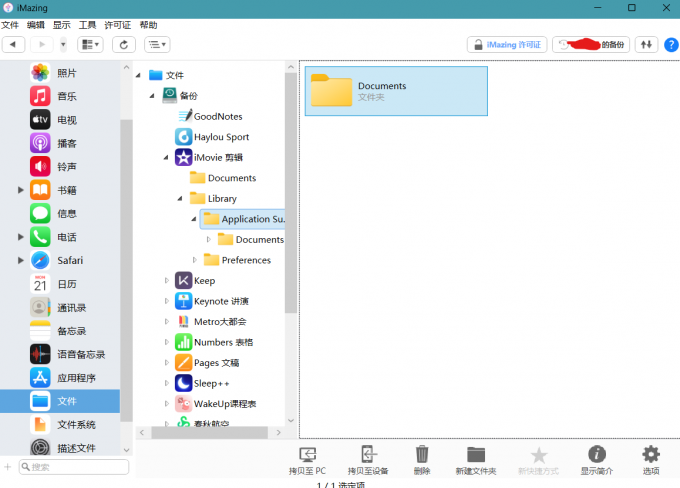
3. If the file you want to export cannot be found in "File", you can open "File System", and the file to be exported may be found in "File System".
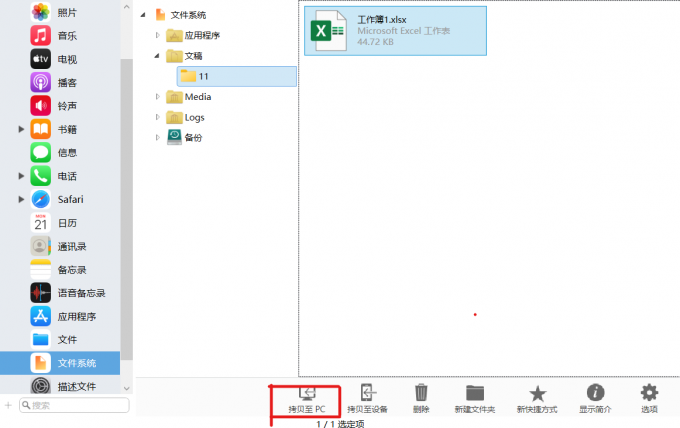
How does imazing back up iPhone data to the computer?
1. As long as the iPhone is connected to imazing, it can be backed up to the computer with one click. Unlike the overwritten backup of iTunes and icloud, imazing does not overwrite the old iPhone backup data, and can save the files backed up multiple times in the computer at the same time. Moreover, imazing does not need to pay for space. As long as the computer has enough space, it can perform multiple backups.

2. In addition to the regular manual backup function, imazing can also realize automatic backup by enabling the Wi Fi connection function. You only need to complete the first connection between the iPhone and imazing to enable the automatic backup function, provided that the iPhone and imazing are connected to the same network.

3. The automatic backup function of imazing can customize the cycle and the preferred time interval. For example, you can set the backup schedule to the early morning time of each week (set the time interval from 0:00 to 8:00 the next day) to avoid the busy time when you use the computer.
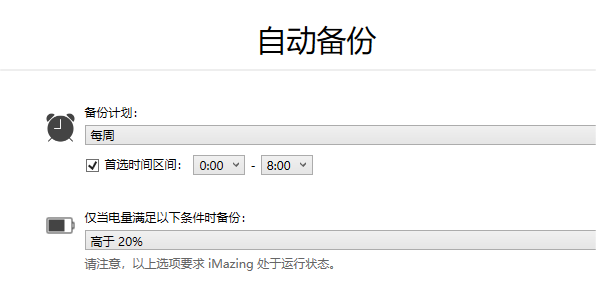
4. To be cautious, it is recommended that you check the "Delete Archive Always Ask for Permission" function to avoid automatic deletion.
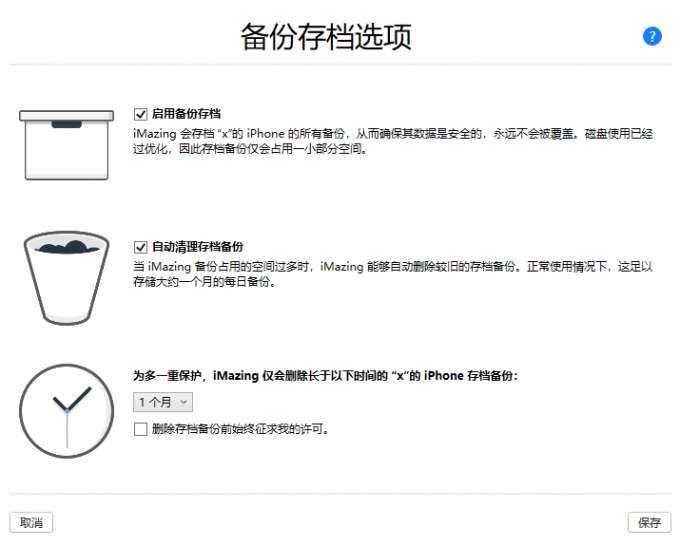
Comparison of similar software
Aisi Assistant It is a general Apple device assistant, supporting the all-round management of iPhone, iPad, iPod and other devices. It provides rich functions, including device information query, system detection, application download and installation, file management, backup and restore, etc. The Aisi Assistant can help users quickly obtain device information, perform system detection and optimization, and provide one click quick flash, so that users can easily upgrade the iOS system. In addition, it also supports the recovery of data through the device backup and restore function, as well as the management of applications and files in the device. In a word, Aisi Assistant is a very practical Apple device management software.
iTunes It is a media player developed by Apple, and also a digital media library integrating music, TV programs, movies, applications and other services. Users can purchase, download, and play music, TV programs, and movies through iTunes, as well as browse and purchase applications in the iTunes Store. ITunes also supports device synchronization, which enables you to synchronize music, movies, applications, etc. on your computer to iOS devices. In short, iTunes is a powerful, easy-to-use digital media library and one of the essential tools for Apple users.
IMazing Installation Steps
1. Download iMazing from the PC download network and unzip it to the current folder. Click the iMazing2forWindows.exe application to enter the installation wizard interface, and then click Next to enter the license agreement interface. After we check to accept the agreement, click Next.

2. Select the software installation location interface. The PC Download Network editor suggests users to install it in disk D. Select the installation location and click Next.
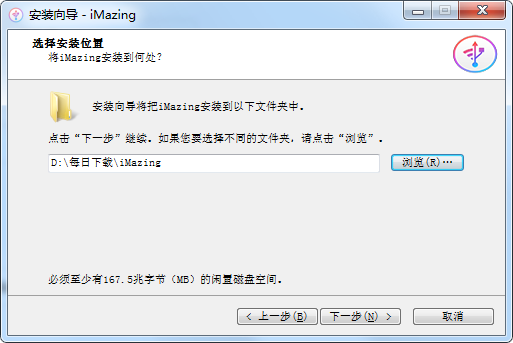
3. Click Finish to finish the iMazing installation.